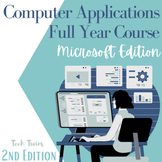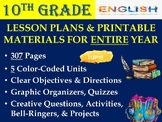2,558 results
10th grade computer science resources for Google Apps

How to use GOOGLE SEARCH like a BOSS!! | Research Skills | Digital Citizenship
Teach your students an ESSENTIAL LIFE SKILL of the INFORMATION ERA. Learn how to refine and filter GOOGLE SEARCH QUERIES using PROVEN TECHNIQUES that improve RESEARCH and CRITICAL THINKING SKILLS in 2024. This ❤️NO PREP unit teaches you and your students how to USE GOOGLE SEARCH LIKE A BOSS!This EDITABLE resource comes with all the instructional slides, graphic organizers, and video tutorials you need to make an immediate impact.Learn exactly how to find what you want online, filter out unwant
Grades:
4th - 12th, Higher Education, Adult Education, Staff
Types:

Google Drive Lessons & Activities Bundle
These Google Drive resources contain lessons, screenshots, activities, marking schemes, tips and instructions for using Docs, Slides, Sheets, Drawings and Forms within Google Drive. You will receive most of these resources in both editable and PDF formats.Save over 40% by purchasing this bundle!The following is a suggested order for lessons/activities in this bundle. However, you may choose to do them in another order if you wish…1. Files, Folders and Sharing within Google Drive2. Google Docs3.
Grades:
6th - 12th
Types:

Introduction to Coding in Python - 35 LESSONS | Computer Science & Programming
Unlock the full potential of your students with this engaging, exciting, and interactive Python coding course! This resource includes 35 lessons that will help your students develop fluency with computer science and computational thinking. And the best part? The preparation has already been completed for you, so you can jump right in! With easy-to-follow lessons, activities, assignments, and quizzes that reinforce key concepts, your students will become confident coders in no time. Take a look
Grades:
6th - 10th
Types:
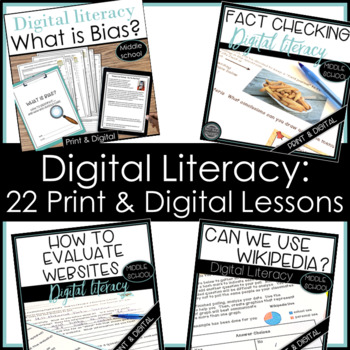
Analyze Bias Evaluate Websites Fact Check Wikipedia Research Skills Bundle
Print & digital versions! You'll have everything you need to teach the essentials of digital literacy and research skills with this bundled product. Sharpen students' critical thinking skills by engaging them in interesting, real-life learning tasks. Here's what teachers are saying about my Digital Literacy resources:"I think this may be the most thorough and well done resource I have ever purchased on here. THANK YOU. You're attention to detail and thoroughness have made my day so much si
Grades:
5th - 10th
Types:

Teaching students HOW TO use Google Slides an Interactive Presentation Tutorial
Have you spent time and effort creating meaningful lessons and worksheets using Google Slides, then end up spending all the time teaching your students how to use Slides, rather than focus on the lesson? Want to assign digital assignments through GOOGLE CLASSROOM? Students need to know how to use Google Slides!With the idea of digital learning inevitably being the new normal- A crash course for students (or even teachers) in how to use Google Slides is a must! This presentation includes 40 sli
Grades:
K - 12th
Also included in: Google Technology in the Classroom Bundle | Slides Google Classroom
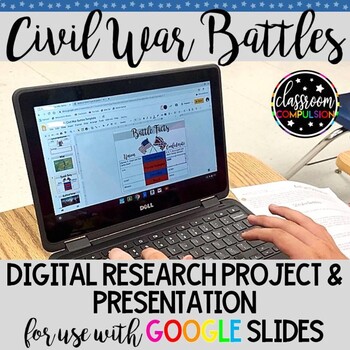
Civil War Battles Digital Research Project & Presentation|Distance Learning
There were thousands of battles during the American Civil War and it can be difficult for students to remember the most important ones. This is a great project that can help with that! Students work in groups of 2-3 to research one significant battle and create a Google Slides presentation using a template. (This project will work for any Civil War battle.) The groups present their projects to the class while the other students take notes on the basic battle information.This product includes a z
Grades:
5th - 12th

GOOGLE SHEETS: Create Your Name Using PIXEL ART in Google Sheets
Introduce your students to Google Sheets with this fun and creative pixel art project! Students will learn how to format a spreadsheet with column width and row height and apply fill techniques to create their name in a very creative way. Step-by-step directions will guide students on how to complete each task. File format is a Google Drive folder with directions with examples!
Grades:
3rd - 12th
Types:

Computers Course
I have been teaching this dynamic Computers Course for over 18 years. Topics include Google Drive or Microsoft, design software, website development, creating videos, computer crime, e-waste, staying safe online, artificial intelligence and many more! The resources are regularly updated with new videos, images, student exemplars and instructions. Note: This course explores a variety of Educational Technology Websites. The Website Names are not listed in this description due to trademark guidelin
Grades:
6th - 11th

Google Classroom Scavenger Hunt - Intro to Google Classroom
The Google Classroom Scavenger Hunt is a great way to get your students to explore or re-explore the in's and out's of Google Classroom! The Scavenger Hunt asks questions about the Google Classroom platform and provides clues that directs students where to go to find their answer. This is a great resource for anyone who uses Google Classroom with their students or anyone doing remote learning/a blended/hybrid learning model. The instructions and completion pages of this activity are completely c
Grades:
K - 12th, Staff
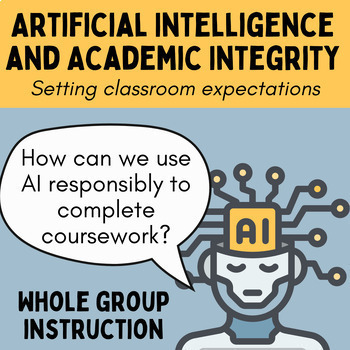
AI and Academic Integrity: Establishing Secondary Classroom Expectations
It's time to add a lesson about "AI and academic integrity" to your plans for the fall. Technology has shifted rapidly, and it's now imperative that teachers establish clear expectations around their students' use of artificial intelligence. This 40-50 minute lesson utilizes whole-group instruction, independent work, and small-group work to meet the following learning objective: Students will determine academically appropriate uses for AI. The tone of this lesson is collaborative as the students
Grades:
9th - 12th
Types:

Inside The Computer A Build & Learn Activity (Digital & Print) Computer Hardware
Teach students about the insides of a computer with this STEM activity in Technology and Computer Science lessons! Students are expected to build the inside of a computer as well as learn about each component. Why not also take a look at Inside The Computer Giant Display as classroom decor for your computer lab!The following key terms are covered: MotherboardPower SupplyHeat Sink CPURAM ChipNetwork Interface CardHard Disk DriveMotherboardThis resource comes in 2 formats: Paper based (PDF) Digita
Grades:
5th - 12th
Types:
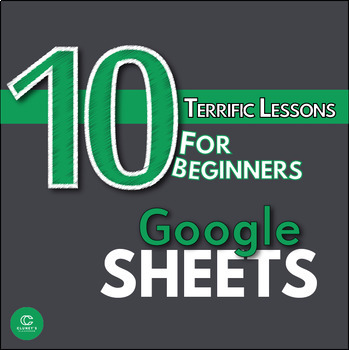
Google Sheets Bundle - 10 Terrific Lessons for Beginners (Distance Learning)
This 10 lesson bundle provides plenty of variety and interesting, immersive activities for your students. It is priced to save you 30% off buying each of the products individually. I have been giving these assignments to beginners of Google Sheets and they have worked extremely well. Each lesson comes with detailed step by step instructions with plenty of screenshots. There are a few options for instructions for each of the lessons: 1) Online instructions - Rich, interactive instructions whi
Grades:
4th - 12th
Types:
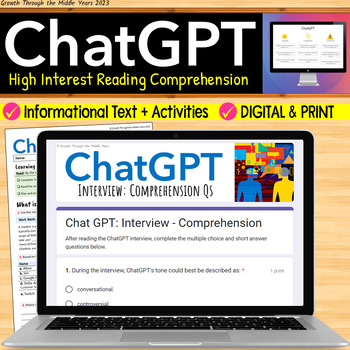
ChatGPT: Artificial Intelligence (AI) Reading Comprehension Activities
Since its release in late 2022, ChatGPT has taken the internet by storm. But what role does this highly sophisticated chatbot have in middle and high school classrooms? Do the benefits of this new artificial intelligence technology outweigh the potential harms? Explore these questions and more with this high interest reading comprehension lesson.Part of my best-selling, ‘High Interest Reading Comprehension’ series, this no-prep, digital and print lesson includes:Hook and vocabulary-focused pre-r
Grades:
6th - 12th
Also included in: High Interest Reading Comprehension Bundle (Digital + Print)
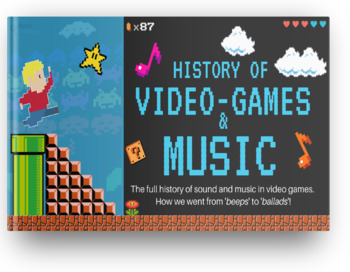
History of Video Games Music and Sound (FULL LESSON)
This Video Game music lesson and supporting resources provide an extremely detailed account of Video Game music, gaming sound history and the development of music for consoles and games. It covers from the very early Pre-First Generation all the way through to the modern, latest 9th Generation consoles and games released in 2020. The material in these resources would easily cover 4 to 5 lessons over roughly 5 or 6 weeks. This resource would also work very well with the History of Sound in Film-F
Grades:
7th - 10th
Types:
Also included in: Video Games Music, Sound and History - MEGA BUNDLE
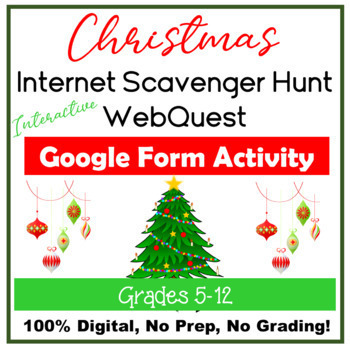
Christmas Interactive Internet Scavenger Hunt WebQuest Google Form Digital
NO PREP! 100% Digital and EDITABLE FORM! This Christmas Interactive Internet Scavenger Hunt/WebQuest consists of 25 (non-religious) multiple choice, true/false and short answer questions loaded with Christmas facts about Christmas trees, Christmas traditions around the world, Christmas food, songs, movie questions, and so much more!Interactive Link to a Christmas Tree with ornaments in which students will click on the ornaments to obtain the answers. The answers are located in TEXT, WEBSITES, a
Grades:
5th - 12th
Also included in: Everything Christmas Bundle Computer Skills Activities for Google Apps

NEW Google Sites Tutorial - Student Websites - Online Distance Learning
This is an extremely thorough NEW Google Sites annotated tutorial that is 40 slides long. This has been so helpful for my students in order to create their e-portfolios. It is also very beneficial for teacher training sessions.As my students work their way through this tutorial, I actually have them create their own sample website. This is a neat way to make the tutorial interactive! I use this to prep my students for creating their E-Portfolio. This version of Google Sites was released in 2016.
Grades:
4th - 12th, Staff
Types:
Also included in: Personal Finance Course Bundle - Google Drive - Online Distance Learning
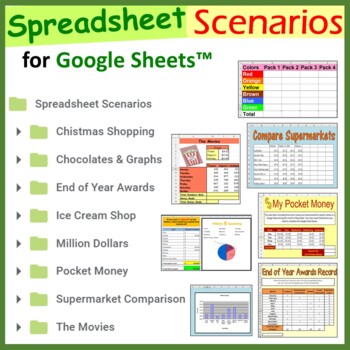
Spreadsheet Scenarios and Activities Bundle for Google Sheets ™
Are you looking for fun google spreadsheets activities for students to practise their skills in Google Sheets? This is the perfect set of activities to use! Students will need to have some prior knowledge in using Sheets, thus these prove to be excellent resources for consolidation work or even mini tests. This bundle includes the following products which can also be bought separately from my store: 1. At the Movies Spreadsheet ActivityA Google Sheets activity which tests students’ knowledge on
Grades:
4th - 12th
Types:
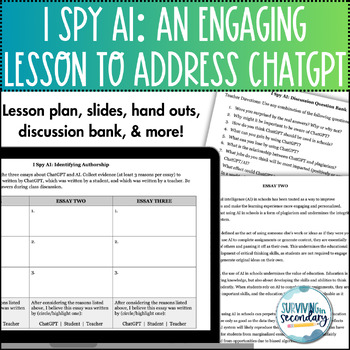
I Spy AI: Creative, Engaging Lesson to Address ChatGPT & Artificial Intelligence
Not sure how to address ChatGPT in the secondary classroom? Worried about the use of artificial intelligence and plagiarism in schools? Looking to engage middle and high school students in relevant, age-appropriate discussions about current events in technology while increasing digital literacy? This lesson is for you!ChatGPT, a natural language processing app by OpenAI, is gaining popularity among students and adults alike. Many teachers have well-founded concerns about potential issues due to
Grades:
9th - 12th
Types:
CCSS:
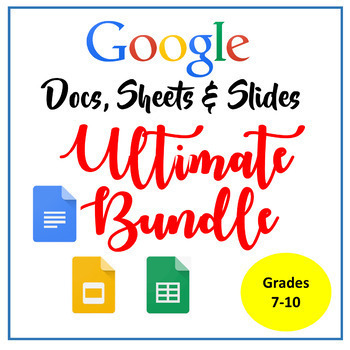
Google Docs, Sheets, & Slides Ultimate Bundle
This ultimate Google Docs, Sheets, & Slides is loaded with a variety of need-to-know computer skills lessons for students in grades 7-10. Over 40 lessons! Use in the Computer Lab or Classrooms with 1:1 devices. Please preview the products. Mix and match the lessons to fit your student's skill levels. PLEASE DO NOT PURCHASE IF YOU HAVE PURCHASED THE 6TH-8TH GRADE CURRICULUMDistance Learning & Google Classroom Notes: All lessons are PDF files which can be shared with students in Google Cl
Grades:
7th - 10th
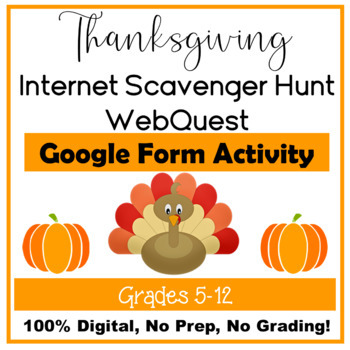
Thanksgiving Internet Scavenger Hunt WebQuest Google Form Digital Learning
NO PREP! 100% Digital and EDITABLE! This Thanksgiving Internet Scavenger Hunt/WebQuest consists of 25 multiple choice, true/false and short answer questions loaded with Thanksgiving facts about the Mayflower voyage, the first Thanksgiving, Thanksgiving food, math questions, and so much more!No PREP if you use the default questions. There is an EDITABLE Google Slide with a Video link (pilgrim hat) and Website links that are picture links that will answer all the questions in the Google Form. Us
Grades:
5th - 12th
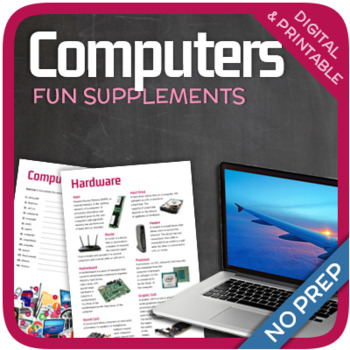
Computers
Let's learn about Computers! This worksheet includes 20 pages with a large variety of activities and exercises about computers. The materials have informative exercises about many different computer related topics such as computer games, viruses, cyber-crime, hardware components, supercomputers and many other things! Crosswords, word searches, puzzles and other kinds of activities are included to make it a fun and interesting class. GOOGLE SLIDES WITH PREMADE TEXTBOXES INCLUDED! Overview:Page 1-
Grades:
4th - 12th
Types:
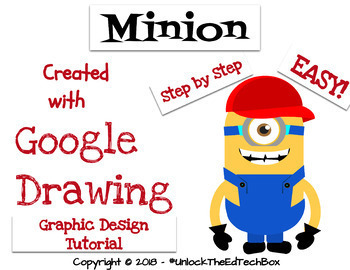
Create a Graphic Design Digital Minion with Google Drawing or Google Slides
This "how to" will take you and/or your students step by step through the Graphic Design process of creating a simple Minion in Google Drawing or in Google Slides. During this how to tutorial, you will create the Minion you see in the attached images. This is a great way to teach yourself or students how you can use Google Drawing to make Vector files! Great for distance learning!You will receive a PDF file that also gives you access to the Google Slide version you can copy and use in your cl
Grades:
3rd - 12th, Higher Education, Adult Education, Staff
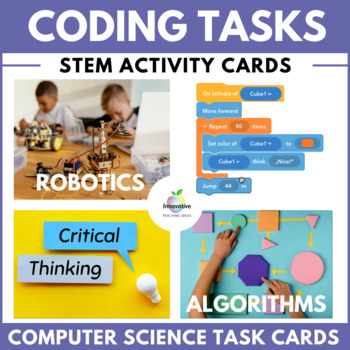
Coding, Robotics, Algorithms Task Cards | STEM | Computer Science | Sequencing
This bundle provides an excellent opportunity for students to have ⭐FUN whilst learning the ⭐FUNDAMENTALS of ☀️CODING and ☀️ALGORITHMS in 2024.When students use these action cards in an 'UNPLUGGED' environment, they execute instructions SOCIALLY and COLLABORATIVELY using commands and concepts applicable to the real world and computer programming.Your students will love coding and creating algorithms by programming each other to undertake real-world tasks in the classroom. They will continually
Grades:
K - 10th
Types:
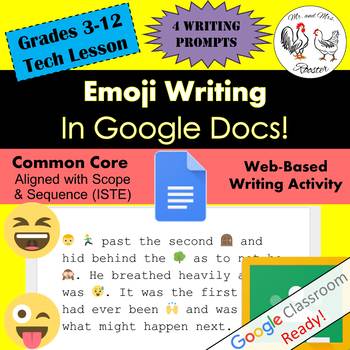
Emoji Writing in Google Docs Writing / Technology STEAM Lesson Plan Grades 3-12
Get your students excited about writing in Google Docs with this dual-approach lesson! In this lesson, students of all grade levels can enjoy writing a short story based on their skill level and then turn it into an emoji-fied story! Tutorials, story samples, emoji examples, and emoji differences are all included! Emoji writing has never been this fun! Made for use with:PCMacChromebookAll resources are organized for assigning through Google Classroom!*This lesson has an optional post lesson:Emoj
Grades:
3rd - 12th, Higher Education
Showing 1-24 of 2,558 results