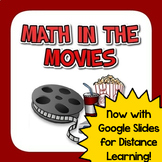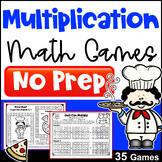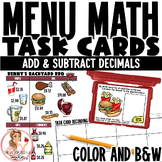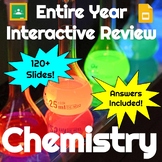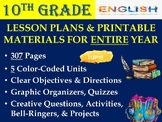149 results
10th grade decimals resources for Google Apps

The Price is Right Classroom game (Powerpoint AND Google Slides)
This is a PowerPoint Price is Right game for the classroom! There is a Google Slides version as well.It features:* 8 Contestant's Row games* 8 prize games (Danger Price, Any Number, Check Out, Easy as 1 2 3, It's In the Bag, More or Less, One Away, and Bargain Game)* 1 Showcase Showdown (with 2 showcases of prizes)* A script for an announcer! This has the description of prizes, answers/prices, step-by-step directions for each game)This is mostly just for fun, but IS academic because it requires
Subjects:
Grades:
4th - 12th, Higher Education, Adult Education, Staff
Types:
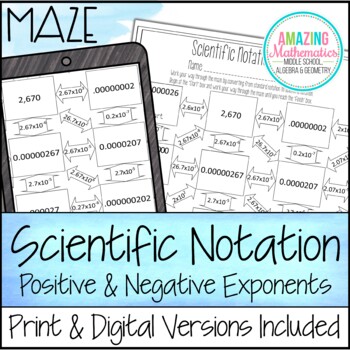
Scientific Notation Worksheet - Maze Activity
8th grade Math & Algebra students will love this interactive Scientific Notation Card Sort Activity that will keep them engaged all while getting a refresher on scientific notation. Printable PDF, Google Slides & Easel by TPT Versions are included in this distance learning ready activity which consists of 11 numbers that students must convert from standard notation to scientific notation. This maze consists of “big” and “small” numbers that require a both positive and negative exponents
Grades:
6th - 10th
Types:
CCSS:
Also included in: 8th Grade Math Bundle ~ All My 8th Grade Math Products at 1 Low Price
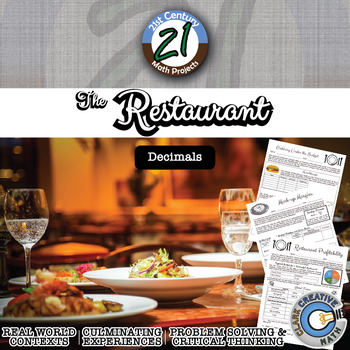
The Restaurant -- Decimal & Operations Real World - 21st Century Math Project
Turn your classroom into a think tank for restaurateurs with this 21st Century Math Project! Students turn their love of lunch into concrete mathematical practice. Focusing on decimals and operations, students will order supplies, price meals and construct their own menus in this integrated project.In this 26 page document you will be given a mapping to the Content Standards, four practice assignments and one project. ***THIS PRODUCT HAS BEEN UPDATED WITH A GOOGLE SLIDES INTERACTIVE VERSION INCL
Subjects:
Grades:
5th - 10th
Types:
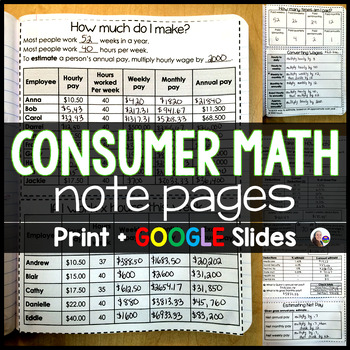
Consumer Math Curriculum Note Pages - print and digital
This is a set of notebook pages to teach gross and net pay, paychecks and their deductions, pay schedules (hourly, weekly, monthly, annually), pay conversions (ex: between hourly and annual pay), percentages and estimating pay. The notes also work well for teaching decimals and percents in a real-world context. You can see all of the completed pages in the preview. *Please note that this is not the Scaffolded Consumer Math Curriculum found at scaffoldedmath.com.With the printable version, each p
Subjects:
Grades:
10th - 12th
Types:

Thanksgiving Math Activity
Welcome to Thanksgiving on a Budget! Help your students have a real world math experience this holiday season! The task: Create a Thanksgiving dinner feeding 15 people for $50 or under!Students will use local grocery store ads to compare prices, look at serving sizes, and create their very own Thanksgiving dinner! They will need to get creative to buy every item on the list and stay within the budget. Materials included:SlidesTeacher InstructionsInstructions on how to find local adsLesson PlanEd
Subjects:
Grades:
4th - 10th
Types:
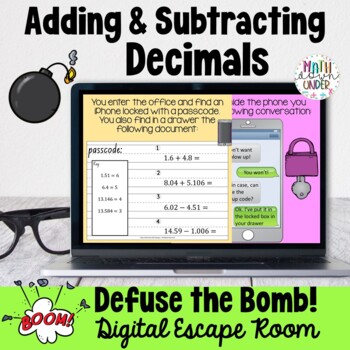
Adding and Subtracting Decimals Digital Escape Room - Defuse the Bomb!
Can you defuse the bomb in time? Your students will love practicing adding and subtracting decimals - including word problems - to solve this fun escape room! 17 problems will have your students fully engaged. No prep what-so-ever! This resource includes a link to a digital, Google Forms as well as a PDF teacher notes with an answer key.The product is viewable in the preview file. Please follow my store and thank you for your support!Great for:ReviewMath CentersChoice BoardsHomeworkEarly finishe
Grades:
5th - 10th
CCSS:
Also included in: 6th Grade Number Systems Activity Bundle
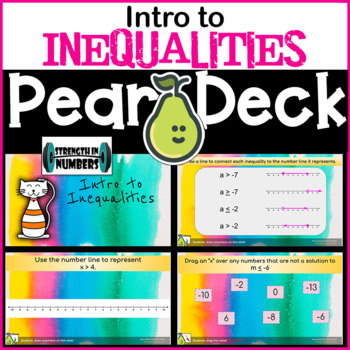
Introduction to Inequalities Digital Activity for Pear Deck/Google Slides
This product includes a digital Google Slides presentation with a PearDeck add-on. The slides can be used alone for a class presentation but are meant to be used with the Pear Deck add-on. Works great with in-person or distance learning. Watch students work in real time and share answers with the class without showing names. Simply open the slides, make a copy, go to Add-ons → Pear Deck and then click the green “start lesson” button on the right hand side where the Pear Deck options pop up.
Subjects:
Grades:
6th - 10th
Also included in: 7th Grade Math 7 Complete Year BUNDLE 41 Google Slides/Pear Deck
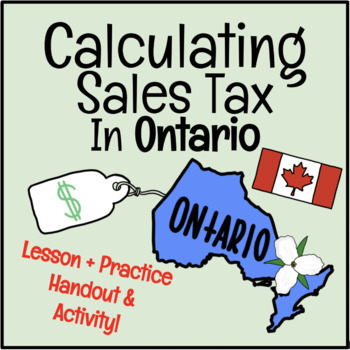
Calculating Sales Tax in ONTARIO, CANADA - Real World Math! | Financial Literacy
Calling all Canadian teachers in Ontario!Want to challenge your students' math knowledge to the next level? Use this resource to teach your students how to calculate sales tax in Ontario, Canada! An excellent and fun way to teach real world math to our students! This resource will allow you to teach your students about sales tax in Ontario, how to calculate it, and then will allow them to practice this new knowledge through a fun worksheet activity!This resource also meets various expectations w
Grades:
7th - 10th
Types:
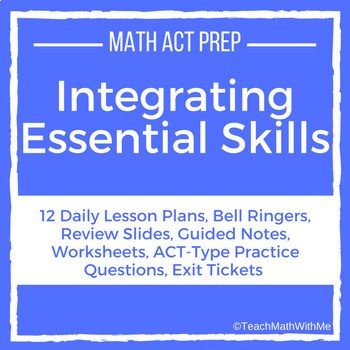
Integrating Essential Skills Unit - Math ACT Prep - Lesson Plans and Resources
This unit includes daily suggested lesson plans, bell ringers, activities/ worksheets, review slides, guided notes, ACT-type practice questions, and exit tickets that cover the following topics:Mean, Median, ModeFactorsLeast Common MultiplesFractionsReciprocalsPercentRatiosRational NumbersScientific NotationData InterpretationRatesProportionsPerimeterArea - RectangleCircumferenceArea - CircleArea - TriangleArea - OtherMidpoint**********************************************************************
Subjects:
Grades:
9th - 12th
Types:
Also included in: Math ACT Prep Curriculum BUNDLE - Lesson Plans and Resources
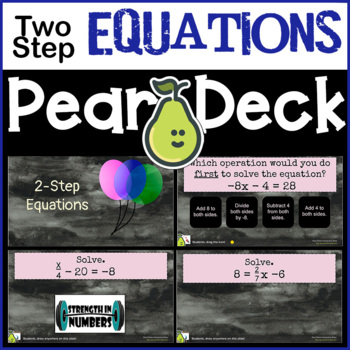
2 Two-Step Equations Digital Activity for Pear Deck/Google Slides
This product includes a digital Google Slides presentation with a PearDeck add-on. Works great with in-person or distance learning. Watch students work in real time and share answers with the class without showing names. The slides can be used alone for a class presentation but are meant to be used with the Pear Deck add-on. Simply open the slides, make a copy, go to Add-ons → Pear Deck and then click the green “start lesson” button on the right hand side where the Pear Deck options pop up.
Subjects:
Grades:
6th - 11th
Also included in: 7th Grade Math 7 Complete Year BUNDLE 41 Google Slides/Pear Deck
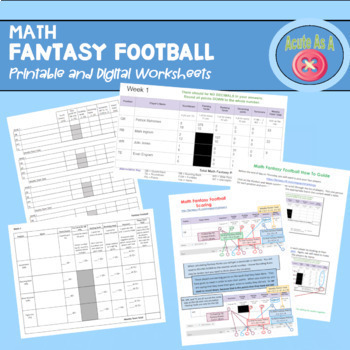
Math Fantasy Football and Math Bowl
Perfect Back to School Activity! Finding an activity that has 100% buy in is tough. Telling students that they have to look up data, read tables, and do math calculations in their heads is always met with groans and mumbles. I’ve struggled with this every year EXCEPT during football season. My Math Fantasy Football unit has been my go-to activity from the beginning of my teaching career. Over the years it has grown into an 6 month activity that ends with a class Math Bowl on Super Bowl Fri
Subjects:
Grades:
5th - 10th
Types:
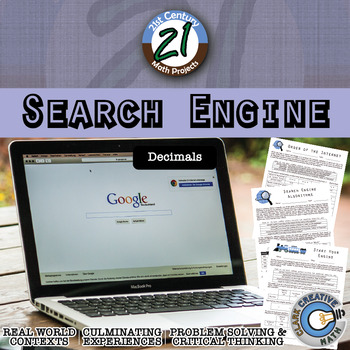
Search Engine -- Decimals and Operations Technology - 21st Century Math Project
Bring students behind the scenes of some of the biggest websites in the world. Any website that has a search feature will be using a search engine algorithm composed of decimals. In this project, students will investigate, use and create these algorithms to rank websites or products based on their scores. Will their decisions be the same as Google's? They will find out in this 21st Century Math Project.In this 16 page document you will be given a mapping to the Content Standards, two practice as
Subjects:
Grades:
5th - 10th
Types:
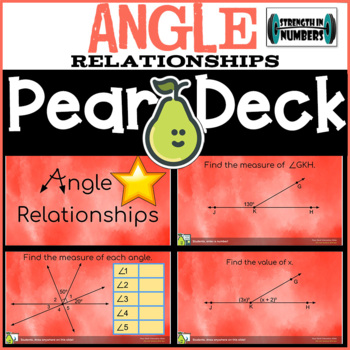
Angle Relationships Digital Activity for Pear Deck/Google Slides
This product includes a digital Google Slides presentation with a PearDeck add-on. Works great with in-person or distance learning. Watch students work in real time and share answers with the class without showing names. The slides can be used alone for a class presentation but are meant to be used with the Pear Deck add-on. Simply open the slides, make a copy, go to Add-ons → Pear Deck and then click the green “start lesson” button on the right hand side where the Pear Deck options pop up.
Subjects:
Grades:
6th - 10th
Also included in: 7th Grade Math 7 Complete Year BUNDLE 41 Google Slides/Pear Deck
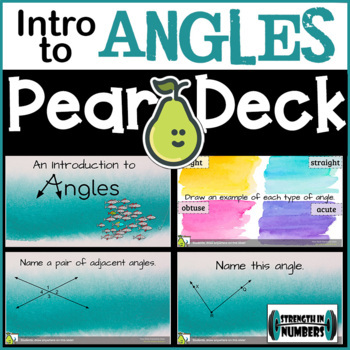
Introduction to Angles Digital Activity for Pear Deck/Google Slides
This product includes a digital Google Slides presentation with a PearDeck add-on. Works great with in-person or distance learning. Watch students work in real time and share answers with the class without showing names. The slides can be used alone for a class presentation but are meant to be used with the Pear Deck add-on. Simply open the slides, make a copy, go to Add-ons → Pear Deck and then click the green “start lesson” button on the right hand side where the Pear Deck options pop up.
Subjects:
Grades:
6th - 10th
Also included in: 7th Grade Math 7 Complete Year BUNDLE 41 Google Slides/Pear Deck
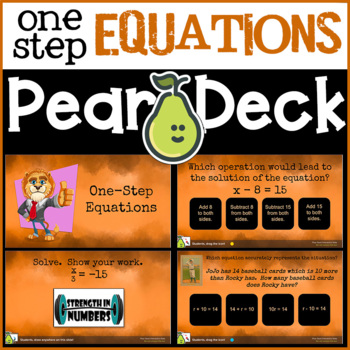
1 One-Step Equations Digital Activity for Pear Deck/Google Slides
This product includes a digital Google Slides presentation with a PearDeck add-on. Works great with in-person or distance learning. Watch students work in real time and share answers with the class without showing names. The slides can be used alone for a class presentation but are meant to be used with the Pear Deck add-on. Simply open the slides, make a copy, go to Add-ons → Pear Deck and then click the green “start lesson” button on the right hand side where the Pear Deck options pop up.
Subjects:
Grades:
6th - 10th
Also included in: 7th Grade Math 7 Complete Year BUNDLE 41 Google Slides/Pear Deck
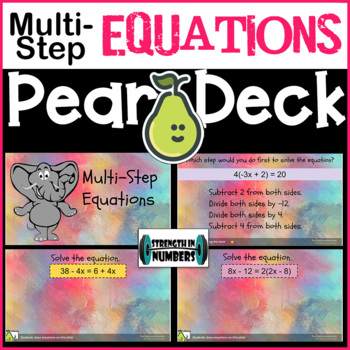
Multi-Step Equations Digital Activity for Pear Deck/Google Slides
This product includes a digital Google Slides presentation with a PearDeck add-on. Works great with in-person or distance learning. Watch students work in real time and share answers with the class without showing names. The slides can be used alone for a class presentation but are meant to be used with the Pear Deck add-on. Simply open the slides, make a copy, go to Add-ons → Pear Deck and then click the green “start lesson” button on the right hand side where the Pear Deck options pop up.
Subjects:
Grades:
7th - 11th
CCSS:
Also included in: 7th Grade Math 7 Complete Year BUNDLE 41 Google Slides/Pear Deck
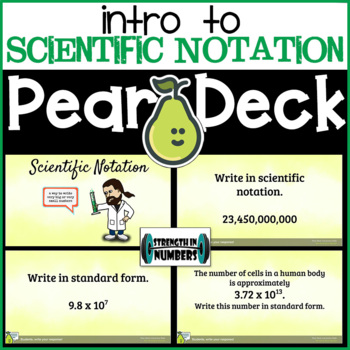
Intro to Scientific Notation Digital Activity for Pear Deck/Google Slides
This product includes a digital Google Slides presentation with a PearDeck add-on. Works great with in-person or distance learning. Watch students work in real time and share answers with the class without showing names. The slides can be used alone for a class presentation but are meant to be used with the Pear Deck add-on. Simply open the slides, make a copy, go to Add-ons → Pear Deck and then click the green “start lesson” button on the right hand side where the Pear Deck options pop up.
Subjects:
Grades:
7th - 10th
CCSS:
Also included in: 8th Grade Math 8 Complete Year BUNDLE 25 Google Slides/Pear Deck
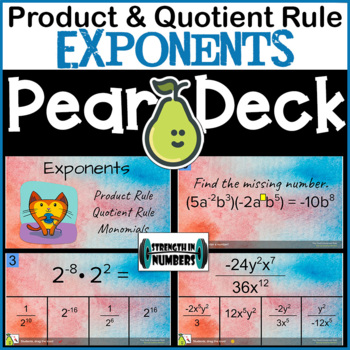
Product & Quotient Exponent Rule Digital Activity for Pear Deck/Google Slides
This product includes a digital Google Slides presentation with a PearDeck add-on. Works great with in-person or distance learning. Watch students work in real time and share answers with the class without showing names. The slides can be used alone for a class presentation but are meant to be used with the Pear Deck add-on. Simply open the slides, make a copy, go to Add-ons → Pear Deck and then click the green “start lesson” button on the right hand side where the Pear Deck options pop up.
Subjects:
Grades:
7th - 10th
CCSS:
Also included in: 8th Grade Math 8 Complete Year BUNDLE 25 Google Slides/Pear Deck
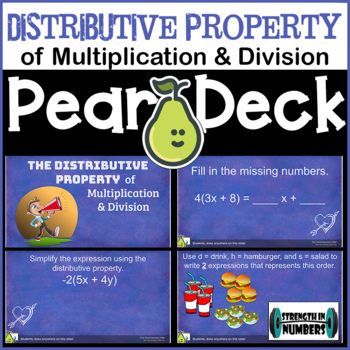
Distributive Property Digital Activity for Pear Deck/Google Slides
This product includes a digital Google Slides presentation with a PearDeck add-on. Works great with in-person or distance learning. Watch students work in real time and share answers with the class without showing names. The slides can be used alone for a class presentation but are meant to be used with the Pear Deck add-on. Simply open the slides, make a copy, go to Add-ons → Pear Deck and then click the green “start lesson” button on the right hand side where the Pear Deck options pop up.
Subjects:
Grades:
6th - 10th
Also included in: 7th Grade Math 7 Complete Year BUNDLE 41 Google Slides/Pear Deck
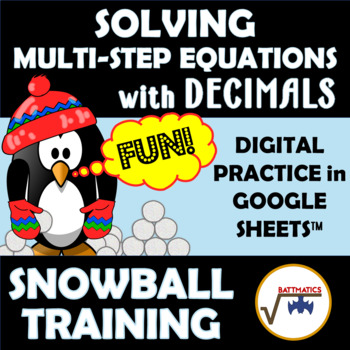
Solving Multi-Step Equations with Decimals SELF CHECKING DIGITAL SNOWBALLS
In this VIRTUAL, SELF-CHECKING ACTIVITY with INSTANT FEEDBACK, students SOLVE MULTI-STEP EQUATIONS with DECIMALS (2-Step, Combining Like Terms, Distributive Property, & Variables on Both Sides). Perfect for DISTANCE LEARNING, HYBRID, OR IN-CLASS...it's a highly engaging FUN winter practice or review activity. ☺☺☺ SNOWBALL TRAINING in GOOGLE SHEETS WITH INSTANT FEEDBACK: When students enter correct answers - their snowballs move toward the target (which, sadly, has a picture of Quinn Pengu
Subjects:
Grades:
8th - 10th
Types:
CCSS:
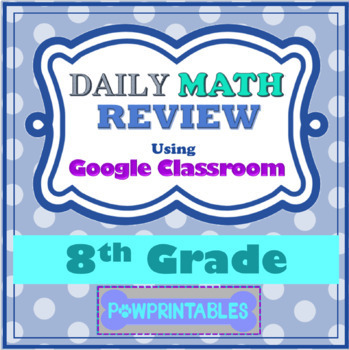
Daily Math Review - 8th Gr - Google Classroom - Automatically Graded - All Year!
Looking for an easy-to-implement daily math review resource for your middle schoolers?This interactive Google Sheets product provides 6 math review problems every day for 36 weeks! That's over 200 math review problems that are aligned to 7th and 8th grade math standards that target the most common misconceptions.And best of all... this file GRADES the problems for the students so they can self-assess their understanding. That's right... you won't have to spend hours grading over 100 math review
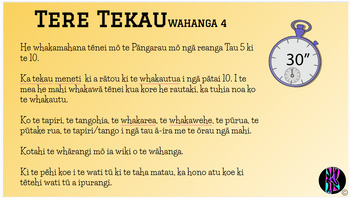
Tere Tekau- Pāngarau (Whakamahana) Term 4
He Google Slides tēnei rauemi. He whakamahana mō te pāngarau, kotahi te whārangi mō ia wiki o te wāhanga. Ka 10 ngā pātai, ka 10 meneti te roa ki te whakautu i ngā pātai.He tāpiri, he tango, he whakarea, he tātai i te ōrau, he tāpiri me te tango i ngā tau ā-ira, he pūrua, he pūtake rua ngā mahi o ia whārangi.
Subjects:
Grades:
7th - 10th
Also included in: Tere Tekau- Pāngarau (Whakamahana: Term 1-4)
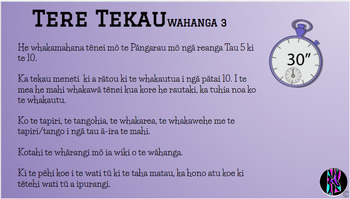
Tere Tekau- Pāngarau (Whakamahana) Term 3
He Google Slides tēnei rauemi. He whakamahana mō te pāngarau, kotahi te whārangi mō ia wiki o te wāhanga. Ka 10 ngā pātai, ka 10 meneti te roa ki te whakautu i ngā pātai.He tāpiri, he tango, he whakarea, he tāpiri me te tango i ngā tau ā-ira.
Subjects:
Grades:
7th - 10th
Types:
Also included in: Tere Tekau- Pāngarau (Whakamahana: Term 1-4)
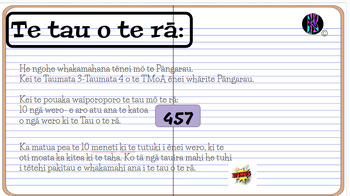
Te Tau o Te Rā- Pāngarau (Whakamahana) Term 3
He Google Slides tēnei rauemi. He whakamahana mō te Pāngarau mō ngā Tau 5-10. Kotahi te slide mō ia wiki o te wāhanga. Ka kitea te tau o te rā ki te pouaka karaka, kātahi ka whakautu i ngā pātai katoa e hāngai ana ki tērā tau.He tāpiri, he tango, he whakarea, he taukehe, he taurua, he haurua, he whakawehe.
Subjects:
Grades:
7th - 10th
Also included in: Te Tau o Te Rā Bundle (Term 1-Term 4)
Showing 1-24 of 149 results