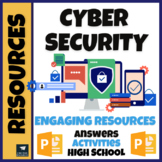537 results
Preschool computer science resources for Google Apps
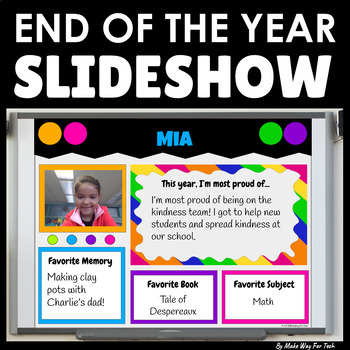
End of the Year Slideshow Template Google Slides | PowerPoint | Bulletin Board
Celebrate with this STUDENT-CREATED end of the year slideshow template in Google Slides (or easily convert to PowerPoint)! Perfect for your end of the year party or celebration. Each student customizes a slide to showcase what they're most proud of and their favorite memories from the year. The teacher can customize the cover of the slideshow and add class photos from the year as well. It's one less thing YOU have to create end of the year! Let your students! They love it.How can this slideshow
Grades:
PreK - 8th
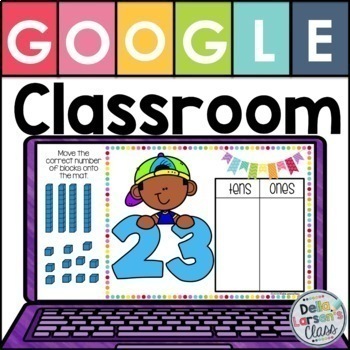
Place Value Google Classroom Tens and Ones
Place value and understanding that numbers are composed of tens and ones is a fundamental concept, forming the basis for work with larger numbers. These 27 Google Classroom slides provide practice for your students with teens and numbers up to 100. Use technology to teach and support students’ understanding of place value and our base-10 number system. This is a perfect addition to your math centers. This visual representation of the number helps students build a concrete number sense. ✅ Click H
Grades:
PreK - 2nd
Types:
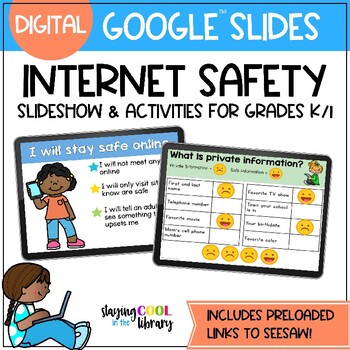
Internet Safety for Primary Students - Google Slides, SeeSaw
Teach your youngest students how to stay safe online with this digital and interactive lesson for Google Slides or SeeSaw. Students will learn how to be responsible digital citizens, what makes a strong password, what to do if they are being cyberbullied and what information is safe to share online. Perfect for students in kindergarten and first grade, this can be used during in-person learning or virtual learning. What is included:Google Slides slideshow of internet safety rules. There are 6 sl
Grades:
PreK - 1st
Types:
Also included in: School Library Curriculum - YEARLONG MEGA BUNDLE

Mouse Skills Practice Lessons for Laptops and Desktop Computers
Do you need your students to be mouse or trackpad masters but don't have time to plan the lessons? These 10 lessons progress through moving the mouse, clicking on things, click and drag, and double click. Your students will be engaged and you can just sit back and watch the learning happen. Who is this for?Beginner computer users and teachers with no time to prep technology lessons. What do I get in this resource?A link to a Google Slides file with an introductory page that includes I Can Statem
Grades:
PreK - 1st
Types:
Also included in: Tech Skills Back to School Bundle 30% off
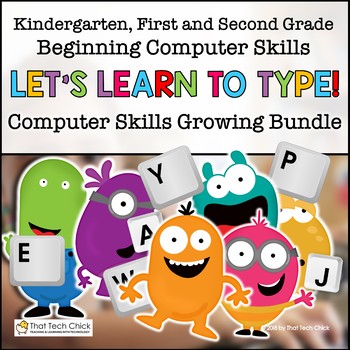
Beginning Computer Skills Growing Bundle for K-2
Teaching Beginner Computer and Keyboarding Skills to young students in Kindergarten, first, and second grades can be one of the most challenging tasks teachers can face! These Google Slide activities will help you teach your students the basics of computer keyboarding, using a mouse, letter recognition and positional words with ease! With embedded videos starring a cute monster “friend,” most of your students will be able to work independently which will allow you to support kids who may need a
Grades:
PreK - 2nd
Types:
CCSS:
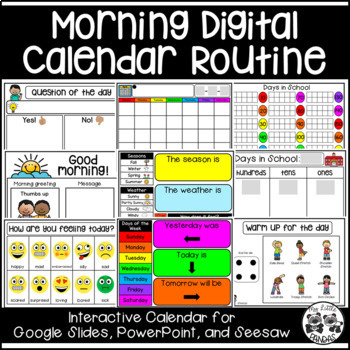
Morning Digital Calendar Routine | Distance Learning
Here is an interactive Morning Digital Calendar Routine available in PowerPoint, Google Slides, and Seesaw. These slides can be used for distance learning or in the classroom. I would suggest doing the routine together by sharing your screen, then assigning the slides in Google Classroom or Seesaw to complete independently. What's included?Good morning slides with 11 different morning greetings: type in messageHow are you feeling today? Move the arrow and tell why.Question of the Day templates:
Grades:
PreK - 1st
Types:

Digital Typing Skills with Keyboard Basics Learn & Practice the Keyboard Layout
Digital Keyboard basics for the beginner keyboarder. In 12 activity slides, students will learn where the letters and numbers are on the keyboard and which fingers to use for which letters on the keyboard. All color coded to help memorization and visualization. The best part is that these activities are paperless. They are made for Google Drive and can also be use with Microsoft OneDrive (directions in file). Any device that can access Google Slides can be used to complete these digital interact
Grades:
PreK - 1st
Types:
Also included in: Tech Skills Back to School Bundle 30% off
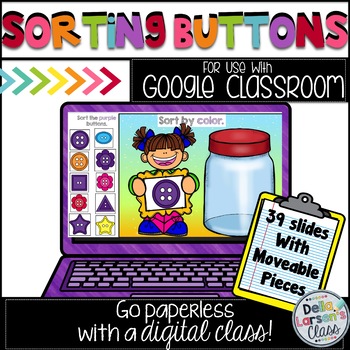
Google Classroom Sorting Buttons Distance Learning
Let's categorize materials! Are you ready to try 1:1 for kindergarten? Would you like to try Google Classroom? Do you need ideas to ignite your math block? Your students will have so much fun on their digital device using this interactive paperless math product. Your students will love dragging the movable pieces to the correct spots. It's never too early to embrace technology into your kindergarten classroom. This is a fun way to assess the measurement and data standard by sorting data by a c
Grades:
PreK - 1st
Types:
CCSS:

Virtual Classroom Templates - 24 Backgrounds!
Take your assignments to the next level with these cute backgrounds! They can be used in Powerpoint, Google Slides, and more! Add your Bitmoji to make them even more personal! Even when we are learning from a distance, make your students feel more at home with a custom background and personal feel! Take the leg work out by purchasing these backgrounds to use all school year, and focus on adding the important things!Included with your purchase:24 total backgrounds19 decorated backgrounds5 plai
Grades:
PreK - 12th, Higher Education, Adult Education, Staff
Types:

Label Computer Parts Digital Interactive Activities
Help your students learn the parts of a desktop and laptop computer with guided instruction and independent click and drag activities. By the end of the lesson students will be able to label the screen, keyboard, processor, trackpad or mouse, headphones, and speakers. They will also be able to compare and contrast a laptop and desktop computer. The best part is that these activities are paperless. They are made for Google Drive and can also be use with Microsoft OneDrive (directions in file). An
Grades:
PreK - 1st
Types:
Also included in: Tech Skills Back to School Bundle 30% off
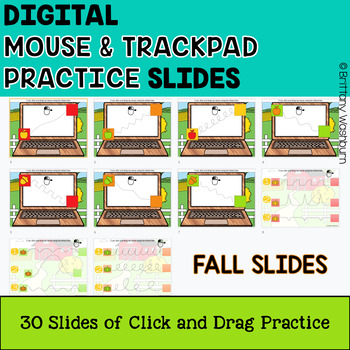
Mouse Skills and Trackpad Practice Slides
30 Google Slides to practice using the mouse or trackpad. 10 slides of each theme (fall, winter, and spring) to use as review all school year long. Students Drag and Drop (click and drag) the icon across the dotted line and drop it in the designated spot. Can be done with a mouse or trackpad for practice at any age level and with any device. These digital activities are also available in the following products. I had a request to pull just the digital activities out to make this product. Fall Th
Grades:
PreK - 2nd
Types:
Also included in: Kindergarten Tech Skills Lessons and Activities
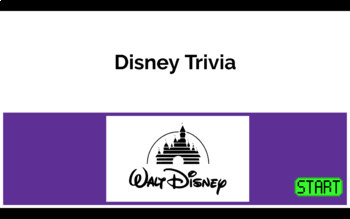
K-2 Disney Trivia! Google Slides
This is a great end of year celebration activity! It is also perfect to play with a class on Zoom or any other video sharing platform. It would work well in the classroom as well. These questions are all answerable by children aged 4-7, as long as they've seen or heard of the movies. I play tested with my class and they had a ball!
Grades:
PreK - 2nd
Types:
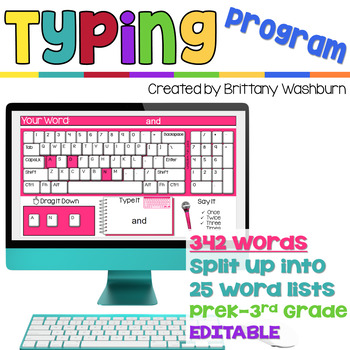
Typing Practice for PreK to 3rd Grade Sight Words - Keyboarding Program
Learn the keyboard keys while practicing sight words with this typing program. 342 common sight words are included, as well as a video of directions for how to use your own lists. There are 14 Google Slides files which split the words into groups of 25. These are perfect for any students grades PreK-3rd or older students who are still working on the Dolch sight words list. There are 3 practice slides for each word. I consider this a mastery activity, meaning that there are no wrong answers becau
Grades:
PreK - 3rd
Types:
Also included in: Kindergarten Tech Skills Lessons and Activities
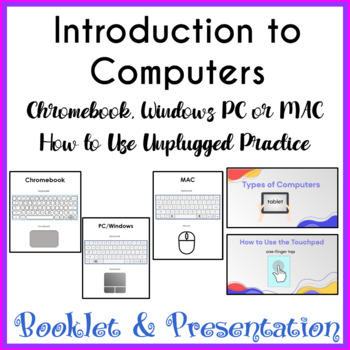
Introduction to Computers Chromebook PC MAC - How to Use a Mouse & Keyboard
A perfect combination of a coloring booklet and presentation to teach your students computer types, basic hardware, and how to use a touchpad/trackpad or mouse and keyboard.Use the Google Slides presentation (text editable and SOME images are editable and some are embedded) to teach students how to use a keyboard, mouse/touchpad – simply choose the slides for a Chromebook, PC, or MAC as well as mouse, touchpad, or trackpad and delete the remaining slides. Show students how to click, double-click
Grades:
PreK - 2nd
Types:
Also included in: Computer Technology Curriculum Complete Unit Google Lessons 1st Grade
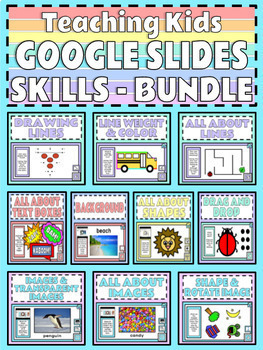
BUNDLE Teaching Kids Google Slides Skills Distance Learning Choice Board Format
This bundle has a variety of activities in a choice board format on Google Slides to help teach students basic skills in Google Slides. These skills are great to know if you are doing assignments, choice boards or any kind of classroom work in Google Slides. I have included a Choice Board which has all of the skills and activities in one document (except All About Lines and Images) that is easy for students to navigate through with linked icons within the slides. I have also included a copy of e
Grades:
PreK - 5th
Types:
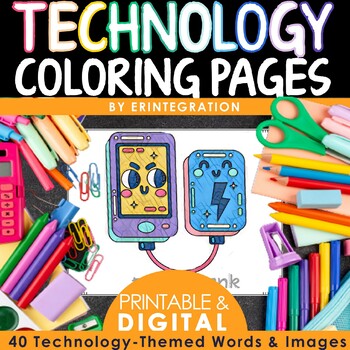
Technology Coloring Pages 40 Printable Coloring Sheets Unplugged Activity
Set of technology coloring pages for the computer lab. Includes a printable and Google Slides version.★ Printable Coloring SheetsStudents trace the words and then color the pictures. Includes 40 printable coloring sheets for the computer lab. Introduce basic tech vocabulary, and practice tracing letters & coloring.★ Digital Coloring SheetsColoring pages are available on Google Slides.Students use the fill tool to color the image. Introduce basic tech vocabulary, practice typing, mouse-cli
Grades:
PreK - 2nd
Types:

Digital Keyboard Practice Lowercase ⌨️ Drag and Drop Keyboards
Digital Keyboard practice for the beginner keyboarder. In 25 activity slides, students will learn where the letters are on a lowercase (Chromebook) keyboard. The best part is that these activities are paperless. Any device that can access Google Slides or PowerPoint can be used to complete these digital interactive activities. Teacher Prep:1. With the file in edit mode, students move the letter pieces from the bottom onto the keyboards. There are 25 slides for them to go through.2. You may want
Grades:
PreK - 1st
Types:
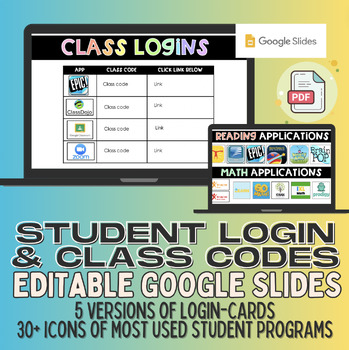
Login Cards for Passwords & Codes for all Programs
Editable Google Slides for Student Login Cards & Class CodesEasily shareable with parents through a single link and can be updated throughout the year as needed! As well as never lost like they often were in class!Class codes slide:used for the entire class to have ACCESS codes during distance learning to join your class!Included:Two google slides full of sample applications (30+) reading, writing and parent communication. Easily copy and paste straight to the card no need to google :-)!5 ve
Grades:
PreK - 12th, Higher Education, Adult Education
Types:
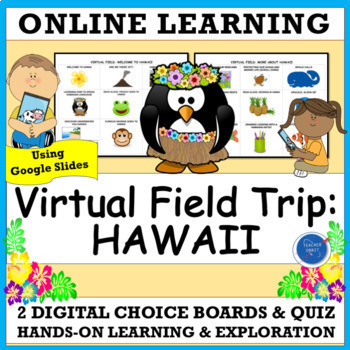
Virtual Field Trip to Hawaii | Asian Pacific Islander Heritage Digital Resource
Looking for an activity about Hawaii! Topics include: Island Heritage, Marine Life, Volcanoes, and its beautiful geography and historical sites. This Virtual Field Trip is a Google slides resource. It features 2 digital choice boards with online links to virtual tours, activities, videos and student-friendly sites. After students finish exploring, there is a fun follow-up photo quiz to check for understanding. The digital choice boards contain internet links so your students will go directly to
Grades:
PreK - 2nd
Types:
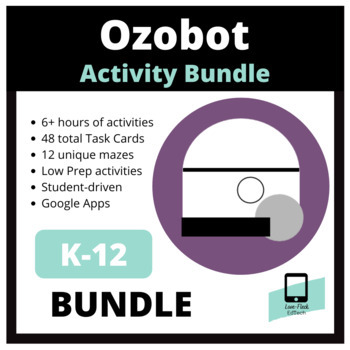
OZOBOT: Activities (Bundle)
Video Overview of Ozobot Bundle --> HEREThis digital download includes the following:6+ hours of student-driven Ozobot activities.24 Ozobot Task Cards: Line Code24 Ozobot Task Cards: Ozoblockly12 Unique Ozobot Mazes (Ozoblockly)This activity works best if you and your students have access to the following:Google Apps for Education (specifically Slides)YouTubeOzobots (I suggest 1 Ozobot for ever 2 students. Can be EVO or BIT)Student Devices (iPads, Chromebooks, Laptops, Desktops)Ideal Environ
Subjects:
Grades:
PreK - 12th, Higher Education, Adult Education, Staff
Types:
NGSS:
K-2-ETS1-1
, 3-5-ETS1-3
, MS-ETS1-4
, 3-5-ETS1-1
, 3-5-ETS1-2
...

Digital Spelling and Word Work Activities CVC | Seesaw | Google Slides
This is a Seesaw Activity Distance Learning|Digital Resource This is also a Google Slides Distance Learning Digital resourcecvc Word Work Puzzler provides meaningful, interactive phonics practice using the digital platform Seesaw and also Google Slides.Digital and Print CVC Puzzler BUNDLE is here.*If you are looking for other digital Puzzler resources, click here. PLEASE NOTEThis listing is only for CVC Short Vowel words. (38 words included, spread across 5 packs)rat dad men lipfox tux fan mapv
Grades:
PreK - 2nd
Types:
Also included in: CVC Word Work Paper & Google Slides & Seesaw Bundle
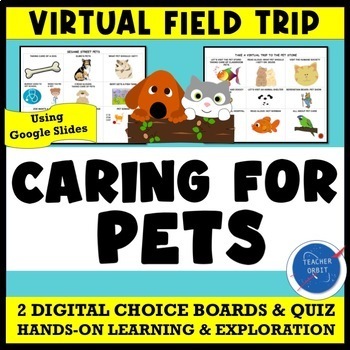
Caring for Pets Virtual Field Trip | Animal Shelter Pet Store Safety
Let your students venture out on a virtual field trip to learn all about caring for pets using technology! Your students will "travel" to the Animal Hospital, the Pet Store, and an Animal Shelter. It's a great way to teach your students about animal safety & taking care of family and classroom pets. This google slides resource features two digital picture choice boards with 20 links to engaging student-friendly virtual field trips, songs, and read alouds. The 2nd board features more fun &
Grades:
PreK - 2nd
Types:
Also included in: Virtual Field Trip Community Value Bundle Neighborhood Workers & Helpers

STEM Specialist | ICT | Digital Technologies Bundle | Australian Curriculum
If you are a ⭐STEM / Digital Technologies⭐ Co-ordinator or specialist or an experienced Australian teacher in 2024, this bundle is your SMARTEST INVESTMENT OF THE YEAR and is available FOR ALMOST HALF PRICE for a limited time.All 30 of our Premium STEM / Digital Technologies resources are included in this bundle to provide exemplary teaching and learning opportunities, planning tools, and staff Professional Development sessions.Packed with over 1000 PAGES of High-Quality Content, this is a MUST-
Grades:
PreK - 12th
Types:
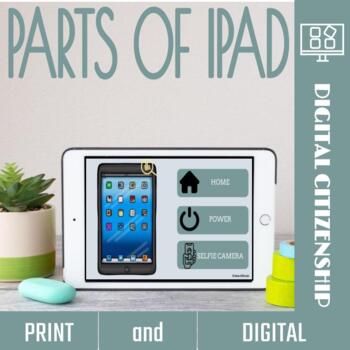
Parts of an iPad™ Activities and Games
Educate your ‘tech savvy’ students the parts of an iPad™ through engaging activities! Whether it’s discovering the functionalities of the home button, mastering volume controls, or understanding the intricacies of headphone connections, this resource aims to demystify these tablet-related terms. These parts of an ipad activities bridge the gap between daily interaction with technology and a deeper comprehension of its fundamental components. Empower students to navigate the digital world with co
Grades:
PreK - 1st
Types:
Also included in: Library Back-to- School Resources
Showing 1-24 of 537 results