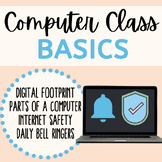57 results
Computer science Common Core RST.6-8.7 resources
Sponsored

Entrepreneurship Unit Activities & Project - Introduction
Explore Who & what is entrepreneurship? 5 Lessons of contentObjective: This is the introduction to the subject entrepreneurship. This series of lessons is designed to introduce students of a wide variety of ages to the growing career of being an entrepreneur and what that can involve. The aim of this lesson is to introduce the concept of entrepreneurship, and WHO an entrepreneur is and WHAT they do. The project creates real world learning opportunities empowering the students to connect the
Grades:
5th - 10th
Types:

Intro to Video Game Design STEM Challenge (distance learning)
Help students turn their love of video games into a career! The Video Game Design STEM Challenge is a self-guided distance learning mini course for teens to learn what a video game designer does, understand the STEM behind this career, and test drive the career through fun online activities. Delivered in interactive GoogleSlides and PDF formats, including:1. online video game designer career exploration resources including virtual job shadow youtube video, career information sheet in English and
Grades:
6th - 12th
CCSS:
NGSS:
MS-ETS1-3
Also included in: STEM Challenge Bundle: 28 STEM career exploration mini courses

Rainforest Animal Trading Cards
Are you looking for a way to add interest to your Rainforest unit? Do you want to add more activities to your learning stations? Are you searching for a project which integrates learning and technology? Download my Rainforest Animal Trading Cards package!Included is a set of 54 trading cards highlighting birds, reptiles, insects, primates and other mammals of the rainforest. These trading cards can be printed on card stock, laminated, and trimmed to produce a set of playing cards. The deck
Grades:
3rd - 6th
Types:
CCSS:
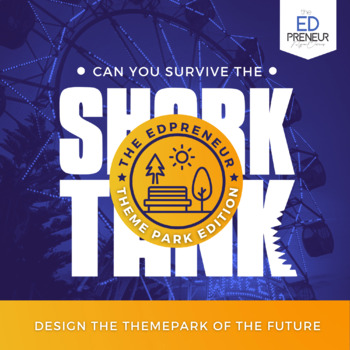
Shark Tank Project - Theme Park Design - Create a Theme Park - Digital Project
Get your students excited about STEM with this Shark Tank-inspired digital theme park design challenge! This engaging activity challenges students to think creatively and apply their knowledge of science, technology, engineering, and math to design their own theme park.This digital STEM activity includes a detailed project brief, customizable planning sheets, and a rubric for assessment. Your students will use digital tools to design rides, attractions, and more, and will practice essential skil
Grades:
6th - 12th
Types:
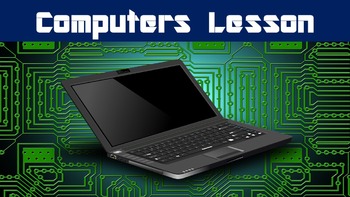
Computers No Prep Lesson with Power Point, Worksheet and Binary Activity
This lesson introduces students to the basics of a computer. This includes how a computer reads the binary system, what a computer is made of, and how they are programmed. This lesson is designed for late elementary through middle school students.
Key Terms Include:
- Binary System
- Byte
- Bit
- Input
- Output
- Central Processing Unit
- Random Access Memory
- Read Only Memory
- Software
- Programming
All files can be found within the zip file. The worksheet and binary activity can be found
Grades:
5th - 10th, Higher Education
Types:
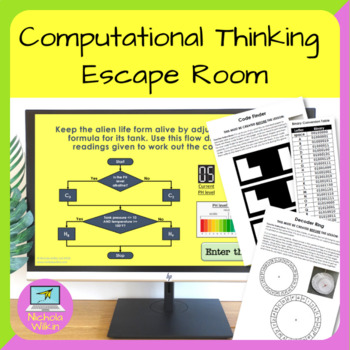
Computing Escape Room | Algorithms Computational Thinking
This highly interactive lesson requires the pupils to work in teams and use computational thinking skills to solve a range of puzzles. They need to work together to escape a locked laboratory in a spaceship and start the engines to avoid being sucked into a black hole by completing different challenges which will use a variety of computational thinking skills. They are given most of the lesson to work together and at the end of the lesson, time is dedicated to discuss the computational thinking
Subjects:
Grades:
8th
NGSS:
MS-ETS1-1
Also included in: Python Coding Lesson Plans
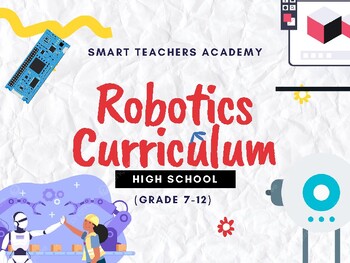
Robotics Curriculum for High School (Grade 7-12 )
Our Robotics Curriculum is designed to revolutionize the way educators engage and inspire their students. With technology advancing at a rapid pace, it's essential for students to develop the skills necessary to thrive in the 21st century, and our curriculum is the perfect tool to make that happen.What sets our Robotics Curriculum apart is its hands-on approach.This interactive experience not only captures their attention but also fosters a deeper understanding of complex STEM concepts.Educators
Grades:
8th - 10th, Staff
NGSS:
MS-ETS1-2
, MS-ETS1-4
, MS-ETS1-1
, MS-ETS1-3
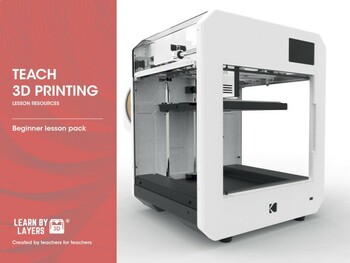
Coding and 3D printing - Design models to 3D print using scratch code blocks
Coding and 3D printing curriculum. This product teaches you and your students how to design 3D models using TinkerCAD code blocks to then 3D print. Code blocks is a way of creating 3D models using blocks of code and is built on the principles of scratch coding. Your classes will learn to create models for 3D printing by creating designs using blocks of code. No prior coding experience is needed as everything is taught from scratch.There are seven lessons with over 60 resources needed to educate
Grades:
7th - 10th
NGSS:
MS-ETS1-2
, MS-ETS1-1

The Internet No Prep Lesson with Power Point, Worksheet, Cyber Criminal Activity
This lesson introduces students to how the internet works and how it is used to transfer information. This also goes over the great important of staying safe online by not giving out your personal information and staying on secure sites. This lesson is designed for late elementary through middle school.
Key Terms include:
- computer network
- internet
- LAN
- WAN
- World Wide Web
- Viruses
- Social Media
All the documents can be found within the zip file. The Cyber Criminal Activity works the
Grades:
5th - 10th, Higher Education
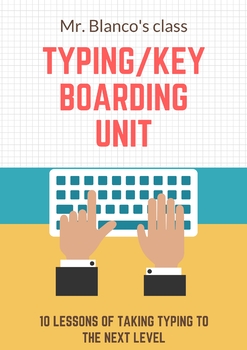
Touch Typing Keyboarding unit with teaching resources middle school
The goal of common core standards and Texas essential knowledge and skills is to prepare students for the future. Skills like typing give teachers a chance to teach kids how the real world works and how to function in it. Some of us remember trying to get jobs where you must type 30-40 WPM. With this unit we want to make sure our students are ready and able to be successful for what is to come.
Students will have a chance to learn that typing skills matter, as well as, the purpose of functions
Grades:
5th - 8th, Adult Education
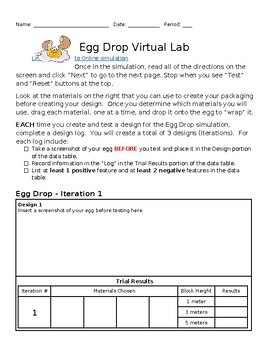
Egg Drop Virtual Lab
The Egg Drop Virtual Lab is a great introduction to the engineering design process. Students can select materials and test different designs to see how best to protect their egg from cracking. This is a worksheet for data collection and analysis based on a web-based simulation which can be found at this url: https://www.healthinteractives.studio/bydesign/egg-drop/I created this resource during virtual learning, but I think it can be a very useful lesson for a sub plan, a rained-out egg drop
Grades:
5th - 9th
Types:
NGSS:
MS-ETS1-3

Quick Reference Standards for Literacy in Science/Tech Subjects (Grades 6-12)
I made this resource to make it easier to scroll through the CCSS for Literacy in Science/Technical Subjects (Grades 6-12.) I thought it might be useful for high school teachers who use CCSS!It has, from left to right, grades 6-12.If you’d like a sample of how these Quick Reference Standards spreadsheets work, consider checking out my Quick Reference for California Theater Arts Standards.Source:Grades 6-12 Literacy in Science and Technical Subjects (Common Core State Standards Initiative(https:/
Grades:
6th - 12th
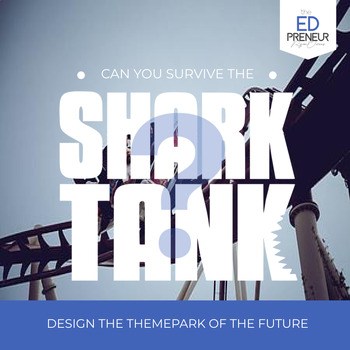
Shark Tank STEM Challenge: Design the Future Theme Park Experience
Dive into the entrepreneurial world of theme park design! This project isn't just another assignment; it's a journey where your students transform into the innovative theme park moguls of tomorrow. They'll harness their creativity, technical skills, and business savvy to create a theme park so futuristic and immersive, even the Sharks would be eager to invest!What Makes This Project Unique:Real-World Skills: Students aren't just learning; they're becoming. As they sketch their dream parks and cr
Grades:
5th - 8th
Types:
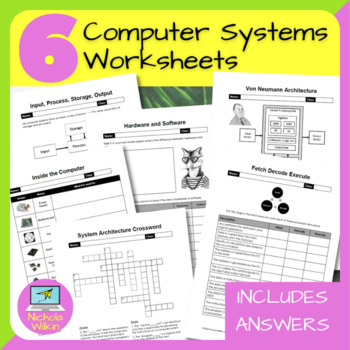
Computer Systems Worksheets
Here are 6 ready to use computer systems worksheets you can immediately use with your class with absolutely no preparation necessary. They can be printed out or completed on-screen as they comprise of PDF files with editable areas for students to enter their answers. You can even assign these worksheets as learning tasks using a VLE for students working at home. You even have a separate copy of each handout that contains the answers, making these a brilliant easy to use addition to your teacher
Subjects:
Grades:
8th
Types:
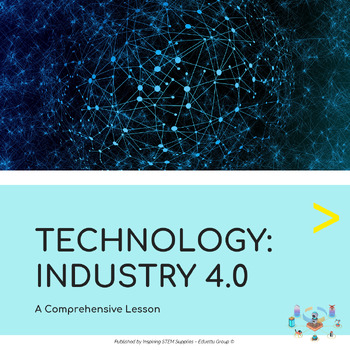
Industry 4.0 Workbook, Worksheets & Activities | A Comprehensive Lesson
What is Industry 4.0? How will the Fourth Industrial Revolution change our lives? What were the previous industrial revolutions and how did they change the world we live in? Help your students to understand the effects of Industry 4.0 with this no-prep, printable workbook.This interactive lesson will help students to learn about Industry 4.0 and previous industrial revolutions.Students will have the opportunity to creatively think for themselves and critically analyze different the effects of ea
Grades:
5th - 7th
Types:

Data-Driven Computing
The lesson pack includes 11 lessons including interactive activities and a performance tasks. Some of the topics covered about Data Driven Computing are:PixelsBinaryStorageData representationsData collectionData analysisCleaning DataData in the real worldMaking decisions using Data
Grades:
6th - 12th, Higher Education
Types:
NGSS:
MS-ETS1-3
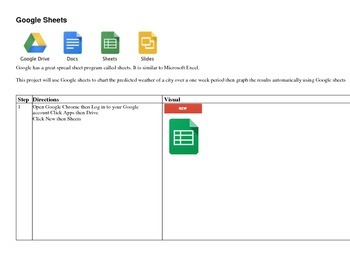
Google Sheets Weather Project like Excel CCSS.ELA-LITERACY.RST.6-8.7
Google has a great spread sheet program called sheets. It is similar to Microsoft Excel.
This project will use Google sheets to chart the predicted weather of a city over a one week period then graph the results automatically using Google sheets
The directions are step-by-step with pictures for each step. Very basic introduction to sheets a great into lesson. This can be done as a class or independently.
This project is designed to meet the Common Core Standard CCSS.ELA-LITERACY.RST.6-8.7
Grades:
4th - 12th
Types:
CCSS:
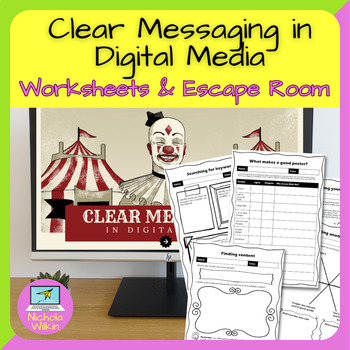
Clear messaging in digital media bundle
Are you teaching “Clear messaging in digital media” and want to spice things up a bit? Look no further. This great value bundle includes 5 stunning, no-prep worksheets enhance learning and spark critical thinking and a great escape room activity. These no-prep activities your students will enhance their learning of clear messaging in digital media. The worksheets have been developed to compliment your existing scheme of work, break up the lessons and can promote deeper thinking into the subject
Subjects:
Grades:
8th
Types:
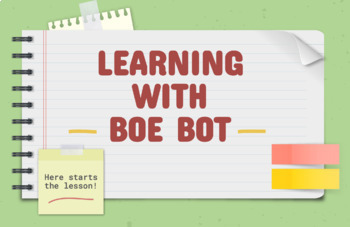
Arduino with BOE Bots
Do you want to teach your middle or high school, students some Arduino code skills and have them make a simple robot? This is the bundle for you. This product is designed for grades 8 and up. It goes with the BOE Bots from SimplyTronic, but Arduino BOE Bots from other sources will work too. BOE Bots are inexpensive robotics kits that make robotics accessible to everyone. They are easy to build and use an Arduino Uno to control the robot. In this bundle you will get 6 lessons - each will be multi
Grades:
8th - 12th, Higher Education
Types:
NGSS:
MS-ETS1-2
, MS-ETS1-3

Introduction to Web Design Unit 1
This lesson is a basic Introduction to Web Design. It includes a PowerPoint presentation, student hands-on activities, detailed instructions, an instructor guide, and a bonus activity.The presentation includes instructions on creating a web page's two file types (.txt and .htm) and covers the basics of viewing the source code. The PowerPoint slides include detailed instructor notes and a hands-on activity for students. HTML coding is completed with step-by-step instructions.Students will create
Grades:
7th - 12th, Higher Education, Adult Education, Staff
Types:
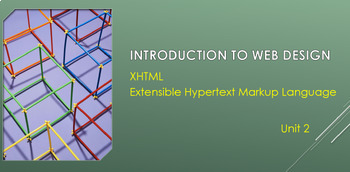
Introduction to Web Design - XHTML Unit 2
This lesson is a PowerPoint presentation that introduces XHTML and guides students through the basics of XHTML web design coding. This lesson reinforces the skills learned in Unit 1 and illustrates the differences between HTML and XHTML.The lesson covers the following:•Who sets the coding standards?•Why learn XHTML?•XHTML guidelines.•Create an XHTML web page.•Add a hyperlink to a web page. **The bonus lesson includes instructions on how to create different list types.The presentation includes
Grades:
7th - 12th, Higher Education, Adult Education

Fact-Filled Bingo - Rainforest Animals
“Fact-Filled Bingo” is a computer program sure to bring excitement to your Rainforest Animal unit. Instead of numbers, the talking robot calls out random rainforest inhabitants complete with pictures and interesting facts. Forty bingo cards suitable for laminating are provided.Also included is the computer program “Fact-Filled Slideshow”. Hook up your classroom PC/Mac to a SmartBoard or projector to highlight 48 different rainforest animals. Again the talking robot does the narrating. Ideal
Grades:
3rd - 6th
CCSS:
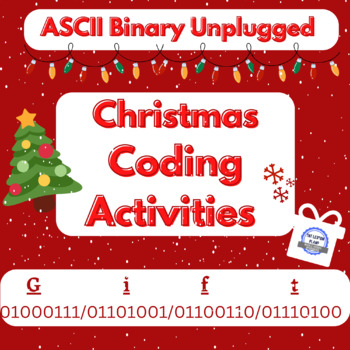
Christmas Coding Activities Unplugged
These Christmas Coding Activities are perfect for the Holiday season to introduce ASCII Binary Coding to your students. Go beyond block coding with these no-prep activities that are great when you need quick worksheets, vocabulary activities, or even a binary coloring page. Answer keys are also provided. Your middle school students will love the fun and engaging decoding activities.There are 41 pages to allow your students to explore the world of ASCII Binary coding and no computers or robots ar
Grades:
6th - 8th
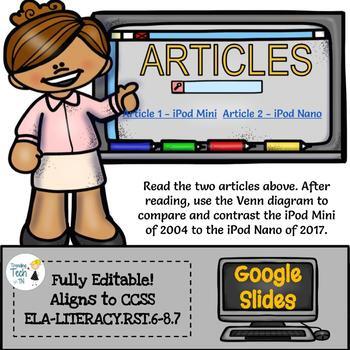
Venn Diagram Activity - Common Core - Online Distance Learning!
Students will compare and contrast old and new types of technology based on online technology articles; students will then compare and contrast the info obtained in a Venn Diagram. Teachers can use the option provided that includes two articles and a student example; the option provided is to compare/contrast an iPod Mini from 2004 to an iPod Nano of 2017. Alternatively, teachers can use their own ideas and articles as well. CCSS.ELA-LITERACY.RST.6-8.7 Integrate quantitative or technical informa
Grades:
3rd - 7th
Types:
CCSS:
Showing 1-24 of 57 results