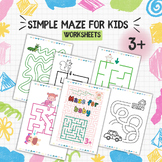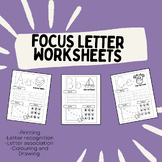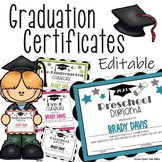677 results
Free preschool computer science resources

Google Slides Template | School Theme
GOOGLE SLIDES TEMPLATES | SCHOOL THEMEIf you are looking for some school themed Google Slides templates, here they are!Simply make a copy of the slide template on your Google Drive, and then use the slides as you need them to create presentations for your students. You can also provide the template to your students when they are creating digital projects.Includes easy to follow instructions on how to upload to your Google Classroom™ and OneDrive™.In order to use this product, students will requi
Grades:
PreK - 12th
Types:
Also included in: FRENCH Digital Distance Learning Bundle #4
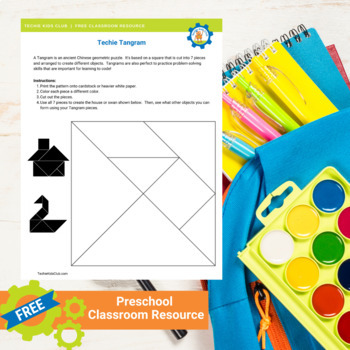
Tangram Printable: FREE
A Tangram is an ancient Chinese geometric puzzle. It's based on a square that is cut into 7 pieces and arranged to create different objects. Tangrams are also perfect to practice problem-solving skills that are important for learning to code!Want more fun coding lessons? Sign up for a FREE TRIAL: TechieKidsClub.com
Grades:
PreK - 3rd
Types:
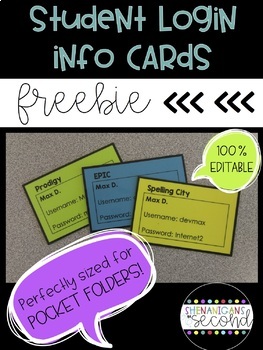
Editable Student Login Information Cards - Free!
One great (and convenient) way to keep track of student login information is to have easily accessable student login cards! With these login cards, my littles can simply grab and go! It's as easy as 1...2...3!1. Input website/program/app name, student names and login info with font(s) of your choice2. Print cards on cardstock color of your choice (I typically use a different color for each site)3. Laminate & cut for durabilityYep, that’s it!~No need to have students memorize information (al
Grades:
PreK - 12th, Higher Education, Adult Education, Staff
Types:
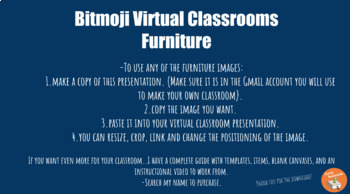
Virtual Bitmoji Classroom - Free Furniture For Classroom
Take your student engagement to the next level by creating a virtual classroom! This resource can be used to help you get started with your virtual classroom. This resource includes:-Pages of furniture items to add to your classroom-Copy and paste any of the furniture items into your own virtual classroom-You can resize, crop, link, and change the positioning of any image-All images have a transparent background for your use This resource is created on Google Slides. Make sure you make a copy of
Grades:
PreK - 12th, Higher Education, Adult Education, Staff
Types:
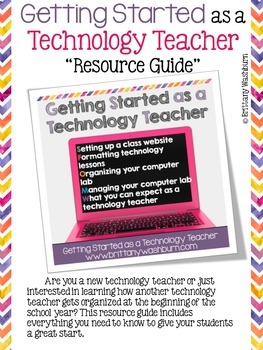
Technology Teacher Resource Guide FREEBIE
Are you a new technology teacher or just interested in learning how another technology teacher gets organized at the beginning of the school year? This resource guide includes everything you need to know to give your students a great start.As a free "resource guide" this PDF gives you tips and information as well as links to free and paid resources that might benefit you as a technology teacher.*****************************************************************************How to get TPT credit to
Grades:
PreK - 8th
Types:
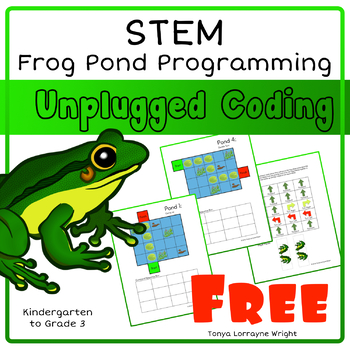
Frog Pond Programing STEM: An Unplugged Coding Activity
This is a computer science STEM activity. In it students will practice programing skills without a computer. In this coding activity, students create a set of commands to move a frog across the lily pads on a small pond. Can they get across? Can they do it in as few moves as possible? This is a fun way for students to learn about and practice the skill of "sequencing." This is also a great activity for "An Hour of Code" with young students.If you enjoy this activity, check out the full version.
Grades:
PreK - 2nd
Types:
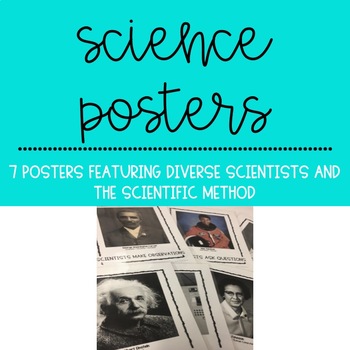
Science Posters Featuring Diverse Scientists and the Scientific Method
Inspire your students to be scientists with science posters! These posters feature pictures of real-life, diverse scientists and the steps of the scientific method. Perfect for posting on a science bulletin board, on an anchor chart, or on your classroom wall for every day use.What do I get?–This resource includes two sets of seven posters. One set has black border and the second set has a color border.–Posters feature the following scientists: George Washington Carver, Mae Jemison, Albert Einst
Grades:
PreK - 12th
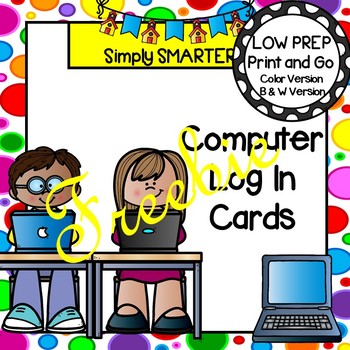
Editable Log In Cards For Computer Programs and GOOGLE CLASSROOM FREEBIE
Are you looking for a way to help your children log on to various computer programs? Then download these computer password cards and go! Enjoy this classroom management resource which is comprised of TWO different EDITABLE computer log in cards. Both cards come in color and in black and white. ALL YOU NEED TO DO IS DUPLICATE AS MANY CARDS AS YOU NEED FOR YOUR CLASS ONCE YOU OPEN THIS RESOURCE BY RIGHT CLICKING ON THE SLIDE AND CLICKING ON DUPLICATE SLIDE. TYPE IN YOUR STUDENTS' INFORMATION
Grades:
PreK - 2nd
Types:
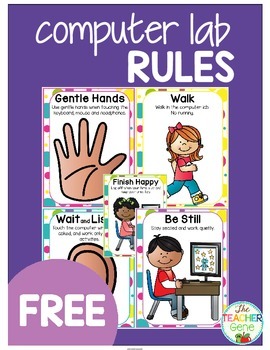
Computer Lab Rules {Freebie}
Computer Lab Rules {Freebie}
5 colorful posters to hang in your computer lab to remind your students to:
Use Gentle Hands
Wait and Listen
Be Still
Walk
Finish Happy
Before introducing the rules, I like to talk about how wonderful it is to use computers and how we need to take good care of them. Then the class talks about what ways we can care for the computers. I read the computer rules. The children then repeat them. We act out what to do. We act out what not to do. You get the idea! I hope
Grades:
PreK - 2nd
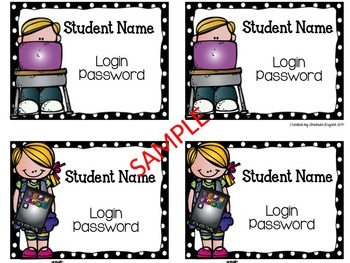
Student Computer Cards FREEBIE
I use these Student Computer Cards in my classroom and in the school computer lab. Each child gets their own card, which contains their login and password. I use the black cards as their regular login cards and the green for AR. The cards are editable! Just click in the text box, choose your font, type student info, print, and laminate to use for the year. Enjoy!
Grades:
PreK - 6th
Types:
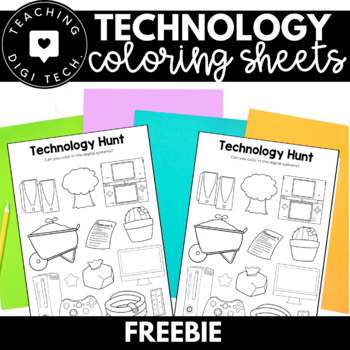
Computer Coloring Pages FREEBIE | Technology Worksheets for Kindergarten
2 technology worksheets to help your junior students identify and different common digital systems. These computer coloring pages are ideally designed for kindergarten and junior primary students to assist with technology recognition. Ten worksheets with a wide range of different digital systems and other household objects. After introducing students to the concept of technology and exploring some examples in the school and home environment, check for your students understanding with this quick
Subjects:
Grades:
PreK - 1st
Types:
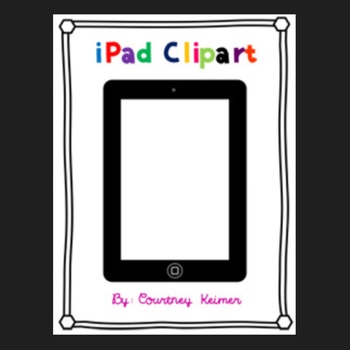
Free iPad Clipart for Commercial Use
I made this iPad clipart to use for a student work display and wanted to share it. I went with a fun technology theme. The student work display says, "iWork really hard." I used the iPad clipart and typed students' names underneath the iPad using my cklittlebuttons font. It is free in my CKFonts *2* zip file for classroom use. Then I am going to have students draw a self-portrait on the iPad screen. I'll share a pic when it's all done. :) In this zip file is a iPad png. file with a transpar
Grades:
PreK - 12th, Higher Education, Adult Education, Staff

Icons for Google Meet™ | Distance Learning FREEBIE!
Are you using Google Hangouts Meet™ for distance learning with your students? These FREE icons are perfect to set expectations during your virtual meetings!Visual symbols are great for students who may be young, inexperienced with technology, and more. Like my English language learners, they may get confused when you say, "mute your microphone!" or "turn on your camera!" Once I held up the icons, they immediately knew what to do. My lessons ran flawlessly!I've included 7 icons: Microphone On, M
Grades:
PreK - 5th
Types:
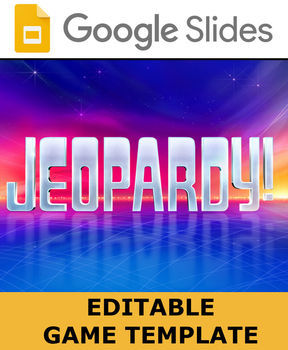
Google Slides - Jeopardy Game Template
This is a Google Slides editable Jeopardy game template. Jeopardy is great for a fun and interactive way to review information. You can insert all your own information and all the slides are linked for you, ready to go. If you click the question the student wants to answer it will go directly to that slide. If you click "answer" you will go directly to the answer. Updates:- Game board was updated with a background. The colors were changed to match the game. It has a more realistic feel now.- Sou
Grades:
PreK - 12th, Higher Education, Adult Education, Staff
Types:
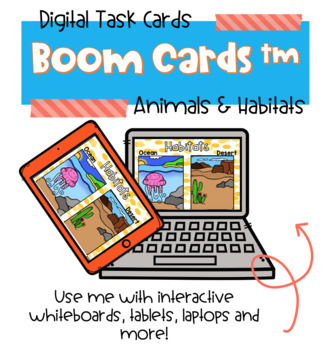
Animal Habitat BOOM cards.
Help the Animals find their home! Students will use their knowledge to help decipher where the animal belongs using digital task cards called Boom Cards. Boom Cards are interactive and fun digital tasks cards. They are engaging and fun for all students. They can be used with a whole class, small group, or independently. They can even be done at home! Your students will think they are FUN! Everyone will LOVE them. There is no printing or laminating involved. No more papercuts or expensive lamina
Subjects:
Grades:
PreK - K
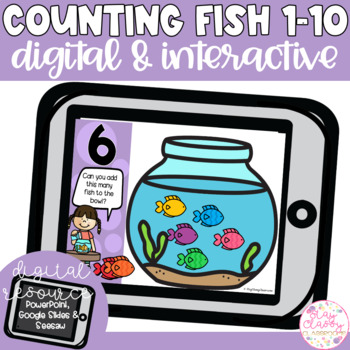
Digital Counting to 10 - Fish | SeeSaw | PowerPoint | Google Slides
An awesome digital and interactive resource for your students to work on click and drag and counting! Designed to be used in PowerPoint or Google Slides on a computer or device. Also includes a pre-loaded SeeSaw ActivityYou can change the level of difficulty by moving or deleting slides to reorderCheck out some other digital resources, perfect for distance learning• Digital Maths Variety BUNDLE• Digital Counting to 20 BUNDLE• Digital Date and Weather ChartMore resources are being added regularly
Subjects:
Grades:
PreK - K
Types:
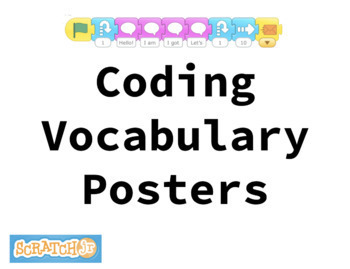
Scratch Jr Coding Vocabulary Posters
These are simple and colorful vocabulary posters to help young students learn the basic language of coding. Post them in your classroom to allow students to use as a resource during Computer Science lessons. The images are specific to the app Scratch Jr but could be easily modified to fit another program.
Subjects:
Grades:
PreK - 3rd
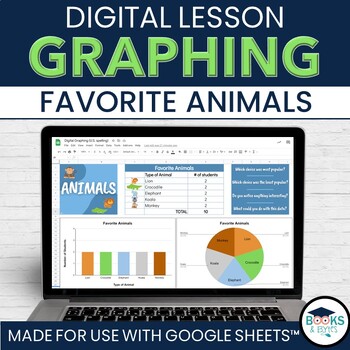
Digital Animal Graphing Data Management Activity for Google Sheets™
Engage your students during a graphing lesson with this Google Sheets™ resource! Simply enter student data about favorite animals...and a bar and circle graph will appear with results automatically! Simple and easy visuals to help students understand graphing and information.Click HERE for a preview video!Looking for more graphs? Check out the bundle!⭐ Digital Graphing Activities Pack for Google Sheets™What is included in this resource:Google Sheets™ file to input student data about favorite ani
Subjects:
Grades:
PreK - 3rd
Types:
Also included in: Graphing Data Management Digital BUNDLE for Google Sheets™
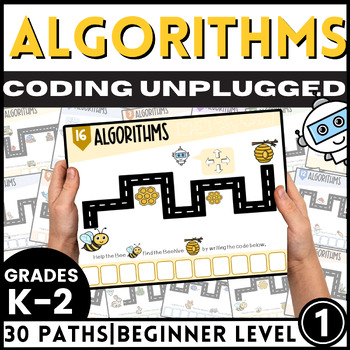
Computer Coding Worksheets for Beginners, Coding Unplugged, Kindergarten - 2nd
These 30 Computer Coding Worksheets for Beginners are a great way to introduce Algorithms to your Kindergarteners, first graders and second graders. Students will follow the path and create a simple code using arrows. All 30 paths are available in Color or Black and White. Once you open the Zip File, you will see 2 PDF Documents (ColorAlgorithmCode and BlackWhiteAlgorithmCode), open and print the one that suits your needs. What is included in this Unplugged Coding Activity?30 Paths for students
Subjects:
Grades:
PreK - 2nd
Types:

Fun Fonts
Here is a bundle of free fonts from www.dafont.com. This is a really great site to get free fonts. These are some of the fun fonts I use to make my documents more creative. Some of my products use fonts like these so if you have bought something of mine and can't get the font, try these!
Jennifer Van Hill
Grades:
PreK - 12th, Higher Education, Adult Education
Types:

Student Expert Tags - FREE
Your students are going to LOVE being the 'experts' and assisting others in their grade.These tags promote responsibility within your class and will encourage students to seek assistance from their 'expert' peers rather than from the teacher for minor questions related to a particular topic. There are 4 Expert Tags in this pack:2x I.T Experts (boy and girl)2x General Experts (boy and girl)Simply print, laminate and hole punch. Tie some string or use a lanyard to place around the students' neck.*
Grades:
PreK - 6th
Types:

Ipad or Tablet Clip Art
A collection of ipad or tablet topper clip art! This set contains 21 image files, which includes 18 color images and 3 black and white images in png. All clip art images are 300dpi for better scaling and printing. This set include:Blue Ipad (3) No face, face, black screenMint Ipad (3) No face, face, black screenOrange Ipad (3) No face, face, black screenPink Ipad (3) No face, face, black screenPurple Ipad (3) No face, face, black screenYellow Ipad (3) No face, face, black screenWhite Ipad (3) No
Grades:
PreK - 8th
Types:
Also included in: Technology Clip Art BUNDLE. Electronic Devices.

⭐ NO PREP K-6 FREE Emergency Sub Plans
⭐ Educators, we know it's tough right now, and there are days when you have to be out of the classroom due to illness or to take care of your own family. Preparing plans for a guest teacher can be time-consuming and challenging, especially if you need to be at home quickly and without much notice. ⭐ These sub-plans are meant to require no preparation on your part. They can be linked in your overall sub plans, printed out to keep handy when needed, posted in your Google Classroom, or shared wit
Grades:
PreK - 6th
Types:
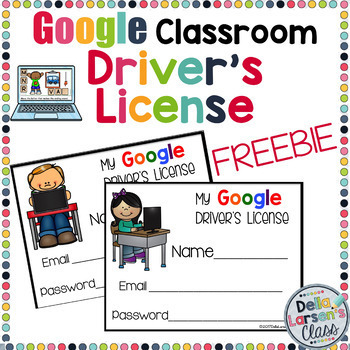
Google Classroom EDITABLE driver's license FREEBIE
Do your kids need help managing their Goggle Classroom email and password? Is it difficult to log your young learners onto Google Classroom. Here is a simple solution that works in my class. The Google Driver's License. Just type in your students' email and password onto the card, laminate, and your ready to go paperless. I've included an updated license that has a QR code that will bring your kids directly to the Google sign in page. Let's make it easy for our kids!Not sure if you're ready to
Grades:
PreK - 1st
Types:
Showing 1-24 of 677 results