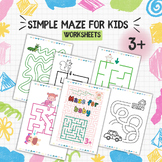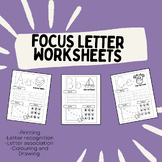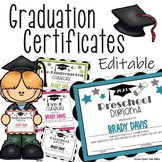69 results
Free preschool robotics resources
17:16
Using Bee Bots in the Classroom - Tips to get started.
Using Robotics in kindergarten and first grade can be a powerful tool to increase literacy and math skills. This video walks you through how I use BeeBots in my class and I show you how to put a mat together.
Check out all my
BeeBot resources
Subjects:
Grades:
PreK - 2nd
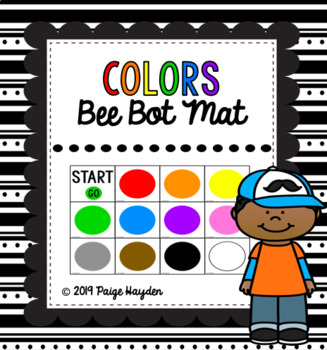
Colors Bee Bot Mat
Colors Bee Bot Mat is a set of 12 squares 6 inch x 6 inch in diameter. These cards can be cut out and assembled in any configuration of your choice. The mat can then be laminated and used with a Bee Bot.This set is great to use when first teaching students how to code and use the Bee Bot as it is a subject they are normally familiar with. You can create this mat into a rectangular array or straight. When first teaching students to use Bee Bot, I create a straight mat so students are only practic
Grades:
PreK - 5th
Types:
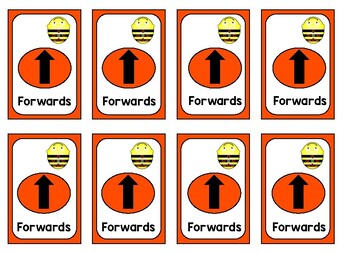
Bee-Bot Sequence/Direction Cards
Use these sequence cards to create a series of directions to code on your Bee-Bot.Print as many as you like and lay out flat and see if students can follow the sequence to code the Bee-Bot to correctly follow the directions. Enjoy :)
Subjects:
Grades:
PreK - 6th
Types:
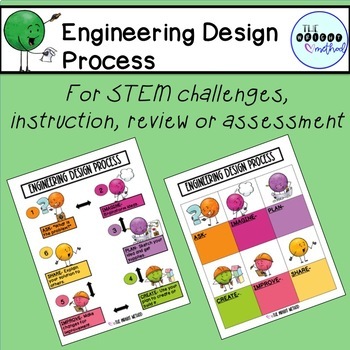
Engineering Design Process Materials for STEM & Robotics
The Engineering Design Process, including steps; Ask, Imagine, Plan, Create, Improve, and Share. Use these pages for STEM Challenges to guide students through the step-by-step process. Allows for use in direct and guided instruction, review, assessment, or games. Available in both black and white and color for various print options and student needs and intelligences. FOLLOW ME:For ideas, tips and tricks, updates, FREEBIE's and more!YouTube Channel: the wright method 4 eduInstagram: TheWRIGHTMet
Subjects:
Grades:
PreK - 12th
Types:

FLYING ANGELS {free}
- 8 images (4 Color and 4 B&W)- images saved at 300dpi in PNG filesTerm of use:- Any merchandise goods or product, which you offer advertise distribute on commercial basis or free on your pages, blogs or store, must provide credit back to D.S.art.- Graphics Arts Images can be used are intended to create commercial or free products.- Graphics Arts Images must not be reselled, distributed in its originals is. You may use these graphics by combining them with other elements such as border, back
Grades:
PreK - 12th, Higher Education, Staff
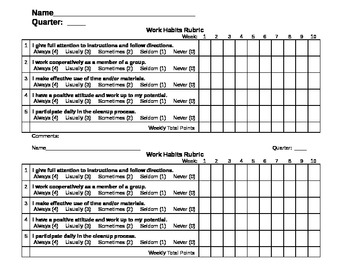
Work Habits Checklist for Robotics/STEM
This behavior/participation checklist was developed as a tool for keeping track of student participation in a Robotics class. It is based on a point system. I found my middle school students were very receptive to this form of immediate feedback. This checklist could also be used in elementary, middle school, high school, and all grade levels.
Grades:
PreK - 12th
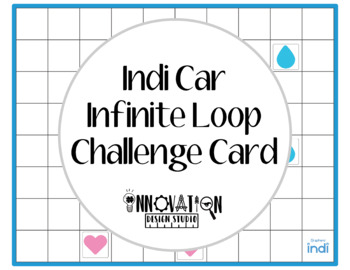
Sphero Indi Challenge Card
Challenge your students by with this infinite loop challenge card!This card uses all angles to create a figure 8 that will keep running.
Grades:
PreK - 2nd
Types:
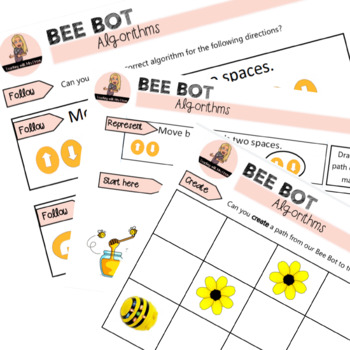
BEE BOT ALGORITHMS - Seesaw Task Cards
These task cards are designed for the Prep to Year Two curriculum to help introduce prepositional language and introduce algorithms. Not only to these task cards focus on reading and following algorithms, but also explore representing and creating algorithms.
Grades:
PreK - 4th
Types:

BeeBot Watercolor Ornaments {Hour of Code Appreciation FREEBIE}
Celebrate the Hour of Code with a FREEBIE! A small thank you to all my customers for bringing robotics and STEM to our youngest learners. Thank YOU!Are you ready to use robotics and coding to make school even more fun this December?? This Christmas Watercolor Ornament BeeBot mat is a perfect way to encourage critical thinking and increase student engagement this Christmas. This Bee Bot resource is designed to be used with a programmable BEE BOT robot. This BEE-BOT resource includes 16 picture s
Grades:
PreK - 2nd
Types:

Bee-Bot Instruction Poster
This poster accompanies a Bee-Bot Robot, an introduction to coding for young children. Their website: https://www.bee-bot.us/
Subjects:
Grades:
PreK - 2nd
Types:

FREEBIE Dash-ing Robot Task Cards: SOCIAL STUDIES Lessons!
ENJOY this FREEBIE of Map Symbols!
Please check out my Dash Bundles!
Social Studies Bundle of 4 Lessons
Dash the Robot is so engaging and exciting the amazing world of Robotics.
Dash the Robot can be used in Primary lessons in:
Center, Whole Group, or Small Group Activities.
4 Social Studies Lessons:
Map Symbols, Compass Adventures, Timeline Journey, Goods or Services?
Subjects:
Grades:
PreK - 2nd
Types:
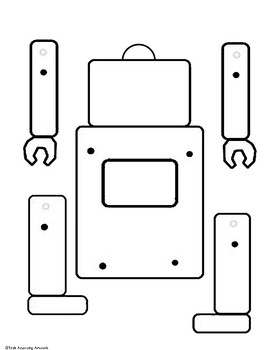
Blank Robot Puppet Cutout
Allow students to make a robot with moveable arms and legs. The design is blank to allow students the ability to customize the design of their very own robot.
Entertain a students technology interest while letting then express their imagination and creativity. Enjoy!!
Subjects:
Grades:
PreK - 2nd
Types:

Dash Robot Presentation Coloring Worksheet Preschool - Elementary
High-quality free Dash Robot coloring page to print. A ready-to-use file when presenting Dash to your students. Invite children to use their imagination and create their own robot inspired by Dash. Let your students color Dash worksheet after observing it carefully and learning about how it moves and works.Tell your children to think of what colors they would like Dash to have and colour it to represent their ideas.
Grades:
PreK - 3rd
Types:
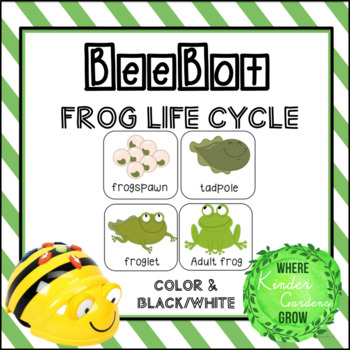
BeeBot: Frog Life Cycle
This resource can be used with the programmable BeeBot robot and grid mat, or as an anchor chart supplement, or visual resource. This product includes 4 color tiles, and 4 black and white tiles (frogspawn, tadpole, froglet, adult frog). A frog life cycle recording sheet is included. This is the perfect addition to learning about Life Science (whether whole group practice, or small group/centers). Each square will need to be cut out and placed in random spots under the grid mat. Students will cod
Subjects:
Grades:
PreK - 1st
Types:
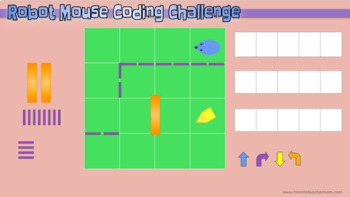
Robot Mouse Virtual Coding Template
This Robot Mouse Virtual Coding Challenge template in Google Slides allows you and your students to create a virtual maze and then come up with the algorithm to solve the maze. While it is not optimized necessarily for use on tablets, since it's quite difficult to move the shapes around without accidentally resizing or distorting them, it works great on a desktop or laptop. There are several directional arrows layered one on top of the other to create the illusion of infinite cloning. If more ar
Subjects:
Grades:
PreK - 3rd
Types:

BEE BOT STORY STONE TEMPLATE
These Bee Bot stones are designed to help students learn through the Prep to Year Two curriculum.It allows for hands-on, yet offline learning to help introduce prepositional language and introduce algorithms.Perfect to use with a range of coding maps, such as the ones from Teach Starter.Incorporate your Bee Bots stones into all coding activities to focus on reading and following of algorithms, as well as exploring, representing, and creating algorithms.Use them in class as an offline activity, a
Grades:
PreK - 3rd
Types:
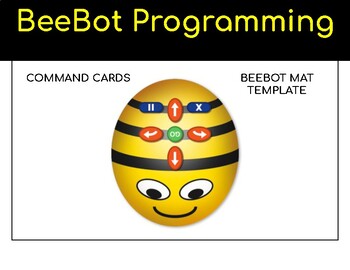
BeeBot Programming
This resources includes Beebot command cards and BeeBot mat. Mat template can be used to create BeeBot mazes and learning activities for your classroom. With coding cards, students can plan the program for their BeeBot.
Grades:
PreK - 3rd
Types:
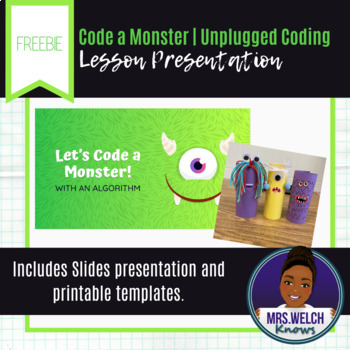
Coding a Monster | Unplugged Coding | Halloween
The free STEM activity is a great start, refresher, or fun Halloween activity. Students learn all about coding using this unplugged activity. Gather a few craft materials or use the linked cut-and-paste documents. This activity is designed to be a no-prep activity for those in a bind just use the linked cut-and-paste documents or gather a few craft materials for students to use when creating.#STEM #STEMeducation #engineering #steam #unplugged #earlyelementary #halloween #coding #earlycoding
Subjects:
Grades:
PreK - 6th
Types:
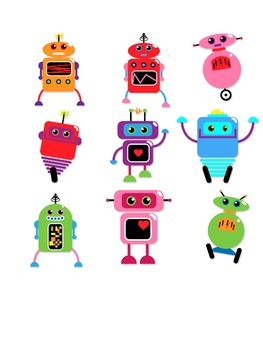
Robot Sorting
Sort these robots by different attributes such as size, color, number of arms and legs, etc. Included are labels for the categories.
Use in small groups, small groups, or centers!
Grades:
PreK - 1st
Types:
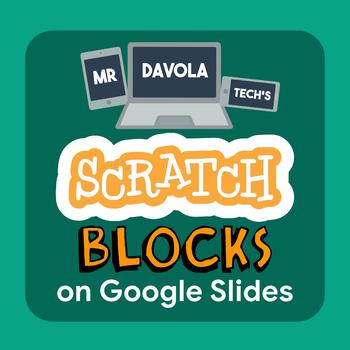
Scratch 3.0 Blocks on Google Slides
Scratch 3.0 blocks for Google Slides was created so that you can easily create visual Scratch lessons your students!
Grades:
PreK - 12th, Higher Education, Adult Education, Staff
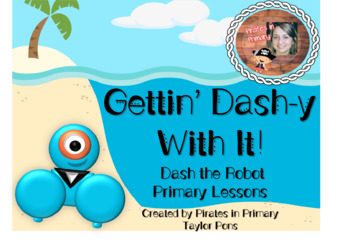
FREEBIE Dash Robot Flipchart Lessons for Grades K-2
Let's Get Dash-y With it!!! Enjoy four content integrated lessons for your primary students!
**SCIENCE**
**MATH**
**SOCIAL STUDIES**
**ELA**
Subjects:
Grades:
PreK - 2nd
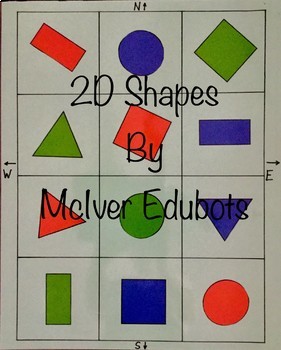
BeeBot 2D Shapes
Introductory and free easy to print BeeBot resource using 2D shapes. Challenge cards. Coding sheet to move students and teachers from simple ICT use towards Digital Technology use. Ideas for DT extension.
Grades:
PreK - 2nd
Types:
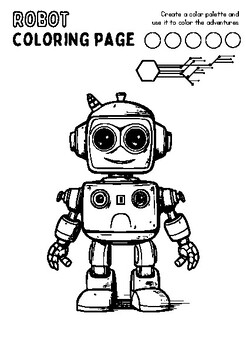
Robot coloring book for kids :size (8.5*11) (50pages)
Immerse yourself in a futuristic world full of creative adventures with this special robots coloring book! This standard-sized book (8.5*11 inches) offers 50 pages filled with exciting robot drawings, ready for budding young artists to color.
Subjects:
Grades:
PreK - 12th
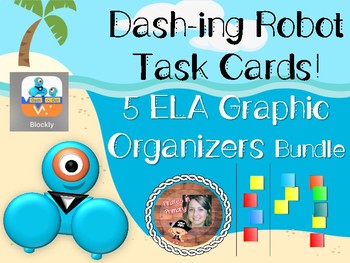
FREEBIE! Dash-ing Robot Task Cards: ELA Graphic Organizer, Sequencing
Dash the Robot is so fun in our Primary classrooms! Here's a fabulous ELA Task Card Activity for your primary kiddies. There's five different graphic organizers to choose from!
Dash the Robot can be used in Primary lessons in:
Center, Whole Group, or Small Group Activities.
The Bundle of 5 Graphic Organizers:
Sequencing Main Idea & Details Story Map Senses Details Reading with Feeling Extra Blank Cards
ENJOY THIS FREEBIE: Sequencing!
Subjects:
Grades:
PreK - 2nd
Showing 1-24 of 69 results