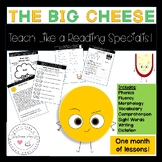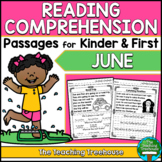1,625 results
Free 1st grade computer science resources
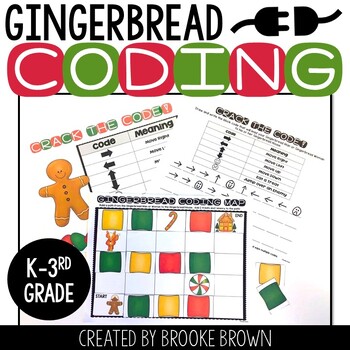
FREE Gingerbread Coding - DIGITAL + PRINTABLE - Hour of Code - Christmas Coding
Interested in Unplugged Coding for the Entire Year?! Click Below!★Unplugged Coding ALL YEAR GROWING BUNDLEThis simple holiday introduction to block-style coding is perfect for Kindergarten through third graders as they learn the basics of "unplugged" programming without computers. After completing activities such as these on paper, they can apply similar block coding strategies to coding websites and apps for kids such as code.org and Kodable, and eventually to more advanced languages of coding
Grades:
K - 3rd
Types:

Google Slides Template | School Theme
GOOGLE SLIDES TEMPLATES | SCHOOL THEMEIf you are looking for some school themed Google Slides templates, here they are!Simply make a copy of the slide template on your Google Drive, and then use the slides as you need them to create presentations for your students. You can also provide the template to your students when they are creating digital projects.Includes easy to follow instructions on how to upload to your Google Classroom™ and OneDrive™.In order to use this product, students will requi
Grades:
PreK - 12th
Types:
Also included in: FRENCH Digital Distance Learning Bundle #4
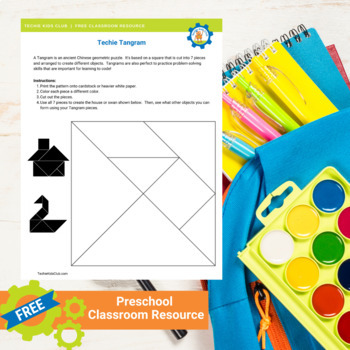
Tangram Printable: FREE
A Tangram is an ancient Chinese geometric puzzle. It's based on a square that is cut into 7 pieces and arranged to create different objects. Tangrams are also perfect to practice problem-solving skills that are important for learning to code!Want more fun coding lessons? Sign up for a FREE TRIAL: TechieKidsClub.com
Grades:
PreK - 3rd
Types:
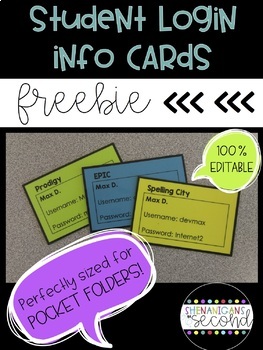
Editable Student Login Information Cards - Free!
One great (and convenient) way to keep track of student login information is to have easily accessable student login cards! With these login cards, my littles can simply grab and go! It's as easy as 1...2...3!1. Input website/program/app name, student names and login info with font(s) of your choice2. Print cards on cardstock color of your choice (I typically use a different color for each site)3. Laminate & cut for durabilityYep, that’s it!~No need to have students memorize information (al
Grades:
PreK - 12th, Higher Education, Adult Education, Staff
Types:
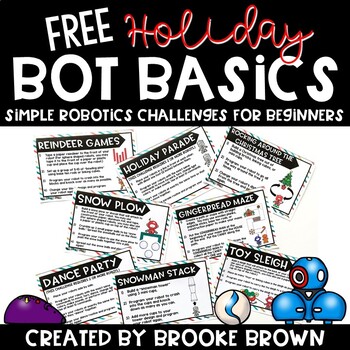
FREE Holiday Bot Basics {Robotics for Beginners} - Hour of Code Robot Activities
CLICK HERE FOR MORE LOWER GRADE BOT BASICS!CLICK HERE FOR MORE UPPER GRADE BOT BASICS!These FREE Holiday Themed Bot Basics challenges will work with almost any moving, programmable robot and the tasks will vary slightly depending on the size and abilities of your robots. They are perfect for beginning coders in 1st-5th grade!Compatible with the following robots:-Sphero Spark-Sphero Bolt-Sphero Ollie-Sphero Mini-Ozobot Bit (OzoBlockly) -Ozobot Evo (OzoBlockly or Evo app)-Dash-BeeBot-Code and Go
Grades:
1st - 5th
Types:
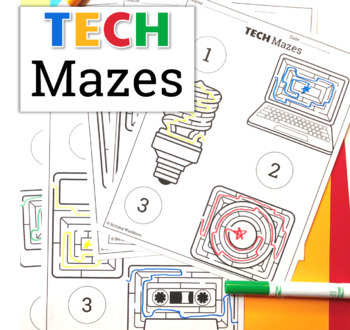
UNPLUGGED Technology Themed Maze Worksheets FREEBIE
5 printable worksheets with three technology themed mazes each. Students will enjoy working their way through the mazes as an early finisher activity. Perfect to leave with a sub!Ideas for Use:Laminate a class set of these worksheets and have students complete the mazes with dry or wet-erase markers. Wipe clean and use again and again. Put these at stations for students who finish their work early.Leave for sub plans when you know you don't want the class using technology.Send home with students
Grades:
K - 5th
Types:
Also included in: Technology Curriculum Back Up Plans Bundle | K-5 Computer Lab Activities
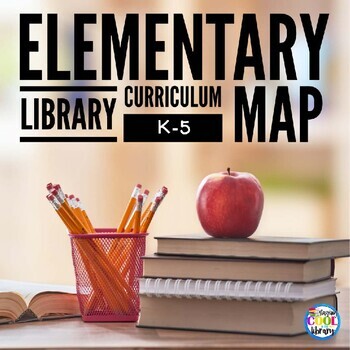
Elementary Library Curriculum Map - FREE
Elementary library curriculum map or scope and sequence for school librarians grades K-5. This is a broad overview of the different skills I have taught to my students over the years. **Updated for 2022It is broken down monthly by grade level. It does not have standards or include details about the individual lessons I teach. This free download can be used as a starting point as you begin to plan your own library curriculum.You can purchase editable library curriculum map templates here.Looking
Grades:
K - 5th
Types:
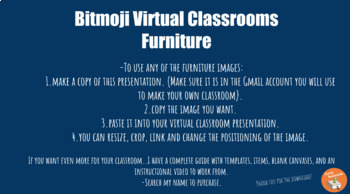
Virtual Bitmoji Classroom - Free Furniture For Classroom
Take your student engagement to the next level by creating a virtual classroom! This resource can be used to help you get started with your virtual classroom. This resource includes:-Pages of furniture items to add to your classroom-Copy and paste any of the furniture items into your own virtual classroom-You can resize, crop, link, and change the positioning of any image-All images have a transparent background for your use This resource is created on Google Slides. Make sure you make a copy of
Grades:
PreK - 12th, Higher Education, Adult Education, Staff
Types:
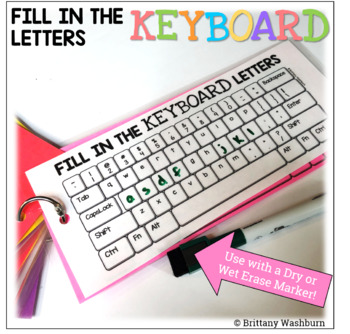
Fill in the Keyboard Letters Task Cards FREEBIE
On each printable worksheet there are 3 keyboards for a total of 15 fill in the letters activities. Great for exit ticket, sub activity, early finisher option, low-tech day, and the list goes on!OPTIONS FOR PREPPING•Print, laminate, hole punch, and put on a ring to use with dry or wet erase markers. •Print and hand out as-is for a quick exit ticket or in-class activity.Mac, Chromebook, and PC versions hereCopyright Brittany Washburn. All rights reserved by author. This product is to be used by t
Grades:
K - 5th
Types:
Also included in: Technology Curriculum Back Up Plans Bundle | K-5 Computer Lab Activities
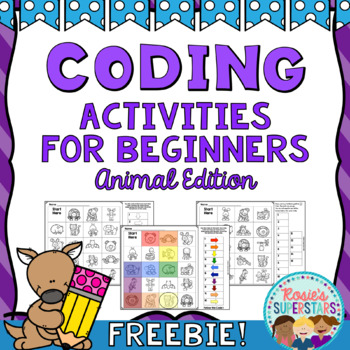
Animal Themed Coding Activities for Beginners Freebie
These animal themed coding activities are great for beginners to learn the basics of directional coding. There are 5 unplugged print and go activities that have students follow directional codes and create their own program using arrows. Also included are digital versions for use with Easel and Google Slides™. Use these activities as a STEM center or for independent work as an introduction to coding. These activities are a great way for students to participate in the Hour of Code™.Contents✮ 2 Fo
Subjects:
Grades:
K - 2nd
Types:
Also included in: Coding For Beginners Bundle Great for The Hour of Code™
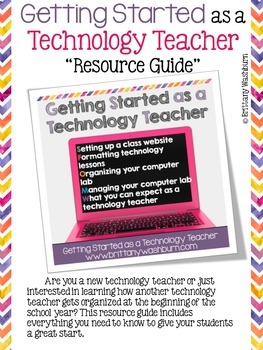
Technology Teacher Resource Guide FREEBIE
Are you a new technology teacher or just interested in learning how another technology teacher gets organized at the beginning of the school year? This resource guide includes everything you need to know to give your students a great start.As a free "resource guide" this PDF gives you tips and information as well as links to free and paid resources that might benefit you as a technology teacher.*****************************************************************************How to get TPT credit to
Grades:
PreK - 8th
Types:
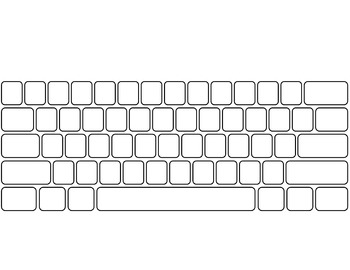
Computer Keyboard and Keypad * blank *
Included is a blank template of a QWERTY keyboard and numeric keypad. This is great to use as a supplement when teaching home row keys or as a printable for a test.
*Please note I have made this to fit a regular 8 1/2 x 11 sheet of paper (when margins are decreased), but I personally expand it into legal size and use it as a more exact match in size to an actual keyboard.
*Function keys, cursor keys, and other special keys are not included.
Grades:
1st - 12th, Adult Education
Types:
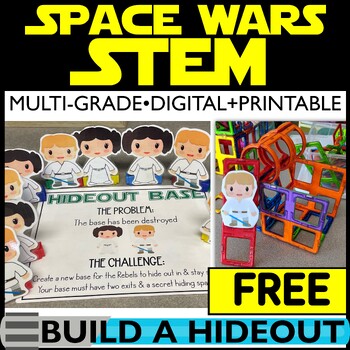
May the Fourth Be With You FREEBIE STEM Challenge May 4 Activities Star Wars Day
Need a FREE May 4th activity? This May the Fourth Be With You STEM challenge will guide your space cadets to build a hideout to hide from the rebellion. It’s easy to set up & requires common classroom materials to plan the perfect Star Wars day. This freebie is part of my best-selling bundle! *Have more fun!! Download all 6 STEM challenges! Save $6 with the bundle! Your students will love designing their own base! Check out the PREVIEW for more details.MATERIALS NEEDED:Use any common craft m
Grades:
K - 3rd
Types:
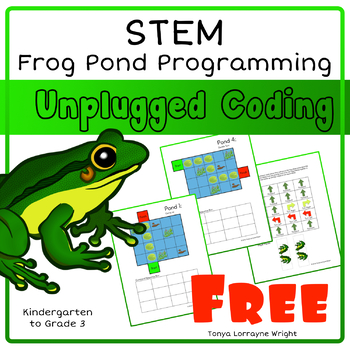
Frog Pond Programing STEM: An Unplugged Coding Activity
This is a computer science STEM activity. In it students will practice programing skills without a computer. In this coding activity, students create a set of commands to move a frog across the lily pads on a small pond. Can they get across? Can they do it in as few moves as possible? This is a fun way for students to learn about and practice the skill of "sequencing." This is also a great activity for "An Hour of Code" with young students.If you enjoy this activity, check out the full version.
Grades:
PreK - 2nd
Types:
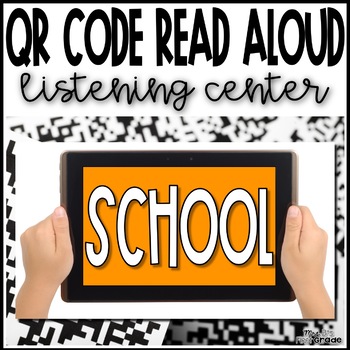
Stories about School | QR Code Read Aloud Listening Center - FREEBIE!
Stories about school picture books - just by scanning a QR code! Twelve QR codes for your classroom listening library, all about stories about school! Students scan the QR code, and are taken to a safe video sharing website where they watch a story about school book being read aloud.What sets these QR Codes apart from the others?✅Shared via safeshare.tv - this enables your students to not see any ads, search, AND I've edited the video to take out promos or please for viewers or subscribing.✅ Dyn
Grades:
K - 2nd
Types:
Also included in: QR Code Read Aloud Listening Center | Full Bundle
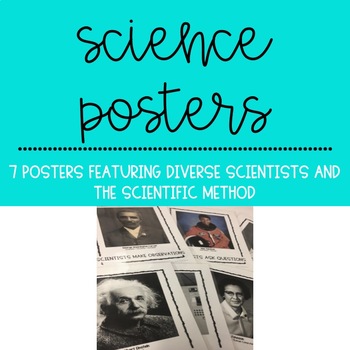
Science Posters Featuring Diverse Scientists and the Scientific Method
Inspire your students to be scientists with science posters! These posters feature pictures of real-life, diverse scientists and the steps of the scientific method. Perfect for posting on a science bulletin board, on an anchor chart, or on your classroom wall for every day use.What do I get?–This resource includes two sets of seven posters. One set has black border and the second set has a color border.–Posters feature the following scientists: George Washington Carver, Mae Jemison, Albert Einst
Grades:
PreK - 12th
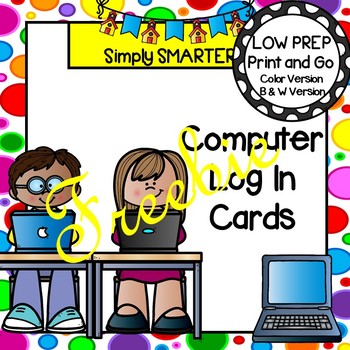
Editable Log In Cards For Computer Programs and GOOGLE CLASSROOM FREEBIE
Are you looking for a way to help your children log on to various computer programs? Then download these computer password cards and go! Enjoy this classroom management resource which is comprised of TWO different EDITABLE computer log in cards. Both cards come in color and in black and white. ALL YOU NEED TO DO IS DUPLICATE AS MANY CARDS AS YOU NEED FOR YOUR CLASS ONCE YOU OPEN THIS RESOURCE BY RIGHT CLICKING ON THE SLIDE AND CLICKING ON DUPLICATE SLIDE. TYPE IN YOUR STUDENTS' INFORMATION
Grades:
PreK - 2nd
Types:
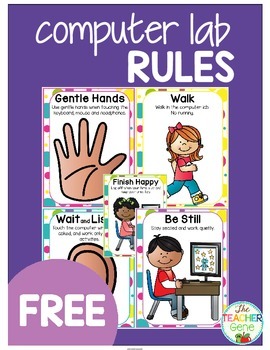
Computer Lab Rules {Freebie}
Computer Lab Rules {Freebie}
5 colorful posters to hang in your computer lab to remind your students to:
Use Gentle Hands
Wait and Listen
Be Still
Walk
Finish Happy
Before introducing the rules, I like to talk about how wonderful it is to use computers and how we need to take good care of them. Then the class talks about what ways we can care for the computers. I read the computer rules. The children then repeat them. We act out what to do. We act out what not to do. You get the idea! I hope
Grades:
PreK - 2nd
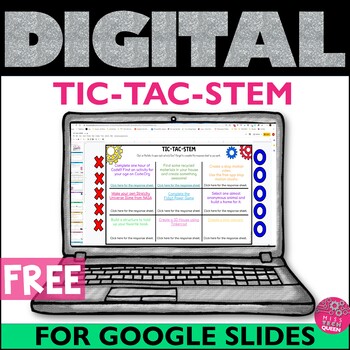
STEM Choice Board STEAM Activities Google Classroom Activities Makerspace
Looking for digital learning activities? I created this TIC-TAC-STEM for my students in grades 1-4. This activity can be used in school or at home. Some of the items require more materials. Created for Google Slides, This digital project is easy to set up and share with your students. Teacher's Guide included to help you share, grade and edit!THIS RESOURCE INCLUDES:9 Different activities Coding, 3D creation, hands-on building, animal habitats, stop motion, science and moreReady to go! With stude
Grades:
1st - 4th
Types:
NGSS:
K-2-ETS1-2
, K-2-ETS1-3
, K-2-ETS1-1
, 3-5-ETS1-3
, 3-5-ETS1-1
...
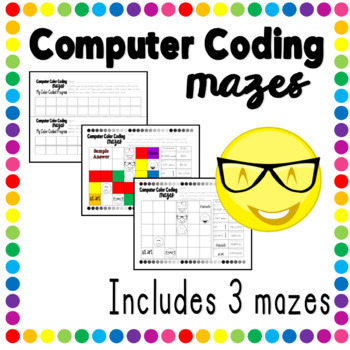
Computer Coding Color Mazes
Catch this ***FREE*** computer coding activity perfect for introducing coding to young programmers! Students will use colors and directional commands to move through the mazes and avoid the Emoji faces. Included in this download are three mazes, recording sheets for lesson extension, and answer keys.
As students are just starting out, encourage them to use a pencil and trace a path from start to finish. When they are done, they may color in each box according the command needed to move from on
Subjects:
Grades:
K - 2nd
Types:

Classroom Technology Contract- Keep students accountable & your technology safe!
Use this simple tool to assist your students in being responsible technology users. It is easy for students to become distracted by technology and sometimes they make irresponsible choices. This contract will encourage your students to use your classroom technology for learning and to keep it from becoming damaged. Enjoy!
Like all of my products, I have successfully used this in my own classroom. I hope you find that your students are just as responsible as mine when using technology!
Grades:
K - 12th
Types:

Binary Code Worksheets
Binary is a code that represents numbers using a series of 0s and 1s. Codes are like a secret language that computers, apps, and phones speak. You may think the computer is the smartest thing in the world, but really computers are just super good at following incredibly specific and detailed instructions. We use binary code to tell our computers what we need from them. In these worksheets, we are going to be using Binary code to create a holiday-themed images.Students will use binary numbers (0,
Subjects:
Grades:
1st - 4th
Types:
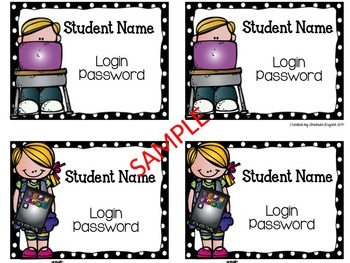
Student Computer Cards FREEBIE
I use these Student Computer Cards in my classroom and in the school computer lab. Each child gets their own card, which contains their login and password. I use the black cards as their regular login cards and the green for AR. The cards are editable! Just click in the text box, choose your font, type student info, print, and laminate to use for the year. Enjoy!
Grades:
PreK - 6th
Types:

How Are Video Games Made? - Mystery Doug - Digital Science Lesson
(If you like these resources, I have many more!!)How Are Video Games Made?Let's find out!Students explore and learn about the video game industry. Open their eyes to the many jobs one can find in making a video game.Mystery Science is a great resource for learning about science. Students watch a quick, fun, and engaging science video on the selected topic. I have included a Google Doc for students to answer questions related to the video.Perfect for At Home or In Class! Also works great for Asyn
Grades:
1st - 8th
Types:
Showing 1-24 of 1,625 results