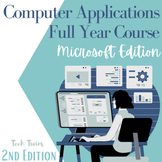169 results
Elementary computer science teacher manuals
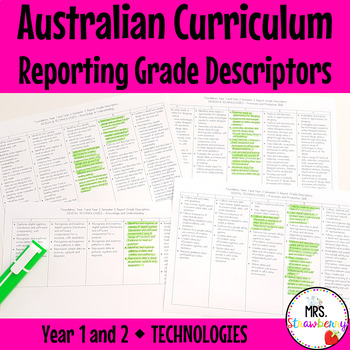
Year 1 and Year 2 TECHNOLOGIES Australian Curriculum Reporting Grade Descriptors
These Year 1 and Year 2 Technologies Reporting Grade Descriptors are a great way for teachers to track everything students should be learning throughout each semester of the school year. They are an amazing time saver at report writing time and allow teachers to easily see what each student has achieved. Make assigning grades to your students simple with these Reporting Grade Descriptors and use them to show parents during parent meetings. You can even use them to help develop a bank of report c
Grades:
1st - 2nd, Staff
Also included in: Australian Curriculum Reporting Grade Descriptors Technologies BUNDLE
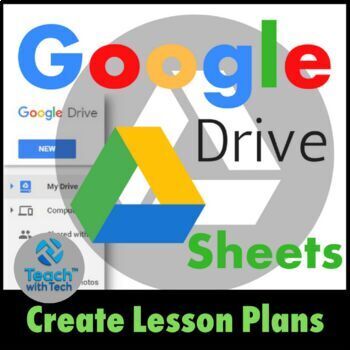
Lesson Plans using Google Sheets
• This guide shows you how to create your own individualized Lesson Plans using Google Sheets.• Google Sheets (Part of Google Drive) is a Free alternative to Microsoft Excel that lets you create and format spreadsheets and simultaneously work with other people. • Create whatever plan suits your needs depending on grade level, subjects taught, school schedule etc. using the instructions contained in this guide.• This resource is for teachers who are new to Google Sheets and want to learn about it
Grades:
1st - 12th
Types:
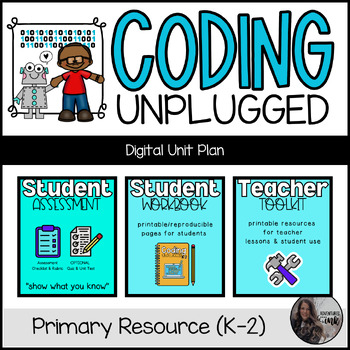
Coding Unplugged (K-2) DIGITAL Unit Plan
CODING UNPLUGGED!This is a fun and creative introductory unit for younger students to learn basic coding concepts UNPLUGGED (no tech needed) at home (remote learners) or at school (face to face learners). Topics Included:* Introduction to Coding and Vocabulary* Sequencing* Algorithms* Debugging & Viruses* Binary Code* Binary Alphabet* Programming* culminating craft as a final activity/lessonUNIT INCLUDES:* 10 detailed lesson plans* all teacher resources needed (printable) to teach the lesso
Grades:
PreK - 2nd
Types:
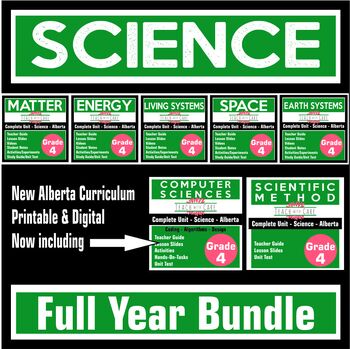
Grade 4 Science - Full Year Bundle - New Alberta Curriculum (2023)
This is a premium bundle that provides you with a complete package to teach the Grade 4 Science Curriculum. The bundle looks great and includes everything you need.I have created these resources to make teaching this unit as easy as possible, ensuring that all knowledge, skills and procedures will be covered from the Alberta Grade 4 Science Curriculum (New Curriculum 2023).The slides are engaging and the student materials are coordinated so they can easily follow along. The student materials ca
Subjects:
Grades:
4th
Types:
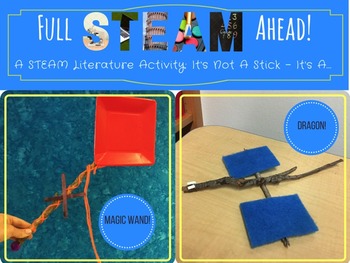
STEAM Activity - Not A Stick: An Introduction to Engineering
Are you looking for a great STEM or STEAM activity for your classroom? This is my first STEM/STEAM activity in the “FULL STEAM AHEAD” series! I know that this product will help spark your students’ LOVE of STEM!
What Is the Purpose of This Activity?
Having a “Growth Mindset” is an important concept to help our students achieve. The ability to be comfortable to take chances and make mistakes is important to the growth of our learners and will stick with them into their adult lives. Along with t
Grades:
1st - 5th
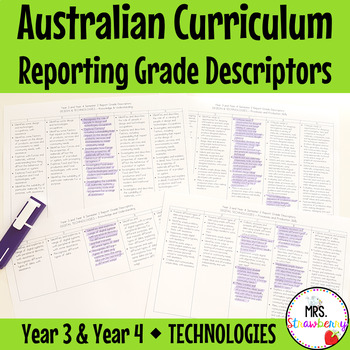
Year 3 and Year 4 TECHNOLOGIES Australian Curriculum Reporting Grade Descriptors
These Year 3 and Year 4 Technologies Reporting Grade Descriptors are a great way for teachers to track everything students should be learning throughout each semester of the school year. They are an amazing time saver at report writing time and allow teachers to easily see what each student has achieved. Make assigning grades to your students simple with these Reporting Grade Descriptors and use them to show parents during parent meetings. You can even use them to help develop a bank of report c
Grades:
3rd - 4th, Staff
Also included in: Australian Curriculum Reporting Grade Descriptors Technologies BUNDLE

New Alberta Curriculum - Grade 2 Science Unit: Computer Science Coding Booklet
Not sure where to start with coding and computer science with the new curriculum? I'm here to help! This unit can be used as a stand-alone, or used as you go throughout your other units.This is a LOW-PREP and LOW-TECH Computer Science booklet that you can use with your students right away. It includes:- Student Booklet-Teaching Instructions-Projects-Assessment-Helpful LinksCheck out the preview for more examples of what you'll find inside!
Grades:
2nd
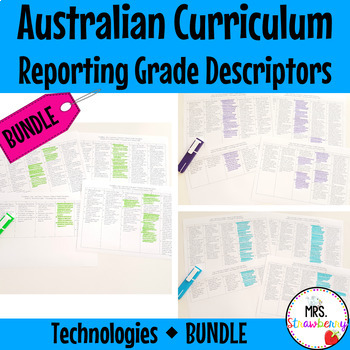
Australian Curriculum Reporting Grade Descriptors Technologies BUNDLE
These Technologies Reporting Grade Descriptors are a great way for teachers to track everything students should be learning throughout each semester of the school year. They are an amazing time saver at report writing time and allow teachers to easily see what each student has achieved. Make assigning grades to your students simple with these Reporting Grade Descriptors and use them to show parents during parent meetings. You can even use them to help develop a bank of report comments (but pleas
Grades:
K - 6th, Staff

Technology Applications Vertical TEKS Checklist (Elementary & Middle)
This TEKS checklist is perfect for the savvy Texas teacher! Keep track of the TEKS you have taught using the handy columns provided. Note dates TEKS were covered, keep data on individual students, or use as a quick reference throughout the year. Let this user friendly checklist save you time and energy so you can focus on what really matters… being the rockstar teacher you are! **These are updated yearly, if necessary, due to changes to TEKS. Improvements have been made to the formatting for eas
Subjects:
Grades:
K - 8th

Bee-Bot Guide for Teachers
A Detailed Guide to use in your Classroom. This Guide has 20 activities you can use in class with Bee-Bots,
The Guide gives you all the information needed to make sure using Bee-Bots and introducing Programmable Robots or coding at a young age is successful!
Also, have a look at my FREE Bee-bot Rulers Printable:Bee-bot Rulers and Bee-bot Maps you can start making today: Bee-bot Numbers 1-20 Mat
Additionally, you can visit my website EduFlip.net for more EdTech related tips, tricks and resou
Grades:
PreK - 3rd
Types:
Also included in: Bee-bot Complete Beginners All in One Bundle
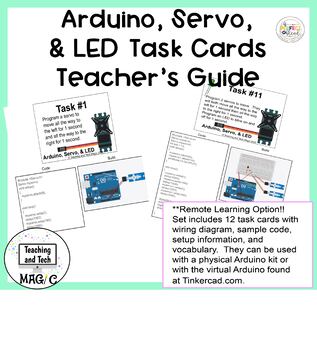
Arduino, Servo, and LED Task Cards with Teacher's Guide Bundle
Not a programmer? No problem! This bundle combines the Arduino and LED Task Cards, The Arduino, Servo, and LED Makerspace Task Cards, and The Arduino Projects with Servos, LEDs and Buttons Task Cards and Teacher's Guides. They will provide the instruction you need to help your students learn to perform basic tasks with Servo motors and LEDs and programming using an Arduino. Each set contains 12 task cards for a total of 36. You will find the wiring diagram and sample code needed to correctly
Grades:
4th - 12th
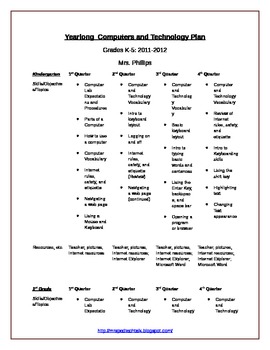
Yearlong Elementary Technology Plan
**One of my BEST SELLING products!**
Yearlong PLAN for teaching computers and technology for Grades K-5
~Includes two different plans: One for K-5 (from 2011-2012) and one for K-4 (from 2012-2013)
Can be easily adapted your classroom's needs; Plan is broken down by skills, quarter, and grade level. This is a PLAN/Outline only!!
Many skills can be completed/taught via links on my Live Binder at: http://www.livebinders.com/play/play/215616
Also, be sure to check out my supplemental product at
Grades:
K - 5th
Types:
Also included in: Elementary Ed Tech: Resource Bundle
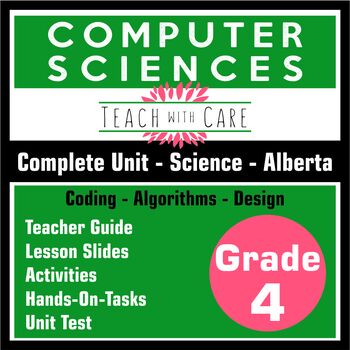
Grade 4 Science - Computer Sciences Unit Bundle
This is a premium bundle that provides you with a complete package to teach the unit, “Computer Sciences”. The bundle looks great and includes everything you need.I have created these resources to make teaching this unit as easy as possible, ensuring that all knowledge, skills and procedures will be covered from the Alberta Grade 4 Computer Sciences Unit (New Curriculum 2023). The Knowledge, Skills, and Procedures covered are suitable to other curriculums as well (listed below) and offer a grea
Subjects:
Grades:
4th
Types:
Also included in: Grade 4 Science - Full Year Bundle - New Alberta Curriculum (2023)

BEGINNERS GUIDE to block coding a maze game using SCRATCH
This resource includes a "user guide" for use by both teachers and/or students. As well as a link to the example maze game used in the demonstrations. It also includes 4 video lessons demonstrating how to code a maze game step-by-step. This can be either for student or teacher use, so students can independently access the learning and progress at their own rate. It also includes a link to an SEESAW activity which provides an opportunity for students to demonstrate written components of the c
Grades:
4th - 7th
Types:
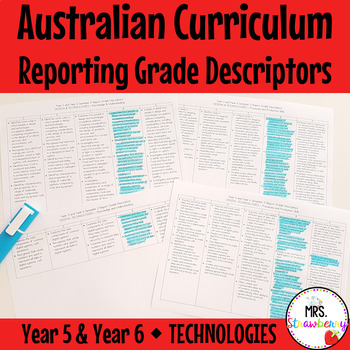
Year 5 and Year 6 TECHNOLOGIES Australian Curriculum Reporting Grade Descriptors
These Year 5 and Year 6 Technologies Reporting Grade Descriptors are a great way for teachers to track everything students should be learning throughout each semester of the school year. They are an amazing time saver at report writing time and allow teachers to easily see what each student has achieved. Make assigning grades to your students simple with these Reporting Grade Descriptors and use them to show parents during parent meetings. You can even use them to help develop a bank of report c
Grades:
5th - 6th, Staff
Also included in: Australian Curriculum Reporting Grade Descriptors Technologies BUNDLE

Human Resource Trends - Training an Agile Workforce to Use Digital Technology
Human Resource Trends - Training an Agile Workforce to Use Digital TechnologyExplore the possibilities of artificial intelligence (AI) in the workplace, along with the benefits and challenges facing companies and human resource leaders. Consider and establish best practices based on this vitally important, timely and relevant knowledge to lead, guide and protect your company, employees, organization and learning community. Be equipped and prepared to fully utilize modern technology to accelerate
Grades:
5th - 12th, Higher Education, Adult Education, Staff
Types:
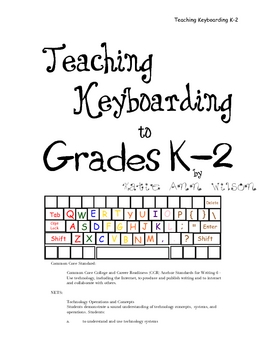
Teaching Keyboarding to K-2
Here are some resources, activities, and games to help teach students grades K-2 keyboarding skills.
Common Core Standard:
Common Core College and Career Readiness (CCR) Anchor Standards for Writing 6 - Use technology, including the Internet, to produce and publish writing and to interact and collaborate with others.
NETS:
Technology Operations and Concepts
Students demonstrate a sound understanding of technology concepts, systems, and operations. Students:
a. to understand and use techn
Grades:
PreK - 2nd
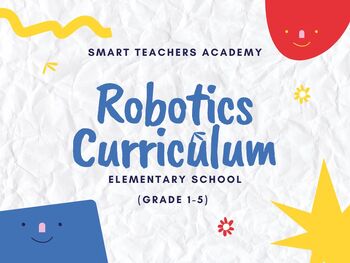
Robotics Curriculum for Elementary School (Grade 1-5)
Our Robotics Curriculum is designed to revolutionize the way educators engage and inspire their students. With technology advancing at a rapid pace, it's essential for students to develop the skills necessary to thrive in the 21st century, and our curriculum is the perfect tool to make that happen.What sets our Robotics Curriculum apart is its hands-on approach. This interactive experience not only captures their attention but also fosters a deeper understanding of complex STEM concepts.Educato
Grades:
2nd - 5th
NGSS:
K-2-ETS1-2
, K-2-ETS1-3
, K-2-ETS1-1
, 3-5-ETS1-3
, 2-LS4-1
...

Elementary Technology Computer Science Scope and Sequence
3 page K-5 scope and sequence for elementary computer science. Includes basic computer skills, internet research, Microsoft Word, Microsoft PowerPoint, Microsoft Excel, internet safety, computer coding, and keyboarding, Explains where standard should be introduced (beginning), progressing, and secure.
Subjects:
Grades:
K - 5th
Types:
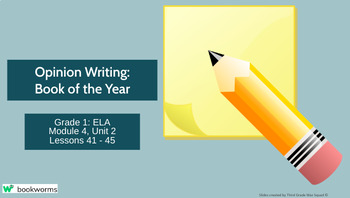
"Opinion Writing: Book of the Year" Google Slides- Bookworms Supplement
Bookworms Curriculum Supplement: Grade 1 ELA Module 4- Unit 2: Summing It Up.These slides are for Lessons 41 - 45 of Unit 2, Module 4 for first grade. These lessons are equivalent to 5 days of writing lessons. Students will be making commercials that share their opinion of the best book from first grade! They will share their commercials with kindergarten students or other first grade students. This resource is editable through Google Slides. These slides include background knowledge, modeling s
Grades:
1st
Types:
Also included in: "Grade 1 ELA- Module 4 BUNDLE" Google Slides- Bookworms Supplement
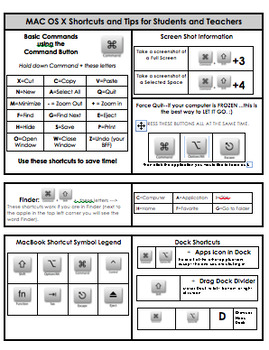
MacBook Shortcuts and Tips
Are you looking for a tip sheet for MacBooks for your students or teachers? I looked for days and couldn't find the perfect cheat sheet. Look no further because this one will be perfect for all students! I have used it with 750 middle-high school students. The students have really caught on to using short cuts and getting to know their MacBook in a more useable and efficient way!
This document has clean lines, clip art with the symbol legends of keys like the command key or escape key, and l
Subjects:
Grades:
4th - 12th

Student Centered Daily Video Announcements
Make morning announcements fun by teaching the students how to create a News Program. All you need is a device for students to write scripts and record, edit and publish the video. In this packet, I will show you step by step how to create and produce a news video program that is student centered, student created & extremely engaging! 19 pagesApplicationPermission SlipScriptsIdeas for Special News Stories
Grades:
3rd - 12th
Types:
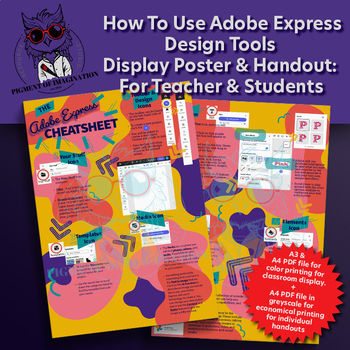
Adobe Express Cheat Sheet | How To Use Adobe Express Design & AI Tools
Unlock creative skills with this comprehensive Adobe Express beginner’s guide. This 2-page PDF features easy-to-follow infographics and clearly describes each Adobe Express design tool function, with a focus on AI tools. Ideal for students and teachers, it helps improve graphic design in school projects and resource creation. Print the PDF file large and in colour for A3 classroom posters or smaller for individual handouts. (A printer-friendly version in greyscale is included for individual hand
Grades:
5th - 12th, Higher Education, Adult Education, Staff
Types:
Also included in: Canva, Adobe Express, Adobe Photoshop AI Cheatsheet and Poster Bundle
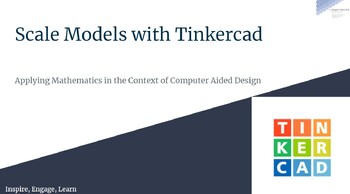
Scale Models with Tinkercad: Applying Mathematics in the Context of CAD
What Students DoStudents use Tinkercad to learn, review, and demonstrate their understanding of scale.Students review the concept of scale and of scale factor as it is used in mathematics. After demonstrating how to manipulate numbers to scale them up or down, they apply their understanding to drawing objects at different scales using grid paper and a pencil. Next, they create three-dimensional drawings in Tinkercad. After learning a few basics, students manipulate objects in Tinkercad to demons
Grades:
5th - 8th
Showing 1-24 of 169 results