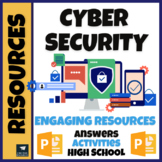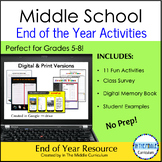148 results
7th grade computer science teacher manuals
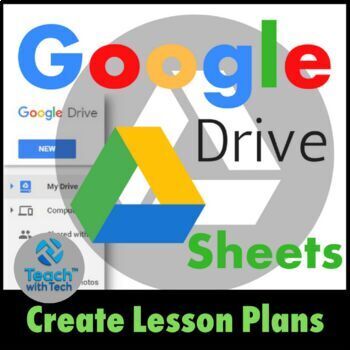
Lesson Plans using Google Sheets
• This guide shows you how to create your own individualized Lesson Plans using Google Sheets.• Google Sheets (Part of Google Drive) is a Free alternative to Microsoft Excel that lets you create and format spreadsheets and simultaneously work with other people. • Create whatever plan suits your needs depending on grade level, subjects taught, school schedule etc. using the instructions contained in this guide.• This resource is for teachers who are new to Google Sheets and want to learn about it
Grades:
1st - 12th
Types:

Technology Applications Vertical TEKS Checklist (Elementary & Middle)
This TEKS checklist is perfect for the savvy Texas teacher! Keep track of the TEKS you have taught using the handy columns provided. Note dates TEKS were covered, keep data on individual students, or use as a quick reference throughout the year. Let this user friendly checklist save you time and energy so you can focus on what really matters… being the rockstar teacher you are! **These are updated yearly, if necessary, due to changes to TEKS. Improvements have been made to the formatting for eas
Subjects:
Grades:
K - 8th
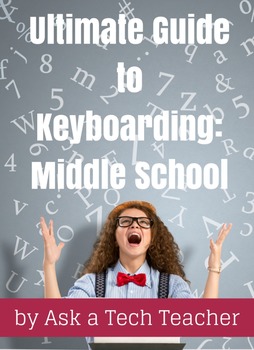
Ultimate Guide to Keyboarding: Middle School
3 grades 71 pages, 7 unique assessments, 5 templates, 40 images. Common Core-compliant, the Ultimate Guide to Keyboarding in the Classroom: Middle School (digital delivery only) prepares students for the demands of a tech-infused classroom. It is designed to be taught in the computer lab or as a shared responsibility–multiple teachers reinforce keyboarding skills. Here’s what you get:.. a comprehensive approach to teaching keyboarding–lots of detail, numerous illustrations so it’s easily unde
Grades:
6th - 9th
Types:
Also included in: Ultimate Guide to Keyboarding: K-Middle School Bundle
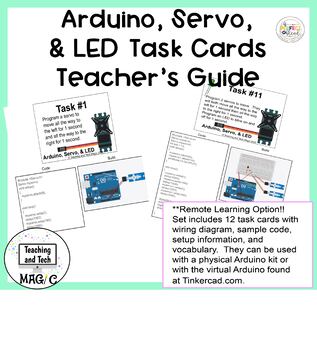
Arduino, Servo, and LED Task Cards with Teacher's Guide Bundle
Not a programmer? No problem! This bundle combines the Arduino and LED Task Cards, The Arduino, Servo, and LED Makerspace Task Cards, and The Arduino Projects with Servos, LEDs and Buttons Task Cards and Teacher's Guides. They will provide the instruction you need to help your students learn to perform basic tasks with Servo motors and LEDs and programming using an Arduino. Each set contains 12 task cards for a total of 36. You will find the wiring diagram and sample code needed to correctly
Grades:
4th - 12th

BEGINNERS GUIDE to block coding a maze game using SCRATCH
This resource includes a "user guide" for use by both teachers and/or students. As well as a link to the example maze game used in the demonstrations. It also includes 4 video lessons demonstrating how to code a maze game step-by-step. This can be either for student or teacher use, so students can independently access the learning and progress at their own rate. It also includes a link to an SEESAW activity which provides an opportunity for students to demonstrate written components of the c
Grades:
4th - 7th
Types:

Human Resource Trends - Training an Agile Workforce to Use Digital Technology
Human Resource Trends - Training an Agile Workforce to Use Digital TechnologyExplore the possibilities of artificial intelligence (AI) in the workplace, along with the benefits and challenges facing companies and human resource leaders. Consider and establish best practices based on this vitally important, timely and relevant knowledge to lead, guide and protect your company, employees, organization and learning community. Be equipped and prepared to fully utilize modern technology to accelerate
Grades:
5th - 12th, Higher Education, Adult Education, Staff
Types:
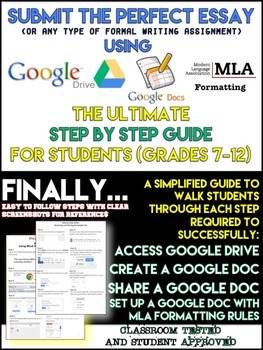
Google Drive and Docs using MLA Formatting: Step-by-step PRINTABLE for Students
Take back your valuable TIME and SANITY by having your students submit written assignments, performance tasks and many other types of assignments using GOOGLE DRIVE and GOOGLE DOCS.
This EXTREMELY clear and detailed guide will walk any student through the process of logging into their Google Drive account, creating/sharing a Google Doc and even formatting the document in alignment with MLA formatting rules.
A SCREENSHOT OF WHAT EACH STEP LOOKS LIKE IS INCLUDED IN EVERY STEP THROUGHOUT THE GU
Grades:
7th - 12th, Higher Education, Adult Education
Types:
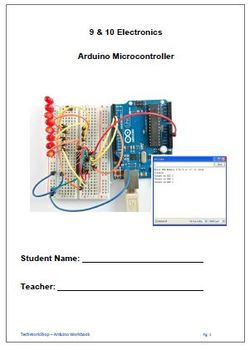
Arduino - Yr 7 & 8 Technology, 9 & 10 Electronics, Design & Technology
This is a step-by-step unit of work that introduces students to the world of Arduino Programming. It introduces students to electronic components, circuit symbols, diagrams and coding structures used to code the Arduino. This of work fits within the 'Digital Technologies' module of the NSW Technology mandatory syllabus for years 7 and 8, 'Industrial Technology Electronics', and Design and Technology. You will:Learn the basic coding structure using blocks.Simulate and test circuits using tinkerc
Grades:
7th - 12th
Types:
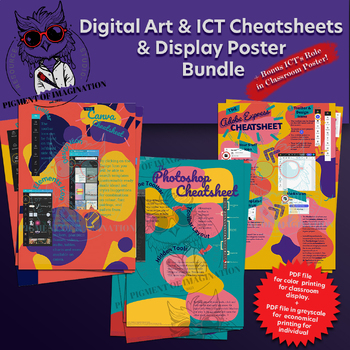
Canva, Adobe Express, Adobe Photoshop AI Cheatsheet and Poster Bundle
Unlock creative skills with this comprehensive Digital Art and ICT-based beginner’s guide to using Canva, Adobe Express, and Adobe Photoshop, plus a bonus poster on the Role of ICT in the classroom. These PDFs feature easy-to-follow infographics and clearly describe each design tool function, with a focus on AI tools. Ideal for students and teachers, they help improve graphic design in school projects and resource creation. Print the PDF files large and in colour for A3 classroom posters or smal
Grades:
6th - 12th, Higher Education, Adult Education, Staff
Types:
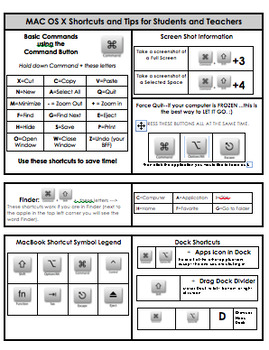
MacBook Shortcuts and Tips
Are you looking for a tip sheet for MacBooks for your students or teachers? I looked for days and couldn't find the perfect cheat sheet. Look no further because this one will be perfect for all students! I have used it with 750 middle-high school students. The students have really caught on to using short cuts and getting to know their MacBook in a more useable and efficient way!
This document has clean lines, clip art with the symbol legends of keys like the command key or escape key, and l
Subjects:
Grades:
4th - 12th

Student Centered Daily Video Announcements
Make morning announcements fun by teaching the students how to create a News Program. All you need is a device for students to write scripts and record, edit and publish the video. In this packet, I will show you step by step how to create and produce a news video program that is student centered, student created & extremely engaging! 19 pagesApplicationPermission SlipScriptsIdeas for Special News Stories
Grades:
3rd - 12th
Types:
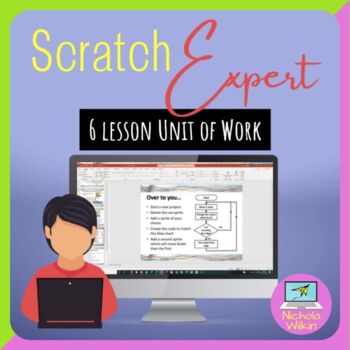
Scratch Expert Lessons
This is a complete easy-to-follow 6 week unit of work to teach the more advanced features of the Scratch programming language. It includes an attractive PowerPoint presentation for every lesson including fun activities and video clips to teach key skills, placements which can be used if the pupils have to share resources or to stretch the more able students, an easy to use assessment grid and a comprehensive teacher's guide.In this unit the pupils recap the basics they learnt in the beginners u
Subjects:
Grades:
7th
CCSS:
NGSS:
MS-ETS1-2
, MS-ETS1-4
, MS-ETS1-1
, MS-ETS1-3
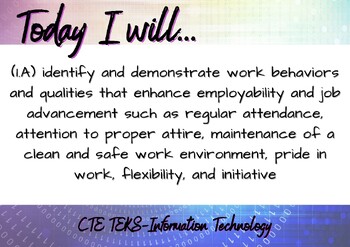
CTE TEKS: Principles of Information Technology
Unlock the future of technology education with our comprehensive CTE Principles of Information Technology TEKS resources. Designed to align seamlessly with the Texas Essential Knowledge and Skills standards, our engaging materials empower educators to deliver high-quality instruction while helping students master essential IT concepts. From interactive lesson plans to hands-on activities, our TEKS-aligned resources are the key to preparing students for success in the digital age. Whether you're
Grades:
7th - 9th

Coding JavaScript 05: Rock, Paper, Scissors
It’s the classic game in computer format. The computer chooses an action, then the user chooses, and then the results are shown. In addition to making the game, this document covers: nested conditionals and for loops. This is a tutorial, not a worksheet, but can be distributed to students to allow them to self-pace. This text is excerpted from my book, Coding for Kids: Learn JavaScript: Build Mini Apps. See red-jade.com/cfk2 for more information.
Subjects:
Grades:
7th - 12th

Coding JavaScript 01: Word Replacement Game
This app created a word replacement game, where the user offers a word based on a part of speech, such as a noun, and that word gets inserted into a sentence to make something that’s usually pretty funny. In addition to making the game, this document covers: adding strings together, getting basic input from the user using prompt, and offers a quick tutorial for using template strings. This is a tutorial, not a worksheet, but can be distributed to students to allow them to self-pace. This text is
Subjects:
Grades:
7th - 12th
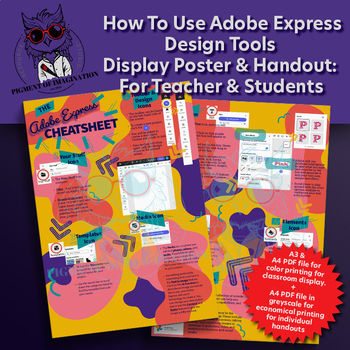
Adobe Express Cheat Sheet | How To Use Adobe Express Design & AI Tools
Unlock creative skills with this comprehensive Adobe Express beginner’s guide. This 2-page PDF features easy-to-follow infographics and clearly describes each Adobe Express design tool function, with a focus on AI tools. Ideal for students and teachers, it helps improve graphic design in school projects and resource creation. Print the PDF file large and in colour for A3 classroom posters or smaller for individual handouts. (A printer-friendly version in greyscale is included for individual hand
Grades:
5th - 12th, Higher Education, Adult Education, Staff
Types:
Also included in: Canva, Adobe Express, Adobe Photoshop AI Cheatsheet and Poster Bundle

Coding JavaScript 04: Guess My Number
The computer picks a number from 1 to 10 and you have to guess it. Pretty simple, but we cover some core coding concepts here. In addition to making the app, this document covers: add/or/not operators and while loops. This is a tutorial, not a worksheet, but can be distributed to students to allow them to self-pace. This text is excerpted from my book, Coding for Kids: Learn JavaScript: Build Mini Apps. See red-jade.com/cfk2 for more information.
Subjects:
Grades:
7th - 12th

Coding JavaScript 03: Fortune Teller
You have a deep, burning question and need mystical powers to help you find the answer. Should you play lotto? Should you have that hot dog? This help will help you decide. In addition to making the app, this document covers: random numbers, modulus, and the switch statement. This is a tutorial, not a worksheet, but can be distributed to students to allow them to self-pace. This text is excerpted from my book, Coding for Kids: Learn JavaScript: Build Mini Apps. See red-jade.com/cfk2 for more inf
Subjects:
Grades:
7th - 12th

Coding JavaScript 02: Test Averager
Like the title suggests, this app takes numbers from the user and averages them together. While not the most exciting app, we cover some essential topics. In addition to making the game, this document covers: conditional statements (if/else), which includes conversation about number and string comparisons. This is a tutorial, not a worksheet, but can be distributed to students to allow them to self-pace. This text is excerpted from my book, Coding for Kids: Learn JavaScript: Build Mini Apps. See
Subjects:
Grades:
7th - 12th

Coding JavaScript 06: Random Word Generator
This app takes word fragments and pieces them together to make new words. Need a new password? This app might just help. In addition to making the app, this document covers: arrays and array methods. This is a tutorial, not a worksheet, but can be distributed to students to allow them to self-pace. This text is excerpted from my book, Coding for Kids: Learn JavaScript: Build Mini Apps. See red-jade.com/cfk2 for more information.
Subjects:
Grades:
7th - 12th
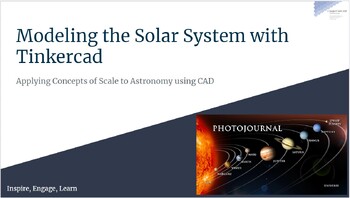
Modeling the Solar System with Tinkercad
What Students DoIn this activity, students apply their knowledge of scale, scale factor, and computer aided design to create a 3D scale model of the solar system with Tinkercad. Students compare and contrast the size of the planets. They discuss the relative size of the planets and the Sun to Earth.
Grades:
6th - 9th
NGSS:
MS-ESS1-3
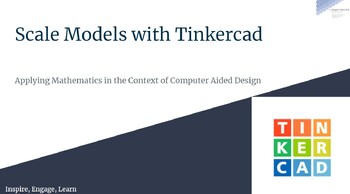
Scale Models with Tinkercad: Applying Mathematics in the Context of CAD
What Students DoStudents use Tinkercad to learn, review, and demonstrate their understanding of scale.Students review the concept of scale and of scale factor as it is used in mathematics. After demonstrating how to manipulate numbers to scale them up or down, they apply their understanding to drawing objects at different scales using grid paper and a pencil. Next, they create three-dimensional drawings in Tinkercad. After learning a few basics, students manipulate objects in Tinkercad to demons
Grades:
5th - 8th
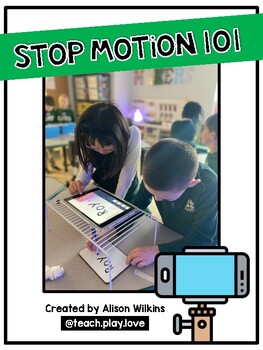
Stop Motion 101 for Teachers & Students
This is a great resource for teachers who want to try Stop Motion Animation with their classes but don't know a lot about the subject or where to get started. It includes tutorials for teachers, detailed lesson plans, printouts, and posters for students. There are links to examples of stop motion animation for you and your students to explore before getting started. This guide will lead you and your class through 3 stop motion projects with a big final project at the end. Students will make a wh
Grades:
1st - 8th

Quick Reference Standards for Literacy in Science/Tech Subjects (Grades 6-12)
I made this resource to make it easier to scroll through the CCSS for Literacy in Science/Technical Subjects (Grades 6-12.) I thought it might be useful for high school teachers who use CCSS!It has, from left to right, grades 6-12.If you’d like a sample of how these Quick Reference Standards spreadsheets work, consider checking out my Quick Reference for California Theater Arts Standards.Source:Grades 6-12 Literacy in Science and Technical Subjects (Common Core State Standards Initiative(https:/
Grades:
6th - 12th
Showing 1-24 of 148 results