740 results
Middle school instructional technology assessments

AAC Goal Bank - Measurable Treatment Goals: Speech Therapy
Over THOUSANDS of possible goal combinations in this easy-to-use AAC Goal Bank for SLPs. Create measurable and individualized AAC speech therapy goals for your school-aged or adult clients with this time-saving resource. All tech levels featured: high, mid, low, & no-tech, with a concentration on high-tech devices/SGDs. Select your own combination of DO + CONDITION + CRITERION statements to develop personalized and measurable goals for your caseload. This packet covers LINGUISTIC, SOCIAL, LI
Grades:
PreK - 12th
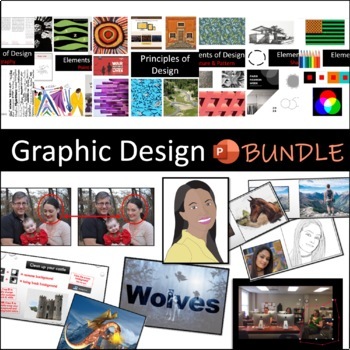
Digital / Graphic Design Curriculum (Semester long)
Semester course covering digital / graphic design skills:Elements and Principles of Design, Adobe Photoshop CC, Adobe Illustrator CC, Adobe InDesign CC, Adobe Premiere Pro CC, Adobe After Effects. These are step-by-step lessons with culminating assignments for students to practice their new skills. All files are editable.View a full outline of the course and an in-depth blog about the bundle.Download my Free Resources for Digital Design.Also available in Google Slides format.*Adobe CC is require
Grades:
8th - 12th
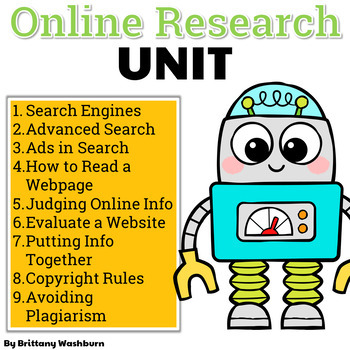
Online Research Skills Kit with Printable and Digital materials
This online research skills kit has 9 reading passages, vocab cards, a multiple choice assessment, and 36 digital activity slides for online research topics. It is ideal for computer lab teachers to use during tech class as you can choose which topics to complete with each grade level. CONTENTS:Reading Passages – either project onto a screen for the class to see or print them and hand them out. There is one reading passage per topic. The reading passages are for background information and do not
Grades:
3rd - 6th
Types:
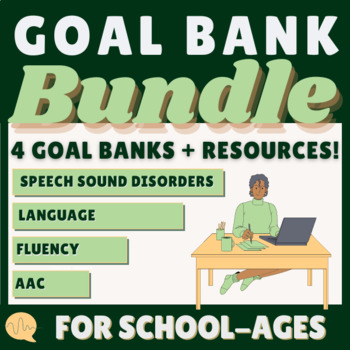
Speech Therapy Goal Bank: School-Age PREMIUM Bundle
FOUR comprehensive speech therapy goal banks included in this School-Age PREMIUM BUNDLE: Speech Sound Disorders, Language (receptive, expressive, pragmatic), Fluency, & AAC. Over THOUSANDS of possible goal combinations!*NOT just goals - pages and pages of resources also included!*As an SLP, writing goals is necessary for ALL of our clients. Save your $, time, and energy researching - stop here! No more last minute searching for Common Core links, IPA lists, speech sound acquisition charts, o
Grades:
K - 12th
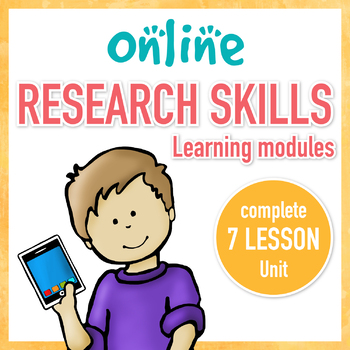
Online Research Skills Unit Digital Worksheets and Modules
Research Skills are critical for today's students. This complete unit will teach your upper elementary or middle school students everything they need to be successful online researchers. The 9 modules include:Copyright and Fair UseEvaluate a WebsiteJudging Online InformationPutting Info. TogetherSearch BetterSearch Engines and Strategies*NEWLY ADDED*Intro to Searching OnlineGet More Out of Google SearchHidden Features of Google SearchThis resource is digital worksheets with questions to answer a
Grades:
4th - 8th
Types:
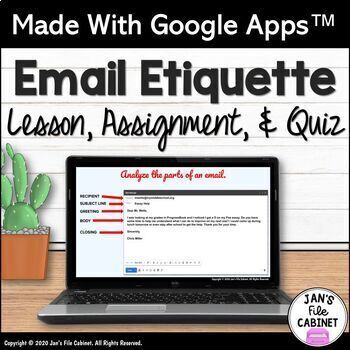
Email Etiquette Interactive Lesson, Assignment, and Quiz GRADES 6-8 Google Apps
⭐ NO PREP DIGITAL MINI-UNIT: Engage students in 6th, 7th, and 8th grades with this interactive resource as you introduce or review email etiquette in the school environment. It's time to replace those boring worksheets with an interactive Google Slides lesson, a Google Slides assignment, and a Google Form quiz.Students will:learn terms related to email etiquettelearn about the differences between texting and emailinglearn the parts of an emailunderstand the importance of having a positive tone
Grades:
6th - 8th
Types:
Also included in: BUNDLE 8 Interactive Google Apps LANGUAGE ARTS Lessons and Activities
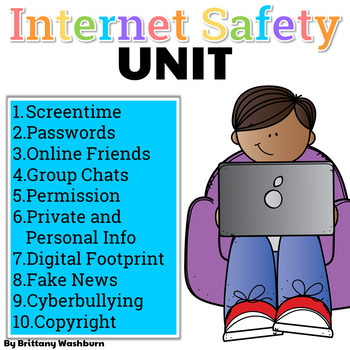
Internet Safety Unit for Grades 4-6
This complete unit has 10 reading passages, vocab cards, a multiple choice assessment, and 40 digital activity slides for internet safety and digital citizenship topics. It is ideal for computer lab teachers to use during tech class as you can choose which topics to complete with each grade level. CONTENTS:Reading Passages – either project onto a screen for the class to see or print them and hand them out. There is one reading passage per topic.Vocabulary Cards – use to help students develop a b
Grades:
4th - 6th
Types:

EDITABLE Google Slides Templates
Looking to revamp your teaching materials?? These organized, colorful templates will help you create beautiful, engaging and fun activities, worksheets and teaching slides!
Grades:
PreK - 12th, Higher Education, Adult Education, Staff
Types:
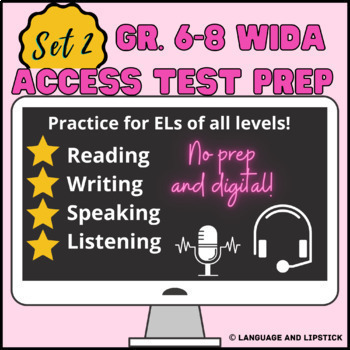
Gr. 6-8 WIDA ACCESS 2.0 ESL Test Prep: Set 2
This *EDITABLE* test preparation package is designed for English Learners in Gr. 6-8 who take an annual language proficiency test to determine their English Language Proficiency level across the four domains. This package includes 4 comprehensive practice assessments that test the language of math, social studies/science, reading, and social language. The tests progress from simpler to more challenging tasks. The format, writing, videos, and images are setup to mirror the overall format of the m
Grades:
6th - 8th
Types:
Also included in: Gr. 1-12 WIDA ACCESS 2.0 ESL Test Prep Bundle: Set 2
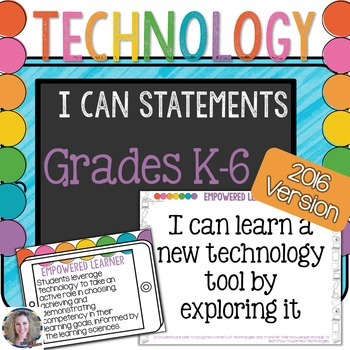
Technology I Can Statements K-6 Bundle
Technology Standards I Can Statements for the Computer Lab: K-6 Bundled Set.Who is this for?Technology Teachers who teach grades K-6 and use the ISTE StandardsWhat is included?This amazing resource includes full-sheet I Can Statements posters for the Technology Standards for students. These are perfect to put up in a computer or technology lab. *As of 9/3/16 this now includes half-page I Can Statements, too! Thanks for your patience with this update. All Seven Standards included are on colorful
Grades:
K - 6th

Digital Literacy Assessment Basic Computer Skills
Are your students ready to take the challenge? Can they defeat all 25 bosses in this gamified Digital Literacy Course? This Google Classroom ready assignment comes with the following stages:- Text Boxes- Font Size- Font Color- Font Style- Bold, Italics, and Underline- Align Left, Right, and Center- Change the Title- Cut, Copy, Paste- Undo/Redo- Inserting Images- Cropping- Rotating- Ordering...and more!!!Ready for the next level, BEAST MODE? Try the advanced challenges:BEAST MODE! - Advanced Digi
Grades:
2nd - 10th, Adult Education, Staff
Types:
Also included in: Digital Literacy Bundle (Digital Breakout, Chromebook Activities)
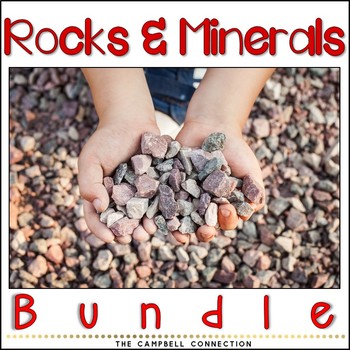
Rocks and Minerals Unit
This rocks and minerals unit includes all of our rocks and minerals activities along with a Rocks and Minerals Practice Freebie and our Rocks and Minerals Animoto Graphic Organizers and Tutorials for free! These freebies are on top of the already 30% off price! This bundle includes topics such as igneous, sedimentary, metamorphic rocks, the rock cycle, Mohs hardness scale, and different properties of rocks and minerals. Rocks and minerals bundle has nonfiction reading passages, writing graphic o
Grades:
3rd - 6th
Types:
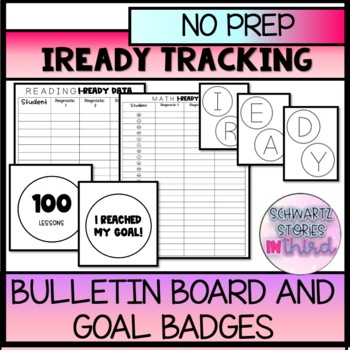
No Prep iReady Data Wall Bulletin Board
DATA WALLS can be intimidating! I strive to make data display as positive as possible through individual and personal goal setting. That's where this resource comes in! This is your one-stop, no-prep, bulletin board setup and materials to help your students understand their i-Ready data while still keeping them motivated. what's included: •Tips and info on what has worked with my kiddos, do's and don't's, ideas •Bulletin board header •iReady chart (8x11 size) for Diagnostics 1,2 and 3 for 18, 2
Subjects:
Grades:
K - 8th
Also included in: iReady Data Tracking and No Prep Bulletin Board Bundle
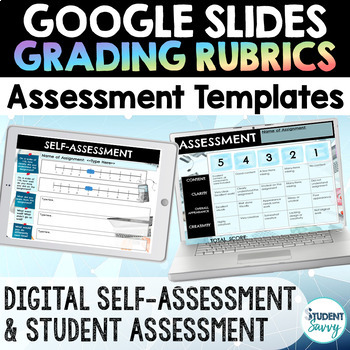
Digital Assessment & Student Self-Assessment Template Google Slides Exit Ticket
Digital Grading Rubric Templates | Digital Assessment | Exit Ticket for Students and Teachers! Sample templates that you can easily edit to fit your classroom needs. Designed to be used in Google Slides {assigned in Google Classroom}***Recommended for Upper Elementary and Middle School Studies Can be used to grade (or have students self-assess) any project, assignment, or activity *This is also a great tool to use as an exit ticket to see if students actually participated in the digital activity
Grades:
3rd - 9th
Types:
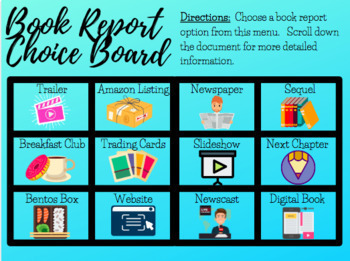
Distance Learning: Editable Digital Book Report Choice Board Menu
:::::DISTANCE LEARNING FRIENDLY! NO PREP!:::::Are you looking to provide a variety of book report options for your students while implementing technology? Then this is the document for you! Book report choices include:1. Book Trailer2. Amazon Listing3. Newspaper Page4. Breakfast Club5. Digital Trading Cards6. Google Slides7. Next Chapter8. Bentos Box9. Website10. Newscast11. Digital Book12. Summary of SequelOther Information:Grading Rubric is includedGoogle Drive and Google Classroom readyGoogle
Grades:
5th - 7th
Types:
Also included in: Distance Learning: ELA Choice Board Projects Digital Bundle

Scratch Coding Project Checklist
This Scratch Coding Project Checklist can be used by students and teachers to self-assess their work. It includes easy to read color-coded images of Scratch tabs to check
drafts and ensure they included blocks from the following categoies:
-motion
-looks
-sound
-pen
-events
-control
-sensing
-operations
Grades:
PreK - 12th
Types:
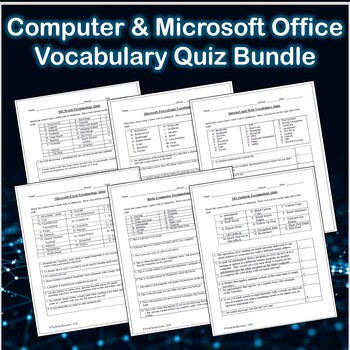
6 Computer & Microsoft Office Vocabulary Quizzes - Editable Bundle
Here are 6 Computer, Internet and Microsoft Office Vocabulary Quizzes designed as very easy to grade matching word bank exams. Files are in Microsoft Word so you can easily edit it to your liking. Answer Keys are included. There's even a page for the students with each word list and suggested web sites for them to get definitions from. Hope this makes your life easier! ***Bonus Files include 4 PowerPoint presentations with Microsoft Office terms and their definitions. Microsoft Excel Vocabul
Grades:
7th - 10th
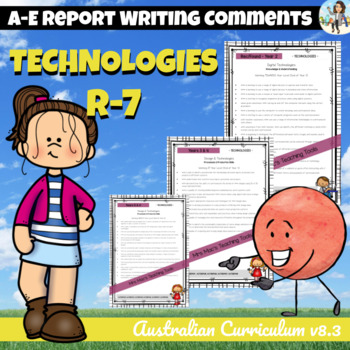
Technologies Australian Curriculum Report Writing Comments Foundation to 7
Technologies - Report Writing Comments - Reception/Foundation - Year 8Australian CurriculumCheck Out These Other Report Writing Products That Are Available:The Arts R-7Technologies R-7Health & P.E. R-7Reception BUNDLEYear 1 BUNDLEYear 2 BUNDLEYear 3 BUNDLEYear 4 BUNDLEYear 5 BUNDLEYear 6 BUNDLEYear 7 BUNDLEGeneral Report Writing CommentsDesign & TechnologiesDesign and Technologies Knowledge and UnderstandingDesign and Technologies Processes and Production SkillsDigital TechnologiesDigita
Grades:
PreK - 8th
Types:
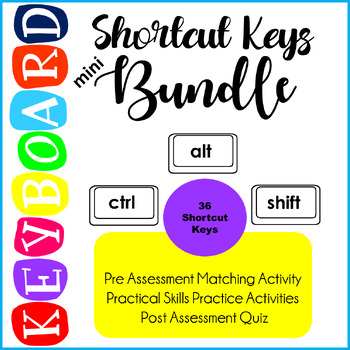
Chromebook Keyboard Shortcuts Google Docs Skills Practice & Quiz Bundle
Save when you purchase this mini bundle!Google Docs Shortcut Keys Practical Skills Practice will teach your students how to use 36 of the most common and practical shortcut keys. Includes three 100% EDITABLE activities for students to practice using shortcut keys to format existing text and images. Students will use Shortcut Keys to select text and images and format according to the directions listing the shortcut keys to create three finished documents. These Shortcut Keys will work with either
Grades:
7th - 10th
Types:
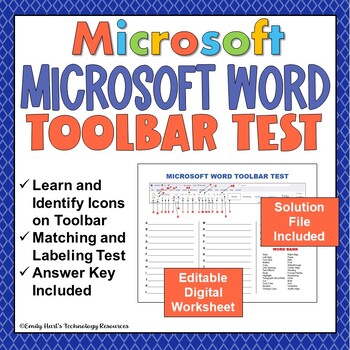
MICROSOFT WORD: Test Over Home Ribbon Toolbar Buttons & Commands - DIGITAL
*********************************NOW UPDATED*************************************This is a toolbar test over some of the basic buttons and commands on the Home Ribbon in Microsoft Word. Students are given letters to identify commands and they are to match these letters with terms in a word bank. This is a test for elementary or middle and high school technology applications classes in grades 4-12. File will be a zipped folder with an editable Microsoft Word (.docx) file for students to fill in d
Grades:
4th - 12th
Types:
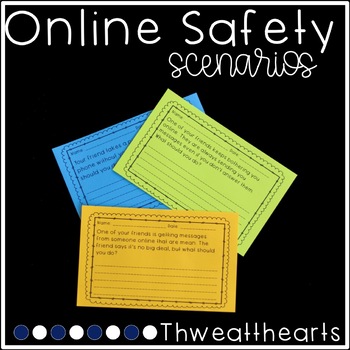
Online Safety Scenarios with Personal Opinion Writing Prompts
With this online safety product, students will write their plan of action to several different scenarios presented. The 30 different prompts allow flexibility in teaching. Whether you choose to assign weekly prompts, incorporate the prompts into an online safety unit or use the prompts for in-class discussion, these Online Safety Scenarios will easily incorporate writing into your digital curriculum. What’s Included:★ Printable Version of all 30 Prompts★ Digital Version of all 30 Prompts★ Easel
Grades:
4th - 7th
Types:
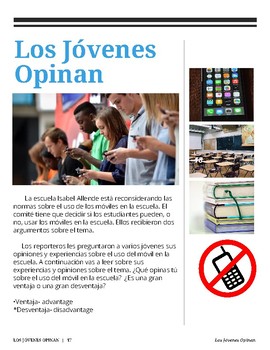
Spanish 2+ (14)Tech & Social Media Reading, Writing, & Communication Activities
Students love to talk about about Social Media, why not give them a change to engage in this topic in the target language? The activities below are part of the Tech & Social Media Bundle. The activities are wide-ranging and include comprehensibly written text on pros and cons of using phones and social media at school. These activities can be used as: Additional input around the topic of technology As part of a FVR reading program #informational texts As end of the unit assessments Resource
Subjects:
Grades:
7th - 11th
Types:
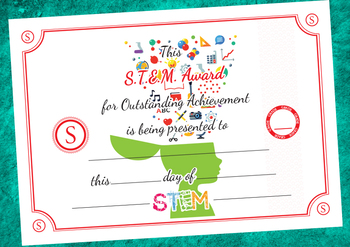
STEM Award Certificate
Rated 5 out of 5⭐⭐⭐⭐⭐Extremely satisfied"Needed a quick certificate for 5th grad graduation. This was beautiful!"Rated 5 out of 5⭐⭐⭐⭐⭐Extremely satisfied"I used this as my 9-week STEM awards for the 19/20 school year. It printed beautifully on cardstock and students enjoyed looking for and trying to identify the STEM symbols."Rated 5 out of 5⭐⭐⭐⭐⭐Extremely satisfied"This was a great way to acknowledge my STEM students for their work this year."Spaces provided to show:Reason for AwardGradeDay of
Grades:
1st - 12th
Types:
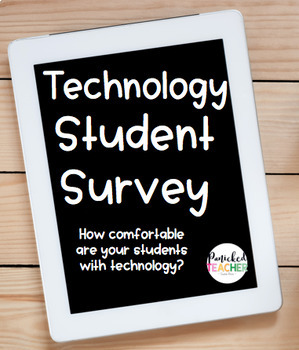
Technology Student Survey (Google Forms and Paper Version!)
This is a GREAT way to access your student's skills and abilities for using technology at the beginning of the school year! Administer this survey to gain ideas for developing your technology goals for the school year! A digital version (GOOGLE FORM) has been added! Make sure to check out my other digital items and grab it BEFORE more items are added and the price increases! DIGITAL GROWING BUNDLE!Currently, this resource includes:DIGITAL HASHTAG LEARNING WALL-AN ENTIRE YEAR!This is a individual
Grades:
4th - 8th
Types:
Also included in: Digital Growing Bundle
Showing 1-24 of 740 results

