147 results
Middle school instructional technology teacher manuals
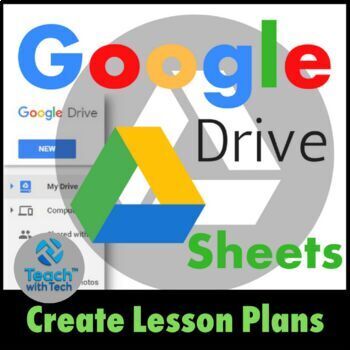
Lesson Plans using Google Sheets
• This guide shows you how to create your own individualized Lesson Plans using Google Sheets.• Google Sheets (Part of Google Drive) is a Free alternative to Microsoft Excel that lets you create and format spreadsheets and simultaneously work with other people. • Create whatever plan suits your needs depending on grade level, subjects taught, school schedule etc. using the instructions contained in this guide.• This resource is for teachers who are new to Google Sheets and want to learn about it
Grades:
1st - 12th
Types:
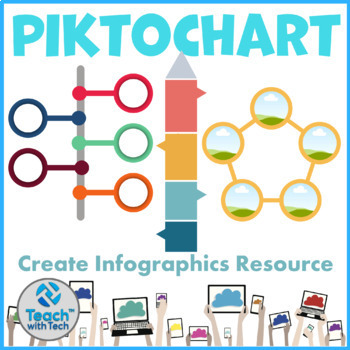
Create Infographics Lesson & Activity
• An infographic is an image such as a chart or diagram used to represent information or data• Most infographics are fun to read and provide valuable information• This website has an easy to use editor with drag and drop features that allows people to create infographicsThe name of this website is not mentioned in this description due to trademark guidelines. View the preview images to see the name of the website.This lesson includes screenshots and instructions to teach students how to create i
Grades:
5th - 12th
Types:

Google Calendar Lesson
This guide utilizes screenshots and instruction bubbles to show teachers and students how to use Google Calendar. Use Google Calendar in conjunction with other Google Apps including Google Drive and Google Classroom.TOPICSAccessing CalendarNew CalendarView OptionsQuick AddAdding an EventRemindersSettingsAccessing other Google ToolsPrint CalendarShare CalendarUPDATES: This resource was recently redesigned with new screenshots and instructions to match the current version of Google Calendar. When
Grades:
1st - 12th
Types:

Google Drive Education Templates Guide
• Google has developed a series of Education Templates to use with Docs, Sheets, Slides and Forms • Teachers and Students can use these layouts to help them quickly create beautiful educational documents• This guide shows what the templates look like and where and how to access them in each programDoc Templates• Essay, Report, Book Report, Class Notes, Lesson PlansForm Templates• Worksheet, Exit Ticket, Course Evaluation, AssessmentSheet Templates• Attendance, Grade BookSlide Templates• Lesson P
Grades:
5th - 12th

Tutorial for Google Classroom™
Get Geared Up for GOOGLE Classroom™
Visual Step-by-Step Tutorial
Includes:
Get Geared Up for GOOGLE Classroom™
Visual Step-by-Step Tutorial
• Introduction to GOOGLE Classroom™
• Step-by-step visual tutorial
• Why Google Classroom™?
• Class Set-Up
• Adding Your Students
• The ABOUT Link
• The STREAM Link
• Create Announcement
• Create Question
• Create Assignment
• Reuse Post
• Student Submission
• Grading an Assignment
• Export Grades to Sheets
• Giving a Test
• Creating Clas
Grades:
PreK - 12th, Higher Education, Adult Education, Staff
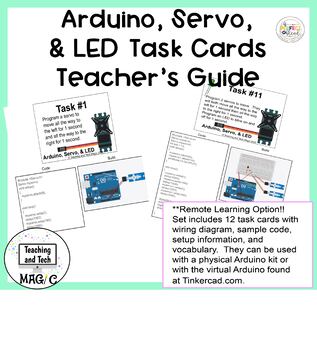
Arduino, Servo, and LED Task Cards with Teacher's Guide Bundle
Not a programmer? No problem! This bundle combines the Arduino and LED Task Cards, The Arduino, Servo, and LED Makerspace Task Cards, and The Arduino Projects with Servos, LEDs and Buttons Task Cards and Teacher's Guides. They will provide the instruction you need to help your students learn to perform basic tasks with Servo motors and LEDs and programming using an Arduino. Each set contains 12 task cards for a total of 36. You will find the wiring diagram and sample code needed to correctly
Grades:
4th - 12th
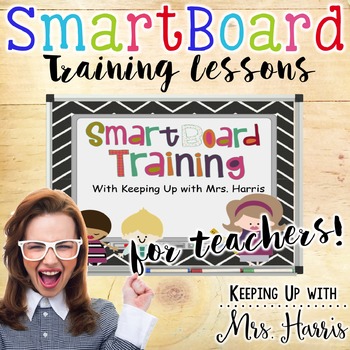
SmartBoard Training for Beginners
SmartBoard Training for Beginners
This is the same file that I use to train teachers and paraprofessionals in my county to use their SmartBoards and Notebook software. This will only help you use and learn SmartBoard Notebook software! Please do not purchase for other active boards. Included is a Word document with step by step directions and a Notebook file that walks you through steps and helps you practice specific steps. If you have any questions about the files or want more experienced
Grades:
PreK - 12th, Higher Education, Adult Education, Staff
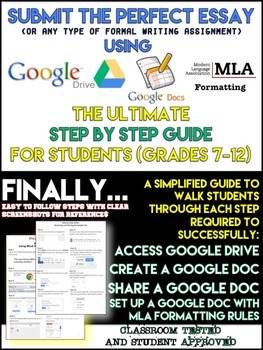
Google Drive and Docs using MLA Formatting: Step-by-step PRINTABLE for Students
Take back your valuable TIME and SANITY by having your students submit written assignments, performance tasks and many other types of assignments using GOOGLE DRIVE and GOOGLE DOCS.
This EXTREMELY clear and detailed guide will walk any student through the process of logging into their Google Drive account, creating/sharing a Google Doc and even formatting the document in alignment with MLA formatting rules.
A SCREENSHOT OF WHAT EACH STEP LOOKS LIKE IS INCLUDED IN EVERY STEP THROUGHOUT THE GU
Grades:
7th - 12th, Higher Education, Adult Education
Types:

Google Drive Certificate Template Guide
• Google has developed a series of Education Templates to use with Docs, Sheets, Slides and Forms • Teachers and Students can use these layouts to help them quickly create beautiful educational documents• Use this template to create Certificates for your students• It consists of a title, picture, student name, a short description, school name, teacher’s name and date. • The nice thing about this template is that the design/layout is already created for you• Easily swap out the image, change the
Grades:
1st - 12th
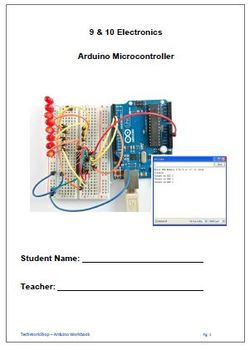
Arduino - Yr 7 & 8 Technology, 9 & 10 Electronics, Design & Technology
This is a step-by-step unit of work that introduces students to the world of Arduino Programming. It introduces students to electronic components, circuit symbols, diagrams and coding structures used to code the Arduino. This of work fits within the 'Digital Technologies' module of the NSW Technology mandatory syllabus for years 7 and 8, 'Industrial Technology Electronics', and Design and Technology. You will:Learn the basic coding structure using blocks.Simulate and test circuits using tinkerc
Grades:
7th - 12th
Types:

Google Keep Guide Notes Lists Pictures
• Quickly capture what’s on your mind and share those thoughts with students and teachers• Speak a voice memo on the go and have it automatically transcribed• Grab a photo and easily organize or find it later in search• You can create, share, and work with others on notes and lists with Google Keep• Use Google Keep on your phone, tablet, computer, or Android Wear watch• Google Keep syncs across all of your devices, so your notes and lists are available wherever you are• Use Keep on a desktop at
Grades:
1st - 12th
Types:
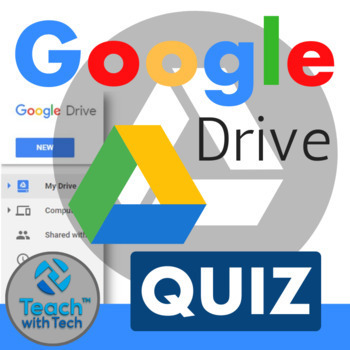
Google Quiz Feature in Google Forms
This guide shows teachers and students how to create Quizzes in Google Forms using easy to follow step-by-step instructions and screenshots.UPDATE: This resource was completely redesigned to match the current version of Google Forms.• You can create a quiz with correct and incorrect answers for questions with multiple choices, checkboxes or drop-down options• Give students quick feedback with auto-marked questions• Useful insight into class performance (Average, Median and Range)TOPICS1. Make a
Grades:
1st - 12th
Types:
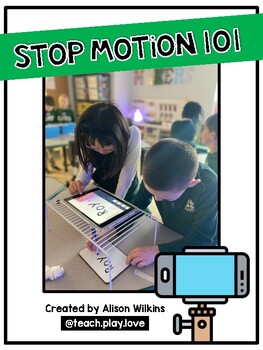
Stop Motion 101 for Teachers & Students
This is a great resource for teachers who want to try Stop Motion Animation with their classes but don't know a lot about the subject or where to get started. It includes tutorials for teachers, detailed lesson plans, printouts, and posters for students. There are links to examples of stop motion animation for you and your students to explore before getting started. This guide will lead you and your class through 3 stop motion projects with a big final project at the end. Students will make a wh
Grades:
1st - 8th

Bloom's Taxonomy Questioning Flip Chart
Bloom's Taxonomy questioning flip chart pages include a page for each original Bloom's level. Each page has Question Stems, Possible Products, and Key Words. Each page can be printed on different color card stock.
In addition to the original Bloom's levels, one page of the flip chart has the revised Bloom's level with a description of each and a few key words.
The last pages of flip chart have the revised Bloom's level, key words, a description of each Bloom's level, and a list of a few po
Grades:
2nd - 8th, Staff
Types:

Teaching Computer A Year's Worth of Lessons
This .pdf version provides a full year's worth of lesson plans for teaching computer for students in grades 4-6. This compilation of lessons (also sold separately by BDW Resources) teaches students basic navigation on the computer, internet, and Microsoft resources, including Word, PowerPoint, and Publisher. A suggested lesson plan timeline is provided, as well as a teaching typing basic outline. By BDW Resources.
Grades:
3rd - 7th
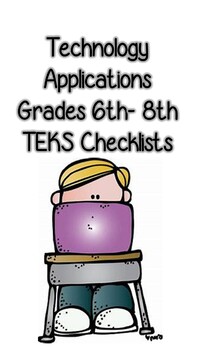
Technology Applications TEKS Checklists (6th- 8th Grade)
Every Texas teacher will love this TEKS checklist. The TEKS are presented in a shortened, user-friendly, printable checklist. The checklist format is designed to help teachers track what TEKS have been taught or as a tool in aligning curriculum. This includes Technology Applications TEKS for 6th-8th Grade.
Subjects:
Grades:
6th - 8th
Types:
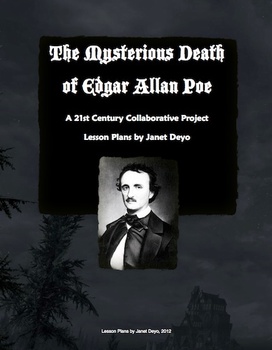
The Mysterious Death of Edgar Allan Poe- A 21st Century Collaborative Project
A 21st Century Project at its finest!Real world scenario: A famous movie director wants his next film to be about the life and death of Edgar Allan Poe and has has tasked the film's head writer with researching the various theories surrounding Poe's death. Collaboration: Students will assume the role of writer, and together, they will research, create, and pitch their theory to the movie's development team. The winning team will have their names featured in the movie's credits!Research: Perfec
Subjects:
Grades:
6th - 12th
Types:
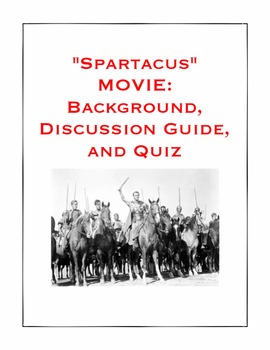
Ancient Rome: "Spartacus" Film Background, Discussion Guide, and Quiz
A comprehensive and very useful set of documents. You will not need to watch the film first if you use this packet. This great resource includes:1) Background information on the film and what is fact and fiction in the plot. This is for the teacher to look at before you start the film so you explain what is factual and what is fiction in this great movie.2) A discussion guide for the Kirk Douglas/Stanley Kubrick classic "Spartacus". It includes very clear and focused discussion questions for eac
Grades:
7th - 12th
Types:
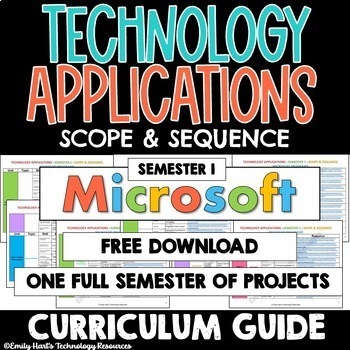
TECHNOLOGY APPLICATIONS - SCOPE & SEQUENCE - 1st Semester Computer Course Guide
Technology / Computer Applications Complete Semester 1 Scope & Sequence Course Guide (Microsoft Programs)A complete scope and sequence broken down by specific units as listed below and links to assignments which cover necessary content including:Unit 1: Introduction to ComputersUnit 2: Digital ArtUnit 3: Word ProcessingUnit 4: PresentationsUnit 5: ReviewEnough curriculum to last one semester! This downloadable guide will help you customize and pace your course!For Technology Applications 1st
Grades:
K - 12th
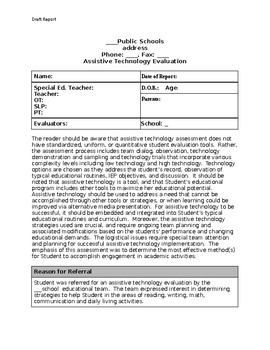
Speech Therapy-Assistive Technology Evaluation Template
AT Evaluation template for AT specialists in a school based setting.
Subjects:
Grades:
PreK - 12th
Types:
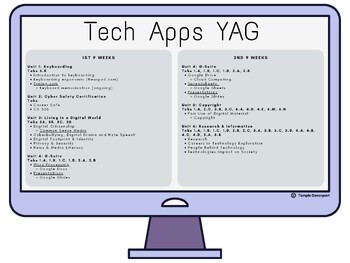
Tech Apps Year at a Glance (YAG)
Tech Apps Year at a Glance (YAG) for EducatorsStay organized and prepared throughout the academic year with my comprehensive Tech Apps Year at a Glance (YAG) guide. Designed specifically for teachers, this YAG provides a quick overview of the entire school year, helping you plan and structure your lessons efficiently.Key Features:Quarterly Overview: Get a quarterly breakdown of the curriculum, highlighting key topics, projects, and assessments.Unit Planning: Dive into detailed unit plans with le
Grades:
4th - 7th
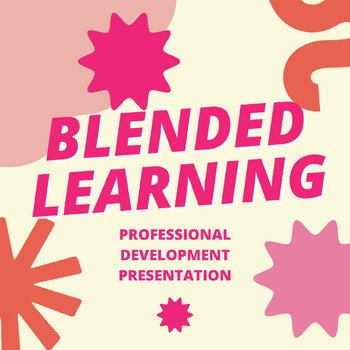
Blended Learning Presentation - Professional Development
A Professional Development presentation for a general introduction to the 3 main forms of blended learning: the playlist, station-rotations, and the flipped classroom.Includes;A PDF presentation for a professional development sessionExamples of the playlist model and station-rotationA playlist with more information and resources for each typeA slide for engagement (I used a Padlet for reflection)
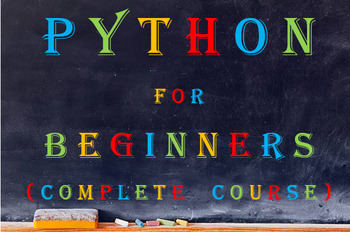
Python for Beginners - Complete Course
This is a complete course on teaching students computer programming through Python.
The Students’ Section explains everything students need to know about programming in Python, with lots of exercises for practicing new knowledge.
The Teachers’ Section contains a scheme of work (40 lessons) and lesson plans for the complete course, as well as a final assessment, projects, sample programs, and an assessor’s report (for correcting final projects against).
Students (and teachers) require no prio
Grades:
8th - 12th, Higher Education
Types:
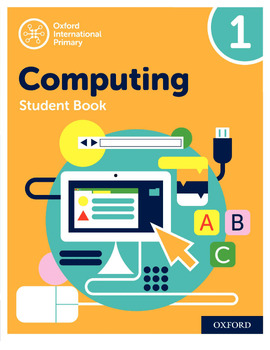
Computing Student Book
A complete three-year lower secondary computing course that takes a real-life, project-based approach to teaching young learners the vital computing skills they will need for the digital world. Each unit builds towards the creation of a final project, with topics ranging from to programming simple games to creating web pages.FeaturesA project based approach to primary computing using real life examplesAssists students with important everyday computing skills, such as how to use the internet safe
Grades:
4th - 6th
Types:
Showing 1-24 of 147 results

