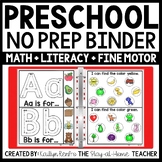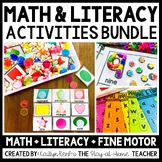104 results
Preschool instructional technology assessments

AAC Goal Bank - Measurable Treatment Goals: Speech Therapy
Over THOUSANDS of possible goal combinations in this easy-to-use AAC Goal Bank for SLPs. Create measurable and individualized AAC speech therapy goals for your school-aged or adult clients with this time-saving resource. All tech levels featured: high, mid, low, & no-tech, with a concentration on high-tech devices/SGDs. Select your own combination of DO + CONDITION + CRITERION statements to develop personalized and measurable goals for your caseload. This packet covers LINGUISTIC, SOCIAL, LI
Grades:
PreK - 12th
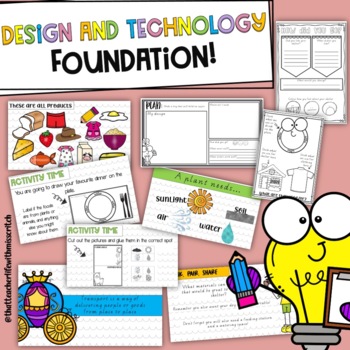
Design and Technology Foundation (Pre-primary) *Australian Curriculum Aligned*
Looking for an easy prep sequence of lessons for Design and Technology Pre-primary? What does this unit have?-A 20 week PDF unit exploring Food and fibre production, Materials and technologies specialisations and Engineering principles and systems, it covers everything you need to teach for Design and Technology Foundation aligning with the Western Australian Curriculum. -Fun, engaging, educational and cooperative learning strategies-Activities/worksheets aligned with the lessons-Full PowerPoint
Subjects:
Grades:
PreK - 1st
Types:
Also included in: Foundation Pre primary Technologies Bundle *Curriculum aligned*
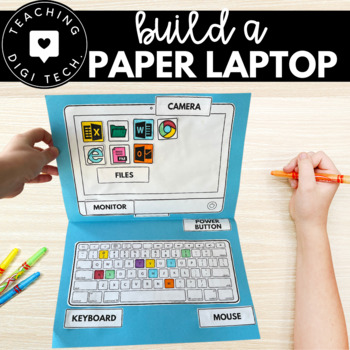
Build A Paper Laptop | Make A Paper Computer | Unplugged Computer Activity
Introducing the perfect solution for teachers to engage junior students with the basics of computer technology - My First Laptop/Paper Computer Activity! This educational tool combines the hands-on experience of a craft activity with the essential knowledge of computer parts and login details. Students will have fun building their own paper laptop or computer and will be able to easily refer to it when using a real device for the first time. Get your students ready for the digital age with this
Grades:
PreK - 2nd
Types:

EDITABLE Google Slides Templates
Looking to revamp your teaching materials?? These organized, colorful templates will help you create beautiful, engaging and fun activities, worksheets and teaching slides!
Grades:
PreK - 12th, Higher Education, Adult Education, Staff
Types:
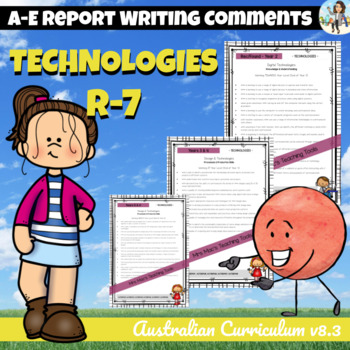
Technologies Australian Curriculum Report Writing Comments Foundation to 7
Technologies - Report Writing Comments - Reception/Foundation - Year 8Australian CurriculumCheck Out These Other Report Writing Products That Are Available:The Arts R-7Technologies R-7Health & P.E. R-7Reception BUNDLEYear 1 BUNDLEYear 2 BUNDLEYear 3 BUNDLEYear 4 BUNDLEYear 5 BUNDLEYear 6 BUNDLEYear 7 BUNDLEGeneral Report Writing CommentsDesign & TechnologiesDesign and Technologies Knowledge and UnderstandingDesign and Technologies Processes and Production SkillsDigital TechnologiesDigita
Grades:
PreK - 8th
Types:

Scratch Coding Project Checklist
This Scratch Coding Project Checklist can be used by students and teachers to self-assess their work. It includes easy to read color-coded images of Scratch tabs to check
drafts and ensure they included blocks from the following categoies:
-motion
-looks
-sound
-pen
-events
-control
-sensing
-operations
Grades:
PreK - 12th
Types:

Parts of a Computer Worksheet for Grades K-6
This includes 2 worksheets; one for primary grades with 9 parts of the computer and one for intermediate grades with 12 parts of the computer. This can be used for students to fill in parts as you review them in class or as an assessment tool. The worksheets in this file are in both pdf and doc formats.
Grades:
PreK - 6th
Types:
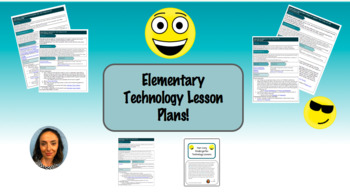
Kindergarten Technology Plans! (Year Long)
This year of lesson plans are straight from my own Computer Lab! Ready to go on the first day of Kindergarten, which is often times the first time your students will have ever seen or touched an actual computer. First things first, they need to understand how to use the mouse. Unit 1 teaches them how to move, click, and drag and drop with accompanying slideshows and demo videos.In Unit 2 they will begin to explore the World Wide Web and learn how to scroll through websites, troubleshoot Flash is
Grades:
PreK - K
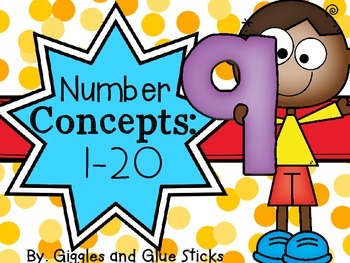
Number Concepts: 1-20
Completely updated June 2015!!
This 72 page packet includes:
My Little Number Book (1-20) -
each book contains an trace the number, trace the number word, show it in ten frame, show it in picture, follow a number maze, and rainbow write.
Number Webs (1-20)-
a cut and paste activity that shows tally marks, dice, picture, ten frame, and number word. Blank option included.
**Student flashcards are included in this set!
Number Mat-
board for students to find it on a number line, write it, m
Grades:
PreK - 1st
Types:

The Rainbow Fish story- Interactive AND Editable!
Here is a cute story I read yearly during the water unit about a BEAUTIFUL fish who doesn't want to share.These interactive Google slides come with questions for children to answer. All children have to do is DRAG and drop Rainbow fish to their answer of choice.Each slide comes with both written and audio questions. 2 sets of slides are provided for YOU, one set for children, and the other set for you in case you decide to edit ANYTHING!Enjoy as this really is a great story along with comprehens
Grades:
PreK - 1st
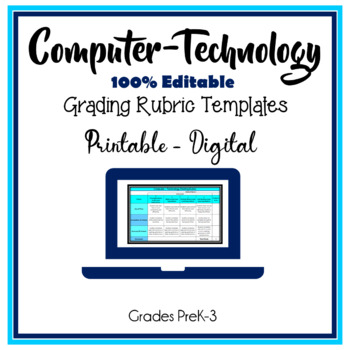
Computer Technology Editable Grading Rubric Templates
Computer Technology Grading Rubric Templates are 100% EDITABLE and include a printable, digital, and online-class digital grading rubric. Templates download with pre-loaded criteria to use as is or customize to better suit your classes. Generic Computer-Technology rubric criteria to use for students in PreK-3: Computer, Technology, Unplugged, and/or Coding activities. Digital rubrics include calculations. Includes How-to-Use Video.Also Available:Google Docs Microsoft Word Editable Grading Rubric
Grades:
PreK - 3rd
Also included in: Computer Teacher's Starter Kit Technology Computer Lab Bundle K-12
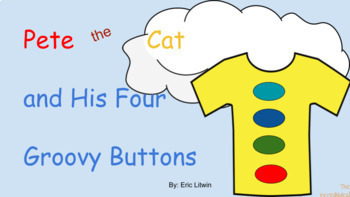
Pete the Cat and His Four Groovy Buttons!- Editable AND Interactive!
AH! The FAMOUS Pete the Cat story!WE ALL LOVE this story! It's cute, engaging, has some math etc.!Here is a resource that you can use BOTH in school OR for remote learning based on the story!In this interactive activity, students will need to drag the image (Pete or the button, your choice) to their desired answer!2 sets of slides are provided for your convenience, this way if you choose to do any editing, you can customize if you wish!The slides are:~Colorful~Interactive~Come with BOTH written
Subjects:
Grades:
PreK - 1st

Set of Educational Posters, Classroom Decor,Inquiry-Based Learning Poster
Introducing our captivating Set of Educational Posters designed to ignite the spirit of inquiry-based learning! Whether you're a dedicated homeschooling parent, an enthusiastic teacher, or simply passionate about fostering a love for learning, these posters are the perfect addition to your educational toolkit. Engage Minds with Inquiry-Based Learning:Inspire curiosity and critical thinking with our thoughtfully crafted posters that encourage students to ask questions, explore possibilities, and
Grades:
PreK - 9th
Types:

CST AT Decision Making Process
Here is a guide for CST AT Decision Making Process
Grades:
PreK - 12th, Higher Education, Adult Education, Staff

Pete the Cat: I Love My White Shoes- Editable AND Interactive!
WE ALL LOVE PETE THE CAT!This is an interactive activity based on the book- I Love My White Shoes!Children will answer questions by dragging Pete and placing him on their answer of choice! ALL slides include an audio with instructions and music, PERFECT for students who cannot read!These slides begin with color recognition questions and then move onto questions regarding the story- HOW FUN!The document includes 2 sets of slides, so you will have FULL ACCESS to:Add your own audioChange or add ima
Grades:
PreK - K
Types:
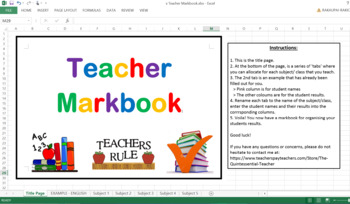
The Ultimate Teachers Markbook & Assessment Log
READY TO USE OR PRINT! EDITABLE DOCUMENT!Change the way you record your student assessments. Use this ultimate teachers markbook & assessment log to input and keep a clear track of student assessment marks across the school year. Track student progress and keep your marking organised and up-to-date. This markbook will allow you to record marks for various classes, subjects and students. Get organized this year!• Digital Markbook - Simply follow the included instructions to enter your data.•
Grades:
PreK - 12th, Higher Education, Adult Education, Staff
Types:
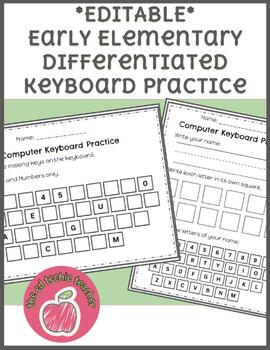
EDITABLE Early Elementary Computer Keyboard Worksheets
Great practice for little learners to begin learning the QWERTY Keyboard. These differentiated activities can help students learn the order and location of the keys on the keyboard. Great unplugged activity to reinforce keyboarding instruction. This file is EDITABLE and can be added directly to your Google Drive.
Grades:
PreK - 2nd
Types:
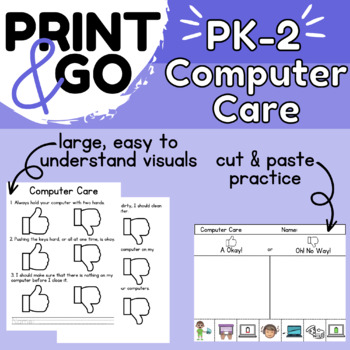
Primary Grades Computer Care PK-2
Easy peasy lemon squeezy! This print-and-go activity will make reviewing computer care a breeze. Large clear, primary-friendly fontLarge clear clipart to color for easy yes/no - true/false style answeringEasy-to-understand pictures that allow students independence when answeringCut and paste practice to build fine motor skills
Grades:
PreK - 2nd
Types:
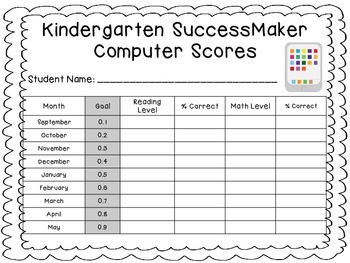
SuccessMaker Scores Graph
This graph works with the SuccessMaker computer program (also known as SM7). I use it in my data folders to track the student's progress. It covers reading and math.
I have included a form for each grade K-6.
*Please leave feedback!
Grades:
PreK - 6th
Types:
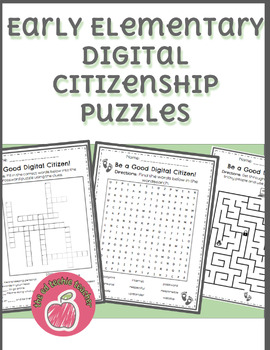
Early Elementary Digital Citizenship Puzzles
Digital Citizenship themed puzzles for early elementary learners. No-prep crossword puzzle, wordsearch, and mazes for students to begin practicing important vocabulary. Answer keys included.
Grades:
PreK - 2nd
Types:
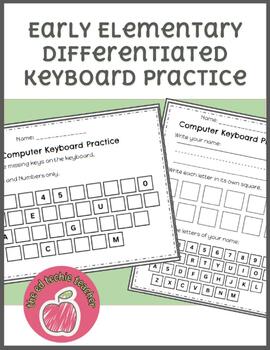
Early Elementary Computer Keyboard Worksheets
Great practice for little learners to begin learning the QWERTY Keyboard. These differentiated activities can help students learn the order and location of the keys on the keyboard. Great unplugged activity to reinforce keyboarding instruction.
Grades:
PreK - 2nd
Types:

Tech Tools & Tutorials Resource
This is an informative, interactive resource for teachers who want to learn more about technology and how to use it in the classroom. This resource works like an app, so you just click on the icon you want to learn more about and you will be taken to an informational page with a tutorial of how to use each app/tool. Click the home circle button to return to this homepage. The homepage is set up in different categories:Row #1: Tech Ignites (tech tips), QR codes, links, creating videos, shortcuts,
Grades:
PreK - 5th
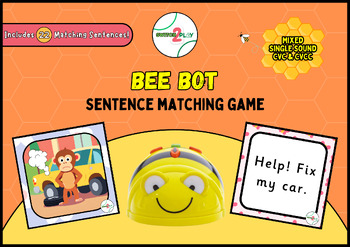
Bee Bot Mixed CVC & CVCC Sentence Matching Game
When you purchase this resource you get a set of Mixed CVC & CVCC Sentence Matching Game Cards that can be used with your Bee Bot or any Coding Robot!Help your coding robot match a sentence and receive a special Bee Token!This resource includes the Mixed CVC & CVCC Sentence Matching Game Cards and a Lesson Plan that can be stored with this activity and referred back to.Each card is 13cm x 13cm in size which will fit nicely into your Blank Coding Grid!Please leave a review if you found th
Grades:
PreK - 1st
Types:
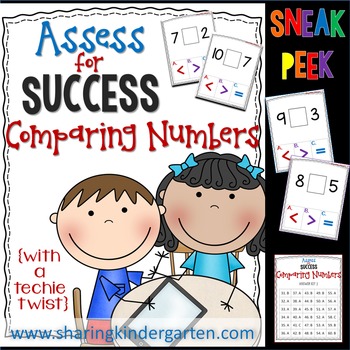
Assess for Success Comparing Numbers
Assessing students is now made easy with this Assess for Success pack. You can assess the whole class in minutes and they will have fun while completing the task.
It contains:
121 Greater Than, Less Than, or Equal to Cards using SYMBOLS
Answer key
directions including video link
by
Mary Amoson
Let’s Connect!
→ Sharing Kindergarten Website
→ Facebook Page
→ Instagram
→ Newsletter
Sign up for my newsletter and you will receive a THANK YOU freebie as well as exclusive freebies delivered to your
Grades:
PreK - 1st
Types:
Also included in: Assess for Success {The Bundle}
Showing 1-24 of 104 results