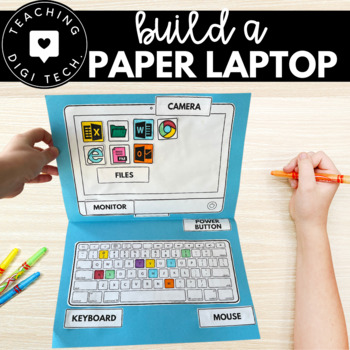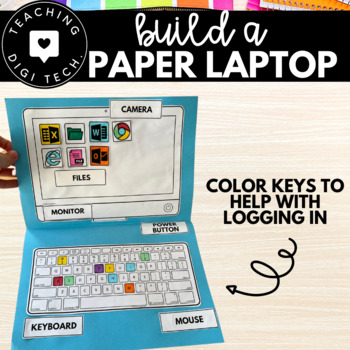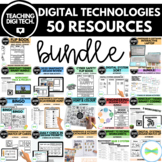Build A Paper Laptop | Make A Paper Computer | Unplugged Computer Activity
What educators are saying
Also included in
- Fun hands-on craft activity where students create a make a paper laptop and computer in order to learn about digital systems! Students will learn key parts of devices, the location of letters on the keyboard and become familiar with logins and device expectations.Get both activities at a discountedPrice $9.00Original Price $10.00Save $1.00
- Get 50 digital technology teaching resources in this bundle! There are resources for teaching lower school students about digital systems, middle school students about hardware, software and peripheral devices and even Minecraft themed activities for teaching students about binary and converting binPrice $99.99Original Price $130.25Save $30.26
Description
Introducing the perfect solution for teachers to engage junior students with the basics of computer technology - My First Laptop/Paper Computer Activity! This educational tool combines the hands-on experience of a craft activity with the essential knowledge of computer parts and login details. Students will have fun building their own paper laptop or computer and will be able to easily refer to it when using a real device for the first time. Get your students ready for the digital age with this unique and interactive learning experience!
My first laptop or paper computer activity introduces laptops and computers to junior students in a simple and engaging way prior to using the technology for the first time! Students will learn to identify, name and describe the main parts of a computer or laptop, identify the letters of their login details on a keyboard and remember their username and password for a device!
ADDITIONAL LESSON IDEAS:
- Naming computer parts.
- Finding and colouring the letters of students' username and password on the keyboard
- Exploring inputs and outputs by attaching string or drawing cords to connect peripheral devices.
- Addition to home corner/office playtimeLiteracy link - spelling sight words using a keyboard.
ACARA DIGITAL TECHNOLOGY CURRICULUM LINKS:
Year 1/2 ACTDIK001 - Recognise and explore digital systems (hardware and software components) for a purpose (ACARA, 2020).
paper laptop | build a laptop | make a laptop | laptop craft | laptop activity | laptop lesson | paper computer | build a computer | make a computer | computer craft | learn to login | digital technology skills | computing skills | junior computing |