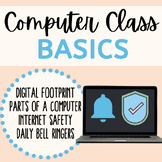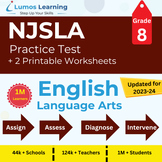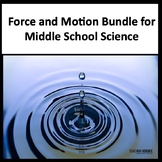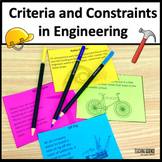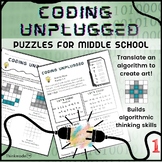8,505 results
8th grade computer science activities
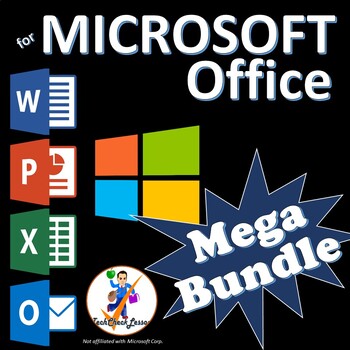
MegaBundle Microsoft Office 2016/2019/2021/365 Lessons - Word PowerPoint Excel
Perfect for teaching a Microsoft Office course! Editable lessons, activities, projects & exam preps build student knowledge of Word, PowerPoint, Excel & Outlook. Excellent for Microsoft Office Specialist (MOS) certification exam training (through Certiport) if that is a goal of your class. Complete 4 course bundle of lesson plans for Microsoft Office 2021, 2016 & 2019 / 365 (will also work for Microsoft Office 2013 but some tabs and menus may be named differently). ** Look in the BO
Grades:
7th - 10th
Types:
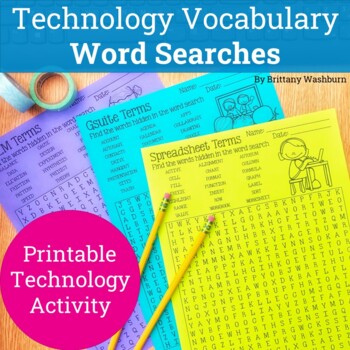
Technology Vocabulary Term Word Searches Printable and Digital
Get ready to make technology vocabulary lessons fun and engaging with this amazing set of Technology Vocabulary Word Searches! Perfect for bell-ringers, sub plans, and early finishers, this packet is the perfect way to keep your students engaged and on-task, even on days when you can't use devices.With 10 fun and engaging word searches included in this resource, your students will have plenty of opportunities to practice and reinforce their technology vocabulary skills. And with answer keys prov
Grades:
3rd - 8th
Types:
Also included in: Technology Curriculum Back Up Plans Bundle | K-5 Computer Lab Activities
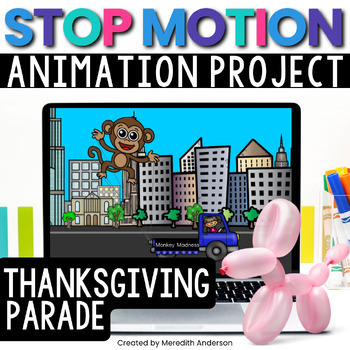
Balloons Over Broadway Thanksgiving STEM Activity Stop Motion
Float into fun this Thanksgiving with a digital STEM activity! This resource pairs perfectly to the beloved read aloud Balloons Over Broadway by Melissa Sweet.If you have ever had your students create a green screen Thanksgiving day parade, or marched down the hallways with your students and their hand-crafted balloon floats, you know what an engaging, hands-on activity it is. This is a similar, but digital, option. This activity works best on laptops/Chromebooks. ✅ Your students will create a s
Grades:
3rd - 8th
Types:
Also included in: Thanksgiving STEM Mega Bundle
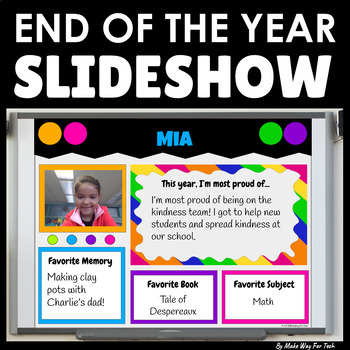
End of the Year Slideshow Template Google Slides | PowerPoint | Bulletin Board
Celebrate with this STUDENT-CREATED end of the year slideshow template in Google Slides (or easily convert to PowerPoint)! Perfect for your end of the year party or celebration. Each student customizes a slide to showcase what they're most proud of and their favorite memories from the year. The teacher can customize the cover of the slideshow and add class photos from the year as well. It's one less thing YOU have to create end of the year! Let your students! They love it.How can this slideshow
Grades:
PreK - 8th

Google Drive Lessons & Activities Bundle
These Google Drive resources contain lessons, screenshots, activities, marking schemes, tips and instructions for using Docs, Slides, Sheets, Drawings and Forms within Google Drive. You will receive most of these resources in both editable and PDF formats.Save over 40% by purchasing this bundle!The following is a suggested order for lessons/activities in this bundle. However, you may choose to do them in another order if you wish…1. Files, Folders and Sharing within Google Drive2. Google Docs3.
Grades:
6th - 12th
Types:
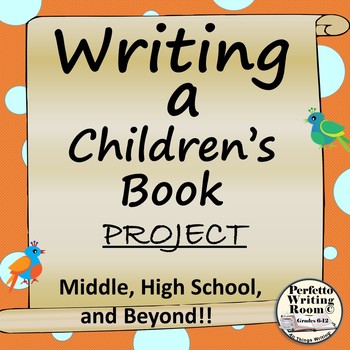
Writing & Creating a Children's Book; Complete Project Grades 6 - 9 - 12 - Adult
Creating a Children’s Book – Complete Project Grades 6 - 9 – 12 – University – Adult, is an exceptional journey by which students will research, strategize and use technology, critical thinking and art to make a complete and professional picture book. This project will be fun. It will also be challenging and by the time it is finished, students will definitely understand more about the picture book industry, the types of books that sell, how a book is actually put together, and how many decision
Grades:
6th - 12th, Higher Education, Adult Education
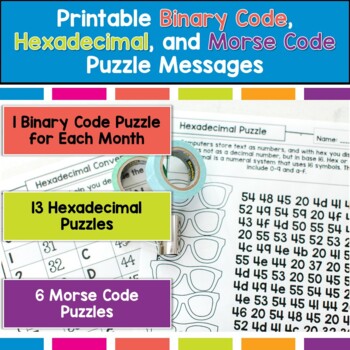
Crack the Code Puzzles for Technology Class Printable Worksheets
Looking for a fun and engaging way to teach your students about technology? Look no further than our Binary Code, Hexadecimal, and Morse Code Encoded Messages packet! Introducing the ultimate tech-inspired resource for teachers and students - Binary Code, Hexadecimal, and Morse Code Encoded Messages with silly phrases as well as technology facts! Perfect for those days when you don't have access to devices, this packet provides an engaging and entertaining way for students to explore basic conce
Grades:
5th - 8th
Types:
Also included in: Technology Curriculum Back Up Plans Bundle | K-5 Computer Lab Activities

Teaching students HOW TO use Google Slides an Interactive Presentation Tutorial
Have you spent time and effort creating meaningful lessons and worksheets using Google Slides, then end up spending all the time teaching your students how to use Slides, rather than focus on the lesson? Want to assign digital assignments through GOOGLE CLASSROOM? Students need to know how to use Google Slides!With the idea of digital learning inevitably being the new normal- A crash course for students (or even teachers) in how to use Google Slides is a must! This presentation includes 40 sli
Grades:
K - 12th
Also included in: Google Technology in the Classroom Bundle | Slides Google Classroom
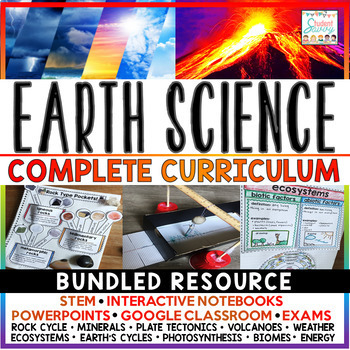
Earth Science Curriculum Next Generation Science Standards Activities NGSS Space
Earth Science Curriculum | Environmental Science {Both DIGITAL & PRINT}NGSS (NEXT GENERATION SCIENCE STANDARDS) and COMMON CORE ALIGNED!UPDATE: OCEANOLOGY, SPACE & SOLAR SYSTEM Resources are now included!Unit topics include: Rock Cycle, Rocks & Minerals, Plate Tectonics, Ecosystems, Biomes, Photosynthesis, Energy, Earth's Cycles, Weather and Climate, Volcanoes, Space, and OceanologyThe Earth Science Curriculum Resource contains the following 6 Bundles (On Each Unit Topic):Reading Pa
Grades:
5th - 8th
NGSS:
MS-ESS2-3
, MS-ETS1-2
, MS-PS3-4
, MS-LS2-2
, MS-LS2-3
...

Introduction to Coding in Python - 35 LESSONS | Computer Science & Programming
Unlock the full potential of your students with this engaging, exciting, and interactive Python coding course! This resource includes 35 lessons that will help your students develop fluency with computer science and computational thinking. And the best part? The preparation has already been completed for you, so you can jump right in! With easy-to-follow lessons, activities, assignments, and quizzes that reinforce key concepts, your students will become confident coders in no time. Take a look
Grades:
6th - 10th
Types:
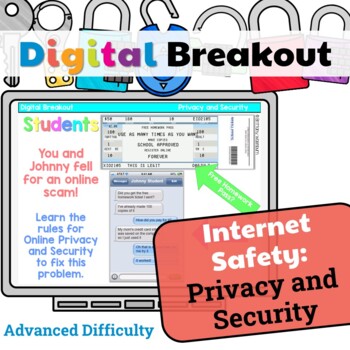
Digital Breakout Internet Safety: Privacy and Security | Digital Escape Room
Using technology and problem solving skills, students decipher codes and complete activities to learn the internet safety topic of privacy and security. This is a great activity to introduce students to the escape the classroom challenges, and it is fully digital! I'm calling it a digital breakout because students enter the final codes into a locked Google Form. This activity can be done in Google Slides or PowerPoint, so it is flexible to meet your technology needs. There are 6 codes to find an
Grades:
5th - 8th
Types:

Christmas STEM Activity Stop Motion Animation using Google Slides™
Create a Christmas stop motion animation scene!Your students will create a digital stop motion animation of a Christmas scene using Google Slides. Students can work independently or in pairs to create an animation of their choosing. Students can then view their animation to see their work! Watch the video preview above to see a sample animation.CONTENTS5 Instruction Pages for Students You do not need to know how to do digital stop motion animation before trying this! Background Scene Pages and A
Grades:
3rd - 8th
Types:
Also included in: Christmas STEM Activities MEGA Bundle

Sports & Entertainment Marketing Course & Bundle- 1 Semester (TURNKEY)
Students will learn and develop skills in these subjects:Sports & Entertainment Marketing BasicsFunctions of Marketing in Sports and Entertainment IndustrySocial & Digital Marketing in Sports and Entertainment IndustryEvents, Sponsors & Fans (Event Triangle)ProfitEconomicsPricingRevenueRisksThe Marketing & Promotion Plan*Please note this product is not just a bundle of activities and projects; this is a professional course created to meet national standards and gives teachers and
Grades:
6th - 12th, Adult Education
Types:
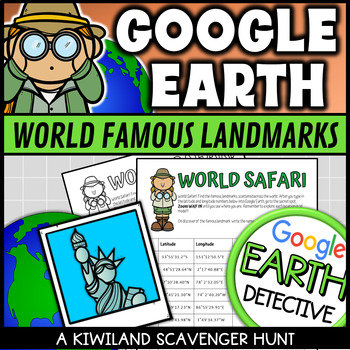
Google Earth World Famous Landmarks Scavenger Hunt 1 (Latitude and Longitude)
This Google Earth Scavenger Hunt activity is a fun and engaging way for your students to discover and explore world famous landmarks using Google Earth or other software. It provides a hands on approach to using latitude and longitude coordinates in Google Earth.Students are required to type the given coordinates into Google Earth to discover what famous landmark is at that location. Perfect for Planet Earth Day and Earth Science.This download includes:2 x Color Google Earth scavenger hunts.2 x
Grades:
3rd - 8th
Types:
Also included in: Google Earth Scavenger Hunt with Latitude and Longitude Fun Activities

Computer Applications Class Food Truck Project - Google or Microsoft Activity
This Computer Applications Class Food Truck project can be completed with Microsoft Office Applications or Google Suite Applications. The master file is completely editable, so that the teacher may edit the file to meet the classroom objectives! NO PREP! ✅ Can be used as a FINAL or Capstone Project in your Computer Applications Class! Included in this digital resource is a SEVEN page booklet with SEVEN project assignments for the student to create files, spreadsheets and promotional items for
Grades:
7th - 12th
Types:
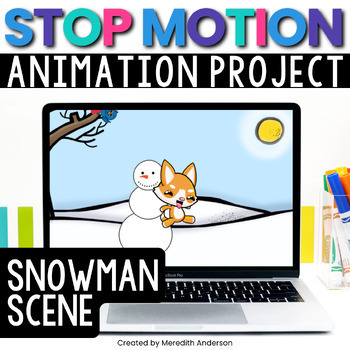
Snowman STEM Activity ❄️ Stop Motion Animation for ❄️ Winter ❄️
Create a snowman stop motion animation scene! Your students will create a digital stop motion animation of a winter scene using Google slides. Students can work independently or in pairs to create an animation of their choosing. Students can then view their animation to see their work. Watch the video preview above to see a sample animation.What You'll Get5 Instruction Pages for Students You do not need to know how to do digital stop motion animation before trying this! Background Scene Pages an
Grades:
3rd - 8th
Types:
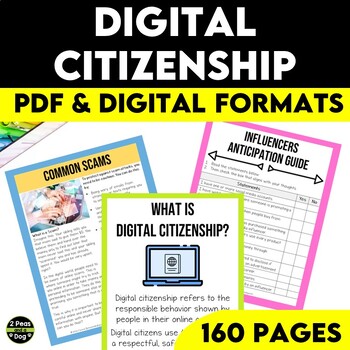
Middle School Digital Citizenship Unit
This is the ultimate Middle School Digital Citizenship Unit which will equip your middle school students with the essential skills they need to navigate the digital world responsibly and confidently. This comprehensive Digital Citizenship Unit is thoughtfully crafted to engage and educate middle school students about online interactions, privacy, smartphone addiction, influencer marketing, common scams and ethical behaviour. With 10 captivating lessons that include a variety of independent and g
Grades:
6th - 8th
Types:
Also included in: Full Year Middle School English Language Arts Lesson Bundle 1
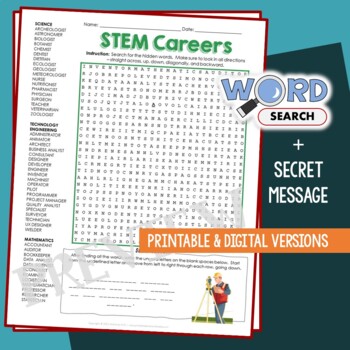
STEM Career Word Search Puzzle Exploration Vocabulary Activity Science Worksheet
#WordSearch Let your students flex their minds with this stem career word search puzzle and help improve their knowledge and vocabulary! After finding all the words, your students can uncover the secret message by writing the unused letters on the blank spaces. They need to start from the underlined letter and move from left to right through each row, going down.The words are hidden in various directions - horizontally across or backward, vertically up or down, diagonally up, down or backward.
Grades:
7th - 10th
Types:
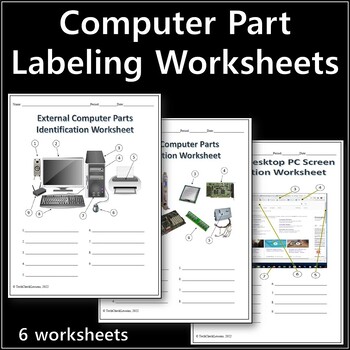
Computer Parts Labeling Activity - 6 Worksheets - Technology Sciences
Resource contains 6 worksheets for students to label the exterior parts of a computer, internal parts of a computer, basic parts of a desktop and internet browser window, rear input ports on the back of a computer, keyboard symbols and command key shortcut icons. Includes an explanation guide defining the functions of each part.Answer keys included. This resource can be used as an introduction to new material or a study guide for a quiz. This is also a great activity to leave for your class for
Grades:
6th - 9th
Types:

GOOGLE SHEETS: Create Your Name Using PIXEL ART in Google Sheets
Introduce your students to Google Sheets with this fun and creative pixel art project! Students will learn how to format a spreadsheet with column width and row height and apply fill techniques to create their name in a very creative way. Step-by-step directions will guide students on how to complete each task. File format is a Google Drive folder with directions with examples!
Grades:
3rd - 12th
Types:
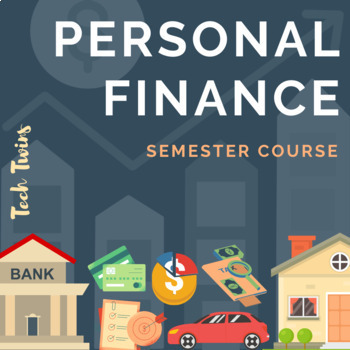
Personal Finance Semester Course & Bundle (TURNKEY)
Students will learn and develop skills in these subjects:Personal Exploration With Personal FinancesIncome & TaxesFinancial InstitutionsChecking AccountsUsing CreditBudget & SpendingSavingsInvestingInsuranceRetirementFinancial Planning*Please note this product is not just a bundle of activities and projects; this is a professional course created to meet national standards and gives teachers and students everything they need from day one of class to finals. No textbooks or outside resourc
Grades:
7th - 12th, Adult Education
Types:
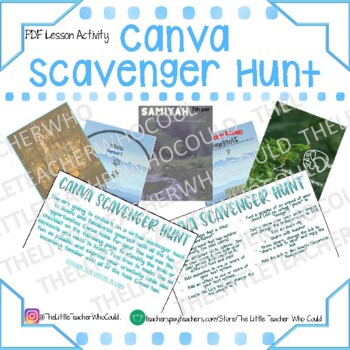
Canva Scavenger Hunt
Looking for a fun and engaging way to introduce students to Canva?! This is the perfect activity! Allow students to still express their creativity and begin exploring the foundational skills of graphic design through this fun virtual scavenger hunt where the familiarize themselves with all of the tools and possibilities Canva has to offer. This resource is also great for Sub Plans or an early finisher activity as it is self explanatory for students. Can be used both for in person instruction, or
Grades:
4th - 10th
Types:

Stop Motion Animation STEAM Project Make Videos in Makerspace and STEM Club
Are you ready to create STOP MOTION ANIMATION movies with your students? This is the resources for you! This resource guides you through basic set up of a stop motion animation studio, tips and tricks to get you started, and student planning and recording pages to document the process. Take something students love doing and integrate it into another subject area, such as history or literacy. ✅ What You'll Get ✅Teacher notesStudio samplesLesson planStudent pages (math warm-up (2 versions), checkl
Grades:
2nd - 8th
Types:
Also included in: STEM Teacher ❤️ Favorites ❤️ Bundle Best Sellers in One Place
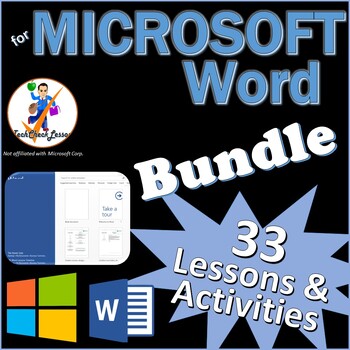
33 Activities for Microsoft Word Office 2016/2019/2021/365 Lesson Bundle
Perfect for teaching a Microsoft Word course! Editable lessons, activities, projects & exam preps. Great for MOS Word certification exam training for Microsoft Office Specialist (MOS) certification exam prep (through Certiport) if that is a goal of your class. Files open in Microsoft Word so you can edit them to your liking. Optimized for Word 2019, 2021 / 365 & 2016. (Will also work for MS Word 2013 but some tabs and menus may be named differently).Suggested order of teaching these ac
Grades:
7th - 10th
Showing 1-24 of 8,505 results