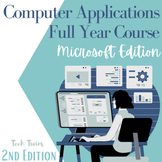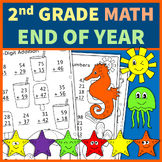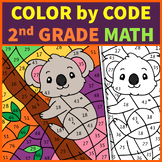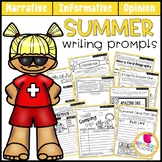5,993 results
2nd grade computer science activities

Hop Scotch Coding® (Hour of Code) - Interactive Unplugged Coding / Google Slides
Perfect for the Hour of Code and introducing Coding to your students!Now includes PAPERLESS Google Slides Hop Scotch coding! Students can build and act out their own their own codes in either a slideshow format or a board format! Love Hop Scotch Coding?! Save BIG with the Bundle! Check out my other special editions!Hop Scotch Coding Dance PartyBasic Facts Hop Scotch CodingSpelling Hop Scotch CodingHalloween Hop Scotch CodingThanksgiving Hop Scotch CodingHoliday/Winter Hop Scotch CodingValentines
Grades:
K - 3rd
Types:
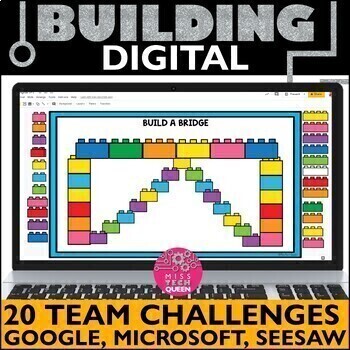
Team Building Early Finishers Digital Lego STEM Activities 20 Brick Mouse Skills
Engage your students with digital brick building!! This virtual building is a perfect way to work together as a team thanks to Google & Microsoft. Simply share with several students at once so they can work together on their own computers. You can also provide this challenge independently for early finishers, tech class or fun Fridays! SEESAW version included.⭐ You may be interested in the 10 challenge bundle, that is 200 activities. This activity is Included in the FULL bundle!!! When to u
Subjects:
Grades:
2nd - 5th
Types:

Build Your Own Paper Computer | Printable Technology Activity
Get ready to add some fun and excitement to your computer science or STEM time with this build your own paper laptop computer activity! This lift-the-flaps laptop activity is the perfect way to teach your students about the parts of a computer, all while building their own on paper. Not only will your students have a blast creating their very own mini laptop, but they'll also love showing off their adorable finished products.This resource includes everything you need to get started, including a
Grades:
K - 3rd
Types:
Also included in: Build Your Own Computer Paper Activity and Digital Version Bundle
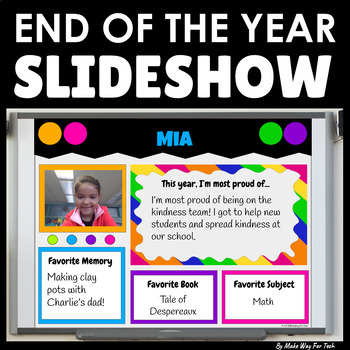
End of the Year Slideshow Template Google Slides | PowerPoint | Bulletin Board
Celebrate with this STUDENT-CREATED end of the year slideshow template in Google Slides (or easily convert to PowerPoint)! Perfect for your end of the year party or celebration. Each student customizes a slide to showcase what they're most proud of and their favorite memories from the year. The teacher can customize the cover of the slideshow and add class photos from the year as well. It's one less thing YOU have to create end of the year! Let your students! They love it.How can this slideshow
Grades:
PreK - 8th

Unplugged Coding All Year Seasonal BUNDLE (PRINTABLE + DIGITAL) Spring & Fall
This is an ALL YEAR BUNDLE for Unplugged Coding for 9 months of the school year for Kindergarten through Third Grade! Includes both printable and digital versions with Back to School, Halloween, Thanksgiving, Christmas, Winter, Valentine‘s Day, St. Patrick’s Day, and Spring coding!***THIS BUNDLE IS NOW UPDATED TO INCLUDE BOTH GOOGLE SLIDES AND SEESAW DIGITAL FORMATS!***Try a FREE SAMPLE for December (Gingerbread Coding at the following link):★FREE GINGERBREAD CODING***INCLUDES EDITABLE CODING TE
Grades:
K - 3rd
Types:
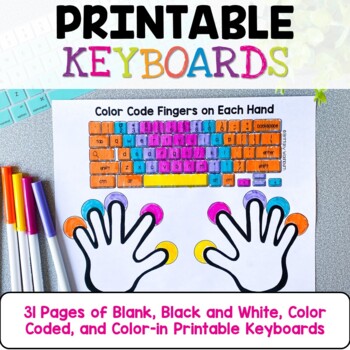
Typing Practice Printable Keyboard Pages ⌨️ Unplugged Technology Lesson
Get ready to take your students' typing skills to the next level with these amazing Keyboard Typing Practice printable resource pages! Designed to help your students learn where the keys are on the keyboard and begin developing typing habits, this resource is the perfect way to build essential skills and habits that will serve your students for years to come.Included in this resource are black and white keyboards that you can color code yourself, as well as color-coded rows so you can match your
Grades:
K - 3rd
Types:
Also included in: Technology Curriculum Back Up Plans Bundle | K-5 Computer Lab Activities
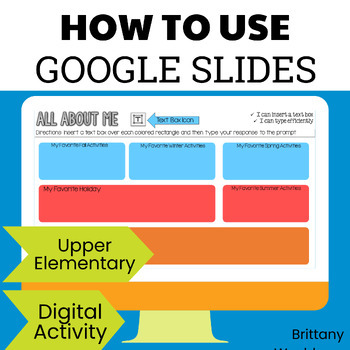
How to Use Google Slides - All About Me Digital Activity
A crash course in how to use Google Slides. Both instruction and practice on every slide. 9 Google Slides features and functions presented in an "All About Me EBook" perfect for upper elementary and middle school students. Who is this resource for?If you're a classroom teacher just starting your journey with having 1:1 devices (or something similar) or if this is the first time your group of students will be using Google Slides, this is the perfect first week of school activity for your students
Grades:
2nd - 5th
Types:
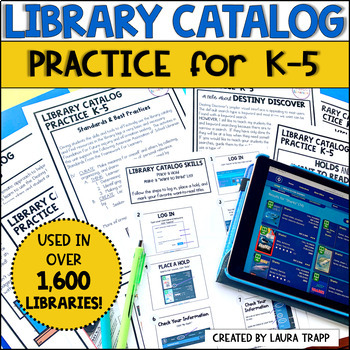
Library Catalog Practice for K - 5 Library Lessons - Elementary Library Skills
Make library catalog lessons fun for your elementary students! It’s easy to teach library catalog skills to your K-5 students with these scaffolded library lessons and activities. Help your students gain independence in using the library! Use this library skills unit with the Destiny Discover Library Catalog or any other catalog system.⭐️ EVERYTHING YOU NEED TO TEACH LIBRARY CATALOG SKILLS IN YOUR ELEMENTARY LIBRARY! ⭐️These library catalog lessons make it easy for you to teach and review catalo
Grades:
K - 5th
Types:
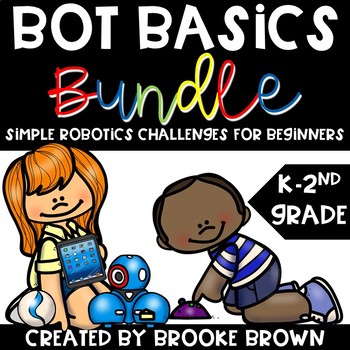
Bot Basics BUNDLE: Robotics / Robot Activities and Stations for Beginners
Save 20% by purchasing the Bot Basics BUNDLE!The Bot Basics Bundle includes ALL FOUR of my Robot Station and Activity packs for beginners:1) Bot Basics2) Bot Basics: Language Arts Edition3) Bot Basics: Math Edition4) Bot BowlingCompatible with the following robots:-Sphero Spark-Sphero Bolt-Sphero Ollie-Sphero Mini-Ozobot Bit (OzoBlockly) -Ozobot Evo (OzoBlockly or Evo app)-Dash-BeeBot-Code and Go Mouse-Botley-Sphero indi Includes the following :10 Bot Basics Challenges10 Seasonal Maze Challenges
Subjects:
Grades:
K - 2nd
Types:
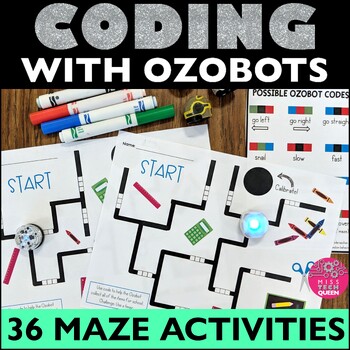
Ozobot™ Coding with Robots Elementary Coding Maze Robotics Makerspace Activity
Looking for fun activities to practice coding with robots in your classroom? This Ozobot™ Coding with Robots Elementary Coding Maze Bundle is just what you need! Your students will love exploring robotics as they use these elementary coding mazes with their ozobot™. With over 30 themed elementary coding mazes your students will be coding with robots in no time! Simply print out the maze you want students to complete, hand itout to each student or teams, and let them start coding to get the robot
Grades:
2nd - 5th
Types:
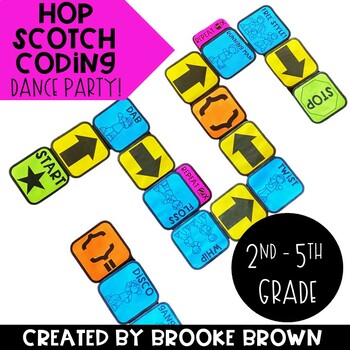
Hop Scotch Coding® Dance Party (Hour of Code) - Unplugged Coding / Google Slides
Perfect for the Hour of Code and introducing Coding to your students!Now includes PAPERLESS Google Slides Hop Scotch Coding Dance Party! Students can build and act out their own their own codes in either a slideshow format or a board format! It's the perfect "Big Kids" version of Hop Scotch Coding, featuring your students' favorite dance moves! Your second through fifth graders will LOVE this brand new edition of Hop Scotch Coding Dance Party!Hop Scotch Coding Dance Party provides a simple, inte
Grades:
2nd - 5th
Types:
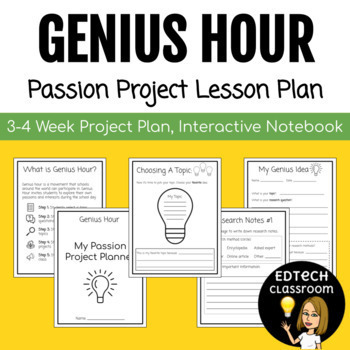
Genius Hour Passion Project Lesson Plan | Interactive Notebook
GENIUS HOUR PASSION PROJECT LESSON PLAN* Absolutely NO PREP required * 40+ pages of independent worksheets *Are you looking for an engaging, creative, and self-driven project for kids to do remotely? This packet has all the teaching materials, independent worksheets, structure, and elements you could possibly need to plan the PERFECT Genius Hour / Passion Project.This Passion Project Lesson Plan allows elementary students to have agency over their distance learning.This packet includes:For teach
Grades:
2nd - 5th
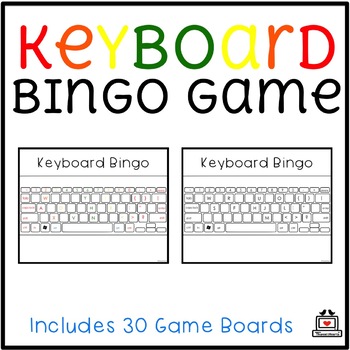
Keyboard Bingo Game
Keyboard Bingo Game uses the keyboard as a game board to help students become familiar with letter locations. While playing this game, students will practice learning how to type or letter recognition. Ideal for beginning keyboard students in Kindergarten through 2nd grade but still fun for older students. Teachers might print to have on hand for substitutes, days without technology, or early finishers!What's Included:★ 30 different keyboard game boards in Mac, Windows, Chrome, and iPad ★ Keyboa
Grades:
1st - 4th
Types:
Also included in: Custom Bundle for Alicia

Teaching students HOW TO use Google Slides an Interactive Presentation Tutorial
Have you spent time and effort creating meaningful lessons and worksheets using Google Slides, then end up spending all the time teaching your students how to use Slides, rather than focus on the lesson? Want to assign digital assignments through GOOGLE CLASSROOM? Students need to know how to use Google Slides!With the idea of digital learning inevitably being the new normal- A crash course for students (or even teachers) in how to use Google Slides is a must! This presentation includes 40 sli
Grades:
K - 12th
Also included in: Google Technology in the Classroom Bundle | Slides Google Classroom
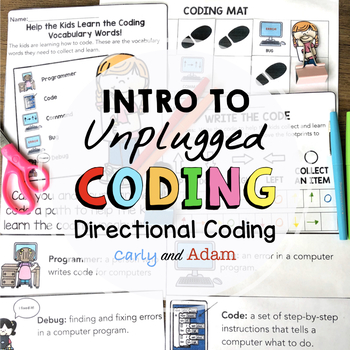
Intro to Unplugged Coding: Directional Coding
Unplugged Coding made easy!Everything you need to get started with unplugged coding. No robots needed! Students learn the basics of directional coding and write their own code!Unplugged Coding Process:Students learn the logic and thinking that goes into writing codes using Directional Coding. They learn 5 vocabulary words: Programmer, Code, Command, Bug, and Debug.Students practice debugging codes before writing their own codes with a partner. After they have completed their activities, there is
Grades:
K - 5th
Types:
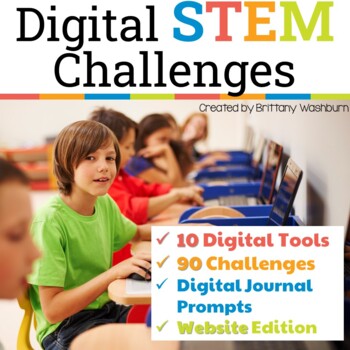
Digital STEM Challenges ➡️ Websites Version
STEM goes digital with these fun and engaging design challenges. 10 virtual manipulatives from the website toytheater.com and 90 challenges perfect for grades 2 and up. The virtual manipulatives work on any device and in any browser so this activity is perfect for distance learning and in the classroom.We all want our students to master technology tools and use them to create original works. Digital STEM challenges are designed to allow students to explore digital tools while creating something
Grades:
2nd - 5th
Types:

Ugly Christmas Sweater Design and Writing Digital Glyph Activity
Students are going to love creating their own Digital Glyph Ugly Christmas Sweater (or any holiday ugly sweater) and you’re going to love all of the technology skills work they are getting. This resource works on so many great technology skills. While students may be familiar with paper and pencil glyph activities, it takes it to a whole new level to do it digitally. Updated to take off the word Christmas from the student file and to provide 2 more pages of shape options that include all holiday
Grades:
2nd - 5th
Types:
Also included in: Digital Glyphs Full Year Bundle
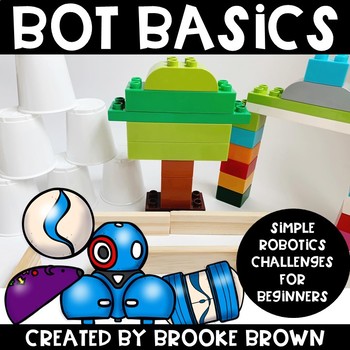
Bot Basics {Robotics for Beginners} Hour of Code - Robot Activities & Stations
***SAVE BIG WITH THE BOT BASICS BUNDLE!***Bot Basics challenges will work with almost any moving, programmable robot and the tasks will vary slightly depending on the size and abilities of your robots. They are perfect for beginners and early childhood students!Compatible with the following robots:-Sphero Spark-Sphero Bolt-Sphero Ollie-Sphero Mini-Ozobot Bit (OzoBlockly) -Ozobot Evo (OzoBlockly or Evo app)-Dash-BeeBot-Code and Go Mouse-BotleyIncludes the following challenges for beginners:Pages
Grades:
K - 2nd
Types:
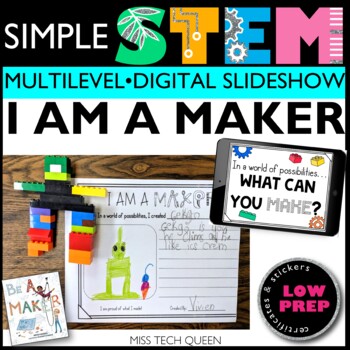
I am a Maker STEM Challenge Back to School STEAM Activities First day of school
This STEM Activity I Am a Maker STEM Challenge pairs great with the book "Be a Maker" by Katey Howes. Great back to school and first week of school activity. Includes DIY printable bulletin board letters for your maker space. This activity can be completed as awhole group or rotation style. Easy prep & use any common materials!Looking to use STEM all year round? Let your students be creative makers with STEM challenges! Save 30% & get 60 STEM challenges with Elementary STEM Year Long Bun
Grades:
K - 3rd
Types:
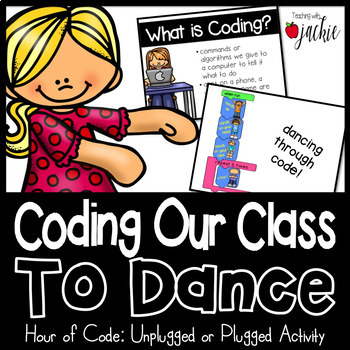
Hour of Code: Coding Dances for Brain Breaks (Unplugged or Plugged Versions)
Hour of Code is coming up in December and what better way to teach students about coding then through getting them to code their own dances or brain breaks! This includes both plugged in or unplugged activities!This zip file includes:-1 Lesson Plan-31 slide coding presentation in both PowerPoint or GoogleSlides -14 page PDF Unplugged activity that allows students to cut and paste their own coding dances on construction paper-7 slide GoogleSlides Plugged-in activity that allows students to click
Subjects:
Grades:
K - 6th
Types:
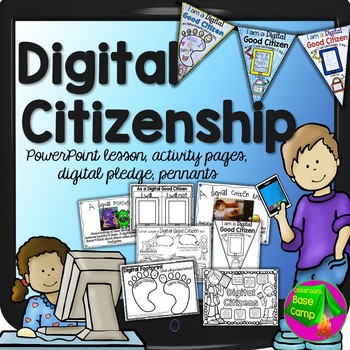
Digital Citizenship
Good Digital Citizens are important in our schools. This Digital Citizenship Unit includes a 20 slide lesson on being a good digital citizen instead of being a "digital monster". It covers all of the important digital safety facts and digital etiquette for young students. The fun slides show real pictures and the simple wording is designed for technology beginners. Go through each of the 20 slide lessons by displaying them on a computer, smartboard, or projector screen and discuss them with
Grades:
K - 4th
Types:
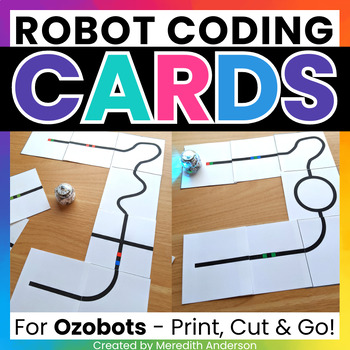
Ozobot Activity Robotics Maze Coding Cards for Ozobot Robots ⭐ Print & GO! ⭐
Print and go mazes are a great Ozobot activity! Ozobot™ robots are an excellent way to introduce coding to your lower elementary students. With these maze cards, you never have to worry about having markets on hand! Students use the reusable cards to create "paths" or "roads" for their Ozobots to follow! These make a great no mess STEM center.⬇️ What You'll Get ⬇️✅ Reusable Coding cards Yes! You do NOT need markers for this resource, and you only need to print the coding cards once). Small codin
Grades:
1st - 5th
Types:

Stop Motion Animation STEAM Project Make Videos in Makerspace and STEM Club
Are you ready to create STOP MOTION ANIMATION movies with your students? This is the resources for you! This resource guides you through basic set up of a stop motion animation studio, tips and tricks to get you started, and student planning and recording pages to document the process. Take something students love doing and integrate it into another subject area, such as history or literacy. ✅ What You'll Get ✅Teacher notesStudio samplesLesson planStudent pages (math warm-up (2 versions), checkl
Grades:
2nd - 8th
Types:
Also included in: STEM Teacher ❤️ Favorites ❤️ Bundle Best Sellers in One Place
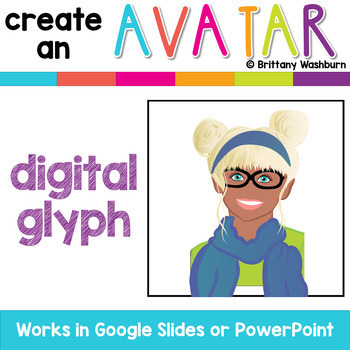
Make an Avatar Digital Glyph Activity
Students are going to love creating their own digital avatar characters, (since they aren't old enough to make a Bitmoji or Facebook Avatar) and you’re going to love all of the technology skills work they are getting. This resource works on so many great technology skills. While students may be familiar with paper and pencil glyph activities, it takes it to a whole new level to do it digitally. They will be asked to work across slides in either Google Slides or PowerPoint, copy and paste between
Grades:
2nd - 5th
Types:
Also included in: Avatar Character Digital Projects Bundle
Showing 1-24 of 5,993 results