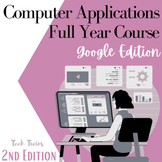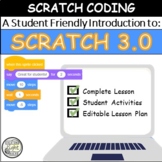125 results
Computer science graphic organizers for Google Apps
Sponsored
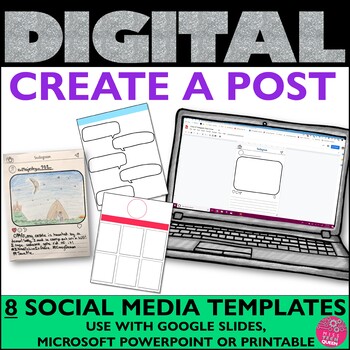
Social Media Templates Editable Google Project Facebook Instagram Profile
Engage your students during writing class with these DIGITAL social media templates. This resource can be used for various writing projects and subject areas. It is a great way to incorporate social media into your curriculum and excite students. Select from 8 templates and use across Google, Microsoft PowerPoint or even Seesaw. This is part of the DIGITAL bundle. Click here to view all of the items available for Google EDU.Students can create a post about:a character in a story (describe charac
Grades:
3rd - 6th
Types:

Color Theory & Psychology in Design | Marketing| Social Media | Web Design
Color enhances and builds upon a message whether it is a website, logo, Instagram post, FB post, Google Presentation, ad, or flyer. Help your students learn which colors work best for their project!Color Design Principles and Color Psychology Lesson The following lesson is designed to introduce students to color theory and color psychology used in marketing. It may be useful as a pre-lesson to students creating an effective website, Instagram post, print ad, flyer, or poster. Color truly hel
Grades:
8th - 12th
Also included in: Design Principles | Color Theory | Web Projects Bundle
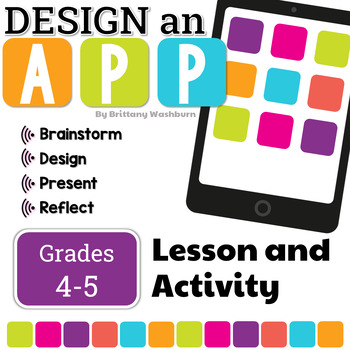
Design an App on Paper ➡️ Lesson and Activity
Students plan the build and design of an app with this engaging and comprehensive lesson plan! Perfect for educators looking to teach students app development and design skills. Suitable for various age groups, this lesson plan includes a teacher guide, digital files for students, and an optional presentation. Get started today and empower your students to become innovative designers!What's Included:- Teacher Guide: Our detailed teacher guide provides step-by-step instructions, tips, and suggest
Grades:
4th - 6th

Teaching Website Design Skills via Student E-Portfolios & IB MYP Design Cycle
This is an extremely thorough Website Design Unit designed for the IB MYP Design classes. Please note that this can also be used in non IB courses. Students will learn to make a website using the Design Cycle in an E-Portfolio Format. Included in this folder are all of the files below, and the folder also contains a link to a SHARED GOOGLE DRIVE FOLDER where you can make editable COPIES of each resource below. Click HERE to view a video introducing this assignment!Resources included:Example E-Po
Grades:
6th - 10th
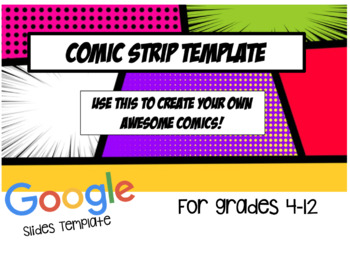
Google Slides Comic Strip Template!
My students love showing what they know through storyboards and comics! This is a versatile Google Slides template that can be applied to many subjects and projects! Students can access the template on their Google account. They can customize the template to include however many frames they need. Some clipart and speech bubbles are included and free to use in the project or students can add in their own images! Directions and video examples are included to demonstrate how to use elements of the
Grades:
4th - 12th
Types:
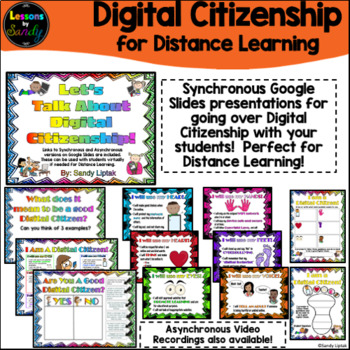
Let's Talk About Digital Citizenship | Distance Learning | Google Slides
Teaching students about Digital Citizenship is a highly important lesson, more now than ever with the emphasis on Distance Learning! Included are links for Google Slides presentations for Synchronous Learning as well as Asynchronous pre-recorded videos that can be shared through Google Classroom or any other online learning platform. I am a Digital Citizen Contracts for K-2 and 3-5 are also included. Please check out the preview to get an idea of what is included. :)**Make sure you open the P
Grades:
PreK - 5th
Types:
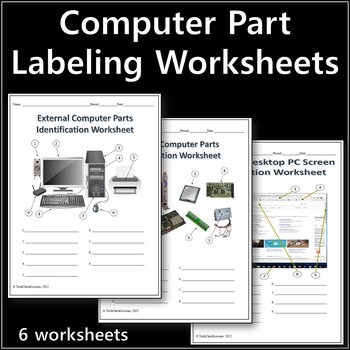
Computer Parts Labeling Activity - 6 Worksheets for Google Slides
This resource contains 6 worksheets for students to label the exterior parts of a computer, internal parts of a computer, basic parts of a desktop and internet browser window, rear input ports on the back of a computer, keyboard symbols and command key shortcut icons. Includes an explanation guide defining the functions of each part.Answer keys included. This is also a great activity to leave for your class for when you have a substitute or for students who finish work early or need extra credit
Grades:
6th - 9th
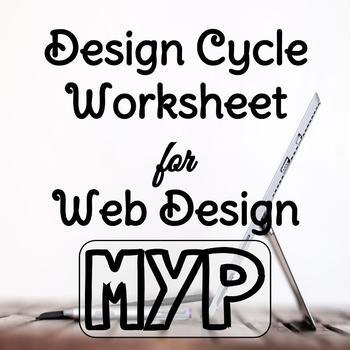
Design Cycle Template, Web Design Unit - Computer Tech MYP IB, EDITABLE
This is an extremely thorough 22 page Design Cycle Template to help your students work their way through the design cycle. The newest version now has 36 pages that includes student examples for Criterion A through C. THE LINK TO AN EDITABLE GOOGLE DOC COPY CAN BE FOUND ON THE LAST PAGE!!!!!!Design Cycle Template/OutlineMYP Design class - Next ChapterYear 1 - 6th GradeThis is an outline of the IB Design Criteria A - D. I have separated each of the strands into individual questions. I have found t
Grades:
6th - 10th
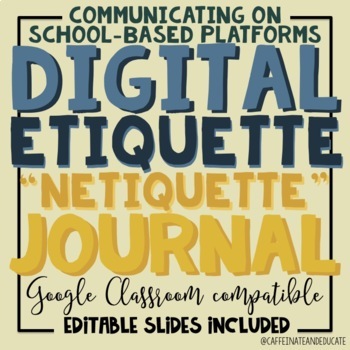
Digital Etiquette Journal: Communicating on School-Based Platforms
This resource reviews all the rules and how-tos behind digital etiquette for students! This purely focuses on how students should communicate on school-based platforms to teachers or peers (how to ask for help, provide praise/feedback, reply to a message). A Google Slides document, your students will complete a digital journal on digital etiquette, otherwise known as netiquette. In total, students will work through 21 informative slides. The slides explain what digital etiquette is to students,
Grades:
5th - 8th

ALL IN 1 Interactive Engineering Notebook - PLTW, CTE, STEM, DESIGN PROCESS
I have created an online Engineering Notebook using Google Slides that can be used by any instructor using the Engineering Design Process in their class. Includes gridded paper, isometric paper, multiview paper, notebook paper, all to scale, and other useful tools. Great for distant, virtual, asynchronous learning.
Grades:
3rd - 12th

ChatGPT and Generative Artificial Intelligence (AI) 2 Week Unit
This unit covers the basics of Generative AI, what it is, how it works, and how it should and should not be used within the classroom. It is based on an inquiry and exploration model where students are using text-based Generative AI (ChatGPT) and image-based Generative AI (Imagine.art) to create a presentation where they are answering 6 essential questions:What is generative AI?What are its capabilities?What are its limitations?How can it be used in the field of education?How can it be misused i
Grades:
7th - 10th

Digital Passion Project Bracket (Genius Hour)
Find out what your students are interested in. Help your students narrow their likes and dislikes to help drive their passion projects. This activity helps students narrow their interests to help them create a question or idea to research. In this activity the things they love will compete until you have a final winner in the love section. They will then do the same thing with the hate section. Why hate? Often our best ideas and inventions are inspired by a problem or something that you don't li
Grades:
2nd - 6th
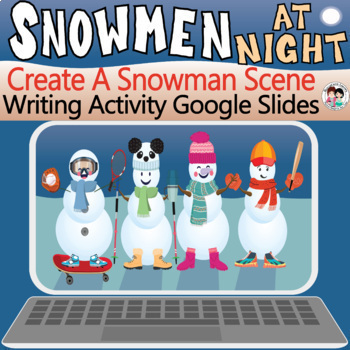
Snowmen at Night, A Snowman, Create Your Own Snowman Scene & Writing Activity
Are you looking for a fun and exciting project to extend your reading of Snowmen at Night or Any Snowman Book this Winter, then grab Create Your Own Snowman Scene & Writing Activity to assign to your Virtual Students with Google Slides. Do you want an online activity that your students can incorporate technology skills and complete by themselves through clear and concise directions written directly for them? If so, we have exactly what you need to help your students create an awesome and exc
Grades:
3rd - 6th
Types:
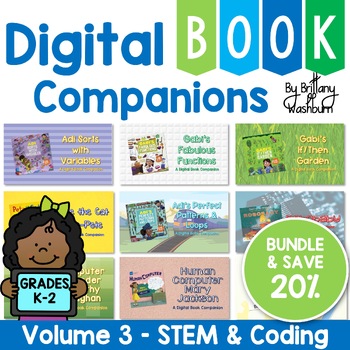
Digital Book Companions STEM and Coding Bundle ➡️ Grades K-2
Digital Book Companion activities that perfectly complement 9 STEM and Coding themed picture books. Specifically designed for grades K-2, each digital book companion offers a comprehensive set of 12 engaging activities that will enhance students' understanding of these captivating read-aloud stories while also practicing tech skills.Technology teachers will appreciate the versatility of this resource, as they can read the same book to all three grade levels and assign them different activities.
Grades:
K - 2nd
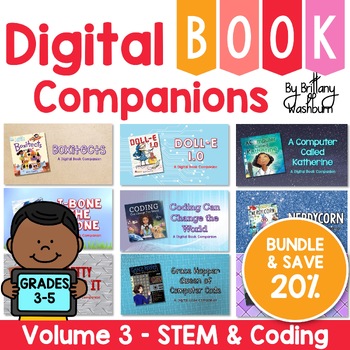
Digital Book Companions STEM and Coding Bundle ➡️ Grades 3-5
Digital Book Companion activities that perfectly complement 9 STEM and Coding themed picture books. Specifically designed for grades 3-5, each digital book companion offers a comprehensive set of 12 engaging activities that will enhance students' understanding of these captivating read-aloud stories while also practicing tech skills.Technology teachers will appreciate the versatility of this resource, as they can read the same book to all three grade levels and assign them different activities.
Grades:
3rd - 5th

Technology Editable Lesson Plan templates - I Can Statements on Drop Down Menus
Plan your technology curriculum lessons in detail and with ease using these editable lesson plan templates which include I Can Statements that can be selected from drop down menus (saves typing). Just select and plan
The following editable lesson plan templates are included in this Curriculum Planning Pack:
1. Technology Lesson plan template with I Can Statements for the ISTE® Standards for students
2. Grades K-2 Internet Safety & Digital Citizenship Lesson plan template with I Can Stateme
Grades:
Not Grade Specific
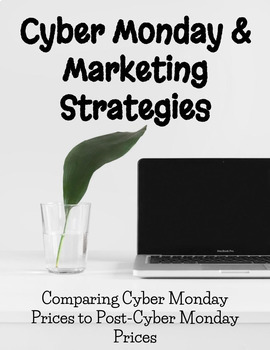
Cyber Monday & Marketing Strategies - Online Distance Learning - Google Docs
Students will compare prices on Cyber Monday to the prices later in the week after Cyber Monday. This goes great with any marketing lesson. The students really enjoyed it, and it is best suited for a computer lab setting, a 1:1 school, or for online distance learning.Included in this resource:Google Docs WorksheetThis is an EDITABLE worksheet for Cyber Monday that allows students to easily analyze marketing strategies. Your download includes an editable Google Docs copy of the worksheet; Google
Grades:
9th - 12th
Types:
Also included in: Personal Finance Course Bundle - Google Drive - Online Distance Learning
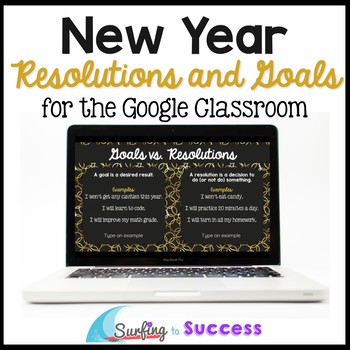
New Years Resolutions and Goals for the Google Classroom
Thinking about New Years Resolutions? This digital resource will help your students understand the difference between a resolution and goal. Students will set a personal goal and an academic goal and make a resolution for each that will help them achieve their goals. This digital Google Slides resource also includes follow up slides to help students learn to be accountable.
You will download a pdf that will contain a link to a digital student resource. The pdf has detailed instructions for
Grades:
4th - 7th
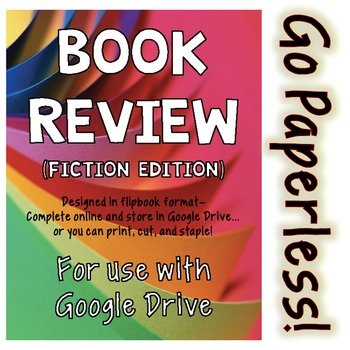
Digital Book Report -Review: FICTION edition for Google Drive- Distance Learning
Book Review Activity *FICTION EDITION* for use with Google Drive***************************************************************Product InformationAre you in a 1:1 classroom? Are you looking for ways to infuse your instruction with technology? This Google Drive product will assess and enhance your students' comprehension skills through a digital book review. Students will fill in flip book style pages to create a digital product that can be stored in their Google Drive or printed out for displ
Grades:
2nd - 5th
Types:
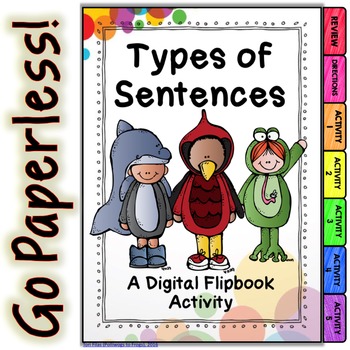
Types of Sentences Digital Interactive Notebook for Google
Types of Sentences Digital Interactive Notebook for use with Google Drive***************************************************************Product InformationAre you in a 1:1 classroom? Are you looking for ways to infuse your instruction with technology? This Google Drive product will assess and enhance your students' comprehension skills through a digital book review. Students will complete interactive notebook style pages to create a digital product that can be stored in their Google Drive or
Grades:
2nd - 5th
Types:

My Animal Report/Research on Google Slides
Make research fun with this engaging Animal Report Google Slide template! This set includes 20 slides with science questions for animal research and is easy to type in student responses. Quick and easy upload and you can easily add pictures utilizing Google Slides features. Lead your students to research concepts on animal traits on their own. Students will love exploring science concepts through these fun engaging research slides and won't even realize how much they're learning!Here's what you'
Grades:
1st - 4th
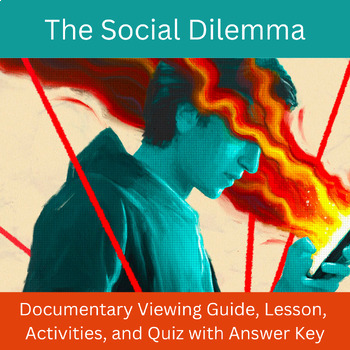
The Social Dilemma: Lesson, Viewing Guide with Pre/Post-Activity Guide, and Quiz
Introduce your students to the critical and timely topic of technology's impact on society with this comprehensive activity set for "The Social Dilemma." This powerful Netflix documentary explores the profound influence of social media and tech companies on our society, addressing key issues like privacy, mental health, and misinformation.Our resource package is designed to guide your students through a profound understanding of the documentary's themes, engaging them in thoughtful reflection an
Grades:
7th - 12th
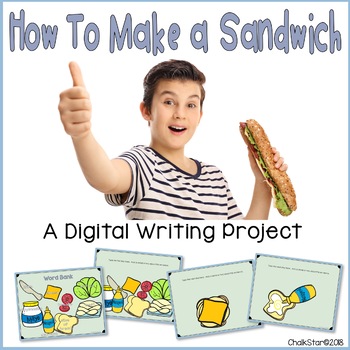
How To Make a Sandwich Writing Google Slides™
My Google Slides™ Edition of How To Make a Sandwich writing is perfect for distance learning. This product prevents skipping steps and gives your students the tools to complete a wonderful procedural writing. I have broken down the task of making a sandwich into steps. On each slide is a picture prompt showing a step in completing the task and an area to type. Your students will type a sentence or paragraph with details about that specific picture. When they have completed the slides, they h
Grades:
2nd - 4th
Types:
Also included in: How To Writing Google Slides™ Bundle 1
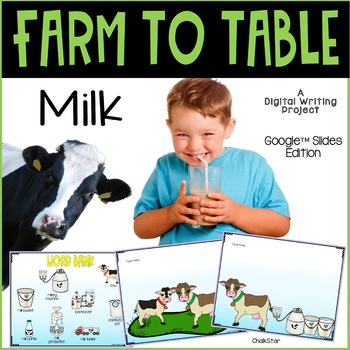
Farm to Table Milk Writing Google Slides™
Farm to Table/ Farm to Fork WritingMy students ❤️ love procedural writing. This Google Slides resource helps guide students through the steps to write a wonderful procedural/ how to writing/ expository writing. I have broken down the task into steps. On each slide is a picture prompt showing a step in completing the task and an area to type. Your students will type a sentence or paragraph with details on each slide about that specific picture. When they have completed the slides, they have
Grades:
2nd - 4th
Types:
Also included in: Farm to Table Writing Bundle Google Slides
Showing 1-24 of 125 results