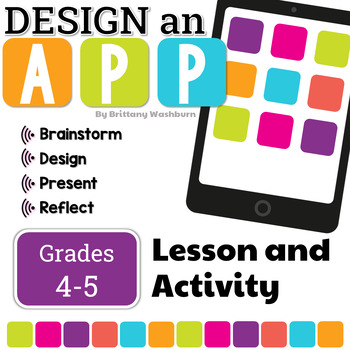Design an App on Paper ➡️ Lesson and Activity
- Zip
- Google Apps™

What educators are saying
Description
Students plan the build and design of an app with this engaging and comprehensive lesson plan! Perfect for educators looking to teach students app development and design skills. Suitable for various age groups, this lesson plan includes a teacher guide, digital files for students, and an optional presentation. Get started today and empower your students to become innovative designers!
What's Included:
- Teacher Guide: Our detailed teacher guide provides step-by-step instructions, tips, and suggestions for implementing the lesson effectively. It includes a comprehensive lesson plan, suggested activities, and discussion prompts.
- Digital Files for Students: The digital files include all the necessary materials for students to participate in the lesson. From brainstorming app ideas to designing app screens, students will have access to the template slides to support their learning.
- Optional Presentation: Enhance the learning experience with our optional presentation materials, including slides and visuals that reinforce key concepts and engage students throughout the lesson.
Standards Alignment:
This lesson plan aligns with the 2016 ISTE Standards for Students, specifically focusing on the "Innovative Designer" strand and Standard 4a. Students will engage in a deliberate design process, generate creative ideas, and create innovative artifacts as they build and design their own app.
Time Required:
The lesson is designed to span 2-3 class sessions, with the flexibility to adapt based on your specific teaching goals and student needs. Each session can range from 45 minutes to an hour, providing ample time for students to brainstorm, design, present, and reflect on their app concepts.
Appropriate for Age Group:
This lesson plan is suitable for students of various age groups, specifically targeting 4th & 5th grade and beyond. The activities and materials can be adjusted to accommodate different skill levels and prior knowledge, making it accessible and engaging for a wide range of learners.
Why Choose This Lesson:
- Engaging and Comprehensive: This activity offers a structured and engaging approach to app development and design, covering key aspects from brainstorming to app description writing.
- Cultivates Essential Skills: By participating in this lesson, students develop critical thinking, problem-solving, and creative design skills.
- Promotes Digital Literacy: The lesson plan helps students enhance their digital literacy by using digital tools, designing user interfaces, and understanding app navigation.
- Encourages Collaboration: The activities foster collaboration, communication, and peer feedback as students share and present their app concepts.
- Fosters Innovative Thinking: By empowering students to design their own app, this lesson encourages innovative thinking, risk-taking, and the application of knowledge in real-world contexts.
Don't miss out on the opportunity to introduce your students to the exciting world of app development and design. Download our "Build and Design an App" lesson plan today and inspire your students to become innovative designers!
Product Terms:
Copyright © Brittany Washburn 2023. Purchasing this file entitles you to ONE classroom use. You may use this with multiple classes but may not share with any other teachers. Copying for more than one teacher, classroom, department, school, or school system is prohibited. This product may not be distributed or displayed digitally for public view. Failure to comply is a copyright infringement and a violation of the Digital Millennium Copyright Act (DMCA). Clipart and elements found in this PDF are copyrighted and cannot be extracted and used outside of this file without permission or license. If multiple licenses are needed for use my more than one teacher or in more than one computer lab, additional licenses are discounted.
If you would like to get updates on NEW and CURRENT resources for technology teachers...