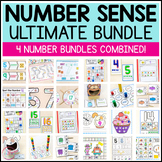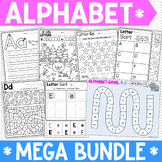172 results
Preschool computer science resources for Microsoft Word

Wall-E Movie Guide in Spanish & English | Pixar | Science and Technology
2 Movie Guides. 1 completely in English and 1 completely in Spanish. 28 Movie Guide Questions in chronological order that include pre-listening questions, questions to answer during the movie, and reflection/analysis questions that can also serve as discussion questions after the movie. Rated G and perfect for any classroom! Includes Answer Key.2 guías de películas. 1 completamente en inglés y 1 completamente en español. 27 Preguntas de la guía de películas en orden cronológico que incluyen preg
Grades:
PreK - 12th

Fun & Games for the Computer Lab
**One of my BEST SELLING products!!**
This unit includes many ideas, links, and printables that can be used either in an Elementary Computer Lab or as part of a Computer station in an Elementary Classroom.
**Updated: 10/11/17**
Table of Contents
Page 3: Fun Station Ideas for Computer Lab Rewards
Page 4: Computers & Technology Word Search
Page 5: Picture-Which Finger Should I Use?
Page 6: Fun Icons and Clip Art
Page 7: Computer Keyboard Worksheet
Page 8: Monitor Maze
Pages 9-10: Fun Site
Grades:
PreK - 6th
Types:

Ralph Breaks the Internet | Ralph Rompe Internet | Questions ENGLISH & SPANISH
2 Movie Guides. 1 completely in English and 1 completely in Spanish. 27 Movie Guide Questions in chronological order that include pre-listening questions, questions to answer during the movie, and reflection/analysis questions that can also serve as discussion questions after the movie. Includes Answer Key included! Both in English & Spanish.2 guías de películas. 1 completamente en inglés y 1 completamente en español. 27 Preguntas de la guía de películas en orden cronológico que incluyen pre
Subjects:
Grades:
PreK - 12th, Higher Education, Adult Education, Staff
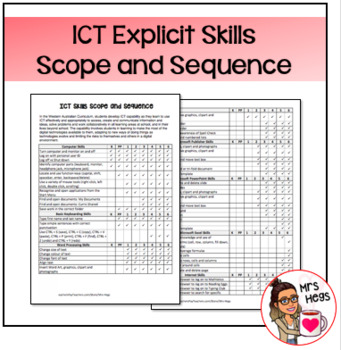
Explicit ICT Skills Scope and Sequence - Primary
Explicit ICT Skills Scope and Sequence - PrimaryTo be used with the checklists I have available for planning and assessment :)Click here to find the Kindergarten - Year 6 Checklists and Scope and Sequence in a CHEAP BUNDLE: https://www.teacherspayteachers.com/Product/ICT-Explicit-Skills-Checklist-and-Scope-and-Sequence-3784179Please enjoy! Don't forget to provide a review if you download or share on instagram :) @mrs_hegsEnjoy!
Subjects:
Grades:
PreK - 6th

Elementary Ed Tech Word Wall
Over 40 Computer and Technology words for an Elementary Word Wall, perfect to incorporate into a regular classroom or a computer lab. Simple pictures are also included with each word.
Also includes: Alphabet Letters for the Wall!
Updated: 7/17/17
Grades:
PreK - 6th
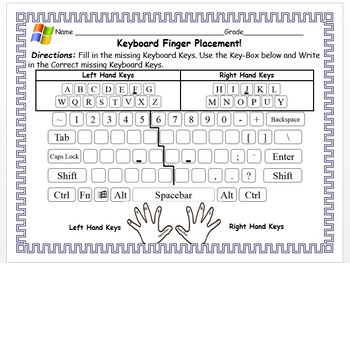
Computer Finger Keyboard Placement Worksheet Fill In The Missing Letter Windows8
Keyboard Finger Placement!Directions: Fill in the missing Keyboard Keys. Use the Key-Box below and Write in the Correct missing Keyboard Keys.
Subjects:
Grades:
PreK - 2nd
Types:
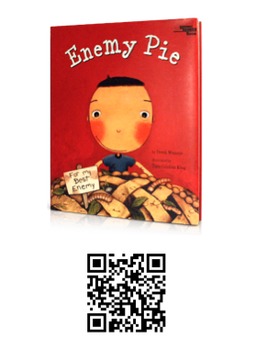
QR Code Stories
An excellent addition to Listen to Reading during Daily Five! Students use a QR Code scanner on the IPad and these read aloud stories load automatically. I am currently working on adding more stories so check back often!
Grades:
PreK - 6th
Types:
CCSS:
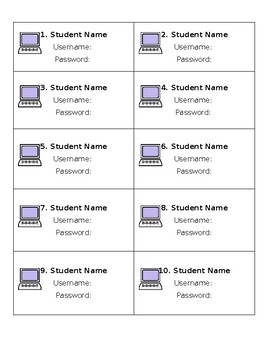
Computer Login Cards
Use these login cards for your students! Simply enter in their name, username, and password. Print on card stock and laminate if you wish!
Grades:
PreK - 12th
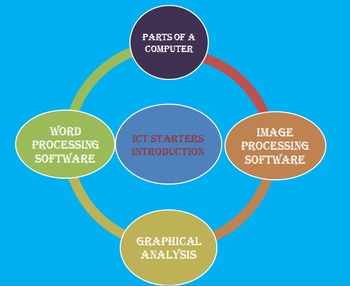

Parts of a Computer Coloring Page
This is a great worksheet for grades K, 1 and 2. I made this because the students seemed to understand what I was saying, but I wanted to have them apply it on paper. The students brought their pencil box to class and after a short lesson they completed this paper for a grade.
Subjects:
Grades:
PreK - 2nd
Types:

Student Passport
Student Passports for travel unit or activity. Print out and assemble each one.
Grades:
PreK - 12th
Types:
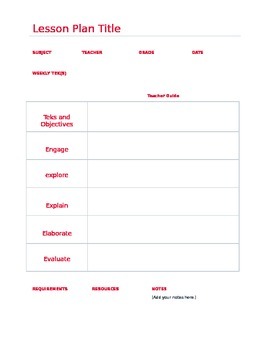
5E Lesson Plan Template - TEKS Edition
I'm a Texas Teacher so all of my lessons follow TEKS. This one is completely editable. Simply download it and "enable editing" in your Microsoft Word program. I changed the colors to red because that is our school colors; you may also change them to whatever you may like.
Grades:
PreK - 12th
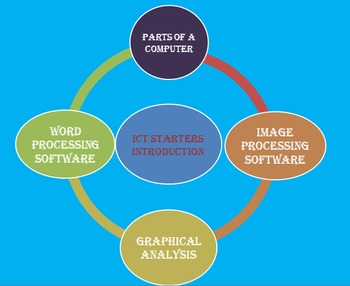
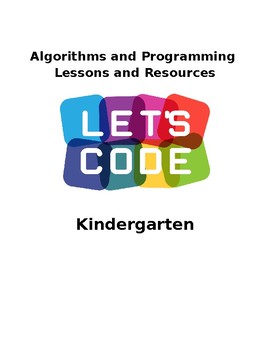
Algorithms and Programming Coding UNIT Kindergarten VDOE Aligned EDITABLE
Algorithms and Programming Coding UNIT Lessons Resources Kindergarten
includes: "plugged" resources, unplugged lessons for every standard, a breakdown of the standards and vocabulary definitions, multiple resources for each standard with integrated and multi-disiplinary lessons and activities
EDITABLE to change to fit your needs!
Grades:
PreK - 1st
Also included in: Coding, Programming, Unplugged Coding, Pair Programming Robotics Bundle
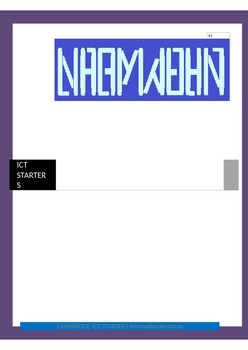
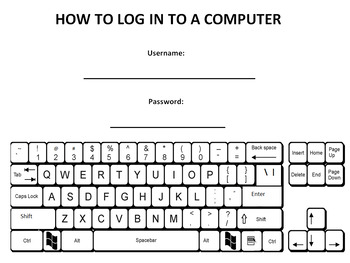
Plain Keyboard Take Home Practice Sheet with Login
This handout goes home with the kids to practice typing in their name. It allows them to get familiar with where the letter are on the keyboard.
Grades:
PreK - 5th
Types:
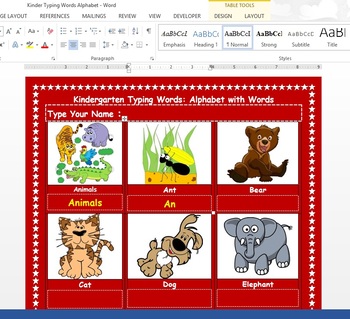
Kindergarten & 1st Grade Practice Typing within Microsoft Word Windows 8/8.1
Created a Worksheet Within Microsoft Word. Pre-K & Kindergarten Students can Practice: Typing, Mouse Accuracy and Pointer Click Training within a Word Document. I Also Use this lesson you show Students Ctrl+Z=Undo (Sometimes I Get a Student who enjoys hitting the Enter Key within Each Text-Box Which Effects the Documents Alignment).
Subjects:
Grades:
PreK - 3rd
Types:
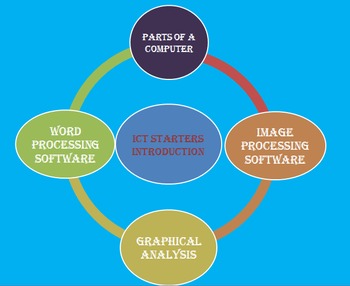
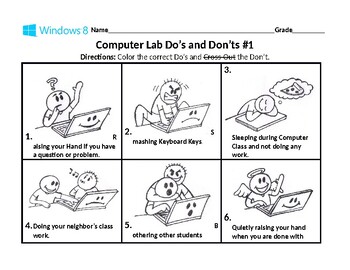
Kinder, 1st & 2nd Grade Computer Lab Do’s and Don’ts #1 With Cartoons
Computer Lab Do’s and Don’ts #1 Directions: Color the correct Do’s and Cross-Out the Don’t.(Print In Landscape)This is an Editable MS Word Document.
Subjects:
Grades:
PreK - 2nd
Types:

Kindergarten Computer Science Curriculum -FULL YEAR EDITABLE
Meets every VA SOL COMPUTER SCIENCE STANDARDIncludes:Curriculum analysis and unpacked standards, lesson plans, integrated curriculum with core content, vocabulary cards, task cards, worksheets, unplugged and plugged activities, online resources and more!
Grades:
PreK - 2nd

Spies in disguise Movie Guide Questions in ENGLISH in chronological order
27 Movie Guide Questions in chronological order that include pre-listening questions, questions to answer during the movie, and reflection/analysis questions that can also serve as discussion questions after the movie. This film highlights the importance themes of diversity, perseverance and family. Rated PG and perfect for any classroom! Includes Answer Key.Synopsis:Super spy Lance Sterling (Will Smith) and scientist Walter Beckett (Tom Holland) are almost exact opposites. Lance is smooth, suav
Grades:
PreK - 12th, Higher Education, Adult Education, Staff
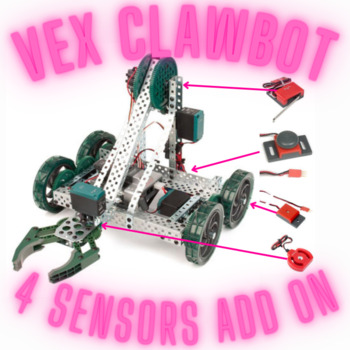
Sensors on Vex Clawbot 1: Project and RobotC practice
This project assignment challenges students to incorporated 4 of the most common vex sensors on to a pre-made vex clawbot. Students should already have built the vex clawbot prior to working on this project. Additionally, this assignment contains RobotC programming questions to aid in the project. The 4 sensors used in this project are: optical shaft encoder, limit switch, button switch / bumper switch, and a potentiometer. At the end of the document, I give the programming solutions to the proj
Grades:
PreK - 12th, Higher Education, Adult Education, Staff
Types:
Also included in: Learn 4 Vex Robotics Sensors - Clawbot Add-on Project

Computer Lesson Plan - The Keyboard (Microsoft Word)
A detailed lesson plan with introduces the keyboard to first timers.. By allowing the to type something in Microsoft word using the necessary keys..
Subjects:
Grades:
PreK - 3rd
Types:

Computer Lab Rules
Computer Lab Rules with behavior matrix (follows PBS system well)(Updated Format: 6.2.14)
Grades:
PreK - 6th, Staff
Showing 1-24 of 172 results