3,674 results
Preschool instructional technology resources for staff

How to use GOOGLE SEARCH like a BOSS!! | Research Skills | Digital Citizenship
Teach your students an ESSENTIAL LIFE SKILL of the INFORMATION ERA. Learn how to refine and filter GOOGLE SEARCH QUERIES using PROVEN TECHNIQUES that improve RESEARCH and CRITICAL THINKING SKILLS in 2024. This ❤️NO PREP unit teaches you and your students how to USE GOOGLE SEARCH LIKE A BOSS!This EDITABLE resource comes with all the instructional slides, graphic organizers, and video tutorials you need to make an immediate impact.Learn exactly how to find what you want online, filter out unwant
Grades:
4th - 12th, Higher Education, Adult Education, Staff
Types:

AAC Goal Bank - Measurable Treatment Goals: Speech Therapy
Over THOUSANDS of possible goal combinations in this easy-to-use AAC Goal Bank for SLPs. Create measurable and individualized AAC speech therapy goals for your school-aged or adult clients with this time-saving resource. All tech levels featured: high, mid, low, & no-tech, with a concentration on high-tech devices/SGDs. Select your own combination of DO + CONDITION + CRITERION statements to develop personalized and measurable goals for your caseload. This packet covers LINGUISTIC, SOCIAL, LI
Grades:
PreK - 12th

Technology Color By Computers and Parts Printable Worksheets
Students color 5 worksheets with icons that represent different types of computers and their parts. Perfect for an offline activity! Unplugged technology activities are great to leave for sub plans or as a back up plan for when the tech doesn't cooperate. Have these on hand just in case!What is included:One page poster of the icons and their labels5 printable worksheets5 answer keysWho this is for:Technology teachersMedia specialistsSTEM teachersGifted and Talented teachersProduct Terms:Copyrigh
Grades:
PreK - 5th
Types:
Also included in: Technology Color By Code Worksheets Bundle | Computer Lab Activities
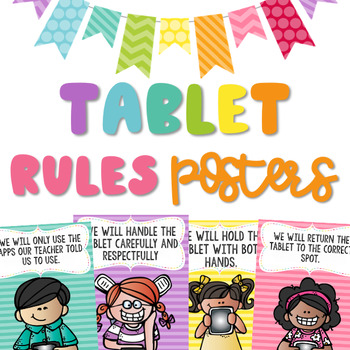
Technology Rules Posters | For: Tablet, Ipad, Chromebook, & iPod
Technology Rules Posters | For: Tablet, Ipad, Chromebook, & iPodRules include various options so you can use as many or as little as you want! To save ink, I recommend printing multiple pages per page (2 per page) to get the posters half a page! :) To see how I printed them 2 two a page and made a collage to fit the needs of my classroom….Click HEREColor & back/white options Rules Include (This is example with TABLET)We will hold the tablet with both handsWe will keep food and drinks awa
Grades:
PreK - 7th

UNPLUGGED File Folder Keyboard Activities for Typing Skills
Students practice the alphabet by matching individual letter keys to their places on a keyboard in a file folder. There are 4 different keyboard layout options included as well as uppercase, lowercase, and beginning letter picture key pieces. Prep once and use forever!What is included in this File Folder Keyboard Activities PDF:4 Keyboard layout options. PC, Chromebook, Mac, and Tablet.Each keyboard layout is given in uppercase and lowercase.3 Letter options. Uppercase, Lowercase, and Beginning
Grades:
PreK - 1st
Types:
Also included in: Technology Curriculum Back Up Plans Bundle | K-5 Computer Lab Activities
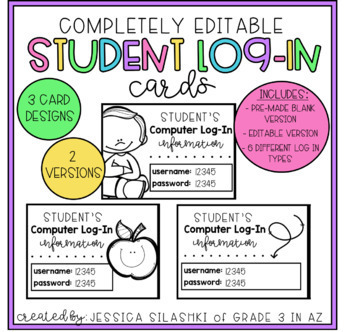
EDITABLE Student Log-In Cards
Are you looking for a cute way to keep track of your students' various usernames and passwords? This product is perfect for keeping you organized and on-top of your game! Simply print on colored paper or cardstock, hole punch, and hang on a binder ring for easy reference/distribution to students.
This product includes 2 versions- one editable and one pre-made PDF version that you can write on after you print and copy! Both versions include 3 different card designs- one with a boy and girl, one
Subjects:
Grades:
PreK - 12th, Staff
Types:
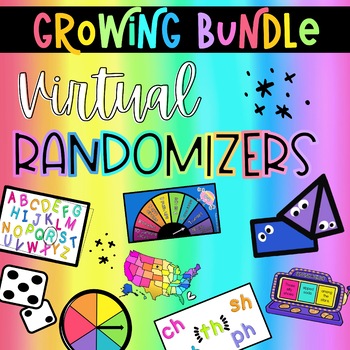
Virtual Randomizer BUNDLE | Distance Learning Teaching Tools
*** THIS IS A SEPARATE BUNDLE FROM OUR HOLIDAY RANDOMIZER BUNDLE ***Holiday Randomizer BundleUse these MP4 video files to enhance any lesson or subject area! With virtual learning or in-person instruction, this will save teachers time and money by taking the place of actual manipulative and tools.* These video files are compatible with PowerPoint, Google Slides, Canvas, Nearpod, Schoology, and many more learning platforms.THIS PRODUCT COMES WITH THE 70+ RANDOMIZERS:K-2 LANGUAGE[[GRAMMAR]]- Upper
Grades:
PreK - 8th
Types:
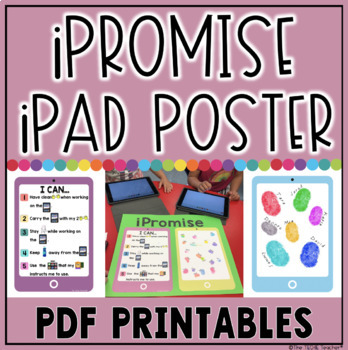
iPad Rules | iPromise iPad Poster
This resource is intended to be printed and turned into an iPromise iPad Poster to help set the tone for the year for using iPads in the classroom. Two iPads are to be printed: 1. An iPad that states the reminders/rules for the classroom 2. A blank iPad. After reviewing the 5 reminders students will make their promise by signing the blank iPad with either their signature or thumbprint. This resource is not editable.Check out THIS blog post for more details!Two different rules posters are include
Subjects:
Grades:
PreK - 1st
Types:
Also included in: TECHNOLOGY RULES POSTER BUNDLE
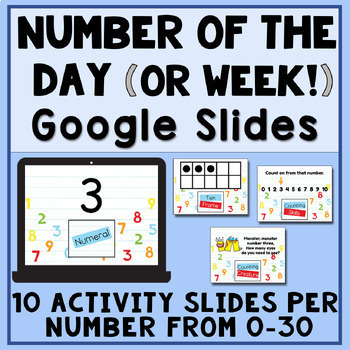
Number of the Day Set Morning Meeting- Digital - Google Slides - SONGS INCLUDED
Stop scrolling! You just found the EASIEST and MOST FUN way to review numbers and number concepts DAILY during your Morning Meeting! Each slide asks for an ACTIVE RESPONSE from the whole class, such as stomping, jumping, or showing fingers for each number. Make this part of your morning meeting, and your students' scores will RISE because what you do daily tends to STICK! This is a happy, positive morning routine that your students will look forward to, and there is ZERO PREP. Just open the
Subjects:
Grades:
PreK - K
Types:
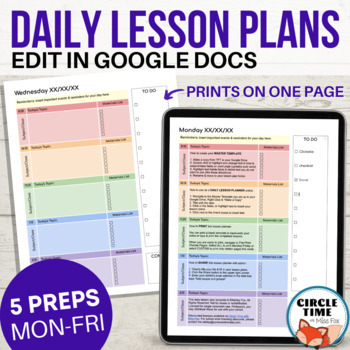
EDITABLE Daily Lesson Plan Template for Google Docs, 5 Subject Printable Planner
Simple & clear daily lesson planner with 5 subjects/preps. EASY to use and fully editable in Google Docs, this template features 1-page planners for Monday-Friday with space for lesson planning, materials checklists, clickable to-do list, and daily reminders.You receive:Copy link via TPT to make a copy to your Google DriveEditable Google Doc, 5 pagesMonday - Friday templates (all in one file with easy navigation in document outline)Instructions for use on the first pageThis planner looks cle
Grades:
PreK - 12th

Google Classroom Scavenger Hunt - Intro to Google Classroom
The Google Classroom Scavenger Hunt is a great way to get your students to explore or re-explore the in's and out's of Google Classroom! The Scavenger Hunt asks questions about the Google Classroom platform and provides clues that directs students where to go to find their answer. This is a great resource for anyone who uses Google Classroom with their students or anyone doing remote learning/a blended/hybrid learning model. The instructions and completion pages of this activity are completely c
Grades:
K - 12th, Staff

Mouse Skills Practice Lessons for Laptops and Desktop Computers
Do you need your students to be mouse or trackpad masters but don't have time to plan the lessons? These 10 lessons progress through moving the mouse, clicking on things, click and drag, and double click. Your students will be engaged and you can just sit back and watch the learning happen. Who is this for?Beginner computer users and teachers with no time to prep technology lessons. What do I get in this resource?A link to a Google Slides file with an introductory page that includes I Can Statem
Grades:
PreK - 1st
Types:
Also included in: Tech Skills Back to School Bundle 30% off
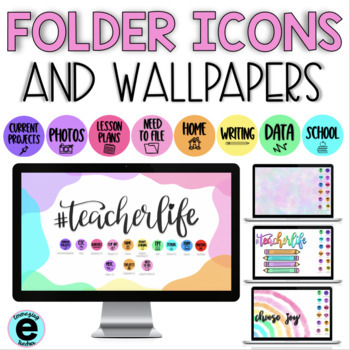
Desktop Wallpaper and Folder Icons
This resource includes:11 Wallpapers in English, 3 wallpapers in Spanish 80+ Folder IconsVideo Tutorial for MACFolder Icons:PKKinder1st2nd3rd4th5th6thASAPBackgroundsBillsBordersBOY (beginning of year)CentersClip Art(ClipIcon)(Computer Icon)CTCCurrent ProjectsDataDoc.ELAREOY (end of year)EtsyFacebookFamilyFitnessFontsFormsGoogle ClassHolidaysHomeHWIdeasIEPInstagramJournalLesson Plans(Lock Icon)LogsMathMisc.MorningMOY ( Middle of Year)MusicNeed to File(Paper Icon)PBISParent CommunicationPDPEPhonic
Subjects:
Grades:
PreK - 12th

BRIGHT Chromebook Shortcut Posters {5 Sizes! Now includes TARGET pocket size)
Help students learn 20 Chromebook shortcuts with these posters. Display these posters around the room or on a bulletin board. This zipped folder includes20 full-size shortcut posters (in color and black & white20 half-size (two to a page) posters (in color and black & white)Half-page mini-posters for desks/personal items (in color and black & white)Mini posters (four to a page) for desks/personal items (in color and black & white)Smaller Mini posters (four to a page) for desks/pe
Grades:
PreK - 12th

The Chromebook Classroom {Tutorials, Google Cheat Sheets, Posters & More}
This huge bundle filled with Chromebook resources is perfect for you if your school is moving toward 1:1 student Chromebooks or even if you just purchased a few for your classroom. This resource will also be helpful to teachers or students who are looking to become more familiar with Google Chrome on ANY device. These resources have been a huge help for my class who has 1:1 Chromebooks. This product includes:-What is a Chromebook?-How to access Google apps-Google Chrome tutorial-Chromebook app d
Grades:
3rd - 12th, Adult Education, Staff
Types:
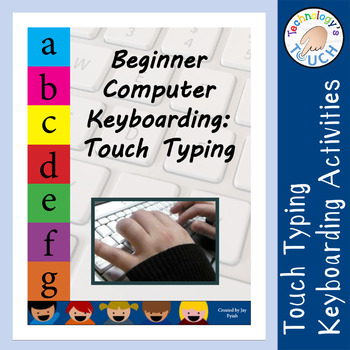
Beginner Computer Keyboarding Skills - Touch Typing Practice
An important technology skill students must learn is touch typing. This packet includes 20 touch typing lessons for students to complete using a computer (or tablet with an attached keyboard). There is also a slide show presentation, introduction, handouts, and quiz.All assignments have an example keyboard picture for reference and clear instructions. Errors are easily identified by text alignment. Copy and pasting text will show up as a different color (.doc only) which will aid in keeping stud
Grades:
3rd - 12th, Higher Education, Adult Education, Staff
Types:
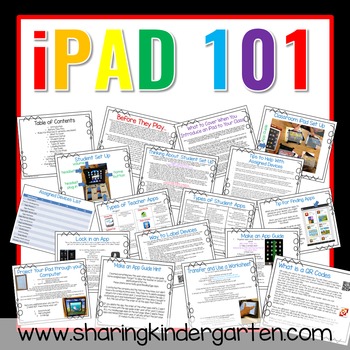
iPad 101
iPad help for those who need to know where to start! This is designed for beginners.
Do you have an iPad or want an iPad for your classroom... but you are not quite sure what to do with it or even where to start!?!
(New tips added on 10/18/15}
I have spent the past 4 school years using and problem solving student use. I have made so many mistakes and learned so much, so I have compiled all the information I learned and created to make technology a success in my classroom HERE for you! You don'
Subjects:
Grades:
PreK - 12th, Staff
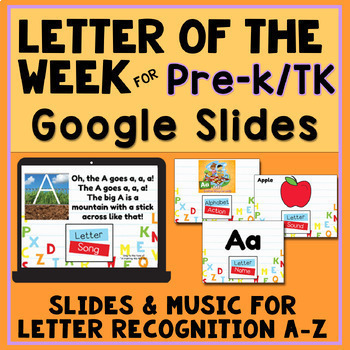
Letter of the Week Set for PreK/TK - Digital - Google Slides - Heidi Songs
Are you looking for an easy way to review the alphabet and letter sounds daily? You found it! This gives children MUSICAL, ACTIVE, and FUN daily review for letter recognition, including recognizing them written in various fonts. There are ten different quick activities for each letter to help you keep things moving and hold your students' attention. This slide deck will make a great part of your Morning Meeting! These slides work well for both in-person and remote learning.This Pre-K/TK version
Grades:
PreK - K
Types:

EDITABLE MEGA Farmhouse Canvas & Schoology Buttons, Headers, & MORE! LMS
NEW Cover photo! SAME great pack! :) Here is everything you need to make your Canvas and Schology beautiful! This set is HUGE!! It comes with over 80 images for making your course your own! Make sure to watch the preview video so you can see everything included. I also have videos to help you with personalizing your product and adding it to your course (if using Canvas). The video links are below and included with your download. Make sure to check out my store for more designs. Schoology Note:
Grades:
Staff
Types:
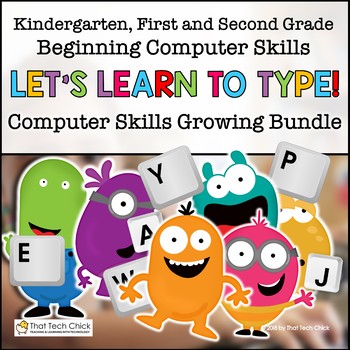
Beginning Computer Skills Growing Bundle for K-2
Teaching Beginner Computer and Keyboarding Skills to young students in Kindergarten, first, and second grades can be one of the most challenging tasks teachers can face! These Google Slide activities will help you teach your students the basics of computer keyboarding, using a mouse, letter recognition and positional words with ease! With embedded videos starring a cute monster “friend,” most of your students will be able to work independently which will allow you to support kids who may need a
Grades:
PreK - 2nd
Types:
CCSS:

Digital Typing Skills with Keyboard Basics Learn & Practice the Keyboard Layout
Digital Keyboard basics for the beginner keyboarder. In 12 activity slides, students will learn where the letters and numbers are on the keyboard and which fingers to use for which letters on the keyboard. All color coded to help memorization and visualization. The best part is that these activities are paperless. They are made for Google Drive and can also be use with Microsoft OneDrive (directions in file). Any device that can access Google Slides can be used to complete these digital interact
Grades:
PreK - 1st
Types:
Also included in: Tech Skills Back to School Bundle 30% off
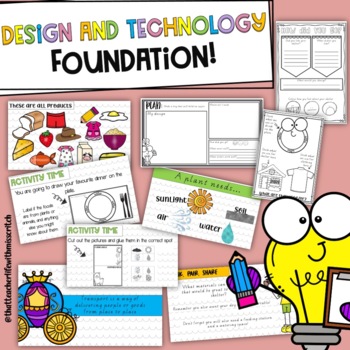
Design and Technology Foundation (Pre-primary) *Australian Curriculum Aligned*
Looking for an easy prep sequence of lessons for Design and Technology Pre-primary? What does this unit have?-A 20 week PDF unit exploring Food and fibre production, Materials and technologies specialisations and Engineering principles and systems, it covers everything you need to teach for Design and Technology Foundation aligning with the Western Australian Curriculum. -Fun, engaging, educational and cooperative learning strategies-Activities/worksheets aligned with the lessons-Full PowerPoint
Subjects:
Grades:
PreK - 1st
Types:
Also included in: Foundation Pre primary Technologies Bundle *Curriculum aligned*

Remind (EDITABLE) Parent Letter
Remind is a FREE text messaging app for better classroom communication with parents. Send private messages and class reminders without revealing your personal phone number.I made a Ready-to-Go REMIND Parent Letter for your convenience. Just click on the text boxes and type in your class information:)This product includes:-Short and friendly intro about the app-Detailed instructions *with pictures* for parents to follow-Easy to understand steps for any "non-tech savy" audience
Grades:
PreK - 12th, Higher Education, Adult Education, Staff

Technology Kids {Creative Clips Digital Clipart}
This 43-image set is full of technology tools and classroom kids! Included are 27 vibrant, colored images and 16 black and white versions.
The images will have high resolution, so you can enlarge them and they will still be crisp.
All images are in png formats so they can easily be layered in your projects and lesson materials.
Creative Clips Digital Clipart is created by Krista Wallden. Please read my Terms of Use regarding personal and commercial use of my graphics. You can download the f
Grades:
PreK - 12th, Staff
Showing 1-24 of 3,674 results

