13,757 results
Instructional technology resources under $5
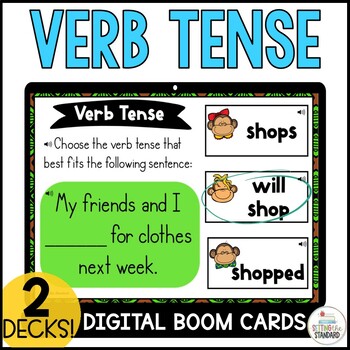
Past, Present, & Future Tense Verb | Verb Tenses Boom Cards Bundle
Are you looking for digital resources that are fun, and a low-prep way to help your students practice using the correct verb tense? Check out these NO prep, interactive, digital BOOM Cards that are fun for students and a huge time saver for teachers!This VERB bundle includes the following 2 sets of grammar Boom Cards that will give your students practice with past, present, and future tense verbs:★ 24 digital task cards that will give your students practice with verb tenses- past, present, and
Grades:
2nd - 4th
Types:
CCSS:
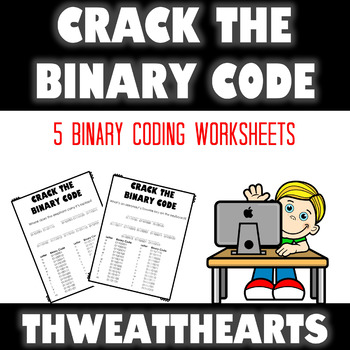
Crack the Binary Code Computer Worksheets
Crack the Binary Code introduces binary coding to the youngest of learners. Students use the binary code key provided on the page to decode each word and solve the riddle or joke. The 10 different computer themed puzzles can be printed for students or shared through Google Slides. Great for substitutes, days without technology, or early finishers!What's Included:★ 10 Computer Themed Binary Code Puzzles★ Answer Key★ What is Binary Code? Information SheetIncluded Formats:● Paper● Google Slides● TP
Grades:
3rd - 6th
Types:
Also included in: Crack the Binary Code Bundle

Build Your Own Paper Computer | Printable Technology Activity
Get ready to add some fun and excitement to your computer science or STEM time with this build your own paper laptop computer activity! This lift-the-flaps laptop activity is the perfect way to teach your students about the parts of a computer, all while building their own on paper. Not only will your students have a blast creating their very own mini laptop, but they'll also love showing off their adorable finished products.This resource includes everything you need to get started, including a
Grades:
K - 3rd
Types:
Also included in: Build Your Own Computer Paper Activity and Digital Version Bundle
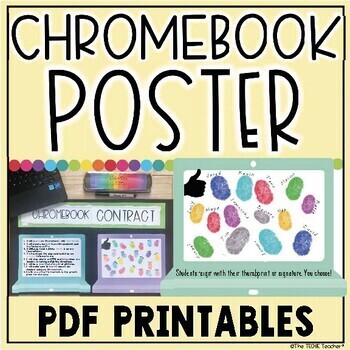
CHROMEBOOK RULES POSTER | CHROMEBOOK CONTRACT
This Chromebook Rules Poster is a great way to establish technology rules / expectations for using Chromebooks in the classroom. After sharing my iPad Promise Poster for iPad Classrooms, I had many requests to create something similar for Chromebooks!Lots of options are included:1. First decide if you would like to call your poster the Chromebook Contract, Chromebook Covenant, Chromebook Commitment (Thank you Liz Reyes for this one!). Print the scroll with the title you decide. There are 4 diffe
Subjects:
Grades:
Not Grade Specific
Types:
Also included in: TECHNOLOGY RULES POSTER BUNDLE
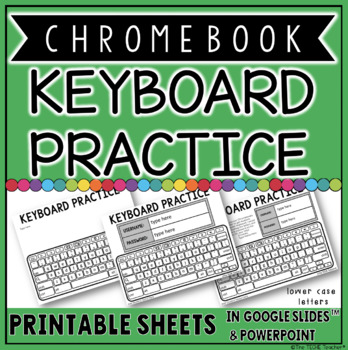
Chromebook Keyboard Printable Practice Sheets
Are you students familiar with the Chromebook keyboard? Chromebook keyboards are different from other computers and laptops because the letter keys are lower case letters. Therefore, I created these printables of the Chromebook keyboard to help students "practice" typing their username and password when devices are not available and also be sent home for extra practice. Watching young students try and login to a computer for the first few times can be PAINFUL. However, with lots of modeling and
Subjects:
Grades:
K - 2nd
Types:
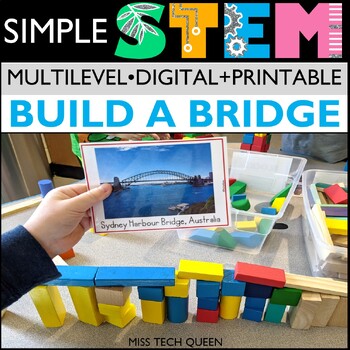
STEM Challenge Building Bridges Around the World STEAM Iggy Peck Architect Easy
Exciting STEM challenges for bridge-loving students! Build bridges from around the world with this low-prep STEM challenge that includes printable and digital components, vocabulary, interactive features, and literacy connections to Iggy Peck, Architect.This engaging activity will inspire your students to design and build their own bridges, while learning about the science, technology, engineering, and math behind these amazing structures.⭐ This activity is included in a bundle. Save $60 & g
Grades:
K - 3rd
Types:
NGSS:
K-2-ETS1-2
, K-2-ETS1-3
, K-2-ETS1-1
, 3-5-ETS1-3
, 3-5-ETS1-1
...
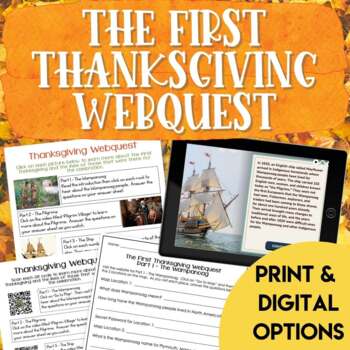
The First Thanksgiving Webquest | Thanksgiving Reading and Writing Activities
Looking for an engaging way to integrate technology into your Thanksgiving lesson plan? Your students will love this Thanksgiving Webquest Activity! Whether you are in a 1:1 classroom or only have access to a couple of computers or tablets, this Thanksgiving activity is a winner! Students will use their technology, reading comprehension, and writing skills as they venture into the First Thanksgiving. In this Thanksgiving activity, students will use the Webquest to visit 5 websites about the Firs
Grades:
2nd - 5th
Types:
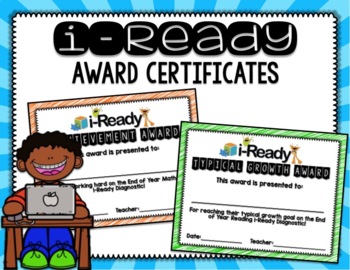
i-Ready End of Year Award Certificates
These i-Ready Award Certificates are the perfect addition to your End of Year Award Ceremony! There are 7 unique awards included for both Reading and Math. Each certificate is editable so that you can add student names digitally, or just print and write the names! Below are the award names along with their descriptions:Achievement Award: For working hard on the End of Year (Math/Reading) i-Ready DiagnosticAchievement Award: (blank version)Typical Growth Award: For reaching their typical growth g
Grades:
1st - 3rd
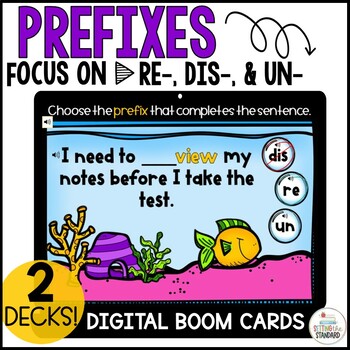
Prefixes re-, dis-, & un- Digital Boom Cards
Are you looking for a fun way to help your students build vocabulary and decode words? Your students will love practicing these skills with this set of PREFIX Boom Cards! These NO prep, self-checking, interactive, digital prefix Boom Cards are very engaging for students and a huge time saver for teachers! This set provides students will practice using the prefixes re-, dis-, and un- to determine the meaning of a word and within context to complete a sentence.In this unit, you will find: • 24 dig
Grades:
2nd - 3rd
Types:

Technology Color By Computers and Parts Printable Worksheets
Students color 5 worksheets with icons that represent different types of computers and their parts. Perfect for an offline activity! Unplugged technology activities are great to leave for sub plans or as a back up plan for when the tech doesn't cooperate. Have these on hand just in case!What is included:One page poster of the icons and their labels5 printable worksheets5 answer keysWho this is for:Technology teachersMedia specialistsSTEM teachersGifted and Talented teachersProduct Terms:Copyrigh
Grades:
PreK - 5th
Types:
Also included in: Technology Color By Code Worksheets Bundle | Computer Lab Activities
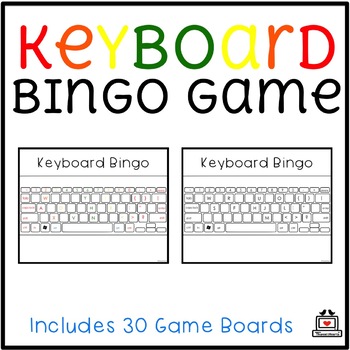
Keyboard Bingo Game
Keyboard Bingo Game uses the keyboard as a game board to help students become familiar with letter locations. While playing this game, students will practice learning how to type or letter recognition. Ideal for beginning keyboard students in Kindergarten through 2nd grade but still fun for older students. Teachers might print to have on hand for substitutes, days without technology, or early finishers!What's Included:★ 30 different keyboard game boards in Mac, Windows, Chrome, and iPad ★ Keyboa
Grades:
1st - 4th
Types:
Also included in: Custom Bundle for Alicia
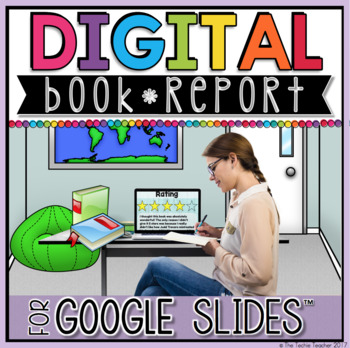
Digital Book Report in Google Slides™
Go paperless with this digital book report in Google Slides™! Whether you are a 1:1 classroom or have access to Chromebooks™, laptops or iPads®, this project is great to implement during your reading block. I also have a: Digital Nonfiction Book Report for Google Slides.This can be used independently or as a collaborative project for novel study/book study groups.What is included?★ Slide 1: Product Cover Page★ Slide 2: Directions for adding a selfie★ Slide 3: Directions for adding images to slid
Subjects:
Grades:
Not Grade Specific
Types:
Also included in: READING AND LANGUAGE ARTS DIGITAL ACTIVITIES IN GOOGLE DRIVE™ BUNDLE
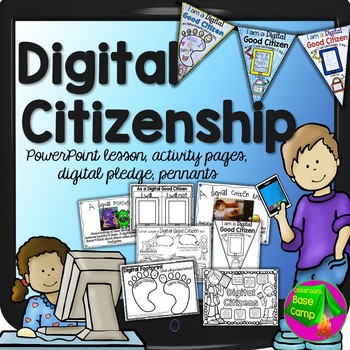
Digital Citizenship
Good Digital Citizens are important in our schools. This Digital Citizenship Unit includes a 20 slide lesson on being a good digital citizen instead of being a "digital monster". It covers all of the important digital safety facts and digital etiquette for young students. The fun slides show real pictures and the simple wording is designed for technology beginners. Go through each of the 20 slide lessons by displaying them on a computer, smartboard, or projector screen and discuss them with
Grades:
K - 4th
Types:

How to Identify Bias Online Activities Digital Literacy
Just what you need to teach bias! This print and digital resource has everything you need to teach this valuable critical thinking skill in our online world. Ready to use -- includes websites, questions, student notes, practice, and more!Here's what teachers are saying about my digital literacy resources:"Big packet full of so many options. Really gets kids thinking. Thanks for creating exactly what I was looking for.""Great resource to teach students about possible bias when they are rese
Grades:
5th - 10th
Types:
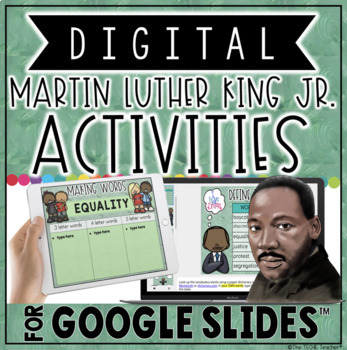
Digital Martin Luther King Jr. Activities in Google Slides™
Need an engaging way for students to learn about Martin Luther King Jr. in your Google Classroom? This resource contains 10 different digital MLK themed activities in Google Slides™ that are fun and paperless while remaining academic. Slides include:Slide 1: Title pageSlide 2: Directions for Chromebook/computer users and iPad usersSlide 3: Building Vocabulary Knowledge: Students can use a paper dictionary or the two online dictionaries that are linked into the speaker notes of this slide to defi
Grades:
3rd - 5th
Types:
Also included in: Digital Holiday Themed Activities in Google Slides™ * BUNDLE *

Digital Escape Room Activity Camping Theme - End of the Year Math and Science
This Camping theme Digital Escape Room is perfect for cooperative learning. Digital EDUcational Escape Rooms are very similar to scavenger hunts. They involve students working in teams to use clues to crack multiple locks in a set amount of time. Digital breakouts apply learning in a fun and engaging way. This Camping Theme escape room requires students to use a Google Form instead of locked boxes. Digital EDUcational Escape Rooms:• Enhance team-building• Involve collaboration and communication
Subjects:
Grades:
3rd - 4th
Types:

Boho Rainbow Google Classroom Headers | Editable
Editable Boho Rainbow Google Classroom Headers are just what you need to bring some beauty to your online space. These beautiful, boho rainbow Google Classroom Headers will brighten anyone's screen :)IMPORTANT TO NOTE: Google Classroom darkens images a bit. This is so fonts can be seen clearly and your google classroom will meet ADA compliance. What is Included? 6 Ready to upload BOHO Rainbow Headers in cursive font;6 Ready to upload BOHO Rainbow Headers in print font;6 Ready to upload BOHO Rai
Grades:
Not Grade Specific
Also included in: BOHO Rainbow Digital Classroom Resource Kit
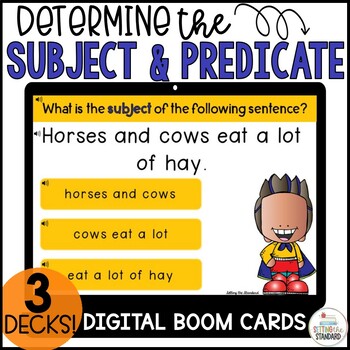
Subject and Predicate Boom Cards
Are you looking for a way to help your students understand the difference between a subject and a predicate? Teaching subjects and predicates is an important part of grammar instruction as they are the building blocks of a sentence. These NO prep, self-checking, interactive, digital Boom Cards are so much fun for students and a huge time saver for teachers!Boom Cards are . . .⭐ Interactive & Engaging⭐ Easy to Prep- they require no printing, photocopying, laminating, or cutting⭐ Self-checki
Grades:
3rd - 4th
Types:
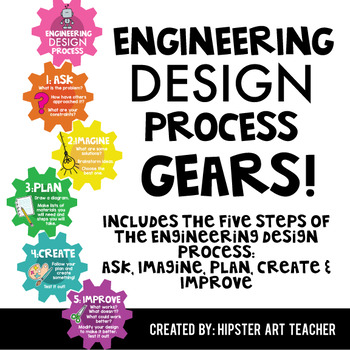
Engineering Design Process Gear Posters
I designed these Engineering Design Process posters inside of colorful gears! Comes with 6 pdf gears: Cover, ASK, IMAGINE, PLAN, CREATE and IMPROVE!Files are designed to be printed on 8.5x11” card stock. Print, cut out, laminate and cut again to increase longevity. Show me how you're using your gears! Tag @hipsterartteacher on Instagram and I may feature your photograph on my feed! Displaying your gears:You can tape to a wall in your classroom, arranging the gears so they “connect”. You could al
Grades:
Not Grade Specific
Also included in: STEAM Classroom Decor Bundle
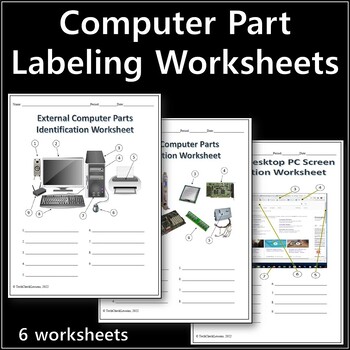
Computer Parts Labeling Activity - 6 Worksheets - Technology Sciences
Resource contains 6 worksheets for students to label the exterior parts of a computer, internal parts of a computer, basic parts of a desktop and internet browser window, rear input ports on the back of a computer, keyboard symbols and command key shortcut icons. Includes an explanation guide defining the functions of each part.Answer keys included. This resource can be used as an introduction to new material or a study guide for a quiz. This is also a great activity to leave for your class for
Grades:
6th - 9th
Types:
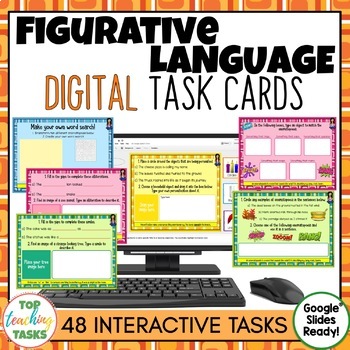
Figurative Language Digital Task Cards for Google Classroom
Go paperless with our Figurative Language Digital Task Cards. These activities feature 48 interactive slides for students to work through. Due to their mostly open-ended nature, many slides can be used multiple times! #NEWSTART23Develop your students' ability to use devices such as alliteration, similes, metaphors, idioms, personification, hyperbole, onomatopoeia, synonyms and antonyms. Great for spiral review. Excellent for distance learning and at-home learning. These activities are great for
Grades:
3rd - 5th
Types:
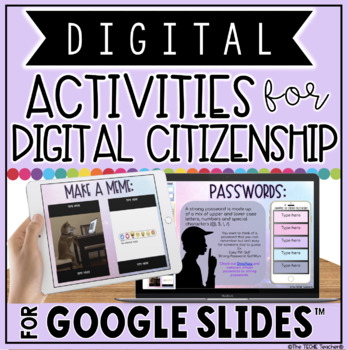
DIGITAL ACTIVITIES FOR DIGITAL CITIZENSHIP IN GOOGLE SLIDES™
This resource contains 14 different digital activities for digital citizenship in Google Slides™. Slides include:Slide 1: Title pageSlide 2: Directions for Chromebook/computer users and iPad usersSlide 3: Building Vocabulary Knowledge: Students can use a paper dictionary or the two online dictionaries that are linked into the speaker notes of this slide to define the words: citizen, etiquette, malware, plagiarism, copyright, & anonymous.Slide 4: Paragraph about Digital Citizenship: Students
Grades:
3rd - 5th
Types:
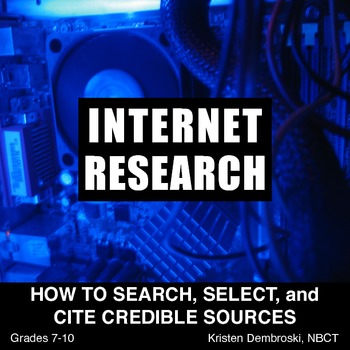
Internet Research: How to Search, Select, Cite Credible Sources
How do you use a search engine, like Google or Bing, to locate information online? What we assume comes naturally for our students of the Digital Age is actually a complex process that requires instruction and scaffolding. Students need guided practice in this process that requires many skills and decisions.This product teaches students the basic information and gives them the practice needed to become a skilled online researcher. (*Note - several of the pages and ideas in this product are dupli
Grades:
7th - 10th
Types:
Also included in: Reading Bundle - Middle School Grades 6 - 8
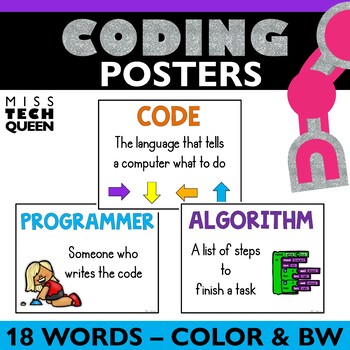
Coding Vocabulary Posters Hour of Code Computer Science Terms STEM Maker Decor
These Coding Vocabulary Posters include 18 words. This makes it easy to teach coding terms and language to your students. Perfect for the Hour of Code Week and promoting computer science all year long! Use these vocab code posters to decorate your makerspace, computer lab, or general classroom! Great for elementary students. This Coding Vocabulary Poster Set Includes:18 frequently used vocabulary termsComputer scienceComputational thinkingProgrammerWorkspaceCodeAlgorithmProgramBinaryCommandRun /
Grades:
1st - 4th
Types:
Showing 1-24 of 13,757 results

