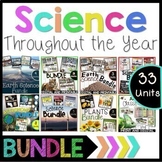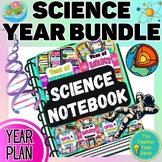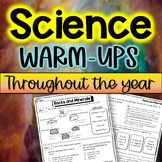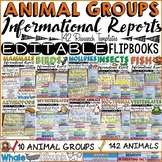15 results
Engineering Common Core 5.G.A.1 resources
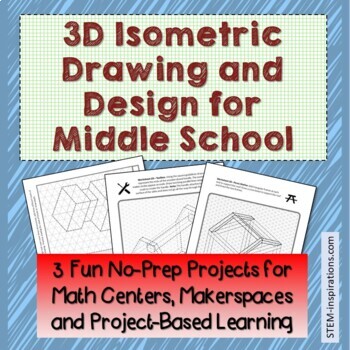
3D Isometric Drawing and Design for Middle School
3D Isometric drawing and design projects for Middle School drafting, PLTW, STEM, technology, graphic design, project-based learning, and pre-engineering classes.Your students will love this fun, No-Prep mini lesson. Students will learn an easy way to draw in 3D using isometric graph paper printed with a triangular grid. This skill provides a missing element in many modeling and design classes before tackling CAD software: The process of conceiving an idea in 3D, and then translating it into a tw
Grades:
6th - 9th
NGSS:
K-2-ETS1-2
, MS-ETS1-4
, 3-5-ETS1-1
, MS-ETS1-1
, 3-5-ETS1-2
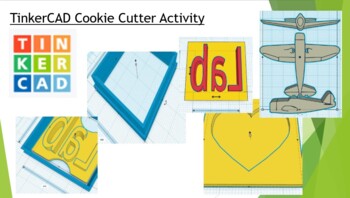
TinkerCAD Cookie Cutter Activity
Elevate your classroom with the "TinkerCAD Cookie Cutter Activity." This engaging resource combines the world of 3D design with the sweet satisfaction of baking, offering a hands-on and delicious approach to learning.Highlights:Edible Engineering: Students dive into the exciting world of 3D design as they create their very own custom cookie cutters. It's a delightful blend of art and engineering that sparks creativity.Practical Application: Beyond the computer screen, this activity culminates in
Grades:
6th - 12th, Higher Education, Adult Education, Staff
NGSS:
HS-ETS1-2
, 3-5-ETS1-3
, HS-ETS1-3
, 3-5-ETS1-1
, 3-5-ETS1-2
...
Also included in: TinkerCAD 3D Printing Lesson Bundle
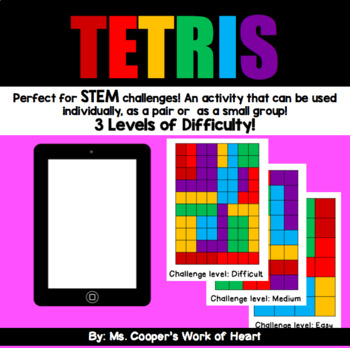
Tetris: STEM Challenge
This product can be used as a STEM center or as a small group "STEM challenge" to enhance teamwork, spatial concepts and problem solving skills. The product includes 3 levels of difficulty (difficult, medium, easy) so that you can differentiate for your students’ needs. Directions: Print and laminate the included iPad/ tablet. Next, print the leveled Tetris boards and cut by color group. Lastly, have students arrange the pieces to fit into the iPad/ tablet. This product is a great math enrichmen
Subjects:
Grades:
1st - 12th
Types:
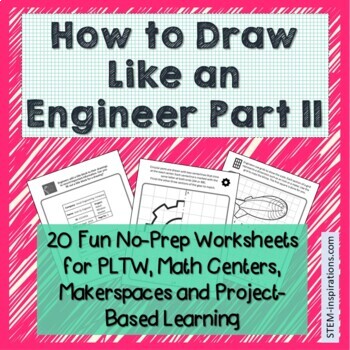
How to draw like an Engineer – Part II
20 Fun No-Prep STEM Worksheets for PLTW, Math Centers, Makerspaces and Project-Based Learning (PBL) Engineering drawing, or drafting, is a special type of language. Engineers use this language to communicate ideas and information to other people and to machines. These ideas and information make it possible to accurately manufacture parts or construct houses, roads and bridges. Engineering drawing is a graphical – or visual – language. It is a universal language that communicates with engineers i
Grades:
6th - 8th
Types:
NGSS:
3-5-ETS1-1
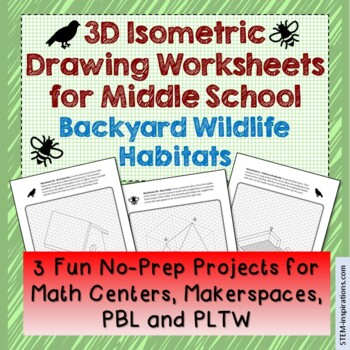
Isometric Drawing Worksheets for Middle School - Backyard Wildlife Habitat
Celebrate Earth Day this Spring with Isometric drawing and design projects for Middle School drafting, PLTW, STEM or STEAM, technology, graphic design, project-based learning, and pre-engineering classes. Your students will love this fun, No-Prep mini lesson focused on backyard wildlife habitats for birds and mason bees. Students will learn an easy way to draw in 3D using isometric graph paper printed with a triangular grid. This skill provides a missing element in many modeling and design class
Grades:
6th - 8th
NGSS:
K-2-ETS1-2
, MS-ETS1-4
, 3-5-ETS1-1
, MS-ETS1-1
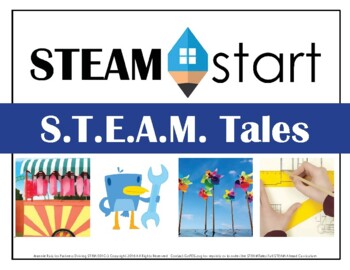
STEAM Tales: Stories, Lessons & Provocations: Elementary Grade
STEAMTales: Stories & Provocations offers jumpstarts for media center maker stations or short investigations for elementary and middle grades. S.T.E.A.M. Tales stands alone, but the activities are best used with the S.T.E.A.M. Tales: Collected Stories to Inspire Elementary Engineering DesignIncludes:Digital Download PDF File46 Activity ProvocationsPrintable Student Logbook Design PagesTeacher IntroductionStation Signs
Subjects:
Grades:
K - 5th
Types:
NGSS:
MS-ETS1-2
, 3-ESS3-1
, 3-5-ETS1-3
, MS-ETS1-4
, 5-ESS3-1
...
8:09
Level 3: Intro to Coding with Scratch(mp4 download/formative assessment)
Build on the maze game programmed in the Level 1 and 2 tutorials by adding shortcuts that appear and disappear and moving obstacles! Purchase includes an mp4 file download and a formative assessment with key. The self paced video is the perfect introduction to programming for novices - no teacher expertise required.
Students will build on their knowledge of using operators and logic to create shortcuts and moving obstacles. This video frequently asks students to pause and see if they can solve
Grades:
3rd - 12th
Types:
CCSS:
11:18
Level 2: Intro to Coding with Scratch:(mp4 download/formative assessment)
Build on the Level 1 Maze Tutorial by adding a countdown timer, conditions for winning and losing, and also bonus power-ups through the maze.
This screencast is a full tutorial showing students how to program in Blockly. Students will use logic and operator blocks in addition to the basic blocks introduced in the Level 1 tutorial.
The downloadable .zip file includes a .mp4 file to share with students and a formative assessment over concepts used in the tutorial.
Find the Level 1 Tutorial at
Grades:
4th - 12th
Types:
CCSS:
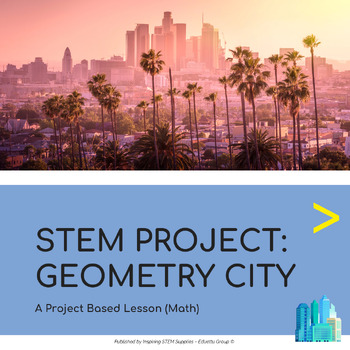
STEM Project: Geometry City | Project-Based Learning (PBL)
How do we use geometry when designing our cities? How can we measure the area and volume that a building uses? How can we measure the area and volume of a room? Enjoy this fun project with your students and creatively teach them the basic principles of geometry with this project-based lesson.This interactive lesson will help students to learn the basic principles of geometry and how it affects our everyday life.Students will have the opportunity to creatively think for themselves and critically
Subjects:
Grades:
4th - 6th
Types:
Also included in: STEM Projects: Building Projects | Project-Based Learning BUNDLE (PBL)
10:15
Level 1: Intro to Coding with Scratch (mp4 download/formative assessment)
Teach your students the basics of programming in Blockly with a maze tutorial using Scratch! Purchase includes an mp4 file download and a formative assessment with key. The mp4 file is designated for use by one teacher.
This full video tutorial includes a maze template and step by step screencast video instructions. The self paced video is the perfect introduction to programming for novices - no teacher expertise required.
The tutorial shows students how to program a character to navigate with
Grades:
3rd - 12th
Types:
CCSS:
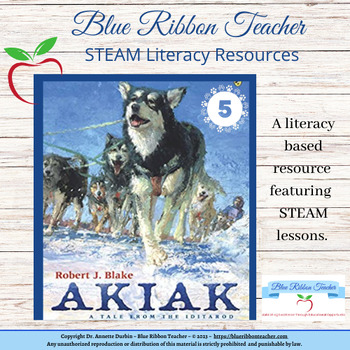
Iditarod Race Alaska STEAM Literacy STEM Grade 5
⭐ About this Resource:Are you looking for a literacy resource to support your students' diverse needs?Do you want to teach across the curriculum while integrating literacy?Did you know every year in Alaska, the Iditarod race begins the first weekend in March?Are you aware there are actually two Iditarod race trails?Did you know the last musher in to Nome also earns a prize?Did you know the ceremonial start begins in Anchorage where mushers and visitors from all over the world meet to wish the mu
Grades:
4th - 5th
NGSS:
3-5-ETS1-3
, 3-5-ETS1-2
Also included in: Iditarod Race Alaska STEAM Literacy Bundle Grades 1-5
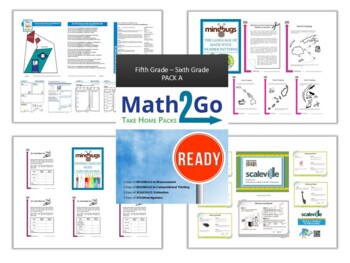
Math 5th - 6th Measurement: Math2Go "Ready, Set, Go" Part A
Reinforce core skills in mathematics, measurement, and problem solving with daily practice. Math2Go Take Home Packs include MindBugs in Measurement, MindBugs in Numeracy, Scaleville Daily Starters and a STEAMvestigation. These packs focus on critical standards, literacy, and problem solving with engineering design cycles. Send home with students for after school practice, or use a Math2Go Take Home Pack for kids in quarantine.Each Math2Go Take Home Pack Includes:5 Days of Basic Math Practice 5
Subjects:
Grades:
5th - 6th
NGSS:
MS-ETS1-2
, 3-5-ETS1-3
, MS-ETS1-4
, 3-5-ETS1-1
, MS-ETS1-1
...

FREE TinkerCAD Teacher Guide
This FREE teacher guide walks you though how to set up a class account in TinkerCAD, as well as a login form to help organize your classes. As you have your students design objects for 3D printing, you can pull the files directly from the class account for printing on your schools 3D printers. As a policy I only allow approved files through the class account.Students should only use the class account to create 3D printable files for school work. Do not let students do school work with personal T
Subjects:
Grades:
5th - 12th, Higher Education, Adult Education, Staff
CCSS:
NGSS:
HS-ETS1-2
, 3-5-ETS1-3
, HS-ETS1-3
, 3-5-ETS1-1
, 3-5-ETS1-2
...
Also included in: TinkerCAD 3D Printing Lesson Bundle
10:15
Intro to Coding with Scratch: Maze Tutorial Level 1 (free streamable video)
Teach your students the basics of programming in Blockly with a maze tutorial using Scratch!
This tutorial includes a maze template and streamable screencast video instructions on programming a character to navigate through a maze with the arrow keys. Students will use logic to send their character back to the start when it bumps the maze walls and also program a celebration for when the end of the maze is reached.
Students can either create a Scratch account for this project or use the downl
Grades:
3rd - 12th
Types:
CCSS:

3D Shapes have Shadows
3D Shapes have Shadows
1. Just name the shapes and draw the shadows.
2. Name the shadow form.
3. Draw your own 3D shape and shadow. (This is for testing students imaginations, creativity)
This can be used as a exam or an exercise or as a homework.
Ideal also for home schooling.
This includes a "Self Control Mechanisms" - Teach with confidence
- Self Control included. Make sure your students know themselves what they know and for what they needed help.
Happy teaching !
PS: Please let me kno
Subjects:
Grades:
3rd - 12th, Higher Education, Adult Education
Types:
CCSS:
Showing 1-15 of 15 results