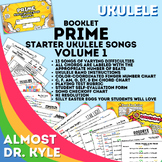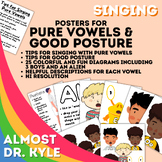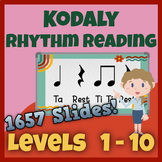2,382 results
Middle school graphic arts resources for Google Apps
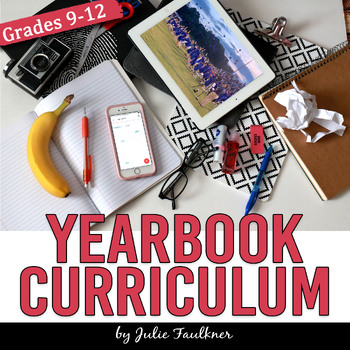
Yearbook Curriculum BUNDLE+ for Student Journalism Publications
In this yearbook bundle, you'll have everything you need to plan, prepare, market, design, and create your student publication with this one-stop resource for your yearbook program. This yearbook curriculum includes all of my best-selling tools for creating a yearbook and conducting a yearbook and/or journalism class, plus some NEW tools (only in this bundle) to make a full, cohesive curriculum for yearbook/journalism advisers. *DOWNLOAD THE PREVIEW FOR FULL LIST OF CONTENTS*-Units include the f
Grades:
8th - 12th, Higher Education
Types:
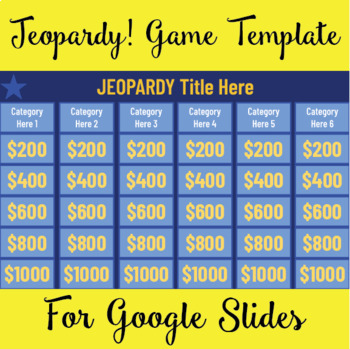
Jeopardy Game Template for Google Slides
This Jeopardy game template was made for Google Slides. This game offers 6 categories with prices ranging from $200 to $1,000. Each Category price will take you to its linked slide where the question is asked. Once students answer the question, you can tap on the box to reveal the answer. The home button in the upper right corner will take you back to the Jeopardy board game. Note: To type in the answer when editing the document, you must move the blue rectangle over, then place back over the an
Subjects:
Grades:
1st - 12th, Higher Education, Adult Education, Staff
Types:
Also included in: Interactive Ultimate Game Bundle for Google Slides
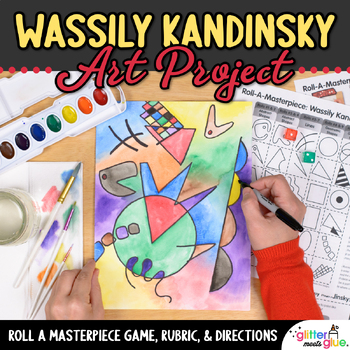
Wassily Kandinsky Art Lesson: Roll A Dice Game, Artist Biography, & Exit Tickets
Ready to liven up your elementary art curriculum with a fun roll a dice drawing game? This Wassily Kandinsky art project will boost student confidence and creativity. Kids will appreciate his Abstract Expressionist style of painting. Moreover, they’ll connect with his personal story about being from a creative family and pursuing a career in visual arts.And, it’ll help time-starved teachers like you create lesson plans based on modern artists like Wassily Kandinsky. During this art lesson on Kan
Subjects:
Grades:
3rd - 6th
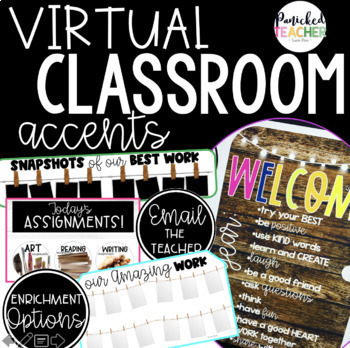
Virtual Classroom Digital Accents/Activities GROWING FILE
SPRUCE up your Digital Site (both FREE platforms) with these digital accents! Over 150+ BUTTONS (PNGs) and other awesome activities to build your Google Site, classroom website, or blog! Great to use in your ZOOM meetings and online teaching.Your students will thrive with a visually appealing and organized online learning platform! This product provides BUILDING BLOCKS that you need to create your digital platform, it does NOT provide a pre-made website. Not only will you have an amazing site,
Grades:
1st - 8th
Types:
Also included in: Digital Growing Bundle
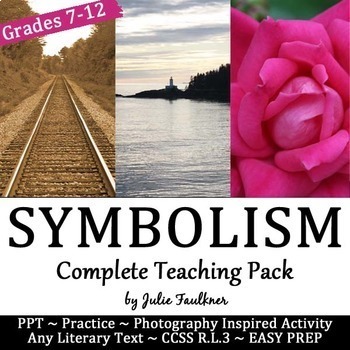
Symbolism and Symbols Lesson, Complete Teaching Unit
Symbolism can be one of the most difficult elements of literature to teach, but this classroom-tested teaching pack provides an interesting and engaging way to present and/or practice symbolism to your students. In this low-prep lesson, you'll have everything you need to teach, practice, and test this concept with any literary text or poem.Student Experience: Students take notes about the concept of symbolism, take a look at examples from literature, and then practice their understanding by par
Subjects:
Grades:
8th - 11th
Types:
Also included in: Reading Comprehension Skills Teaching Units, BUNDLE of Lessons
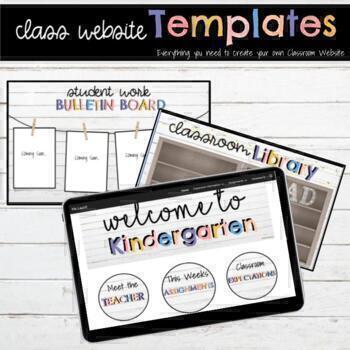
Google Sites: Classroom Website Templates & Tutorials
Are you looking for a way an easy way for your students and parents/guardians to have access to all of the classroom forms, assignments, and virtual classrooms? Well this product is perfect for you! Creating your own Classroom Website with Google Sites makes it easy for your students and parents to find all your classroom information in one place! They can have access to this site in their desktops, tablets, and phones. This product includes everything you need in order to create your own classr
Subjects:
Grades:
K - 6th
Types:
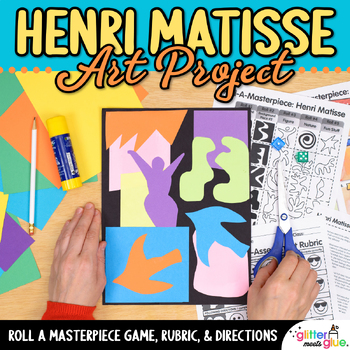
Henri Matisse Collage Art Project, Roll A Dice Game, Biography, & Exit Tickets
Ready to liven up your elementary art curriculum with a fun roll a dice drawing game? This Henri Matisse art lesson will boost student confidence and creativity. Kids will appreciate his colorful paper cutout collages of leaves, dancing figures, and squiggles. Moreover, they’ll connect with his personal story about “painting with scissors” from bed. And, it’ll help time-starved teachers like you create lesson plans based on modern artists like Henri Matisse. During this collage art lesson, your
Subjects:
Grades:
3rd - 6th
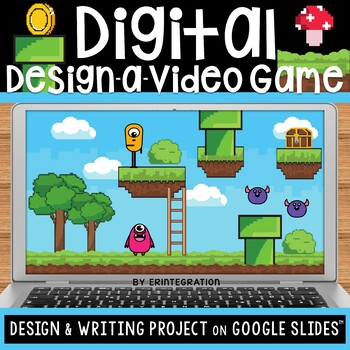
Design Your Own Video Game Technology & Writing Activity on Google Slides
Students will design video game on Google Slides™ using just the copy, paste and even the fill tool. Students will also create an online game shop mock up product page for their video game and write a persuasive paragraph and tagline to "sell" their game!Plus, the entire slideshow is EDITABLE so you can customize the text and images to fit your students' needs.Includes:Blank Google Slides templates for students to create their own unique retro-video game levelsCustomizable items and level design
Grades:
2nd - 6th
Types:
Also included in: Holiday Technology Activities and Design Challenges Yearlong BUNDLE
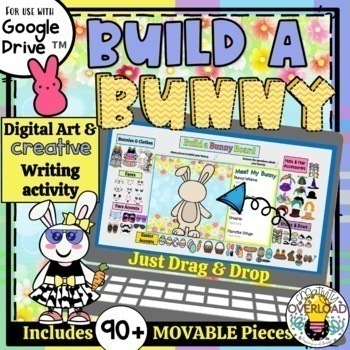
Build a Bunny: Digital Art & Creative Writing Google Slides Easter Activity
Build a Bunny is an engaging and interactive Easter digital art and creative writing Google Slides activity where students build a bunny by dragging and dropping any of the 90+ moveable images. This no prep distance learning or in-person activity is jam-packed with awesome movable clipart, giving students SO MANY choices. Students visit a bunny design board full of over 90 movable pieces, including different bunny bodies, faces, clothing, shoes, hair, and various fun Easter accents. This fun act
Subjects:
Grades:
2nd - 6th
Types:
Also included in: Build a__Growing Bundle: Google Slides Digital Art & Writing Activities

GOOGLE SHEETS: Create Your Name Using PIXEL ART in Google Sheets
Introduce your students to Google Sheets with this fun and creative pixel art project! Students will learn how to format a spreadsheet with column width and row height and apply fill techniques to create their name in a very creative way. Step-by-step directions will guide students on how to complete each task. File format is a Google Drive folder with directions with examples!
Grades:
3rd - 12th
Types:
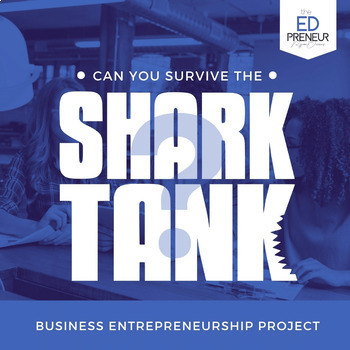
Shark Tank Project - Creating a Digital Business Entrepreneurship Project
Do you have what it takes to impress the Sharks? In this digitally focused project, students will be immersed in a variety of free, online tools including: Google Workspace, DOCS, SITES, SLIDES, Canva, & More!Based on the hit show, "Shark Tank", students will experience what it's like as an entrepreneur as they research product or service ideas, identify a specific market, and use individual creativity to create a simple business plan, design a logo for their business, as well as a digital t
Subjects:
Grades:
4th - 9th
Types:
CCSS:
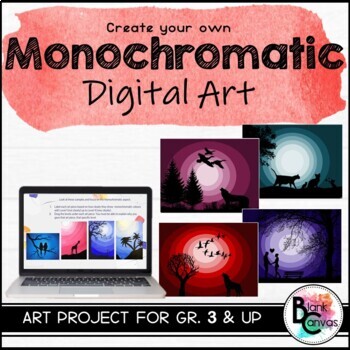
Digital Monochromatic Art Project
Who says digital art can’t be fun and creative!? This is a digital art activity suitable for grades 3+, which allows students the opportunity for their creativity to shine. This product contains teacher notes and a Google Slides student copy which guides them through the definition of monochromatic colours, samples of art to analyse, as well as detailed instructions (with visuals) on how to create their own. See your student’s artistic values come to life with this project.This package contains:
Subjects:
Grades:
3rd - 12th
Types:

Color Wheel Spinner Art Lesson & Worksheets for Elementary & Middle School Art
Are your elementary and middle school art classes bored learning color theory and the color wheel? These engaging, interactive color wheel spinner templates include 7 different color schemes. Use the worksheets in conjunction with your own color theory art projects to reinforce the learning.Each color wheel spinner targets either secondary, tertiary, complementary, split-complementary, or analogous colors, as well as tints and shades. The secondary and tertiary spinners come labeled and unlabele
Subjects:
Grades:
1st - 7th
Types:
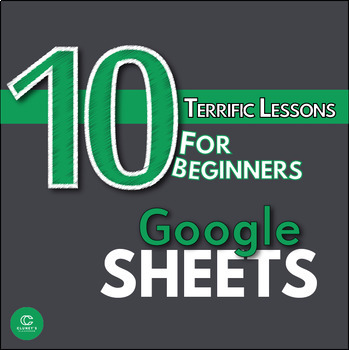
Google Sheets Bundle - 10 Terrific Lessons for Beginners (Distance Learning)
This 10 lesson bundle provides plenty of variety and interesting, immersive activities for your students. It is priced to save you 30% off buying each of the products individually. I have been giving these assignments to beginners of Google Sheets and they have worked extremely well. Each lesson comes with detailed step by step instructions with plenty of screenshots. There are a few options for instructions for each of the lessons: 1) Online instructions - Rich, interactive instructions whi
Grades:
4th - 12th
Types:
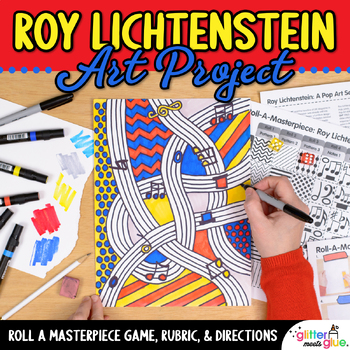
Middle School Art Lesson: Roy Lichtenstein Pop Art Project, Artist Study, Rubric
Ready to liven up your middle school art curriculum with no prep, Pop Art projects? This Roy Lichtenstein art lesson will boost student confidence and creativity. Kids will be inspired by his swirling music staff with stripes and Benday dots. Moreover, they’ll connect with technique of using comics and ads to create gallery paintings.And, it’ll help time-starved teachers like you create lesson plans based on Pop Art artists like Roy Lichtenstein. During this art project, your class will discover
Subjects:
Grades:
5th - 8th
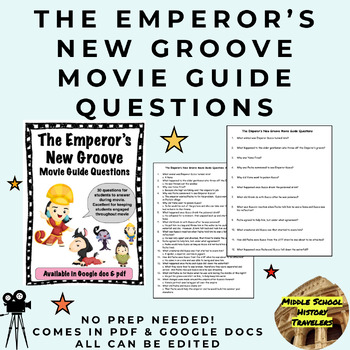
The Emperor's New Groove Movie Guide Questions
This is a 30 question movie guide to the 2000 Disney movie, The Emperor's New Groove. These question go in order of the film and are designed to keep the students engaged throughout the film. No movie links are included- simply the questions and answer key. This comes in pdf and google doc form.No prep needed for teachers. Just print the pdf and go. Or upload your copy of the google doc to your digital classroom. Answer key included. If interested, I have the movie guide questions to the
Grades:
6th - 12th
Types:
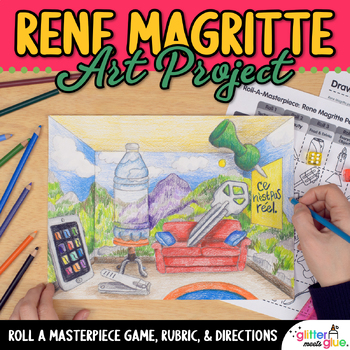
Step By Step Drawing Project: Rene Magritte Lesson & Middle School Art Sub Plan
Ready to liven up your middle school art curriculum with a fun roll a dice drawing game? This Rene Magritte art lesson, based on his Personal Values painting, will boost confidence and creativity. Middle schoolers will learn how Surrealism questions the nature of reality. Moreover, they’ll connect with his fascination with linguistics. And, it’ll help time-starved teachers like you create lesson plans based on modern artists like Rene Magritte. During this step by step drawing project, your clas
Subjects:
Grades:
6th - 8th
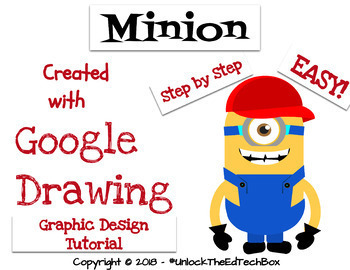
Create a Graphic Design Digital Minion with Google Drawing or Google Slides
This "how to" will take you and/or your students step by step through the Graphic Design process of creating a simple Minion in Google Drawing or in Google Slides. During this how to tutorial, you will create the Minion you see in the attached images. This is a great way to teach yourself or students how you can use Google Drawing to make Vector files! Great for distance learning!You will receive a PDF file that also gives you access to the Google Slide version you can copy and use in your cl
Grades:
3rd - 12th, Higher Education, Adult Education, Staff

Digital Pop Art Heroes-Virtual Art Project-Black History Month-Google Drawings
Slides presentation can be used as an in-person or virtual learning art project. I used this with my 5th grade students during virtual learning. 12 slides. Videos and practice activities included. Program used is Google Drawings. My students LOVE this project. Standards: Explore and analyze Pop Art, the art of Shepard Fairey, and Bisa Butler.Create a digital portrait, using Google Drawings, in the style of Pop Art.Lesson Parts: Slide 3: Art ExplorationSlide 4: Art AnalysisSlide 5: Art PracticeSl
Subjects:
Grades:
4th - 12th
Also included in: Google Drawings Art Project Bundle - 3 Projects - Digital Art
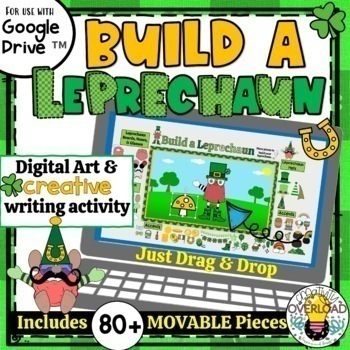
Build a Leprechaun: Digital Art & Creative Writing St. Patrick's Day Activity
Build a Leprechaun is an engaging and interactive Google Slides digital art and creative writing St. Patrick's Day activity. Students build a leprechaun by using any of the 80+ drag and drop moveable images. This no prep distance learning or in-person activity is jam-packed with awesome movable clipart, giving students SO MANY choices. Students choose between six different settings that takes them to a design board full of over 80 movable pieces, including different leprechaun parts, numerous
Subjects:
Grades:
2nd - 6th
Types:
Also included in: Build a__Growing Bundle: Google Slides Digital Art & Writing Activities
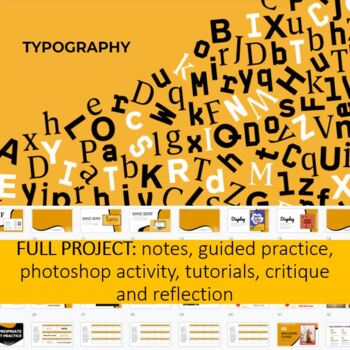
Typography for Graphic Design Beginners: Complete Project Using Google Slides
Everything you graphic communications and design students need except the Photoshop and the computers are included in this project!What's included:Extensive and interactive teacher and student copy of typography notes and examplesIndividual guided practice activity to help students learn to choose appropriate fontsExpectations, directions, and video tutorial for how to create a magazine cover in PhotoshopClass critique and reflection questions
Grades:
7th - 12th, Higher Education, Adult Education
Types:
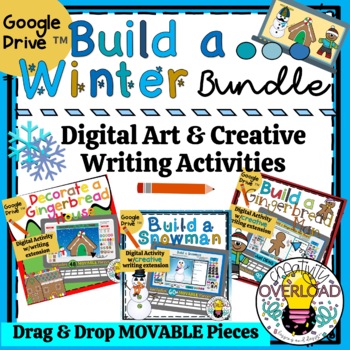
Build a___ Winter Bundle: Google Slides Digital Art and Writing Activities
This digital art and creative writing winter themed bundle has students digitally design and build a snowman, gingerbread man, and decorate a gingerbread house. Over 200+ movable pieces/images are included between these three resources. Students let their creative juices flow as they drag and drop to design. Creative writing extensions are included. Students name their creation, give it hobbies, dreams, etc. They also write a 1st person paragraph about their newly created image. These writi
Subjects:
Grades:
2nd - 6th
Types:
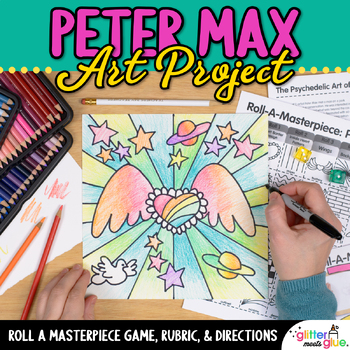
Peter Max Art Lesson: Pop Art Heart Step By Step Drawing, Artist Study, Rubric
Ready to liven up your elementary art curriculum with no prep, Pop Art projects? This Peter Max art lesson will boost student confidence and creativity. Kids will be inspired by his psychedelic paintings of hearts, flowers, planets, and stars. Moreover, they’ll connect with how he combined his love of astronomy and art in his paintings.And, it’ll help time-starved teachers like you create lesson plans based on Pop Art artists like Peter Max. During this art project, your class will discover how
Subjects:
Grades:
3rd - 6th

Google Drive Bundle - 14 Complete Lessons for Beginners (Distance Learning)
This bundle provides 14 immersive, engaging and fun lessons for beginners of G-Suite for Education (formerly known as Google Apps for Education). The focus of the lessons is predominantly on Google Docs and Google Sheets, with a final project that also sprinkles in some Google Slides and Google Maps. This bundle is priced to save you 30% off buying each of the products individually, and will save you over 10% off buying the following 2 bundles separately:Google Docs Lesson Bundle - 4 Essenti
Grades:
4th - 12th
Types:
Showing 1-24 of 2,382 results