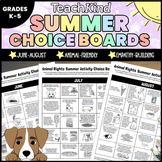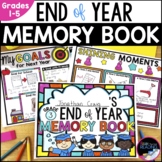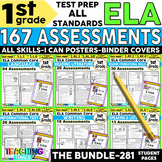847 results
Elementary holidays/seasonal resources for Microsoft Excel

Monthly Task Box Bundle (For Pre K, Kindergarten & Special Education)
Save 30% with this bundle! Read more about task boxes here.To see what skill are included, click here.Why Task Boxes?- perfect for promoting independence in the special education classroom- meaningful presentation of basic skills- simplistic yet eye-catching clip art keeps students engaged- reinforce basic concepts for English Language Learners and other students who need extra support- can be changed out and stored easily as tasks are masteredThe contents of this bundle differ from The Original
Subjects:
Grades:
PreK - 1st
Types:
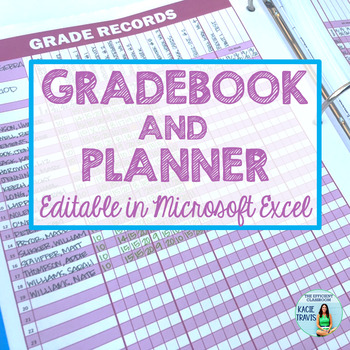
Editable Gradebook and Teacher Planner
Customize your own grade book and planner pages with this editable Excel document! You can type, then print or print, then write. The grade book has 35 convenient student name slots that are shaded on every other line for easy viewing across the page. This product includes: left-side grade book page right-side grade book page left-side planner page right-side planner page Just type in the editable document to personalize and print! OR edit and save to keep the files electronically!My products
Grades:
PreK - 12th
Also included in: Back to School BUNDLE for Secondary Teachers
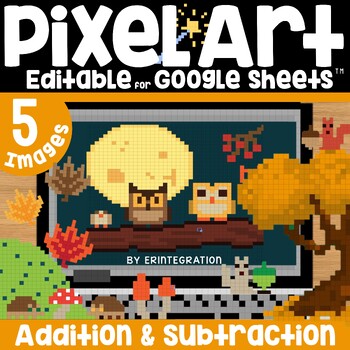
Pixel Art Math Addition and Subtraction Facts on Google Sheets: Fall Theme
Addition and subtraction mystery pixel art with a fall seasonal theme perfect to practice basic facts and keep students engaged this autumn. Students solve addition and/or subtraction problems to auto-generate one of 5 themed pixel art images plus a "secret message." This self-checking, editable, digital activity works with ANY device with Google™ Sheets (iPads, Chromebooks, and more) and includes 4 differentiated versions.★ Low Prep: Just assign the sheet in Google Classroom. Each sheet include
Subjects:
Grades:
1st - 3rd
Types:
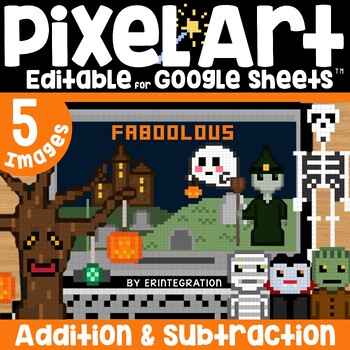
Halloween Pixel Art Math Addition and Subtraction Basic Facts
Halloween pixel art! Addition and subtraction mystery pixel art with a spooky Halloween theme perfect to practice basic facts and keep students engaged this October. Students solve addition and/or subtraction problems to auto-generate one of 5 themed pixel art images plus a "secret message." This self-checking, editable, digital activity works with ANY device with Google™ Sheets (iPads, Chromebooks, and more) and includes 4 differentiated versions.★ Low Prep: Just assign the sheet in Google Clas
Subjects:
Grades:
1st - 3rd
Types:
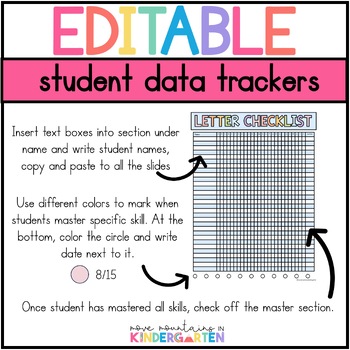
Editable Student Data Tracker
These are editable student data trackers to keep all your data in one place. You can edit these by typing your student's names into the text boxes. Once that is done print off the trackers that you need.Use a dot marker pen to help mark it:https://amzn.to/3tPpAzjData trackers that already have topics are:-uppercase and lowercase letters-uppercase and lowercase sounds-2D shapes-3D shapes-numbers 0-20-chapter/topic 1-15 math assessments w/ note sectionBlank data trackers to fill in skills:-shapes-
Subjects:
Grades:
PreK - 1st
Types:
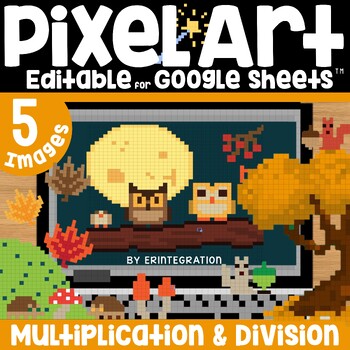
Pixel Art Math Multiplication and Division Facts: Fall Themed After Halloween
Multiplication and division mystery pixel art with a fall theme perfect to practice basic facts and keep students engaged this October. Students solve multiplication and/or division problems to auto-generate one of 5 themed pixel art images plus a "secret message." This self-checking, editable, digital activity works with ANY device with Google™ Sheets (iPads, Chromebooks, and more) and includes 4 differentiated versions.★ Low Prep: Just assign the sheet in Google Classroom. Each sheet includes
Subjects:
Grades:
2nd - 4th
Types:
CCSS:
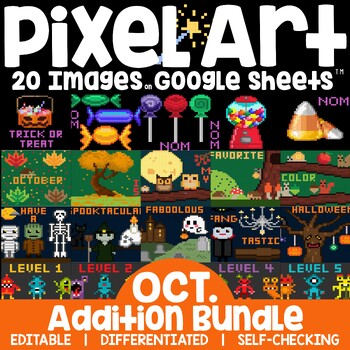
Pixel Art Math Addition and Subtraction Facts Google Sheets October Bundle
Mystery pixel art math review bundle! Practice addition and subtraction basic facts to AUTO-GENERATE one of 20 pixel art Halloween, October and/or fall themed images in Google™ Sheets (or Microsoft Excel™) plus a "secret message" in each set.That's a total of 1000 self-checking math problems!RESOURCES INCLUDED:★ Autumn / Fall★ Halloween Candy★ Halloween★ MonstersERINTEGRATION'S MAGIC REVEAL PIXEL ART IS...★ Low Prep: Just assign the sheet in Google Classroom. Each individual sheet includes all 5

Daily Gradebook Record, Attendance, Reading Log Forms Beginning of the Year
Daily Grade Book or Record Book, Attendance Record, and Reading Log Pages that you can customize!
These ARE included in: Teacher Binder Jumbo Pack: Gradebook, Forms, Sub Plans, Lesson Plans, Calendar, and More!
A collection of essential teacher forms in three formats (Microsoft Excel, PDF, and iWork Numbers):
-Daily grade book/record book
-Daily attendance
-reading log
The grade book form includes a space on top for the date, assignment, and points possible for each column. In the Excel &a
Grades:
2nd - 12th, Higher Education, Staff
Types:
Also included in: Custom Bundle for Jen W.

Digital Weekly Planner - The Teacher Plan Book with Autofill
This digital planner gives you the capacity to quickly organize all of your lesson plans in one place, change them easily as needed, and print at your convenience. To speed up your planning, just type in your book info (Chapters, subchapters, names of chapters, etc.) and let Autofill do the monotonous task of filling in when you will teach each chapter! YOU get to move things around as needed and designate specific dates as holidays!What Is New:1. Type directly into your planner and still move t
Grades:
PreK - 12th, Higher Education, Adult Education
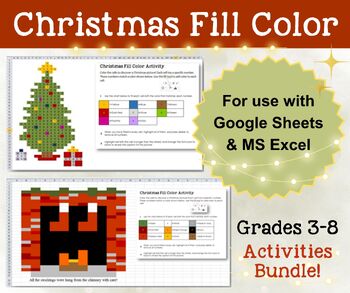
Christmas Fill Color Activities Bundle for GOOGLE Sheets and MS Excel—Grades 3-8
These activities have been combined into this GOOGLE Sheets and MS Excel BUNDLE PACK! That means you save money, because they would normally sell for $3.75 each.Students love these holiday projects using the “fill tool” to color specific colors into each cell to create a holiday picture and then uncover a picture caption when they are done.These lessons are for those just learning GOOGLE Sheets or Excel as well as a fun holiday activity for those who are already familiar with the program. This p
Grades:
3rd - 8th
Types:
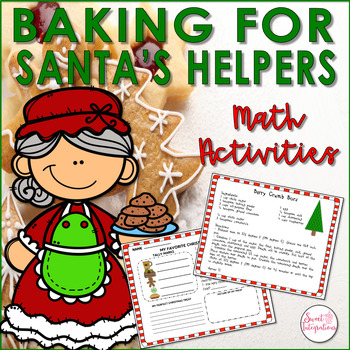
Christmas Holiday Math Activities - Multiplication and Word Problems
Celebrate learning and the holidays with this Project Based Learning unit. Your students will love helping Mrs. Claus plan a Christmas dinner and calculate how many batches of cookies to bake for Santa's helpers. In addition to solving word problems, students will be graphing, doubling, tripling recipes, reading charts, writing, and working with spreadsheets. This student-centered PBL unit incorporates collaboration and differentiation by giving student choice. This challenge requires students
Grades:
3rd - 6th
Types:
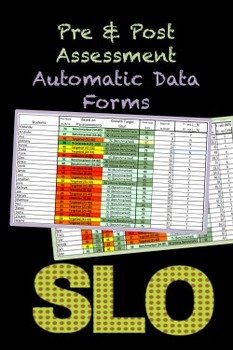
SLO Editable Pre & Post-Assessments Automatic Data Forms
These four Excel pre and post assessment data forms are created to effortlessly meet the data demands of many states SLO assessments. With these forms you'll look like a professional analyst. Drop down menus and automatic color coding can be edited to fit your benchmark and target scores. Percentage increases from baseline to target scores are automatically calculated as well as the percentage of students that met and did not meet their target scores. Four forms are included. One version for c
Grades:
K - 12th
Types:
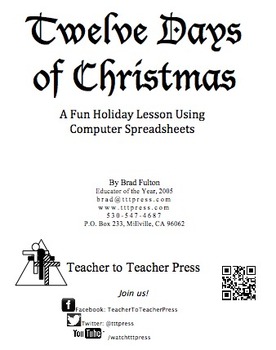
12 Days of Christmas: A Computer Spreadsheet Activity
This great holiday activity shows students how to use a computer spreadsheet to calculate the cost of their true love's gifts in today's dollars.The simple step-by-step procedure will allow both beginning and computer-savvy students to experience success as they learn how to use spreadsheet software. Students will enjoy the engaging and entertaining activity. No computer? No problem! Use the activity master so students can calculate the costs themselves.
Grades:
5th - 9th
Types:
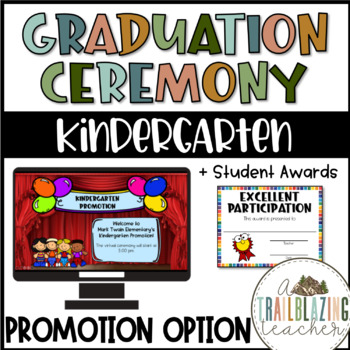
Kindergarten Graduation/Promotion + Student Awards
Celebrate your Kindergartener's graduation/promotion by having a ceremony virtually or in person! All resources are customizable to fit the needs of your classroom and school; however, the clipart, banner, and titles on the invitations and programs are not editable and are specific to this resource.Included in the virtual ceremony product are the following in both PowerPoint and Google Slides formats:Invitation templates in red, blue, and black/whiteTwo program templates (one-page and two-page o
Subjects:
Grades:
K
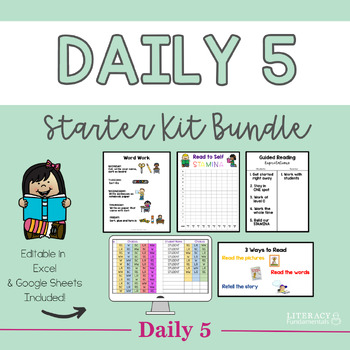
Daily 5 Starter Kit Bundle | Editable | Google Sheets
Who says using the Daily 5 during literacy centers has to be chaotic with endless clipboard charts and calling kids back to the carpet? This Daily 5 Starter Kit Bundle is a must-have for any teacher looking to streamline their literacy block so they can teach all their reading groups while the rest of their elementary class is working independently.Products included in this bundle:⭐Daily 5 Choice Activities Board for Smart Board⭐ Guided Reading Daily 5 Expectations Anchor Chart⭐ Word Work Rules
Grades:
K - 6th
Types:
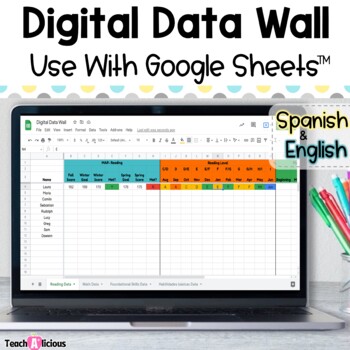
Digital Data Wall Tracking for Google Sheets™
Keep all your data organized in one place with this digital data wall tracking spreadsheet. Don't let data overwhelm you! This Google Sheets resource to house your math, reading, and foundational data in one spot. The color coded spreadsheet makes it easy to identify patterns and group students for small group instruction or intervention. With this data wall tracking sheet you too can be a data-driven teacher that rocks this school year! Ideal for collecting RTI data for Tier 2 & Tier 3 stud
Subjects:
Grades:
K - 1st
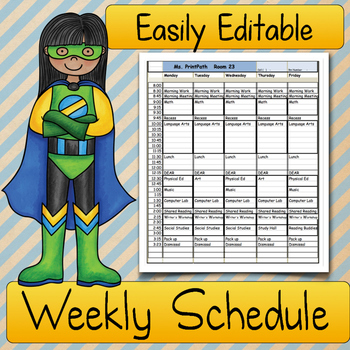
Auto-Fill Teacher SCHEDULE: Elementary Classrooms
This Elementary classroom schedule gives a nice professional looking schedule that can easily be modified throughout the school year. You will need to open an Excel file to edit your schedule, but I promise it will not be painful! The title, school contact information, and times can easily be edited and modified year-to-year. On your blank schedule, you click on any cell to add any subject areas to your schedule from an existing list. Any subject can be modified or added to the existing list
Grades:
PreK - 5th
Types:
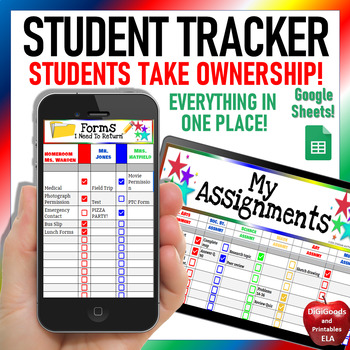
Student Data Tracking Sheets Google
Students can keep track of EVERYTHING in ONE PLACE and stay organized all year! This Google Sheet tracker lets students manage their classes, grades, schedules, library books, passwords, forms, assignments, homework, reading logs, locker combination, and laptops/devices. Students learn to take ownership and become self-sufficient and in turn get motivated! Students AND parents can download the FREE Google Sheets app and manage all of this from their phones! COOL FEATURES:❤Check boxes make trac
Grades:
5th - 10th
Types:
Also included in: Digital Planner Data Trackers BACK TO SCHOOL

Halloween Pixel Art Multiplication and Division Fact Practice for Google Sheets
Multiplication and division mystery pixel art with a candy theme perfect to practice basic facts and keep students engaged before or after Halloween this October. Students solve multiplication and/or division problems to auto-generate one of 5 themed pixel art images plus a "secret message." This self-checking, editable, digital activity works with ANY device with Google™ Sheets (iPads, Chromebooks, and more) and includes 4 differentiated versions.★ Low Prep: Just assign the sheet in Google Clas
Subjects:
Grades:
2nd - 4th
Types:
CCSS:
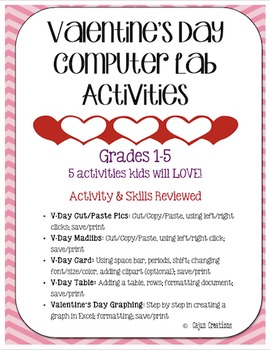
Valentine's Day Computer Lab Activities
There are 5 Valentine's Day activities using Microsoft Word & Microsoft Excel in this download!
Review the following skills as your students complete these activities!
• V-Day Cut/Paste Pics: Cut/Copy/Paste the matching word to the picture, using left/right clicks; save/print
• V-Day Madlibs: Cut/Copy/Paste words into blanks to make a funny story, using left/right click; save/print
• V-Day Card: Challenge students to type a personal message on the front, back, and insides of cards; use sp
Grades:
1st - 5th
Types:
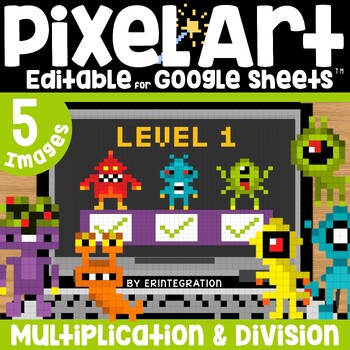
Pixel Art Math Multiplication and Division Facts: Monsters Theme After Halloween
Multiplication and division mystery pixel art with a monster theme perfect to practice basic facts and keep students engaged on or after Halloween this fall. Students solve multiplication and/or division problems to auto-generate one of 5 themed pixel art images plus a "secret message." This self-checking, editable, digital activity works with ANY device with Google™ Sheets (iPads, Chromebooks, and more) and includes 4 differentiated versions.★ Low Prep: Just assign the sheet in Google Classroom
Subjects:
Grades:
2nd - 4th
Types:
CCSS:

Mix & Match - Candy Land Classroom Decor Bundle #1 - 100% Editable
This candy land classroom decoration set will make classroom more fun, bright and merry.==== 100% EDITABLE ====This set comes in Microsoft Power Point file and formatted in letter size paper.All the texts and graphic elements in this set are 100% editable. You can easily change the color, the line thickness, remove/add in elements with Microsoft power point.==== HOW TO ORDER ====1. Choose 10 resources from the Candy Land Classroom Theme Set.2. Fill up the attached order list and email it to me (
Grades:
PreK - 4th
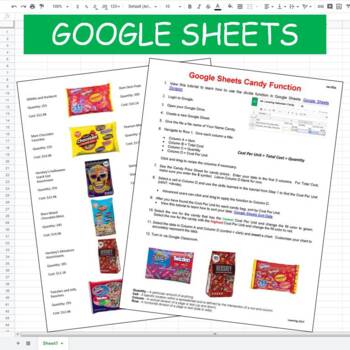
Google Sheets Candy Functions Spreadsheet Graph Google Classroom
Students will use Google Sheets to create a spreadsheet to find the best deal in Halloween candy. Students will learn: · Sorting data· Functions· Formulas· Charts and graphs I teach semester classes, so this assignment works really well during fall semester. I do still use this lesson in the spring because I think it does such a good job of teaching Google Forms. In the spring, instead of tying it into Halloween, I tell the students that I will use the data they sort to decide what candy I will
Grades:
4th - 8th
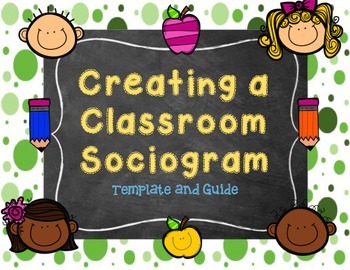
Create Your Own Sociogram - Easy to use Template + Guide and Directions
The following is a MUST NEED for any classroom teacher. This product is all about creating a "sociogram". Note: This product is created using "Numbers" using Mac. I have included a converted file for those using "Excel".What is a sociogram?A sociogram is a graphic representation of the relationships between students in your class. It shows the different dynamics of the classroom. This gives you insight into what preferences students have in working with others within the classroom (both academic
Grades:
K - 8th
Types:
Showing 1-24 of 847 results