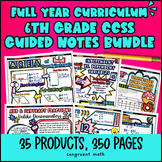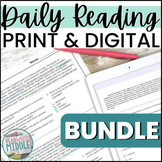29 results
6th grade instructional technology simulations
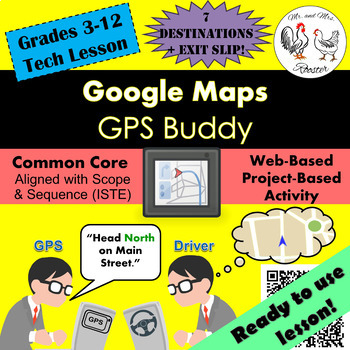
Tech Lesson - Google Maps - GPS Buddy {Technology Lesson Plan}
Map reading seems like a lost art. An ancient skill that people used long before the smartphone. Students rely so much on their smart phones and tablets to help get them where they need or what they want. Break up the routine by having your students be the smart phone!
Made for use with:
PC
Mac
Chromebook
All resources are organized for assigning through Google Classroom!
Get this lesson cheaper when bundled in our
Google Maps Unit Lesson Plan Bundle
Google Maps GPS Buddy will have your stud
Grades:
3rd - 12th, Higher Education, Adult Education, Staff
Types:
Also included in: Middle and High School STEM and Technology Curriculum
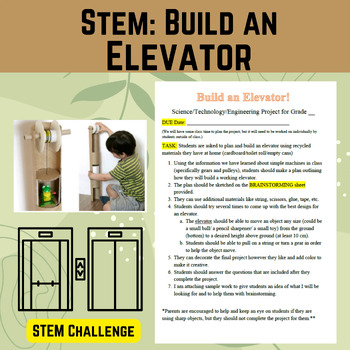
STEM-Build an Elevator Project (Gears and Pulleys)
An outline for a STEM project that applies gears and pulleys lessons from science curriculum. Includes instructions, examples, and a worksheet to fill out and submit along with the project. Ideal for both individual and group work. Can be assigned in class or at home.
Subjects:
Grades:
3rd - 6th
Types:
NGSS:
3-5-ETS1-3
, 3-5-ETS1-2
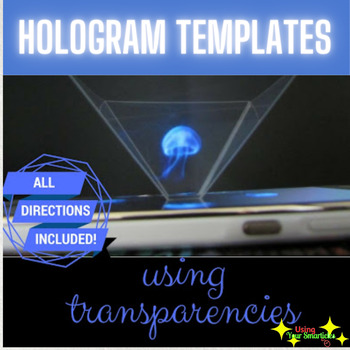
3D Hologram Projector Template
Well here it is!! Printable template so you can create your own hologram! A template is provided to make this 3D Hologram projector for your iPhone OR iPad!! This downloadable resource also includes a link to my YouTube playlist where I've curated a plethora of 3D Hologram videos for you. I hope you all have a great time making and using it! Please follow my store for updates. Here's a video tutorial showing the 3D Hologram in action!https://www.youtube.com/watch?v=lTH68q0NRlgAs always, kee
Grades:
PreK - 12th, Higher Education, Adult Education, Staff
Types:

Virtual & Augmented Reality Reflection Sheets & Anchor Chart
Differentiated reflection sheets to support work with Augmented Reality and Virtual Reality ===========================================Hey friend!Aren’t you amazed by all of the engaging ways students can access information? I thought eBooks were awesome, but there is SO much more!AR (Augmented Reality) and VR (Virtual Reality) are unique ways for students to learn and access information. As this technology is becoming increasingly popular, students need to learn how to use these types of output
Grades:
K - 6th
Also included in: STEM Starter Kit | Makerspace Starter Kit | Bundle
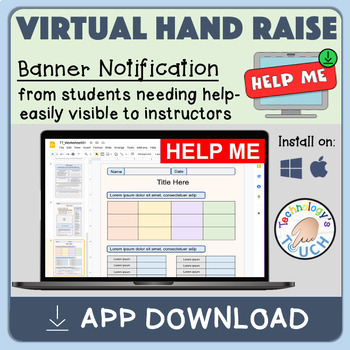
"Help Me" App - On Screen Banner Notification for Teacher Assistance
Help Me: A Smart App for Classroom CommunicationAs a teacher, it can be challenging to keep track of student’s progress and needs during a computer-based lesson. Sometimes, students have questions or problems that require attention, but they don’t want to interrupt the class or wait for the teacher to notice their raised hands. That’s why I developed the Help Me App, a simple and effective app that allows students to “virtually” raise their hands and continue working.How does it work?Help Me is
Grades:
PreK - 12th, Higher Education, Adult Education
Types:
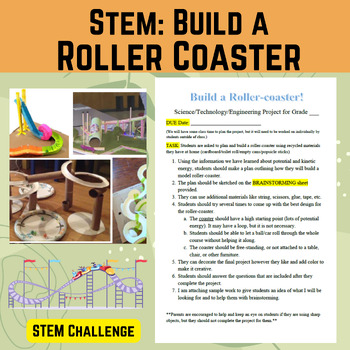
STEM- Build a Rollercoaster PROJECT (Potential and Kinetic Energy)
An outline for a STEM project that applies potential and kinetic energy lessons from science curriculum. Includes instructions, examples, and a worksheet to fill out and submit along with the project.Great for individual and group work. Can be assigned at school or for home.
Subjects:
Grades:
3rd - 6th
Types:
NGSS:
3-5-ETS1-3
, 3-5-ETS1-2
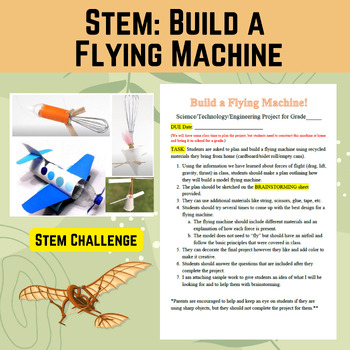
STEM- Build a Flying Machine PROJECT (Forces of Flight)
An outline for a STEM project that applies forces of flight lessons from science curriculum. Includes instructions, examples, and a worksheet to fill out and submit along with the project.Can be completed independently or in groups. Great for in class work and homework as well.
Subjects:
Grades:
3rd - 7th
Types:
NGSS:
MS-ETS1-4
, MS-PS2-5
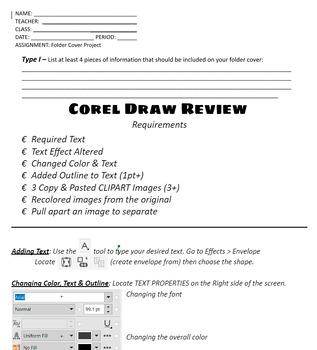
Making Your Folder Cover Intoduction to Corel Draw
Use the videos and the guided handout to develop a futional folder cover in Corel Draw Deign Software. Students will become more fluent in the program and self guided in this tutorial.
Grades:
6th - 8th
Types:
NGSS:
MS-ETS1-2
, MS-ETS1-4
, MS-ETS1-1

Merge Cube: Galactic Explorer Activity
Teachers with access to the Augmented Reality (AR) Merge Cube will enjoy using this activity with their students. This activity is designed to help students explore the solar system using AR and then show what they learned on the worksheet pages.
Worksheet 1: Students will draw and model the solar system as they use the app
Worksheet 2: Students will answer questions about 3 planets with the assistance of the app.
Subjects:
Grades:
3rd - 8th
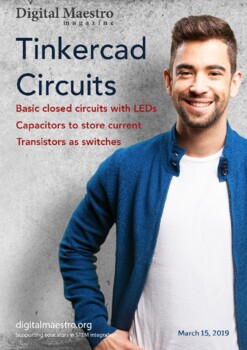
Tinkercad Circuits - Distance Learning friendly
This issue reviews the assembly of a basic circuit with an LED and push button. We compare the use of a push-button and a switch in the same circuit. The lesson emphasizes how closed circuits work and the flow of current through a circuit. The circuit uses a resistor to limit the amount of current flowing through the LED. The resistor demonstrates how we limit the flow of current through a circuit. Students understand that current is something that flows through a circuit event if we can’t see i
Grades:
2nd - 12th, Higher Education, Adult Education, Staff
Types:
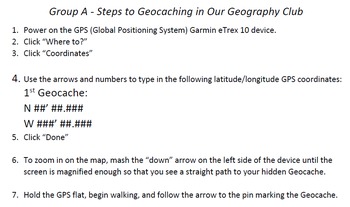
Step by Step Geocaching Template for Students
I recently wrote and received a grant to purchase Garmin eTex 10 GPS units for my Geography Club at my elementary school. This product is a template that I created with step by step instructions that shows students how to key in and use a GPS device to locate geocaches. Once you have the GPS coordinates of a hidden cache, you can type them into this template. Then your students can begin this global scavenger hunt. I have attached four different sheet with groups A, B, C, and D. You can cre
Subjects:
Grades:
4th - 12th, Higher Education, Adult Education
Types:

Dangerous Decibels Web Activity
This activity uses an interactive website from OMSI OHSU to alert students about hearing loss. Each activity is done by the student and the answer is written down in the space provided. The activity "Whadda Ya Know?" at the end of the will find out if the students understand the how important it is to protect their hearing.
Grades:
3rd - 8th
Types:
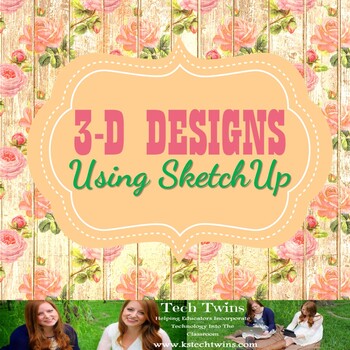
SketchUp Creation (YouTube Tutorial Included)
This is a 3 page document that teachers the teacher how to download SketchUp for free. It also has step by step instructions on how to learn how to use SketchUp and then it gives step by step instructions on creating 4 projects in Google Sketchup. These documents are created to have students explore SketchUp and to be creative.Included:-Teacher made YouTube Tutorial that explains the assignment and an basic intro into SketchUp-Teacher Instructions-Student Instructions on learn SketchUp-4 Project
Grades:
6th - 12th
Types:
Also included in: Technology Exploration Projects Bundle
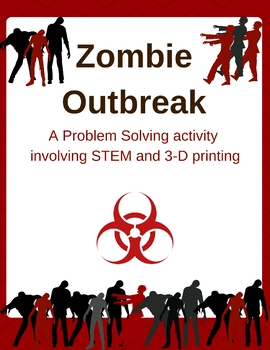
Zombie Outbreak- STEM with 3-D Printing
This 3-D Printing activity involves problem solving and design, as well as technology. Students will enjoy the premise of a Zombie Outbreak as they problem solve using this deck of 20 cards.
TA TEKs: 3-5.1.A, 3-5.4.A, 6-12.1.A, 6-12.4.A, 6-12.6.D
Grades:
4th - 12th

Southwest Region Virtual Field Trips QR code
Print or display, students scan QR codes that will transport them on a 3-5 minute virtual field trip to one of 3 famous landmarks in the Southwest Region of the US:Hoover DamCarlsbad Caverns Grand CanyonField trips are kid-friendly YouTube videos providing a tour of the landmark. Credit for videos goes to YouTube
Grades:
3rd - 12th
Types:

Southeast Region Virtual Field Trips QR code
Print or display, students scan QR codes that will transport them on a 3-5 minute virtual field trip to one of 3 famous landmarks in the Midwest Region of the US:Kennedy Space CenterWright Brothers MuseumCumberland GapField trips are kid-friendly YouTube videos providing a tour of the landmark. Credit for videos goes to YouTube
Grades:
3rd - 12th
Types:
4:30
Making Your Folder Cover Video- Part 2
Students can follow through this video tutorial to develop a fuctional folder cover and further understand the workings of Corel Draw Design Software
Grades:
6th - 8th
NGSS:
MS-ETS1-4
, MS-ETS1-1
Also included in: Making Your Folder Cover Intoduction to Corel Draw
4:59
Making Your Folder Cover in Corel Draw - Video Tutorial Part 1
Student will learn the basics of how to use Corel Draw in this Video Tutorial
Grades:
6th - 8th
Types:
NGSS:
MS-ETS1-4
, MS-ETS1-1
Also included in: Making Your Folder Cover Intoduction to Corel Draw
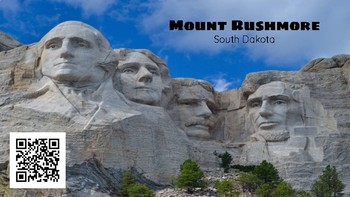
Midwest Region Virtual Field Trips QR code
Print or display, students scan QR codes that will transport them on a 3-5 minute virtual field trip to one of 3 famous landmarks in the Midwest Region of the US:Mount RushmoreGateway ArchCave of the MoundsField trips are kid-friendly YouTube videos providing a tour of the landmark. Credit for videos goes to YouTube
Grades:
3rd - 12th
Types:

Northeast Region Virtual Field Trips QR code
Print or display, students scan QR codes that will transport them on a 3-5 minute virtual field trip to one of 3 famous landmarks in the Midwest Region of the US:Niagara FallsThe White HouseStatue of LibertyField trips are kid-friendly YouTube videos providing a tour of the landmark. Credit for videos goes to YouTube
Grades:
3rd - 12th
Types:
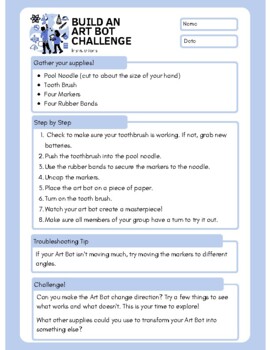
Art Bot STEAM Activity (Great for First Week of School!)
This activity is a great way to softly introduce the components of the engineering process. I typically use this as a team building activity in the first week of school to keep our science content light. Supplies needed for this challenge are as follows:Pool NoodleElectric tooth brush (i use the ones from Dollar Tree)Extra batteriesMarkersRubber BandsStudents will build their own robot that colors on its own!
Subjects:
Grades:
3rd - 6th
Types:
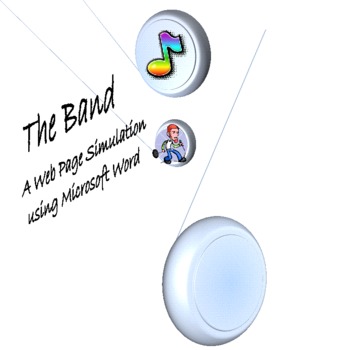
The Band - A Web Page Simulation Using Microsoft Word
This is a web page simulation that I use with my eighth grade students after we have covered all the finer details of web page creation. Within the simulation, they create a band with fellow class members, along with several other activities. My eighth graders LOVE it!!
Grades:
6th - 12th
Types:

Character Playbook - Character Education and Social Emotional Learning
Character Playbook - FREE Digital Resource for teaching Character Education and Social Emotional Learning - http://bit.ly/2yJkwzj
Character Playbook is an innovative digital course that uses evidence-based strategies to educate students on how to cultivate and maintain healthy relationships during their critical middle school years.
Character Playbook is comprised of six modules that cover key concepts around positive character development, social-emotional learning (SEL), and building healthy
Grades:
6th - 9th
Types:

West Region Virtual Field Trips QR code
Print or display, students scan QR codes that will transport them on a 3-5 minute virtual field trip to one of 3 famous landmarks in the West Region of the US:Yellowstone National ParkGolden Gate Bridge Yosemite National ParkField trips are kid-friendly YouTube videos providing a tour of the landmark. Credit for videos goes to YouTube
Grades:
3rd - 12th
Types:
Showing 1-24 of 29 results