29 results
Middle school computer science scripts
Sponsored
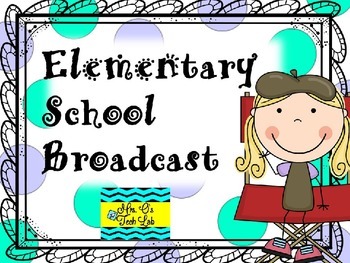
Elementary School News Student Broadcast
Elementary School Broadcast includes 34 slides with scripts and graphics to assist you in creating a daily student broadcast for your school news. Some slides may be edited to fit your school broadcast needs.
Included are steps to follow, job descriptions, equipment needed, a student application, sample scripts, sample slide graphics, and segment ideas.
System requirements: a closed circuit system for broadcasting on televisions throughout your school.
Have fun with your student news!
Grades:
4th - 6th
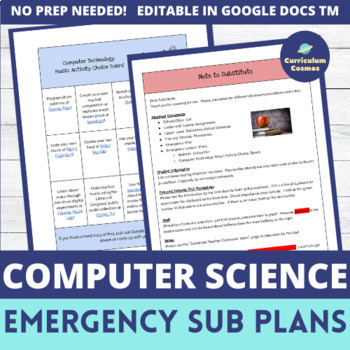
Emergency Computer Science Sub Plans with Choice Boards for Middle School
Looking for a ready to go editable sub template? These emergency sub plans provide a quick and easy computer science course sub plan that fits into any unit. There are 5 choices the substitute can choose from, it is designed with the middle school student in mind, and strictly comes as a Google Doc TM so it can be edited with your personal details. What's Included?Teacher DirectionsNote to SubstituteEmergency Lesson PlanClassroom Notes TemplateWebsite Evaluation FormChoice Board with 12 Choic
Grades:
6th - 8th
Types:
Also included in: Back to School Bundle for Computer Science for Middle School
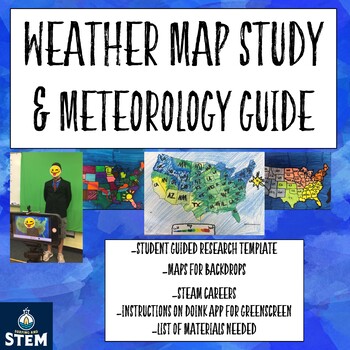
Weather Map Project- STEM Meteorology
PLEASE READ BEFORE PURCHASING!This is *NOT* a "no prep" activity. It requires a green screen, if used in the way photos appear, and the downloading of an app from an Iphone. In addition, there are other item like a tripod I suggest you purchase to complete this. It also requires at least two hours of time on the teacher's part to prepare your students for this activity. However, it is completely worth the time and money. This took my students about three days (one hour each day) to complete, aft
Grades:
3rd - 8th
NGSS:
MS-ESS2-4
, MS-ESS2-5
, 4-ESS2-2
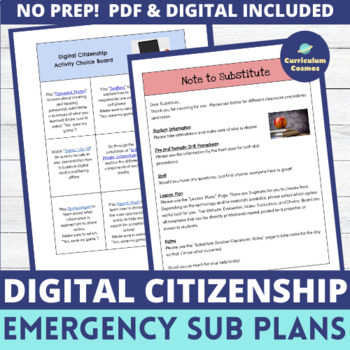
Emergency Computer Science Sub Plans for Digital Citizenship with Choice Board
Looking for a ready to go editable sub template? These emergency sub plans provide a quick and easy computer science course sub plan that fits well into a digital citizenship unit or any unit as an extension. There are 5 choices the substitute can choose from; it is designed with the middle school student in mind and comes both as PDF and as a Google Doc TM so it can be edited with your personal details.What's Included?Teacher DirectionsNote to SubstituteEmergency Lesson PlanClassroom Notes Temp
Subjects:
Grades:
7th - 8th
Types:
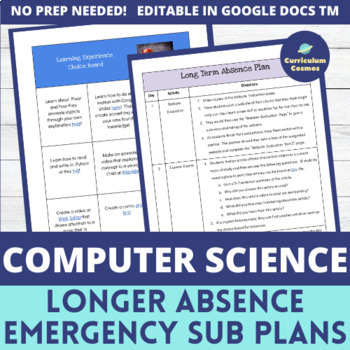
Emergency Computer Science Sub Plans for Longer Absences with Choice Board
Looking for a no prep and ready to go longer term sub plan? Out unexpectedly due to COVID or another emergency? These sub plans provide 5 days of lessons and activities that can fit into any computer science unit, can easily be implemented by a sub, and includes a choice board with 9 options. They are designed with the middle school student in mind, and strictly comes as a Google Doc ™ so it can be edited.PLEASE NOTE, SOME OF THE CHOICES ON THE CHOICE BOARD REQUIRE STUDENT SIGN UP ON WEBSITES.
Grades:
6th - 7th
Types:
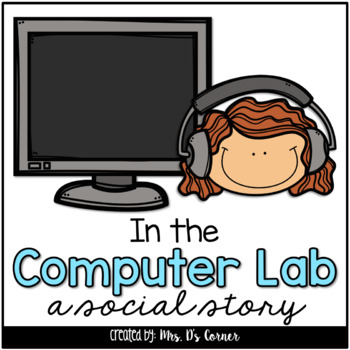
In the Computer Lab Social Story | Computer Time Story and Vocab Cards
Computer Lab Behavior | Knowing how to act when going to the computer lab and while in the computer lab is an important social skill for our students with special needs to know and learn. Social skills allow us to communicate and problem solve. For students with special needs and more specifically, our friends with Autism, we need to teach them these skills.What is included?16 page social skills story12 technology vocabulary cardsWhat does this social story cover?The rules of the computer lab /
Grades:
K - 6th
Types:
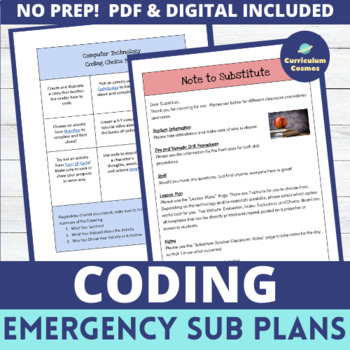
Emergency Computer Science Sub Plans for Coding with Choice Board
Looking for a ready to go editable sub template? These emergency sub plans provide a quick and easy computer science course sub plan that fits into any unit. There are 7 choices the substitute can choose from; it is designed with the middle school student in mind and comes both as PDF and as a Google Doc TM so it can be edited with your personal details.What's Included?Teacher DirectionsNote to SubstituteEmergency Lesson PlanClassroom Notes TemplateWebsite Evaluation FormVideo Evaluation FormCho
Subjects:
Grades:
7th - 8th
Types:
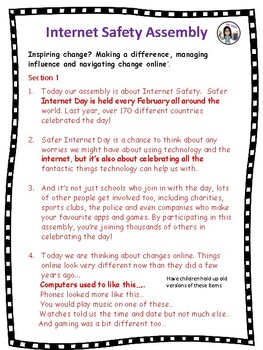
Internet Safety Assembly (script)
An class assembly divided into 27 parts for children to present to a school or gathering. This could be easily divided up to include 30 children. It covers keeping information private, being kind online and age restrictions on popular apps. The assembly finishes with the SMART rules.Children could create their own art work or a PowerPoint to present along with this.Children would learn these parts off by heart or they could be printed/laminated to read from.Includes:- 6 slides- Borders provided
Subjects:
Grades:
4th - 7th
Types:
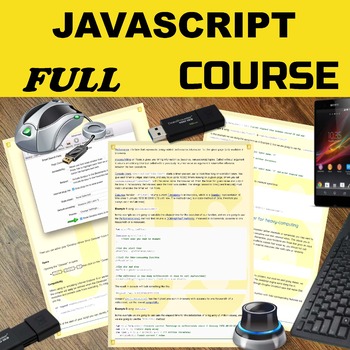
JAVASCRIPT complete Curriculum for computer science and programming
This resource is a complete JAVASCRIPT lectures and study notes. It covers everything one needs to know about JavaScript beginning from the introduction basics to the more advanced concepts.*************************************************************************************************************Who will this resource suite and benefit? ⭐Teachers and Lectures teaching JAVASCRIPT to their educators.⭐Any educator wishing to study JavaScript language⭐JavaScript beginner students.⭐Students who d
Grades:
7th - 12th, Higher Education, Adult Education

Scratch Coding Program Beginner Guide - Command List with Descriptions
Included is a list of basic commands for users new to Scratch
This was created for my students for coding and they absolutely loved it.
Grades:
6th - 9th
Types:
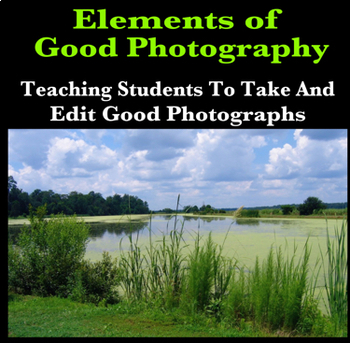
Elements of Good Photography: Teaching Students to Take & Edit Good Photographs
In this digital age, photography is a way to give your students a hands-on, creative approach to technology. Before you take a picture, however, you need to know what makes a good picture. My slide show will guide you through the Elements of Good Photography. I’ll also review how to use Apple’s Photo editing tools. As a BONUS I’ve included an Abbreviated Slide Show and Narrative Script for those teaching a one-time workshop to adults or older students. This abbreviated format includes all the in
Grades:
6th - 12th
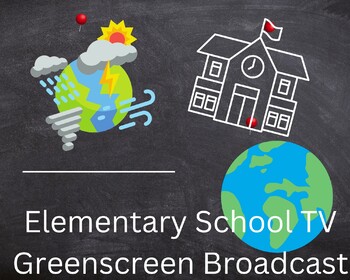
Elementary School TV Greenscreen Broadcast Resources
These documents will help you start an elementary school tv broadcast with fourth and fifth Graders as reporters and cameramen. This resource includes a script you can use for a broadcast, ideas for clips throughout the school year, images to use for greenscreen backdrops. In addition, this resource includes tips for filming, editing, and sharing the broadcast.
Grades:
3rd - 7th
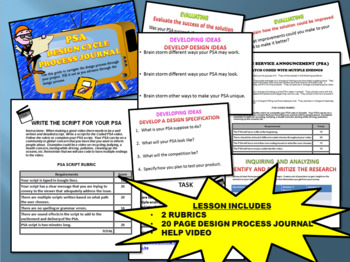
Creative Writing with Scratch Coding Create a PSA with Multiple Endings
Have you ever wanted to have a story or a video end in a different way? What if you can choose a different ending to a story? With this activity you can. It is an assignment were students create a Public Service Announcement with choices about how the story proceeds.There is some coding to this activity, but fear not as there is a help video that does not require the teacher to be a coder. The entire packet should require very little prep and is to go! This assignment uses Scratch block coding,
Grades:
6th - 9th
Types:
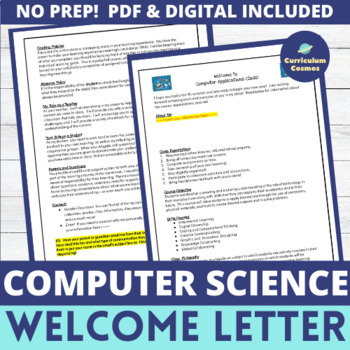
Welcome Back to School Letters Editable for Middle School Computer Science
The Welcome Back to School Letters Editable for Computer Science provides a ready to go editable template for a computer science course. It is designed with the middle school student in mind and strictly comes as a Google Doc so it can be edited. What's Included?Class ExpectationsCourse ObjectiveUnits CoveredClass PhilosophyGrading PoliciesAbsence PolicyRole of the TeacherRole of the StudentRole of Parents and GuardiansYou may also like:Computer Technology Course Empowered Learner Breakout Gam
Grades:
6th - 8th
Types:
Also included in: Back to School Bundle for Computer Science for Middle School
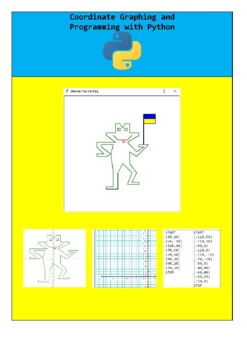
Ukraine frog, Math Coordinate Graphing, Programming Python
Summer Math with programming with Python - Graphing Coordinates Frog with Ukraine flag Mystery Picture: Practice plotting ordered pairs with this fun frog coordinate graphing mystery picture! Display the completed worksheets on your bulletin board for a fun summer display.All points are represented by whole numbers. This activity is perfect for math centers, early finishers, substitutes or homework. The computer coding worksheets and resources contained in this computing coding in Python Turtle
Subjects:
Grades:
4th - 9th
Types:

Social Stories: Internet
This includes social stories that deal with issues related to the internet, apps, and electronic devices. These stories are written at a high interest, low reading level.
There are 6 social stories:
-Passwords
-Online Bullies
-Personal Information
-Talking Online
-Screen Time
-Downloading Apps
Social stories are a great way to teach skills and behaviors to students with autism and other disabilities.
Check out these other products:
Self-Determination
Conversation Starter Cootie Catchers
Grades:
6th - 12th
Types:

Robotics Skit
Use this skit to make a presentation to the school about the robotics unit you are teaching. Though the skit refers to the LEGO Mindstorms NXT base set, it is generic enough to relate to any robotics program. Download the Word document and manipulate it as much as you like. Add students' names to the script, and even add or take away lines (includes two and one-third pages).
Concepts Addressed:
- Why robotics?
- What is a robot?
- Programs and Programming
- Robot Limitations
- What does downl
Grades:
5th - 8th
Types:
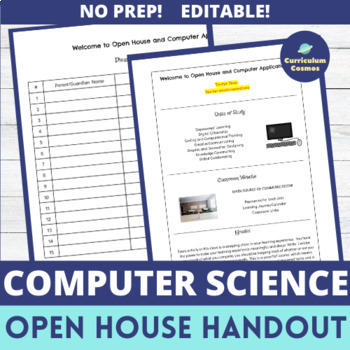
Computer Science Open House Handout and Sign In Sheet
The Open House Sign In Sheet and Handout for Computer Science provides a ready to go editable template for an informational sheet to give out at Open House and an organized sign in sheet. This strictly comes as a Google Doc so it can be edited. What's Included?Units CoveredGrading PoliciesSign In SheetYou may also like:Computer Technology Breakout GameDigital Citizenship Interview ProjectDigital Citizenship Activity and Project BundleDigital Citizenship Choice BoardBe sure to become a follower
Grades:
6th - 8th
Types:
Also included in: Back to School Bundle for Computer Science for Middle School
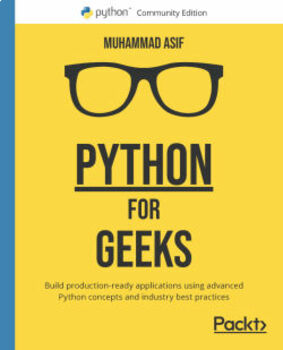
Pyhton for Geeks
Python is a multipurpose language that can be used for multiple use cases. Python for Geeks will teach you how to advance in your career with the help of expert tips and tricks.You'll start by exploring the different ways of using Python optimally, both from the design and implementation point of view. Next, you'll understand the life cycle of a large-scale Python project. As you advance, you'll focus on different ways of creating an elegant design by modularizing a Python project and learn best
Grades:
7th - 12th, Higher Education, Adult Education
![Preview of Greenfoot (Java Programming) - Lesson Two [Removing the Actors]](https://ecdn.teacherspayteachers.com/thumbitem/Greenfoot-Java-Programming-Lesson-Two-Removing-the-Actors--8084685-1687250560/original-8084685-1.jpg)
Greenfoot (Java Programming) - Lesson Two [Removing the Actors]
This is a full second lesson, introducing Java Programming via Greenfoot. All code used has been tested throughout and this is a wonderful resource to use, aimed at making the teaching of Greenfoot as effortless as possible for the teacher.The lesson teaches the student the following:* How to understand the Greenfoot environment* How to remove actors from the scene* How to save the World* How to slow down and speed up actors* How to eat the actors* How to code effectively in Java* How to check s
Grades:
8th - 12th
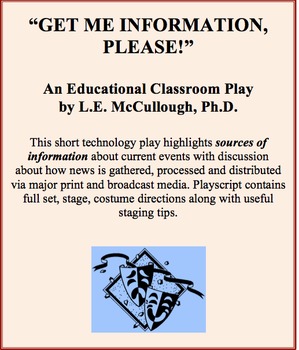
"Get Me Information, Please!" - A Technology Play
“Get Me Information, Please!” is a short technology play highlighting sources of information about current events with discussion about how news is gathered, processed and distributed via major print and broadcast media. Playscript contains full set, stage, costume directions along with useful staging tips.
Grades:
3rd - 6th
Types:
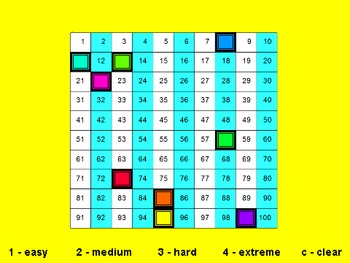
Place value 100 chart puzzle - Scratch
Here is a puzzle that we made with some of the students in class.
They all enjoyed making this puzzle and it really helped them with their place value as they were able to test each other on a range of skills.
To use this you will need Scratch (https://scratch.mit.edu/scratch2download/)
If you like this, please leave some feedback for others.
Enjoy!
Grades:
2nd - 6th
Types:

Love It or Hate It. Learn How To Save It.
Using Microsoft Word to create documents has become one of the most popular programs millions of students use today. One of the simplest tasks when using Word is saving and re-saving. Before Word, one would have to re-create a document from scratch, like the old typewriter days. With Microsoft Word, an entire document does not have to be re-created in order to make a copy with a small change. The following activity illustrates how a Word document can be saved using one file name, editing that
Grades:
3rd - 12th, Higher Education, Adult Education, Staff
Types:
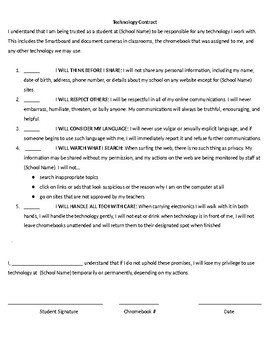
Technology Contract (Chromebooks)
Contract for students who are loaned Chromebooks or other school technology to be responsible for and respectful of the technology.
Subjects:
Grades:
4th - 12th
Types:
Showing 1-24 of 29 results


