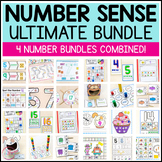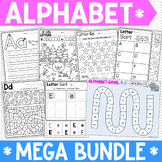286 results
Preschool computer science lessons

Technology Color By Computers and Parts Printable Worksheets
Students color 5 worksheets with icons that represent different types of computers and their parts. Perfect for an offline activity! Unplugged technology activities are great to leave for sub plans or as a back up plan for when the tech doesn't cooperate. Have these on hand just in case!What is included:One page poster of the icons and their labels5 printable worksheets5 answer keysWho this is for:Technology teachersMedia specialistsSTEM teachersGifted and Talented teachersProduct Terms:Copyrigh
Grades:
PreK - 5th
Types:
Also included in: Technology Color By Code Worksheets Bundle | Computer Lab Activities
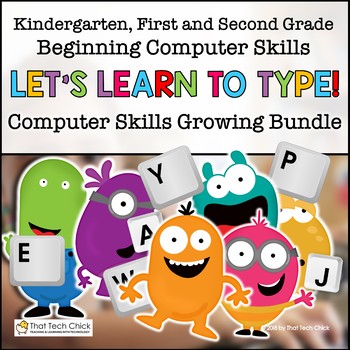
Beginning Computer Skills Growing Bundle for K-2
Teaching Beginner Computer and Keyboarding Skills to young students in Kindergarten, first, and second grades can be one of the most challenging tasks teachers can face! These Google Slide activities will help you teach your students the basics of computer keyboarding, using a mouse, letter recognition and positional words with ease! With embedded videos starring a cute monster “friend,” most of your students will be able to work independently which will allow you to support kids who may need a
Grades:
PreK - 2nd
Types:
CCSS:

STEM Specialist | ICT | Digital Technologies Bundle | Australian Curriculum
If you are a ⭐STEM / Digital Technologies⭐ Co-ordinator or specialist or an experienced Australian teacher in 2024, this bundle is your SMARTEST INVESTMENT OF THE YEAR and is available FOR ALMOST HALF PRICE for a limited time.All 30 of our Premium STEM / Digital Technologies resources are included in this bundle to provide exemplary teaching and learning opportunities, planning tools, and staff Professional Development sessions.Packed with over 1000 PAGES of High-Quality Content, this is a MUST-
Grades:
PreK - 12th
Types:
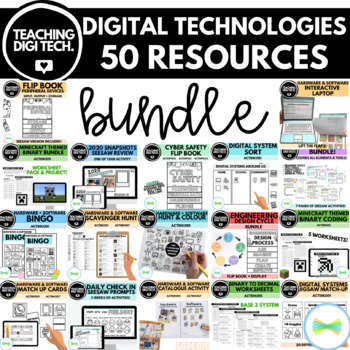
DIGITAL TECHNOLOGIES TEACHING RESOURCES BUNDLE - TOP 50 RESOURCES
Get 50 digital technology teaching resources in this bundle! There are resources for teaching lower school students about digital systems, middle school students about hardware, software and peripheral devices and even Minecraft themed activities for teaching students about binary and converting binary numbers into decimal numbers! There are also so many Seesaw activities or digital versions of these resources, perfect for the 1:1 device classroom or distance learning! These are my bestselling 5
Grades:
PreK - 8th, Staff
Types:
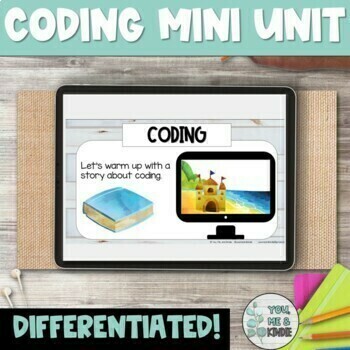
Unplugged Coding Mini Unit Kindergarten or Grade 1 (Google Slides)TM
Do you need a complete Mini Unit/ Focused Lessons to teach CODE for beginners (unplugged coding too!) to help your kindergarten or grade 1 students stay engaged, both in class or online? The interactive slide deck comes with 5 lesson outlines including assessment and differentiation suggestions to meet all student needs, and is best suited for kindergarten or first grade. The lessons are engaging and have interactive games and tasks that can be used for whole group or small group lessons, and ar
Grades:
PreK - 1st
Types:
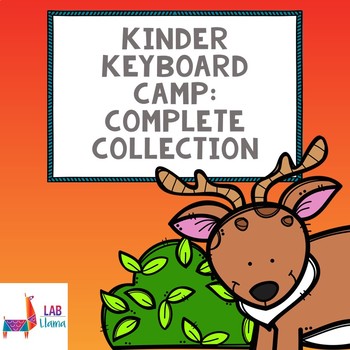
Kinder Keyboard Camp: Complete Collection
This collection of lessons and worksheets help develop young students’ familiarity with the home row keys on the keyboard. The activities and worksheets are purposely designed to be “unplugged,” or without computer use, in order to keep the focus on home row instead of the full keyboard and mouse.
∴ More About the Bundle ∴
{ Typing Camp Theme Song }
Set to the beat of the military cadence, “I Don’t Know, But I’ve Been Told,” this song introduces a musical element to memorizing the homerow lette
Grades:
PreK - 1st
Types:

Parts of a Computer Worksheet for Grades K-6
This includes 2 worksheets; one for primary grades with 9 parts of the computer and one for intermediate grades with 12 parts of the computer. This can be used for students to fill in parts as you review them in class or as an assessment tool. The worksheets in this file are in both pdf and doc formats.
Grades:
PreK - 6th
Types:
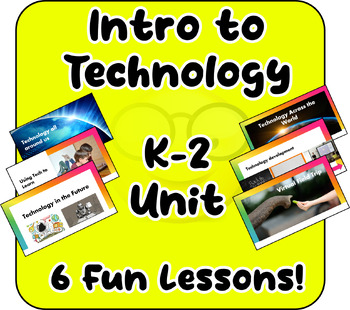
FUN Kindergarten First, Second Grade, Introduction to Technology Unit! 6 lessons
This is a fantastic computer technology unit of work for Kindergarten, but also adaptable for PreK, Grade 1, 2 and 3!Each lesson has an EDITABLE written lesson plan, a presentation, and a worksheet to complete. There are many digital activities too. Students can complete these using iPads or other devices.The lessons include:Technology all around us - What is technology, where can we find it, how is it used?Technology Development - How has technology changed over time? What would it be like to n
Grades:
PreK - 3rd
Types:
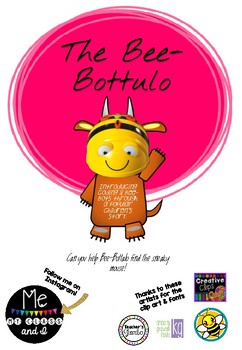
BEE-BOT The Bee-Bottulo. An introduction to Bee-Bots and coding.
Can you help the Bee-Bottulo find the sneaky mouse?
This fun sequence of lessons was designed to introduce Bee-Bots and coding. Get to know your Bee-Bot, then practice creating algorithms through a series of challenges related to the popular story, The Gruffalo.
There are 3 lessons included as well as vocab cards, challenge cards, command cards and the inserts needed for a Bee-Bot mat.
Subjects:
Grades:
PreK - 2nd
Types:
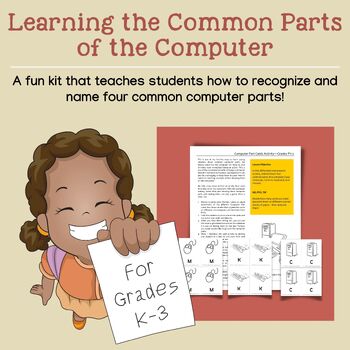
Learning the Common Parts of a Computer for Grades PK-2
This activity is also included in my "Welcome Back to Computer Class Pack." and "Computer Skills Bundle for Grades K-3." This kit includes a lesson plan and printable activity cards that will teach children in grades K-3 show to recognize and name four common parts of a computer (computer/CPU, monitor, mouse, and keyboard). Using this differentiated instructional activity provides a stimulating and effective experience for both students and teacher--lots of fun!Find me on Facebook Page, Instagra
Grades:
PreK - 2nd
Types:
Also included in: Computer Skills Bundle for Grades K-3
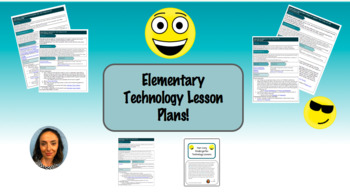
Kindergarten Technology Plans! (Year Long)
This year of lesson plans are straight from my own Computer Lab! Ready to go on the first day of Kindergarten, which is often times the first time your students will have ever seen or touched an actual computer. First things first, they need to understand how to use the mouse. Unit 1 teaches them how to move, click, and drag and drop with accompanying slideshows and demo videos.In Unit 2 they will begin to explore the World Wide Web and learn how to scroll through websites, troubleshoot Flash is
Grades:
PreK - K
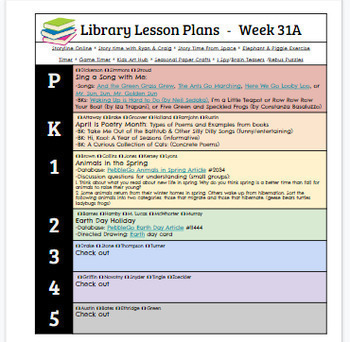
Library Lesson Plans (Weekly for PK-5th Grades) & Blank Template
-Year Long Weekly Library Lesson Plans & ALL my resources are INCLUDED!!!!-Blank Template (Last 2 slides)-Weekly or A/B Schedule Flexibility (Read Below)-Scope and Sequence also Available (Click Here)-Helpful "hacks" in "speaker notes" sectionI get to make my own curriculum. These plans are currently not aligned to standards, but they could be added easily since there's extra room on each page. It is an A/B schedule, but you CAN use it for a regular weekly schedule too. If you need to use it
Grades:
PreK - 5th
Types:

Preschool STEM Curriculum - 26 STEM activities from A to Z for PreK!
Every teacher can be a STEM teacher with our fun and easy-to-follow Preschool STEM Curriculum! This Pre-K STEM Curriculum is specifically designed to leverage the natural curiosity of preschoolers, providing engaging opportunities to explore the wonders of STEM. This curriculum follows the letters of the alphabet (26 lessons), with a different STEM lesson A to Z. In each lesson, students role-play as a STEM professional (ex: work as an astronaut and go on a space scavenger hunt!). All lessons ar
Grades:
PreK - 1st
Types:
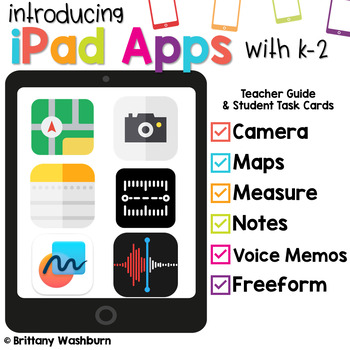
iPad App Activities Tutorials and Task Cards
If you have iPads to use with your students, want to introduce the default apps, and want students to practice using the apps independently, then this set of tutorials and task cards is for you! I often hear that teachers have a class set of iPads and aren't allowed to add new apps to them. They then think the activities that can be done are very limited. These tutorials and task cards are here to show you all of the possibilities with these 6 default apps that come pre-installed on iPads. DESCR
Grades:
PreK - 2nd
Types:
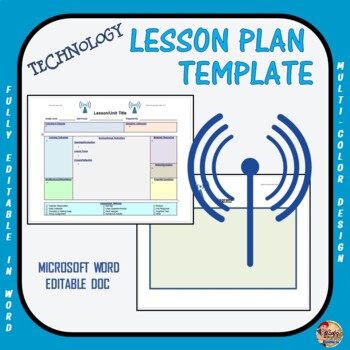
Lesson Plan Template - Technology (Editable)
This item is a multi-color Technology lesson plan template that includes a number of text boxes with headings and subheadings that correspond to Technology planning and structural procedures. The plan incorporates a wide variety of critical lesson plan components which includes the following:* Lesson/Unit Title* Grade level(s)* Unit Focus * Overview and purpose * Standards addressed* Learning Outcomes * Modification/Differentiation * Materials/Resources* Enrichment/Extensions * Essential questio
Grades:
PreK - 12th, Higher Education, Staff
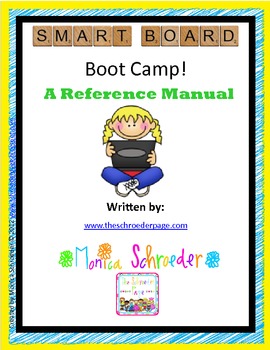
Smartboard Bootcamp: A Resouce Manual
This file is a 35 page download that includes over an hours worth of 13 Smartboard tutorials that will show you the basics in Smart Notebook and get you started building lessons for your classroom. This file is for individual use and is not to be shared in a group.
You will find tips for setting up your classroom and organizing your routine around your Smartboard. You will find suggestions as to how to introduce the board to your class.
The tutorials walk you through inserting images, v
Grades:
PreK - 5th

FUN Typing Bundle - Intro to Keyboard, Games, Posters, Tech, Digital Resources!
Using this bundle, you can introduce typing skills to your students.There are 7 lessons, which feature a variety of links to online games and typing resources which can be used to help students learn important keyboarding skills.There are a myriad of choices. You as the teacher can choose which activities work best for you and you may find that these activities could keep students engaged for many many hours!Also included are keyboard posters - help students know how to touch type and where to p
Grades:
PreK - 5th
Types:

Teach Typing: Mini Computer Craftivity
This craft serves as a personalized way for young students to practice proper finger placement on a keyboard. Each student is able to assemble their own laptop using the provided instructions and printables. A lesson plan is also included with suggestions for keyboard practice with the completed craft.
This project is great to display or easy to store (with 400+ students weekly this is a big deal) and reference for keyboard practice times.
∴ Required Supplies ∴
- The download printables
- (1)
Grades:
PreK - 2nd
Types:
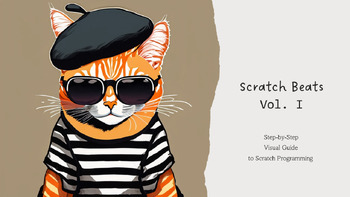
SCRATCH BEATS - Scratch Coding - Computational Thinking - Computer Programming
Eye-popping collection of beginner lessons in Scratch Coding.No Prep, ready-to-use Lessons. 3 projects + 1 bonus project included.Perfect for Smart Board presentations. Optimized for b/w and color printouts.Strong emphasis on Visual Learning (for all your visual-spatial learners). Appropriate for asynchronous learning and remote teaching.
Grades:
PreK - 12th, Adult Education
Types:
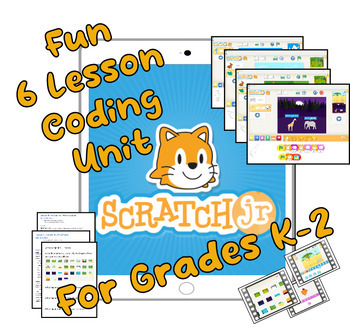
Scratch JR - 6 lesson Unit - Fun Technology STEM Digital Resources
In this excellent unit aimed at elementary students, particularly those in Kindergarten or a little older. Students are introduced to simple block coding using the Scratch Jr app. This is available for iPad, tablet, phone, computer or mac.This unit can be taught standalone or in conjunction with the prior computer thinking unit, which helps students learn the various skills need to think like a coder.Students work through the following lessons.L1 - What is coding? This builds on from the compute
Grades:
PreK - 4th
Types:
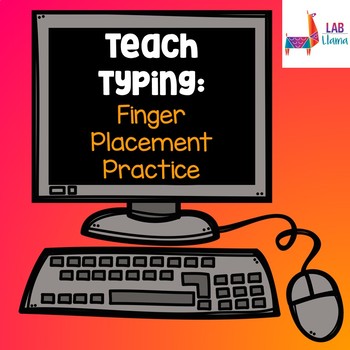
Teach Typing: Finger Placement Practice
This printable handout helps develop young students’ feel for the keyboard and how to move their fingers to and from the home row keys. It uses recognizable symbols in the place of letters to help students understand that certain fingers are used for certain keys on the keyboard. A brief lesson plan with best use ideas is included.
∴ Other Products in the Teach Typing Series ∴
Teach Typing: "Pin the Mouse" Game
Teach Typing: Busy Bee Activity
Teach Typing: Home Row Key Shapes
Teach Typing:
Grades:
PreK - 1st
Types:
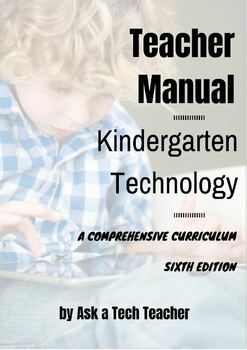
Kindergarten Technology: A Comprehensive Curriculum
First in a series designed to teach technology by integrating it into classroom inquiry. The choice of hundreds of school districts, private schools and homeschoolers around the world, this nine-volume suite is the all-in-one solution to running an effective, efficient, and fun technology program for kindergarten-eighth grade (each grade level textbook sold separately) whether you're the lab specialist, IT coordinator, or classroom teacher.The 212-page 32-week technology curriculum (the 6th edit
Grades:
PreK - 1st
Types:
Also included in: K-8 Technology Curriculum Bundle
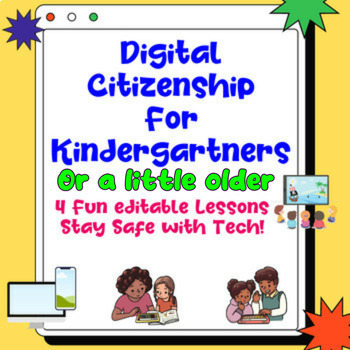
Digital Citizenship 4 Lesson Tech - Kindergarten, First, Second Grade Resources
In this fun and engaging unit, students think carefully about helpful habits when using technology (specifically computer or digital technology). The goal is to help students stay safe and make good decisions online.Included are:4 Editable Lesson Plans4 Editable Presentations2 Editable Posters4 Editable WorksheetsMany suggestions for fun activities1 poemThis has been specifically written for Kindergarten students who are being introduced to technology - for example at our school these are taught
Grades:
PreK - 3rd

Girl Scout Daisies Bundle of All 3 Coding Badge Activity Plans - All Steps
This activity bundle was design to fulfill all requirements of the 3 Daisies Coding for Good Badges, including the Coding Basics Badge, Digital Game Design Badge, and App Development Badge requirements. The Leader's Guide outlines discussion points and step-by-step instructions for the activities with corresponding workbooks for the girls' unplugged coding activities.Only interested in one coding badge? Individual bundles are also available:The Daisy Coding Basics Badge is available here.The Dai
Grades:
PreK - 1st
Types:
Showing 1-24 of 286 results