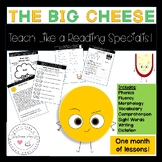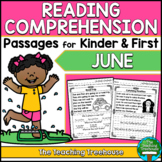64 results
1st grade computer science resources for staff and administrators

Google Classroom Scavenger Hunt - Intro to Google Classroom
The Google Classroom Scavenger Hunt is a great way to get your students to explore or re-explore the in's and out's of Google Classroom! The Scavenger Hunt asks questions about the Google Classroom platform and provides clues that directs students where to go to find their answer. This is a great resource for anyone who uses Google Classroom with their students or anyone doing remote learning/a blended/hybrid learning model. The instructions and completion pages of this activity are completely c
Grades:
K - 12th, Staff
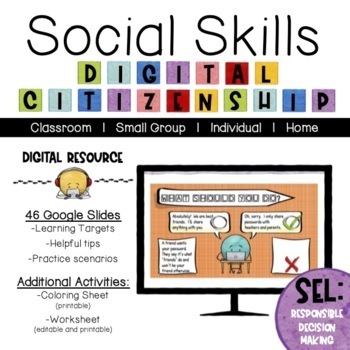
Social Skills: Digital Citizenship | Digital Resource
Stepping into the world of digital technology can be a tricky challenge to navigate. Learning to figure out what is respectful, responsible and safe is essential in becoming a digital citizen. Whether it's a newer concept or looking for a review, this lesson is covers the surface and opens the door to dig a bit further on more challenging topics.This product can be used solo, paired with a book that focuses or opens opportunities to discuss being a digital citizen. Here are some books to cons
Grades:
K - 6th
Also included in: Social Skills: Bundle

Technology Applications Vertical TEKS Checklist (Elementary & Middle)
This TEKS checklist is perfect for the savvy Texas teacher! Keep track of the TEKS you have taught using the handy columns provided. Note dates TEKS were covered, keep data on individual students, or use as a quick reference throughout the year. Let this user friendly checklist save you time and energy so you can focus on what really matters… being the rockstar teacher you are! **These are updated yearly, if necessary, due to changes to TEKS. Improvements have been made to the formatting for eas
Subjects:
Grades:
K - 8th
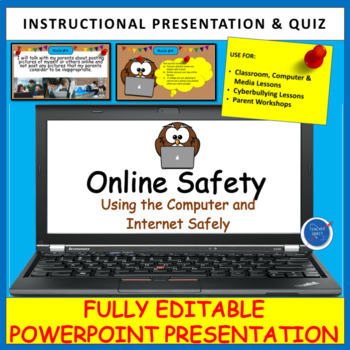
Computer & Internet Online Safety Rules Presentation | Back to School
Looking for an activity to teach students about computer safety? This instructional presentation was designed to help students learn about Internet & Online safety in a student-friendly way! It is a terrific way to share basic preventative steps elementary school students can take to stay safe online. Use the Powerpoint presentation to share 10 safety rules. Each rule comes with a follow-up question making it a great interactive and engaging resource. 22 editable slides are included. This re
Grades:
1st - 6th
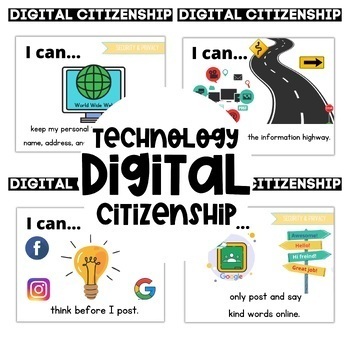
{MEGA BUNDLE} K-5 ELA + Math + Technology Learning Targets
K-5 ELA + Math + Technology I can StatementsWhat is included: 13 Products⭐️More from Serendipity Math Shop⭐️You may also like the following resource:LEARNING TARGETS | BUNDLESK-5 ELA + Math Common Core Learning TargetsELA K-5 Common Core Learning TargetsCCSS ENGLISH LANGUAGE ARTS ESSENTIAL STANDARDS LEARNING TARGETSELA CCSS Learning Targets | Kindergarten ELA CCSS Learning Targets | 1st GradeELA CCSS Learning Targets | 2nd GradeELA CCSS Learning Targets | 3rd Grade ELA CCSS Learning Targets | 4
Grades:
K - 5th
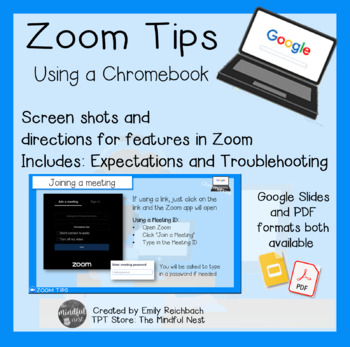
Zoom tutorial for Students ★Distance Learning ★Chromebooks
Use this tutorial to familiarize your students with the Zoom platform on Chromebooks. Graphics, screenshots, and troubleshooting tips are all in this presentation.It can be shared as a PDF, emailed to parents, directly taught during a Zoom lesson, or shared in Google Classroom.This is not editable, as I purchased font licensing for it.This is a pdf of screenshots with directions that I typed. There is a link in the PDF that will prompt you to make a copy of the Google slides for easy viewing an
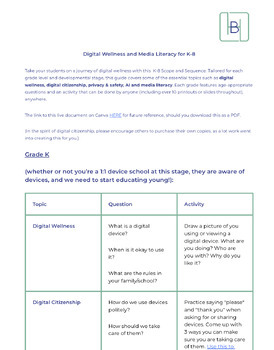
Digital Wellness and Citizenship Scope and Sequence K-8
This is a scope and sequence covering digital wellness, digital citizenship, privacy and security, AI and media literacy for grades K-8. It has question prompts for each area and grade level, as well as links to downloadable printouts and slides. This is a resource rich product, using all of my research and experience in the area. You will get a PDF of the Scope and Sequence, but you will also get the direct link to the entire live Scope and Sequence (which will be found on the first page of the
Grades:
K - 8th

Google Meet Buttons
Google Meet ButtonsBe prepared when you are meeting with your students or training teachers on Google Meet.☠ ARGG! ☠Welcome to Fair Winds Teaching! I hope you enjoy this product, if you have any questions or concerns, please let me know!------------------------------------------------------------------------------------------Includes:☞ 32 different buttonsGoogle meet, Video camera (on/off), Microphone (on/off), options, change layout, leave meeting, list of participates, remove a participate, me
Grades:
1st - 5th, Staff
Also included in: FWT Unlimited Pass - Buy My Entire Store!

Executive leadership for Teachers Get a promotion. 47 pages
Leadership Training for Teachers 47 pages on Executive LeadershipHow to optimise each zone of your life in order to present yourself as a leader in your workplace and get the promotion you want.($5000.00) in person.Online $97.00Uncover your valuesWhat are your core drivers.Optimise each zone of your life (health, wealth relationships and career).
Grades:
PreK - 12th, Higher Education, Adult Education, Staff
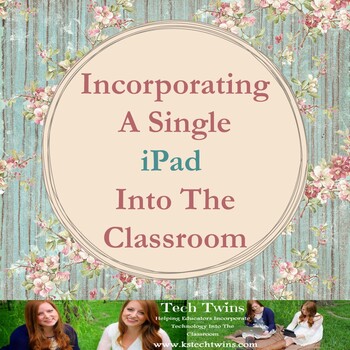
iPad - Ideas On How To Incorporate An iPad Into ANY Classroom
Want an iPad? Have an iPad? Want to use it in your classroom but only can afford 1, not 1 for every student? Or don't know how to use your iPad in your classroom...Here is your ticket to get started...This document give you over 18 different ways to incorporate an iPad into you classroom. It gives detailed instructions on how to show your iPad using a projector, what equipment you will need, how to teach safety with an iPad, and then detailed instructions on how to incorporate certain tasks in
Grades:
PreK - 12th, Higher Education, Adult Education, Staff

STEM End of Project Certificate: Future Engineer: Your Future is Bright!
OVERVIEW: this is a certificate that you can print and hand out to students at the end of a project. This is perfect for any project that requires the engineering and design process for a STEM-centered project or anything that requires collaboration and teamwork. TEACHING TIPS: As a STEM teacher who teaches across multiple grades and buildings, I hand this certificate out to groups who gave their best in class. I don't always get to give one-on-one feedback to each project group due to time cons
Grades:
K - 12th

Technology Tool: How-To Guide for Using Padlet
Padlet is an online digital bulletin board that helps you organize ideas, links, pictures, and videos. It is a wonderful tool to use in your classroom or for faculty meeting purposes.
Please visit my blog for more information and ideas on how to implement Padlet into your classroom or school!
www.ifyougiveateacheranidea.org
Also, check out my STEM lesson using PADLET:
Geometry STEM Activity: Solid Shape Scavenger Hunt Using iPads
Warmly,
Ashley Dearcop Shaw
If You Give A Teacher An Idea Au
Grades:
PreK - 12th, Higher Education, Adult Education, Staff
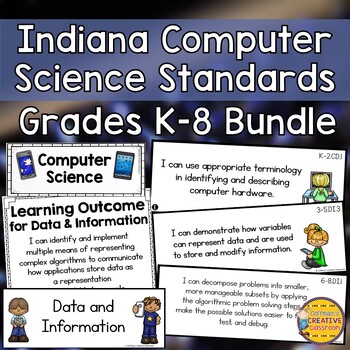
Indiana Computer Science Standards Bundle
In this bundle, you will get grades K-8 in Computer Science Standards. Each level has a checklist to go along with the posters.
Subjects:
Grades:
K - 8th
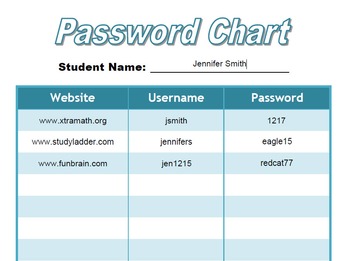
EDITABLE Student Computer Password Organizer Record Chart for Binder
Organize and keep track of student usernames and passwords for multiple websites with this chart!Just open the PDF and click the box to type in the info!Add this excellent resource to your teacher or student binders to record and chart password information!Thanks for downloading!
Grades:
PreK - 12th

Digital Technology Bundle
Included in this pack is the detailed Digital Curriculum, useful for any school starting or consolidating their STEM curriculum, as well as 3 activities that fit variously into the curriculum.The three resources are: 1. A computer programming vocabulary sheet to explore new language of a Digital Tech curriculum2. A scratch coding planner for a detailed Scratch investigation3. An Internet Scavenger Hunt, great for teaching your students effective ways to use searches online.
Grades:
K - 7th, Staff
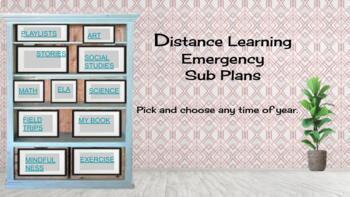
ZERO Prep- DISTANCE/ HYBRID LEARNING EMERGENCY SUB PLANS- Simple- ALL SUBJECTS
Emergencies come up, and making plans during this time is more complicated than ever. This Google Slide deck includes everything you need for an emergency sub situation during distance learning. It could be used for a day or for several weeks. The list is fun, engaging, provides choice, and is thorough. It includes slides for read aloud stories, science, social studies, mindfulness, exercise, art, and even an ELA and Math Arcade for students grades k-3. Virtual field trips are included as we
Grades:
PreK - 3rd
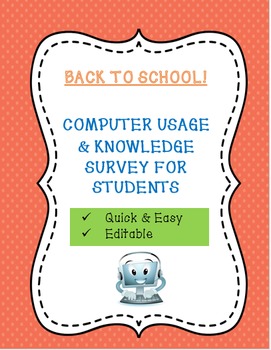
Back to School! Two Computer Usage Surveys To Help You Plan!
This is a very fast and easy way to asses the amount and type of computer usage, as well as knowledge about basic software programs, your students have walking into your class. I have included two different surveys of different complexities. I have found both surveys to be very beneficial at the beginning of the year so that I can plan homework and projects accordingly based on the results of the survey. The surveys are editable so you can add or change the questions based on the needs of you
Grades:
1st - 9th, Staff
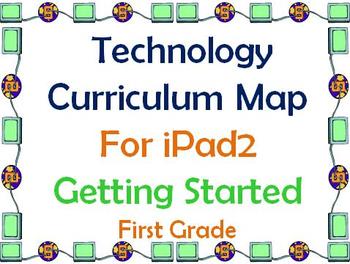
iPad2 Technology Curriculum Map For First Grade - Getting Started
iPad2 Technology Curriculum Map For First Grade - Getting Started
Price: 31 pages X .10 = $3.10
Available in PowerPoint and PDF
These are bare bones guides. There are no December or May maps due to time constraints. There is plenty of space to flesh out your program and add your best practices. The March map concerns laptop computers. Essential Question Posters are included. Usage rules are included.
iPad2 Technology Curriculum Map For First Grade - Getting Started by Patti Daigle-Brown is
Grades:
K - 1st

The Cynja® Newsletter Content About Family Cybersecurity Issue 1
Looking to teach kids and their parents about online safety? Here are ten columns from The Cynja's award winning computer skills blog, Cynsei's Connection, ready for publication in your school, PTA or classroom newsletter! We include our series "How Cynja Are You?" which gives tips on being cyber safe. And our "Birds, Bees and Botmaster" column is designed help parents talk with kids about making smart choices in their digital lives.
The Cynsei is the fictional guardian of all things noble in
Grades:
K - 6th
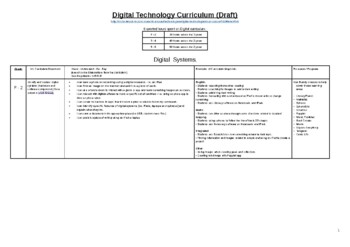
Digital Technology Curriculum
Are you looking to begin or consolidate your schools Digital/STEM curriculum?This curriculum covers the entire digital spectrum from Data collection to effective use of digital technology and everything in between.Covering Foundation years up to year 6, the document is based on the Victorian curriculum in Australia however it is easy adaptable for any curriculum across the world. We are living in a digital age!Contents:-'I can...' statements so students can easily build their own goals eg. I can
Grades:
K - 6th, Staff
Also included in: Digital Technology Bundle
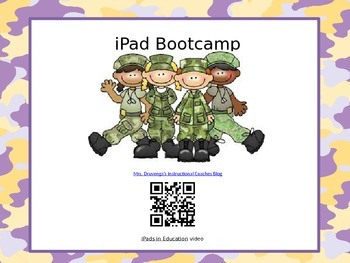
iPad Basics Bootcamp Powerpoint Presentation (with links and QR codes)
This is an iPad Basics Bootcamp Powerpoint presentation that is used to train staff on how to use the iPad, set the restrictions to lock a student on an app, delete apps, connect to the internet and Apple tv....... I have personally used this presentation to train the paraeducators at my school.
Happy Teaching:)
Druvenga's Pride

"AI in Education: Practical Strategies for K-12 Practitioners and Parents"Ebook
If you haven’t already read this book, I STRONGLY recommend it! You can have free personal assistance by using AI and it will provide solutions to the major issues in education like teacher’s shortages.The book, "AI in Education: Practical Strategies for K-12 Practitioners and Parents," is designed to provide practical guidance for practitioners and parents interested in harnessing the power of AI in educational settings. The book explores various aspects of AI integration, from the perspective
Grades:
PreK - 12th, Higher Education, Adult Education, Staff
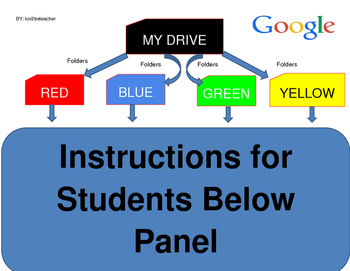
Introduction to Google Drive Docs Sheets Slides Elementary Staff Organization
This is a great exercise that I have used to introduce my students to Google and organizing files on Google Drive. The color coding is fun and the activities are a great way for the students to see the organization and structure of files and folders. The instructions are for creating a Google Doc, Google Slide and Google Sheet in each folder with instructions for what to include in each of the documents.
This is also a great staff activity if your school is just moving to Google Drive.
Grades:
1st - 12th, Adult Education, Staff

Internet Safety
Powerpoint showing the do's and dont's of internet safety for kids. Explains the importance of how to use social networking sites such as Facebook & Twitter in order to stay safe.
Grades:
PreK - 8th
Showing 1-24 of 64 results