3,316 results
Free instructional technology resources

Virtual Classroom Templates Freebie CAMPING THEME Google Slides
Camping Theme Themed Google Slides Templates for the Digital Classroom {Google Classroom } Provide a captivating and welcoming classroom environment for your students DIGITALLY!Can be used for ANY unit, activity, lesson, or presentation! Also can be used for a morning welcome message, schedule tool, and much more! Designed for ALL grade levels Perfect for the DIGITAL Classroom during distance learning. What you can with these in Google Slides:change out the backgroundsadd or delete slidesdupli
Grades:
K - 9th

Google Classroom Bitmoji Banner Freebie
Product DescriptionDo you want to personalize your Google Classroom banner for your classes with your Bitmoji character? This is a great opportunity to do so!My students who feel that they are cared for, supported and special to me, their teacher, definitely will have more motivation to work... even when it isn't easy work.This editable resource was designed for creating google classroom banners but can also be used for whatever you choose! This resource comes with an editable text box to add yo
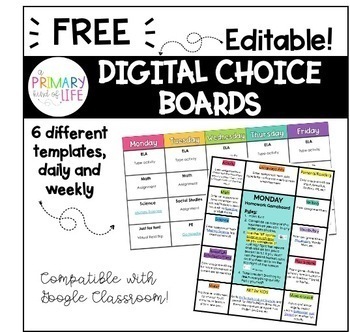
Digital Choice Board / Gameboard Templates {FREEBIE} Distance Learning
Thank you for your interest in this FREEBIE! Over 70,000 downloads and counting...this works!! Digital choice boards are a simple, effective way to keep all assigned work organized and in one place. Instead of posting 7 different tasks on a daily basis, and clogging up your Google Classroom stream, now you can put everything on ONE PAGE and send it out once! It's easy for students, parents, and teachers and is well-suited to this new period of digital learning! Whether you choose to assign work
Grades:
Not Grade Specific
Types:
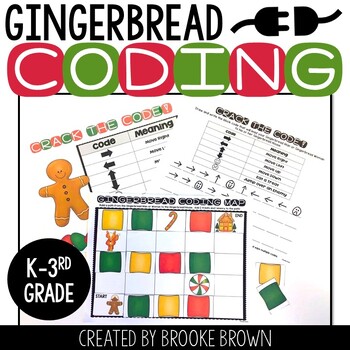
FREE Gingerbread Coding - DIGITAL + PRINTABLE - Hour of Code - Christmas Coding
Interested in Unplugged Coding for the Entire Year?! Click Below!★Unplugged Coding ALL YEAR GROWING BUNDLEThis simple holiday introduction to block-style coding is perfect for Kindergarten through third graders as they learn the basics of "unplugged" programming without computers. After completing activities such as these on paper, they can apply similar block coding strategies to coding websites and apps for kids such as code.org and Kodable, and eventually to more advanced languages of coding
Grades:
K - 3rd
Types:
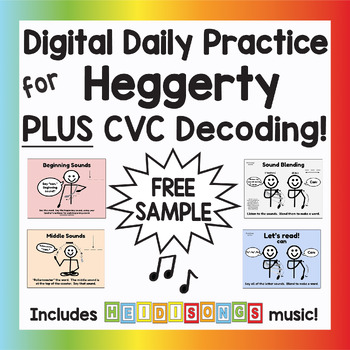
FREE Digital Daily Practice SAMPLE for Heggerty Phonemic Awareness & Decoding
Are you looking for a super easy way to teach Heggerty phonemic awareness skills AND as a BONUS- teach children to read CVC words at the very same time? Stop scrolling, you found our FREE SAMPLE for the -At Family! All you have to do is display these editable Google Slides to your students and follow the directions on the screen! The movements from the Heggerty Phonemic Awareness are illustrated right there on the slides to help keep children actively engaged. After the class responds, click ag
Subjects:
Grades:
PreK - 1st
Types:
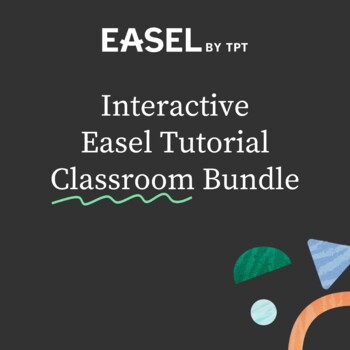
Easel Activities: An Interactive Tutorial for Educators and Students
Ready to get started with Easel Activities?This tutorial will actually walk you and your students through the basic tools and functionality so you can learn as you do! It is updated with the most recent features available in Easel Activities.Be sure to Open the Activity in EaselFollow these steps:Click View 5 FilesSelect which tutorial you'd like to use and click "Preview and Assign"Educator TutorialThis tutorial walks Educators through the process of using an Easel Activity within your instruct
Subjects:
Grades:
Staff
Types:
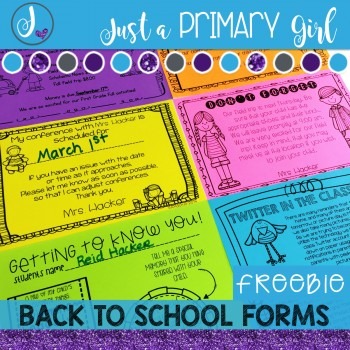
Back to School Forms {FREEBIE}
*** Back To School Forms are perfect for parents to fill out for back to school night. They can fill them out while you are talking during open house.
This is the FREEBIE - try it before you buy it of my forms packs
This is your chance to have your entire year organized!
Click below for the bundle:
Back to School Forms - The Bundle
Here is what you can get if you buy the bundle:
In the Back to School Forms Pack:
Descriptions of each item and why I use it.
8 Prefilled Cover Sheets as exam
Grades:
Not Grade Specific

Newspaper Template Freebie
This simple newspaper template is versatile and can be used with any research project.
Features:
The background of the template is locked so that students can only edit the pictures and text.
Text boxes will automatically resize text as students type.
Inserted pictures will automatically fill in box, so no resizing is needed by students.
I have used this template with 3rd, 4th, and 5th grade when they completed different research topics in social studies and in science. Since the concept is
Grades:
3rd - 9th
Types:
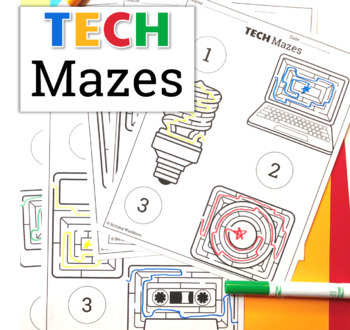
UNPLUGGED Technology Themed Maze Worksheets FREEBIE
5 printable worksheets with three technology themed mazes each. Students will enjoy working their way through the mazes as an early finisher activity. Perfect to leave with a sub!Ideas for Use:Laminate a class set of these worksheets and have students complete the mazes with dry or wet-erase markers. Wipe clean and use again and again. Put these at stations for students who finish their work early.Leave for sub plans when you know you don't want the class using technology.Send home with students
Grades:
K - 5th
Types:
Also included in: Technology Curriculum Back Up Plans Bundle | K-5 Computer Lab Activities
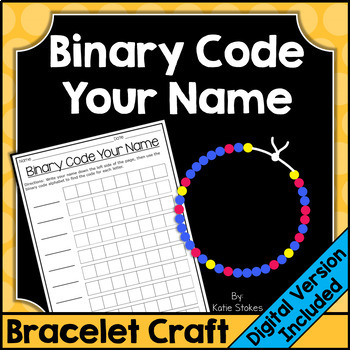
Binary Code Your Name Bracelet Craft Activity | Printable & Digital
Students will have fun learning binary code with Binary Code Your Name! Included is a worksheet for students to use to translate their name into binary code. Then, students can make a bracelet using their own unique code! Some students with longer names may need to make a necklace. After students code their name, they may be interested in more binary code activities! Binary code charts, instructions, and materials list are included. A digital version of this resource is also included and comp
Grades:
2nd - 5th
Types:
NGSS:
4-PS4-3
Also included in: Binary Code STEM Activities - All Year Bundle | Printable & Digital
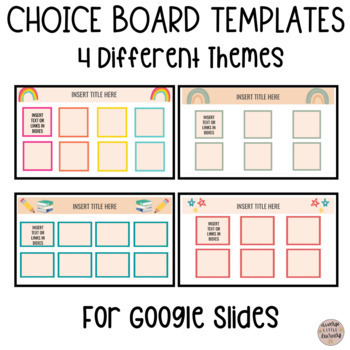
Choice Board Templates for Google Slides - Editable - Distance Learning
Four editable themed Choice Board templates to use with Google Slides. Comes with matching activity page that you can duplicate as many times as you need. Move around the boxes, add more, delete, and/or resize to fit your needs. Great for Asynchronous Learning time!Follow Me On Instagram
Grades:
Not Grade Specific
Types:

Animated/GIF Google Classroom Header/Banner
The following resource is a template for an Animated Google Classroom header. For a full explanation of how to use this free template, please watch the explanation Youtube video: https://www.youtube.com/watch?v=ScAymRlytl8&t=756s
Grades:
Not Grade Specific
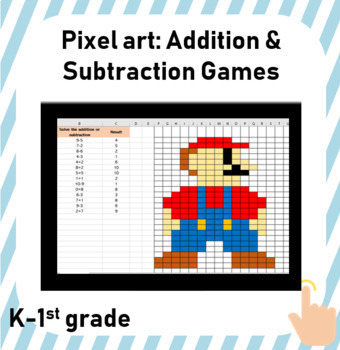
FREEBIE: Addition & Subtraction Pixel Art │Math Games
Hey! Enjoy this freebie with your students. A super quick digital game to practice addition and subtraction within 10. This Google Sheets (spreadsheets) file will require students to solve addition and subtraction problems. After every correct answer, a part of a mystery picture will be revealed. Students will automatically know if their answers are right or wrong.A fun way to engage your students! ⭐This resource is a Google Sheets file which includes one page with 14 exercisesCheck the preview
Subjects:
Grades:
K - 2nd
Types:
CCSS:
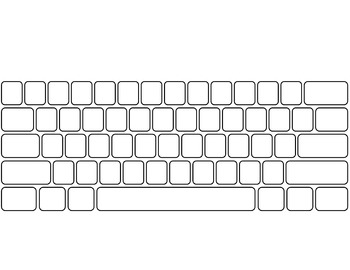
Computer Keyboard and Keypad * blank *
Included is a blank template of a QWERTY keyboard and numeric keypad. This is great to use as a supplement when teaching home row keys or as a printable for a test.
*Please note I have made this to fit a regular 8 1/2 x 11 sheet of paper (when margins are decreased), but I personally expand it into legal size and use it as a more exact match in size to an actual keyboard.
*Function keys, cursor keys, and other special keys are not included.
Grades:
1st - 12th, Adult Education
Types:

Google Maps FREEBIE Lesson Plan | Unit Preview | Technology Lesson | Tech Lesson
FREE Google Maps Technology Lesson! Student tutorials provided! (Grades 3-12) In this lesson, you and your students will explore the Earth using Google Maps, Street View, Time-Travel, and go on an Address Hunt using specific addresses, coordinates, and landmarks! You will even find a school that is in the shape of the Millennium Falcon from Star Wars! This lesson is made for use with:PCMacChromebookAll resources are organized for assigning through Google Classroom! (Although Google Classroom is
Grades:
3rd - 12th, Higher Education, Adult Education, Staff
Types:
Also included in: Middle and High School STEM and Technology Curriculum
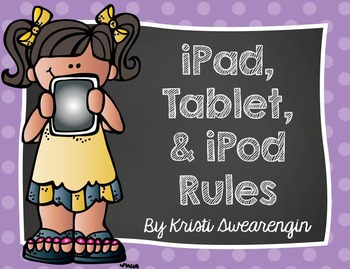
iPad/Tablet/iPod Rules for the Classroom
Bright and colorful posters that you can display to help reinforce correct tablet procedures in the classroom.
I have included posters for iPads, tablets, and iPods.
Rules include:
- Always carry tablet with two hands.
- Always have clean hands when using your tablet.
- Do not have food or drink around your tablet.
- Raise your hand if you need help with your tablet.
- Always stay seated with your tablet.
- Only go to apps and websites approved by the teacher.
If you would like a different
Grades:
PreK - 6th

Fall Google Slides Templates Agenda Freebie Morning Meetings Pumpkin Spice
Start your day of teaching with these eye catching, pumpkin spice themed Google Slides templates! These are perfect for pacing lessons, setting expectations, and ensuring your classroom runs smoothly every day. They are the perfect way to keep your students engaged throughout October, November, and the fall season!Students will refer to the slides to start your lessons - minimizing distractions and repetitive questions for you!You and your students will love the bright colors and images of pumpk
Grades:
2nd - 5th
Types:

Inspirational Desktop Backgrounds- FREEBIE
Inspirational Desktop BackgroundTry this:1. Save PDF to desktop2. Open PDF3. Select slide that you would like to save as a picture (only one at a time)4. Go to File, Export5. Change format as JPEG onto Desktop6. Set JPEG as desktop background
Grades:
Not Grade Specific

FREE Editable End of Year Certificates
A unique school year deserves a special end of the year certificate! If you did digital learning, online learning, or distance learning, this printable is perfect for your kids!The certificates are editable so you can add student names, teacher names, and a date. Here are the options included:I completed online learningI am ready for kindergartenI am ready for first gradeI am ready for second gradeI am ready for third gradeI am ready for fourth gradeI am ready for fifth gradeThe download include
Subjects:
Grades:
K - 4th
Types:
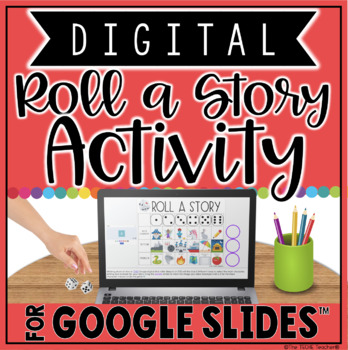
DIGITAL ROLL A STORY ACTIVITY IN GOOGLE SLIDES™
The traditional roll a story writing prompt has gone digital with this creative writing activity for Google Slides™ to help students generate ideas!Check out THIS blog post for more information about this activity.This works the same way as the paper/pencil "Roll a Story" activity in which students form a writing prompt by rolling a die three times: once for the main character, once for the setting and once to identify a problem. From there the students craft a creative story. The beauty of maki
Grades:
2nd - 4th
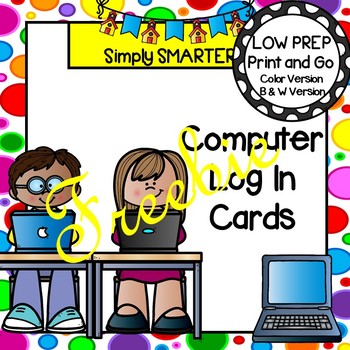
Editable Log In Cards For Computer Programs and GOOGLE CLASSROOM FREEBIE
Are you looking for a way to help your children log on to various computer programs? Then download these computer password cards and go! Enjoy this classroom management resource which is comprised of TWO different EDITABLE computer log in cards. Both cards come in color and in black and white. ALL YOU NEED TO DO IS DUPLICATE AS MANY CARDS AS YOU NEED FOR YOUR CLASS ONCE YOU OPEN THIS RESOURCE BY RIGHT CLICKING ON THE SLIDE AND CLICKING ON DUPLICATE SLIDE. TYPE IN YOUR STUDENTS' INFORMATION
Grades:
PreK - 2nd
Types:
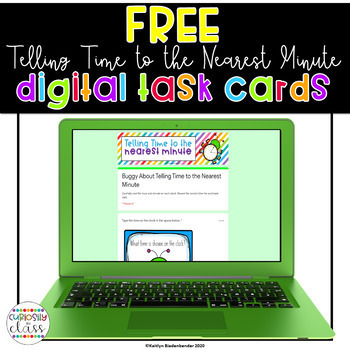
Telling Time to the Nearest Minute: Digital Task Cards
Digital Task Cards: Telling Time to the Nearest Minute This set of digital task cards is specifically designed for use in the 21st Century classroom. Digital task cards allow teachers to continue assessing student knowledge while saving paper. Upon downloading, you will have access to the digital task cards through Google slides. I’ve also provided a link where students can fill out a Google form with their answers and information. I have specifically designed this resource to meet third grade
Subjects:
Grades:
2nd - 5th
Types:
CCSS:
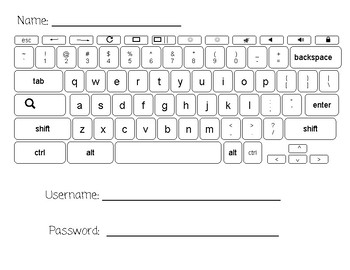
Chromebook Keyboard
Use this keyboard to help students practice and learn their usernames/passwords.
Subjects:
Grades:
K - 3rd
Types:
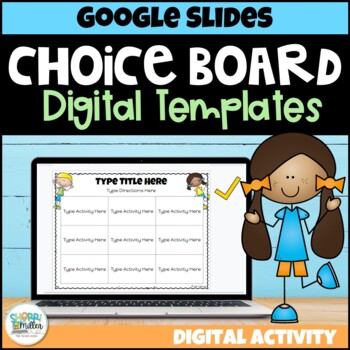
Digital Editable Choice Board Templates FREEBIE using Google Slides
Are you ready to go digital with Google? You will love these editable choice boards templates that use Google Slides. Easily click and type in the choices for student activities and assign to students. This file can be uploaded to Google Classroom or you can share with your students through their Google Drive. You have the option to print and go, too! These can be used for any subject or topic. You can also use links in your choices for students to access any resource. There are 3 board sizes –
Grades:
Not Grade Specific
Types:
Showing 1-24 of 3,316 results

