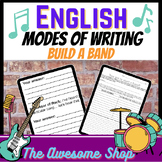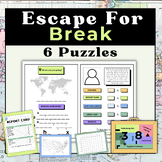11,337 results
8th grade computer science resources under $5
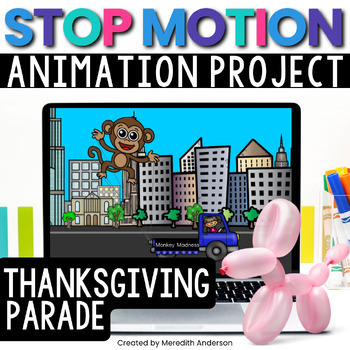
Balloons Over Broadway Thanksgiving STEM Activity Stop Motion
Float into fun this Thanksgiving with a digital STEM activity! This resource pairs perfectly to the beloved read aloud Balloons Over Broadway by Melissa Sweet.If you have ever had your students create a green screen Thanksgiving day parade, or marched down the hallways with your students and their hand-crafted balloon floats, you know what an engaging, hands-on activity it is. This is a similar, but digital, option. This activity works best on laptops/Chromebooks. ✅ Your students will create a s
Grades:
3rd - 8th
Types:
Also included in: Thanksgiving STEM Mega Bundle
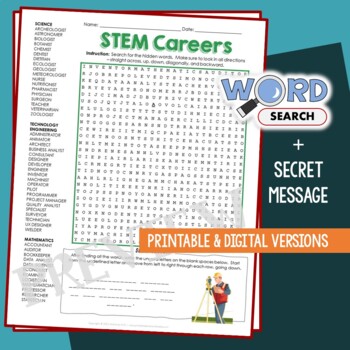
STEM Career Word Search Puzzle Exploration Vocabulary Activity Science Worksheet
#WordSearch Let your students flex their minds with this stem career word search puzzle and help improve their knowledge and vocabulary! After finding all the words, your students can uncover the secret message by writing the unused letters on the blank spaces. They need to start from the underlined letter and move from left to right through each row, going down.The words are hidden in various directions - horizontally across or backward, vertically up or down, diagonally up, down or backward.
Grades:
7th - 10th
Types:
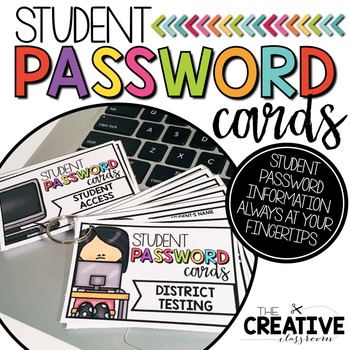
Student Log In Password Cards - Editable
Stay organized and prepared with student passwords at your fingertips! These cards are perfect to hole punch and put on a ring to keep handy to give to students for online access to classroom websites, testing material, curriculum software, etc.. These cards include 5 double designs both in color and black and white. Each design is completely editable for easy teacher use. Connect with me on social media!Instagram: https://www.instagram.com/thecreativeclassroom/Facebook: https://www.facebook.co
Grades:
PreK - 8th, Staff
Types:

Christmas STEM Activity Stop Motion Animation using Google Slides™
Create a Christmas stop motion animation scene!Your students will create a digital stop motion animation of a Christmas scene using Google Slides. Students can work independently or in pairs to create an animation of their choosing. Students can then view their animation to see their work! Watch the video preview above to see a sample animation.CONTENTS5 Instruction Pages for Students You do not need to know how to do digital stop motion animation before trying this! Background Scene Pages and A
Grades:
3rd - 8th
Types:
Also included in: Christmas STEM Activities MEGA Bundle
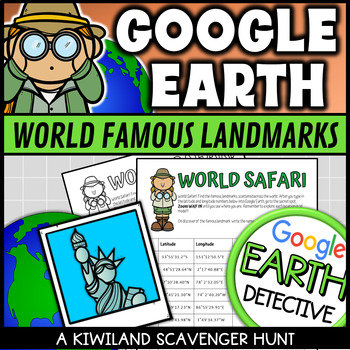
Google Earth World Famous Landmarks Scavenger Hunt 1 (Latitude and Longitude)
This Google Earth Scavenger Hunt activity is a fun and engaging way for your students to discover and explore world famous landmarks using Google Earth or other software. It provides a hands on approach to using latitude and longitude coordinates in Google Earth.Students are required to type the given coordinates into Google Earth to discover what famous landmark is at that location. Perfect for Planet Earth Day and Earth Science.This download includes:2 x Color Google Earth scavenger hunts.2 x
Grades:
3rd - 8th
Types:
Also included in: Google Earth Scavenger Hunt with Latitude and Longitude Fun Activities
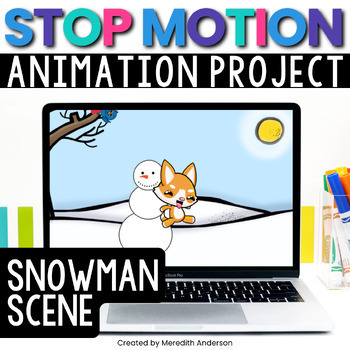
Snowman STEM Activity ❄️ Stop Motion Animation for ❄️ Winter ❄️
Create a snowman stop motion animation scene! Your students will create a digital stop motion animation of a winter scene using Google slides. Students can work independently or in pairs to create an animation of their choosing. Students can then view their animation to see their work. Watch the video preview above to see a sample animation.What You'll Get5 Instruction Pages for Students You do not need to know how to do digital stop motion animation before trying this! Background Scene Pages an
Grades:
3rd - 8th
Types:
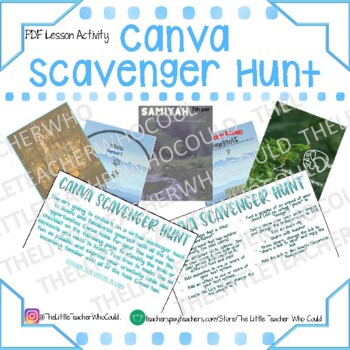
Canva Scavenger Hunt
Looking for a fun and engaging way to introduce students to Canva?! This is the perfect activity! Allow students to still express their creativity and begin exploring the foundational skills of graphic design through this fun virtual scavenger hunt where the familiarize themselves with all of the tools and possibilities Canva has to offer. This resource is also great for Sub Plans or an early finisher activity as it is self explanatory for students. Can be used both for in person instruction, or
Grades:
4th - 10th
Types:

GOOGLE SHEETS: Create Your Name Using PIXEL ART in Google Sheets
Introduce your students to Google Sheets with this fun and creative pixel art project! Students will learn how to format a spreadsheet with column width and row height and apply fill techniques to create their name in a very creative way. Step-by-step directions will guide students on how to complete each task. File format is a Google Drive folder with directions with examples!
Grades:
3rd - 12th
Types:
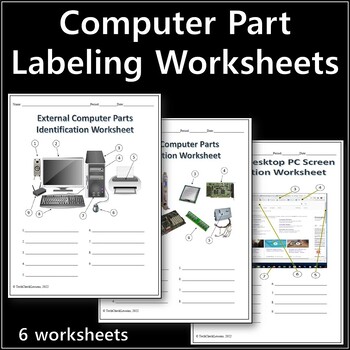
Computer Parts Labeling Activity - 6 Worksheets - Technology Sciences
Resource contains 6 worksheets for students to label the exterior parts of a computer, internal parts of a computer, basic parts of a desktop and internet browser window, rear input ports on the back of a computer, keyboard symbols and command key shortcut icons. Includes an explanation guide defining the functions of each part.Answer keys included. This resource can be used as an introduction to new material or a study guide for a quiz. This is also a great activity to leave for your class for
Grades:
6th - 9th
Types:

Technology Theme Giant Keyboard
Giant PC Keyboard. Are you teaching a technology or keyboarding class? Do you have a computer lab you need to decorate? This giant printable keyboard would be great to print out, cut the keys apart, laminate and place on your wall. Keys come in two sizes:6"x5.8" & 4"x4"*Updated 9/1/15*Keyboard now includes the number pad, arrows and other keys.Large size prints 1 key per page.The size measures approximately 60"x20" (using spacing show in image) once you have cut out the letters / assembled t
Grades:
PreK - 12th, Adult Education, Staff
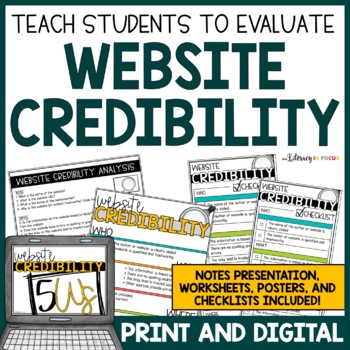
Finding Reliable Online Sources & Website Credibility Unit | Digital Literacy
No fake news! Teach your students how to evaluate online sources with this printable and digital mini-unit! This comprehensive bundle of resources includes everything you need to make sure your students can independently analyze a website for credibility. Start your research skills or digital literacy unit with these engaging activities! Printable PDF and Google Drive versions are included.This resource can be completed on paper or online with laptops, Chromebooks, tablets, or any device that su
Grades:
5th - 8th
Types:
CCSS:
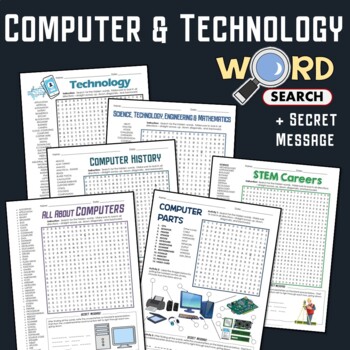
Technology Computer Word Search Activity Parts STEM Career Terminology Worksheet
#WordSearch Let your students flex their minds with this computer & technology word search puzzle and help improve their vocabulary! This bundle includes the history, parts, STEM career, and other related terms.Your students can uncover the secret message by using the unused letters to fill in the blanks. They have to start from the bold, underlined letter and move from left to right through each row, from top to bottom.The words are hidden in various directions - horizontally across or bac
Grades:
6th - 9th
Types:
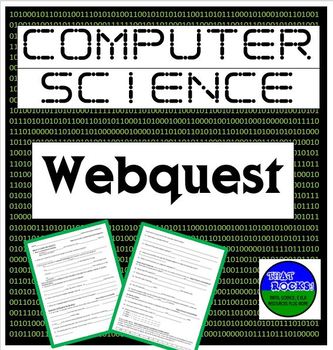
Computer Science Webquest for Middle School
Recently updated!This webquest takes students to 5 different websites, covering the following topics:-How are computer program constructed?-What are inputs and outputs?-Careers in computer science-Inside your computer-The binary system-The binary system game (for fast finishers).This product has been updated with the EASEL feature, perfect to use with distance or virtual learning! It can be assigned to students in a Google Classroom. You can either use the digital overlay already created, or c
Grades:
6th - 8th
Types:
Also included in: Six Science Webquests Bundle

Google Classroom Scavenger Hunt - Intro to Google Classroom
The Google Classroom Scavenger Hunt is a great way to get your students to explore or re-explore the in's and out's of Google Classroom! The Scavenger Hunt asks questions about the Google Classroom platform and provides clues that directs students where to go to find their answer. This is a great resource for anyone who uses Google Classroom with their students or anyone doing remote learning/a blended/hybrid learning model. The instructions and completion pages of this activity are completely c
Grades:
K - 12th, Staff

Google Drawings using Shapes to make a Movie Character
• This activity includes screen shots and step-by-step instruction bubbles to show students how to make a Movie Character using Shapes in Google Drive Drawings• This is a fun activity that allows students to learn more about Google Drive Drawings while creating an amusing picture. • It also includes a simple marking scheme and student exemplarsTopics/Skills Covered in this Activity• Finding the Shape Button • Using a Variety of Shapes• Moving / Rotating Shapes• Coloring Shapes• Copy/Paste Shape
Grades:
1st - 9th
Types:
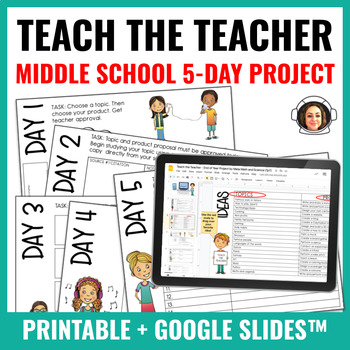
Middle School End of Year Activity: Teach the Teacher! PBL
About this resource:You've been working all year long! Now it is time for your students to put a lesson together for YOU, their teacher. Their objective: "Create a product to teach your teacher something new!"This project is perfect to entertain students with their own interests and still make school productive during those last few weeks. Split up into 5 days, they will follow a schedule of 5 different tasks from choosing a topic, to researching it to learn new information, to planning their pr
Grades:
6th - 8th
Types:
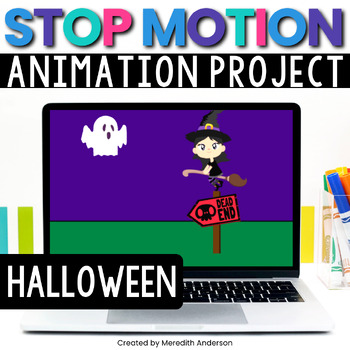
Halloween STEM Activity Digital Stop Motion Animation Technology Google Slides™
This stop motion animation activity is the perfect blend of technology skills practice and creativity! Build an eye-catching short video clip using Google Slides™ and the elements provided in the download.Working independently or in pairs, students will create an animation of their choosing, using the background images and components provided (or they can insert or craft their own). Students will then view their animation to see their work in action. Watch the video preview above to see a sample
Grades:
3rd - 8th
Types:
Also included in: Halloween STEM Activities and Challenges for October Mega BUNDLE

BRIGHT Chromebook Shortcut Posters {5 Sizes! Now includes TARGET pocket size)
Help students learn 20 Chromebook shortcuts with these posters. Display these posters around the room or on a bulletin board. This zipped folder includes20 full-size shortcut posters (in color and black & white20 half-size (two to a page) posters (in color and black & white)Half-page mini-posters for desks/personal items (in color and black & white)Mini posters (four to a page) for desks/personal items (in color and black & white)Smaller Mini posters (four to a page) for desks/pe
Grades:
PreK - 12th
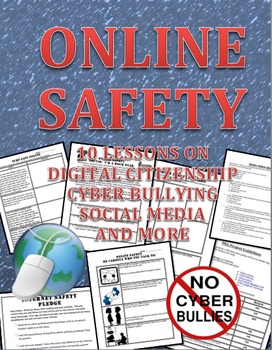
Online Safety, Digital Citizenship, Cyber Bullying and Surfing Safe Workbook
This is a 10 lesson workbook that discusses how to be safe online, digital citizenship, cyber bullying and surfing safe to include social media.
Here is what is in the packet:
1. Online safety scenario worksheet
2. Digital Life: Playing it safe online. Short article with questions.
3. Creating an internet safety poster activity
4. Online safety Quiz that includes an answer key
5. Public Service Announcement activity about being safe online that includes a rubric and example.
6. Online
Grades:
6th - 9th
Types:
Also included in: Online Safety and Digital Citizenship Big Bundle of Internet Safety

Workplace Technology and Cybersecurity Activities
Workplace technology and cyber security job skills activities introduce students to key terms, best practices, and real-life situations related to safe electronic data and device management. Important supplemental, sub day, or extra credit resource for career readiness, CTE, vocational, transition-to-work, business, life skills, and computer science students. Contains 8 print-and-go PDF pages plus answer keys.For an alternative digital version to be completed by students on a device:Click on the
Grades:
8th - 12th, Higher Education
Types:
Also included in: Career Preparation and Employment Job Skills Activities Bundle SAVE 30%

EDITABLE Keyboard Shortcut Posters for PC Users
These editable, print-and-go keyboard shortcut posters are perfect when using computers or Chromebooks in the classroom! These posters are for PC users only. The file also includes editable slides, so you can add shortcuts that aren't included. Shortcuts included in this product:• Copy selection• Paste selection• Cut selection• Select all• Save document• Undo an action• Redo an action• Zoom in• Zoom out• Open new tab• Close current tab• Bold text• Italicize text• Underline textThere are also bla
Grades:
2nd - 8th
Types:
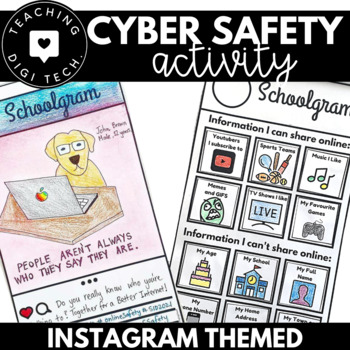
INSTAGRAM Social Media CYBER SAFETY Activity | Online Safety | ESafety Activity
Social media online and cyber safety activity designed to help students learn about information that is safe and unsafe to share online and on social media!The Instagram template is designed as an activity for students to practice creating a safe profile or post online. Students are required to draw a picture (or insert a picture/selfie if completing digitally), add a caption and hashtags to their post. The Social Media Feed Template is designed as an activity where students are required to sort
Subjects:
Grades:
2nd - 10th
Types:
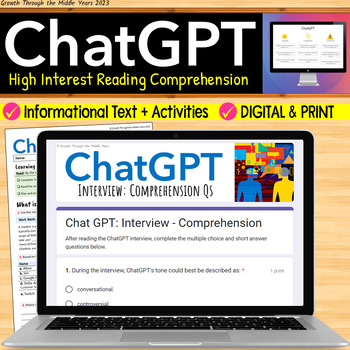
ChatGPT: Artificial Intelligence (AI) Reading Comprehension Activities
Since its release in late 2022, ChatGPT has taken the internet by storm. But what role does this highly sophisticated chatbot have in middle and high school classrooms? Do the benefits of this new artificial intelligence technology outweigh the potential harms? Explore these questions and more with this high interest reading comprehension lesson.Part of my best-selling, ‘High Interest Reading Comprehension’ series, this no-prep, digital and print lesson includes:Hook and vocabulary-focused pre-r
Grades:
6th - 12th
Also included in: High Interest Reading Comprehension Bundle (Digital + Print)
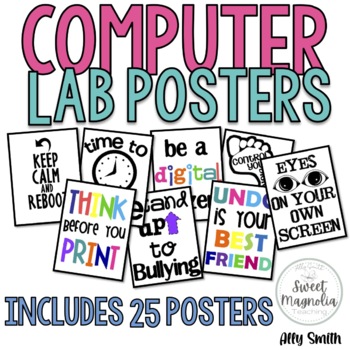
Computer Lab Poster Pack- Decorations
This file contains 25 posters for the computer lab.1. Undo is your best friend2. Time to save (black)3. Time to save (color)4. Don't forget to save5. Oh, the places you'll go, Oh, the things you'll see with technology6. Do you have mouse control?7. Keep calm and click undo8. Keep calm and reboot9. Keep calm and restart10. THINK Poster11. There's no place like home row12. Save and save often13. control your digital footprint14. Technology gives the quietest student a voice15. Be a digital citizen
Grades:
1st - 12th
Showing 1-24 of 11,337 results