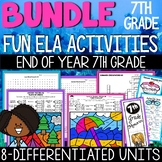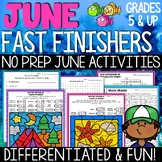101 results
7th grade instructional technology task cards

Microsoft Excel Spreadsheet and Graph Skills Digital Resources - Fast Food
Students have to read through the tasks on the worksheet to change the data held in the Fast Food Menu Spreadsheet and to create graphs. Students will learn the impact that changing spreadsheet data has on graphs. They will also learn how to analyz e data held in spreadsheets and graphs. This resource comes with the following: Fast Food Menu Spreadsheet WorksheetTask Cards/Help Cards The following skills are taught in detail: Creating graphsFormatting graphs Analyzing Spreadsheet DataInserting s
Grades:
5th - 11th, Adult Education, Staff
Types:
Also included in: Microsoft Excel Spreadsheets Ultimate Bundle - Computer Applications

Task/Help Cards (Formula Practice) for Google Sheets™ & Excel Spreadsheets
A wonderful set of 12 task/instruction cards which can be printed and laminated and then given to students to help them learn and practice the following formulae/calculations in Excel or Google Sheets; • Addition • Subtraction • Division • Multiplication• =sum()• =max()• =min()• =average() • =count()• =counta()• =countif()Each card provides a clear description and example of how specified formulae work in Excel and Google Sheets, thus a brilliant visual learning aid. These task cards can also be
Grades:
5th - 12th, Higher Education, Adult Education, Staff
Types:

Makerspace Kit BUNDLE with Makerspace Challenge Cards
Makerspace STEM Kit BUNDLEMakerspaces are places where people and ideas come together to design, explore, build, and create! Makerspaces incorporate STEM learning activities to allow kids to learn through creating. If you're looking to challenge your students to be innovative thinkers, a Makerspace is for you!This Makerspace Kit Bundle includes 190 pages of colorful signs/labels, worksheets, resources, Makerspace challenge cards, and more to help you get started with your classroom or Media Cent
Grades:
3rd - 10th
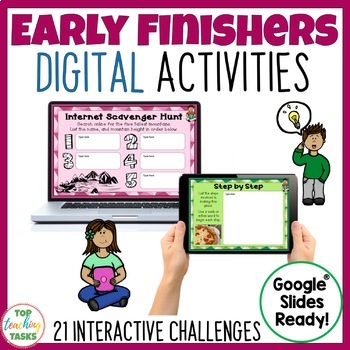
Early Finishers Digital Task Cards Paperless Google Drive® Resource
Be ready when your students ask, "I'm done...now what?" Go paperless with our Google Slides-ready early finishers writing resource! These activities feature 21 interactive slides for students to work through. Due to their mostly open-ended nature, many slides can be used multiple times! Develop your students' creative thinking, and expand their research and planning skills. Educational Technology. Mobile Learning. Google Resource. Digital Classroom. These activities are great for your writing pr
Grades:
4th - 7th
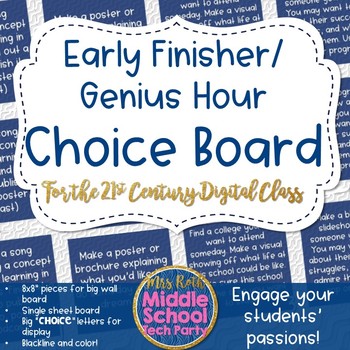
Early Finisher / Genius Hour / Digital Learning Choice Board
"I'm finished, what can I do now?"Any teacher will tell you that your answer to this question is never easy. Inspired by the Genius Hour and Blended Learning Models in the 21st Century Classroom, these 12 activities can be done in any medium, with any device or app. Each activity is designed to tap into students' passions giving them choice and voice in the learning process. Teachers can make Choice time a requirement, or as a meaningful activity for early finishers so continue practicing their
Grades:
5th - 9th
Types:
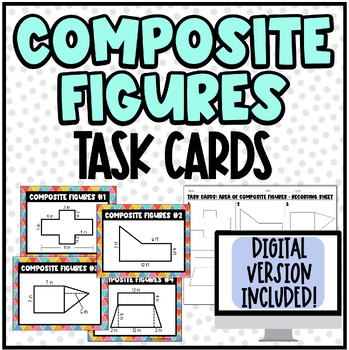
Task Cards: Area of Composite Figures | Digital & Print
Task Cards: Area of Composite FiguresDigital Version:12 Task Cards (with interactive dotted lines for students to decompose the composite figures)Student Answer Sheet (Digitally on Google Slides)Google Form (another option for students to submit answers)Teacher Answer KeyPrintable Version:12 Same Task Cards (Colored & Black and White)3 Versions of a Student Recording Sheet - Double Sided Sheet with blank composite figures - Double Sided Sheet with large work space - Single Sided Sheet wi
Subjects:
Grades:
6th - 8th
Types:
Also included in: 6th Grade Math Task Cards (Growing) Bundle
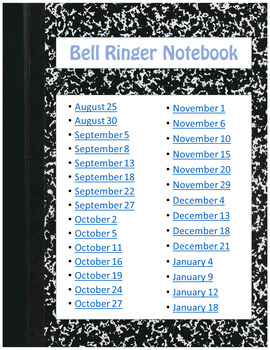
Technology Skills Bell Ringer Digital Interactive Notebook
This is a digital interactive notebook designed for students to practice their typing skills and information searching skills. It is laid out so they complete 1 activity each class visit; switching between a typing activity on the free website typing.com and a "Google a Day" challenge. Each activity should take about 5-10 minutes to complete and can be done as a bell ringer, exit ticket or other add on to increase student skills. Includes: 30 student activities (15 typing and 15 search
Grades:
4th - 8th
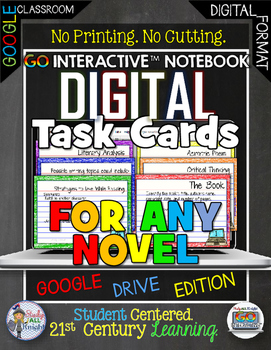
ELA for Any Novel Digital Task Cards Google Drive
DIGITAL TASK CARDS ELA FOR ANY NOVEL OR SHORT STORY FOR GOOGLE DRIVE PAPERLESS CLASSROOMGet ready for your technology infused 21st century classroom! Your common core lessons will be alive with enthusiasm when you bring digital notebooks to your students. #tptdigitalEducational Technology. Mobile Learning. Google Resource. Digital Classroom. You don't need to be a teacher in a 1:1 classroom to deliver digital content for your lesson plans and curriculum. Using a teaching text, or instructional w
Subjects:
Grades:
5th - 10th
Types:
Also included in: ELA Bundle for Google Drive and Digital Notebooks
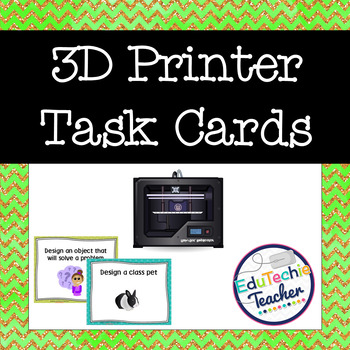
3D Printer Design Cards {3D STEM Print Designs} -32 Cards!
3D Printer Design Cards
These 3D printer design task cards are a great way to provide 3D print designs and creation inspiration to your students! Use these 3D printer cards with your Makerspace or as a STEM/ STEAM learning activity to provide a new challenge for your students.
Our students were very excited to use our new 3-D printer, but weren’t really sure what to create. These cards provide a variety of great ideas to get your students creating, designing, and 3-D printing!
Even if you don
Grades:
4th - 10th
Types:
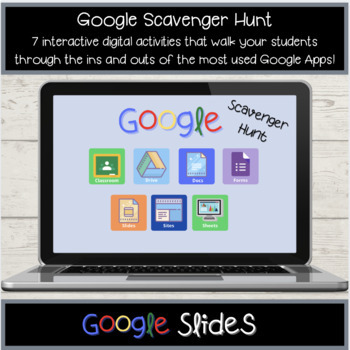
Digital Google "Scavenger Hunt": Teach your students about Google Apps!
Teach your students all about Google Apps by having them complete a digital interactive “Google Scavenger Hunt” There is no better way to learn than by practicing right in the Apps themselves.Students will either answer the questions directly in the scavenger hunt presentation or in an included doc, form, sheet, & slide.Students will practice using:Google ClassroomGoogle DriveGoogle Docs (included)Google Forms (included)Google Slides (included)Google SitesGoogle Sheets (included)Other Produc
Grades:
3rd - 12th
Types:
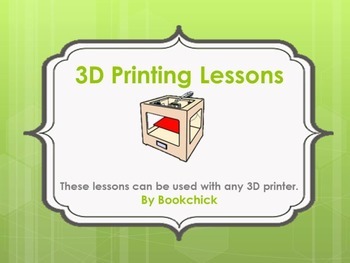
3D Printer Lessons and Task Cards
Using a 3D printer in the classroom allows students to problem solve, create, and use their imagination…if used correctly.
One of the things I found most difficult after I bought two 3D printers for my media center was finding authentic educational ways to use them to enhance instruction. After a year of exploring, tinkering, and using the 3D printers I was amazed by how many existing lessons could be extended using them.
This is a collection of 12 lesson ideas to use with your 3D printer. Th
Grades:
4th - 12th
Types:
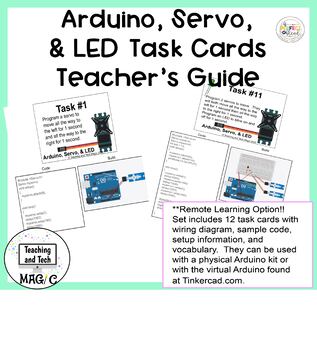
Arduino, Servo, and LED Task Cards with Teacher's Guide Bundle
Not a programmer? No problem! This bundle combines the Arduino and LED Task Cards, The Arduino, Servo, and LED Makerspace Task Cards, and The Arduino Projects with Servos, LEDs and Buttons Task Cards and Teacher's Guides. They will provide the instruction you need to help your students learn to perform basic tasks with Servo motors and LEDs and programming using an Arduino. Each set contains 12 task cards for a total of 36. You will find the wiring diagram and sample code needed to correctly
Grades:
4th - 12th
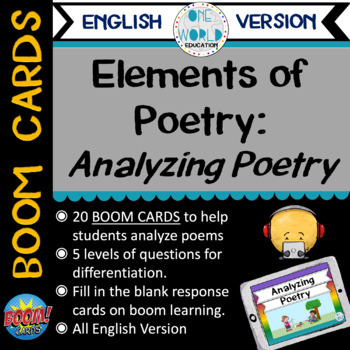
BOOM Cards: Analyzing Poetry (Elements of Poetry) English Version
BOOM cards: Analyzing Poetry (Elements of Poetry) English Version(This activity is also available as a PDF task card version in my store)20 task cards to help students analyze poems. Cards are divided into 5 groups of 4 cards each. Each color group has a different focus and increases in rigor for possible differentiation if needed. Aqua (cards 1-4) basic questions about the poem such as # of stanzas. Green (Cards 5-8): questions about the style of the poem such as finding any rhythm. Magenta (Ca
Grades:
2nd - 8th
Types:
Also included in: Elements of Poetry: BUNDLE Digital and Printable (English Version)
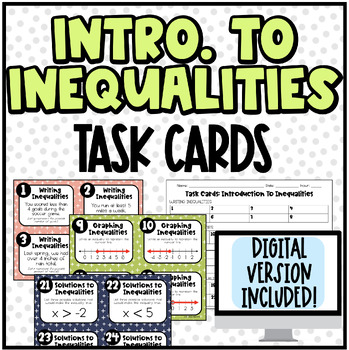
Task Cards: Introduction to Inequalities | Digital & Print
Task Cards: Introduction to InequalitiesTopics Covered:Writing Inequalities (8 task cards)Graphing Inequalities - Using the inequality (4 task cards)Graphing Inequalities - Looking at a graph (4 task cards)Solutions to Inequalities - Using a graph (4 task cards)Solutions to Inequalities - Using the inequality (4 task cards)Digital Version:24 Task CardsInteractive Student Recording Sheet (Digitally on Slides)Teacher Answer KeyPrintable Version:Same 24 Task Cards (Colored or Black and White)Studen
Subjects:
Grades:
6th - 8th
Types:
Also included in: 6th Grade Math Task Cards (Growing) Bundle
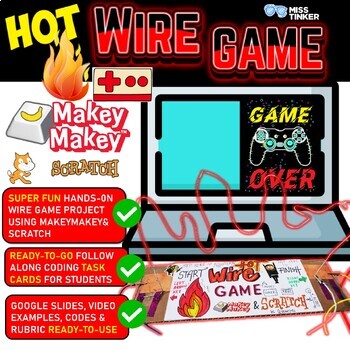
Makey Makey Hot Wire Game and Scratch Coding Task Cards, Google Slides& Video
You are looking for an epic and more intermediate project to use your Makey Makey class kits? The Hot Wire game is an extremely engaging project were students build and design their very own wire track, hook it up to their Makey Makey and program everything in SCRATCH to make it playable. Two game modes to code:Get through the wire track by coding lives. Get through the wire track with a time limit/timer.Students will learn how to use If...then statements in SCRATCH effectively.Hand out the easy
Grades:
5th - 10th, Adult Education, Staff
Types:
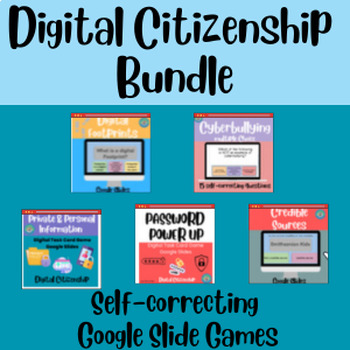
Digital Citizenship-Self-Correcting Google Slides Game Bundle 3rd grade and up
Are you looking for an engaging activity to help reinforce safe digital citizenship practices? Online safety is a very important concept for young learners. These multiple-choice Google Slide games will help students understand digital citizenship concepts.Your students will need to play the Google Slide game on the slideshow mode. This bundle includes topicscyberbullyingdigital footprintscredible sourcesprivate &personal informationpassword power upThis activity meets ISTE Standard1.2a Stud
Grades:
3rd - 7th
Types:
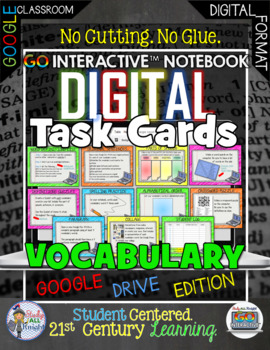
Vocabulary Digital Task Cards Paperless Google Drive Resource
Digital Task Cards Vocabulary Google Edition
Get ready for your technology infused 21st century classroom! Your common core lessons will be alive with enthusiasm when you bring digital notebooks to your students. #tptdigital
Educational Technology. Mobile Learning. Google Resource. Digital Classroom.
You don't need to be a teacher in a 1:1 classroom to deliver digital content for your lesson plans and curriculum. Using a teaching text, or instructional web tool - like an online textbook paire
Subjects:
Grades:
4th - 12th, Staff
Also included in: ELA Bundle for Google Drive and Digital Notebooks
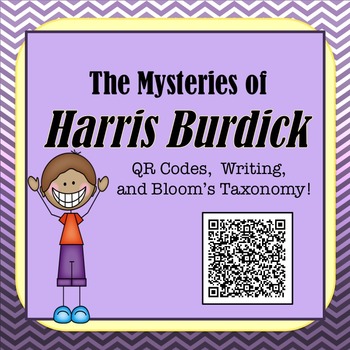
Harris Burdick: QR Codes, Questioning, Writing Activity
This creative writing activity is based upon the 14 mysterious pictures of Harris Burdick "compiled" by Chris Van Allsburg.Students will use their iPad, iPod, Smart Phone or other device to access these amazing illustrations using a QR code. No access to the Internet? No problem! This resource has been recently updated to include the Harris Burdick illustrations as part of the PDF. Students will use Question Stems from Bloom's Taxonomy to formulate deep, thought-provoking questions. They will
Grades:
3rd - 8th
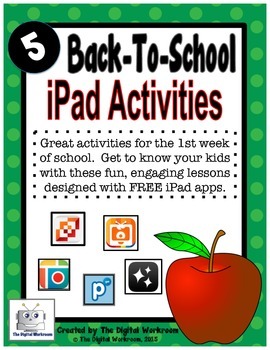
Back to School iPad Activities
Are you looking to integrate technology into the classroom starting the first week of school? Use these 5 activities to get to know your students while teaching them classroom procedures and routines. In the process, students will get familiar with 5 FREE apps that can be used for multiple activities throughout the year.
A task card, with instructions, and a planning sheet are included for each activity.
Activities include:
Scavenger Hunt PicCollage
A to Z...All About Me Popplet
TeleSto
Grades:
2nd - 8th
Types:
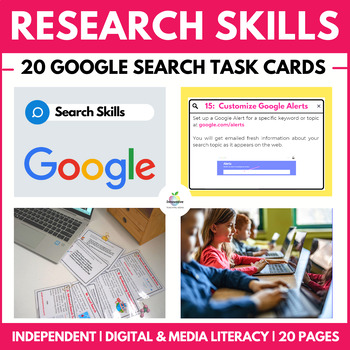
Google Search Task Cards | Research Skills | Digital Literacy | 20 Activities
Teach your students an ESSENTIAL LIFE SKILL of the INFORMATION ERA. with these 20 GOOGLE SEARCH TASK CARDS using PROVEN TECHNIQUES that improve RESEARCH and CRITICAL THINKING SKILLS.These INDEPENDENT ACTIVITIES come with all the easy-to-follow instructions that will have you using Google Search LIKE A BOSS! Simply Share them in your technology or digital literacy session and let your students work through them.Learn exactly how to find what you want online, filter out unwanted content, and mas
Grades:
3rd - 9th, Adult Education
Types:
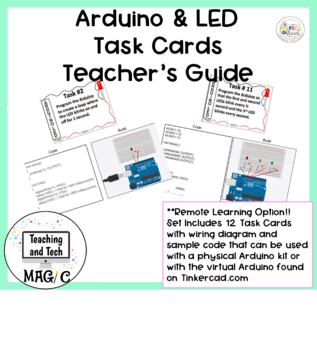
Arduino & LED Makerspace Task Cards with Teacher's Guide
Not a programmer? No problem! The Arduino and LED Makerspace Task Cards and Teacher's Guide will provide the instruction you need to help your students learn to perform basic tasks with LEDs and programming using an Arduino. With each of the 12 task cards you will find the wiring diagram and sample code needed to correctly program the Arduino. A basic vocabulary list is included to help you teach your students what the text is the code is designed to do. Don't have Arduinos? No problem the
Grades:
4th - 12th
Types:
Also included in: Arduino, Servo, and LED Task Cards with Teacher's Guide Bundle
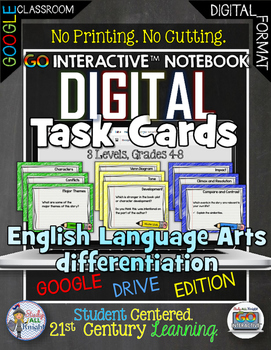
Ela Differentiation Digital Task Cards Google Drive Paperless Classroom
Language Arts Differentiation Digital Task Cards Google Edition
3 levels
Get ready for your technology infused 21st century classroom! Your common core lessons will be alive with enthusiasm when you bring digital notebooks to your students. #tptdigital
Educational Technology. Mobile Learning. Google Resource. Digital Classroom.
You don't need to be a teacher in a 1:1 classroom to deliver digital content for your lesson plans and curriculum. Using a teaching text, or instructional web tool - l
Grades:
4th - 8th, Staff
Also included in: ELA Bundle for Google Drive and Digital Notebooks
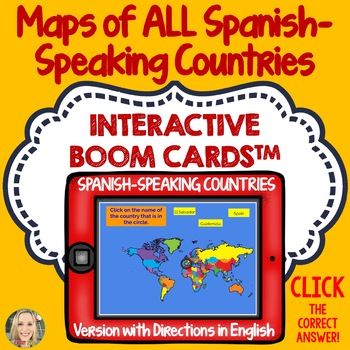
Spanish Speaking Countries, Geography Boom Cards, Click and Play, Maps
Master the geography of Spanish-speaking countries with this engaging game! Way more fun than regular flash cards, students will love the interactive format while clicking the correct country name. Includes all Spanish-speaking countries! Bright, colorful and engaging, students will love learning geography this way! This purchase includes TWO decks--one with directions in English, and one with directions in Spanish!___________________________________________________________________Check out m
Grades:
6th - 10th
Types:
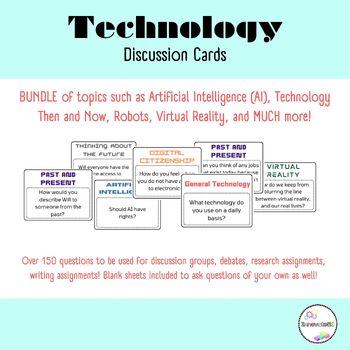
Technology Discussion Cards- Artificial Intelligence, Virtual Reality, and more!
These discussion cards can be used to give your students a change to practice their critical thinking skills, problem solving skills, communication skills, and more.Included, are over 150 discussion cards! Topics Included: - General Technology- Artificial Intelligence- Virtual Reality- Technology Then and Now- Thinking About the FutureHow can this resource be used? This resource can be used in many different ways! I personally like to use these questions in small group settings, or as filler que
Grades:
4th - 12th, Higher Education, Adult Education, Staff
Types:
Showing 1-24 of 101 results