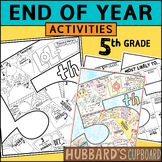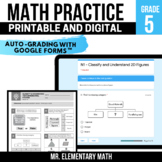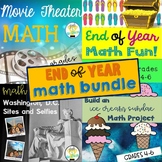17 results
5th grade resources for Microsoft Excel on sale
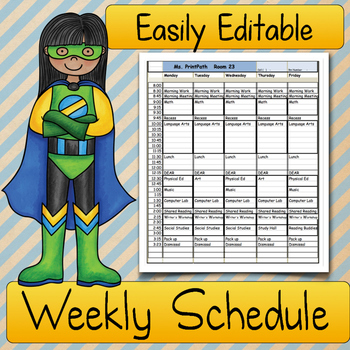
Auto-Fill Teacher SCHEDULE: Elementary Classrooms
This Elementary classroom schedule gives a nice professional looking schedule that can easily be modified throughout the school year. You will need to open an Excel file to edit your schedule, but I promise it will not be painful! The title, school contact information, and times can easily be edited and modified year-to-year. On your blank schedule, you click on any cell to add any subject areas to your schedule from an existing list. Any subject can be modified or added to the existing list
Grades:
PreK - 5th
Types:
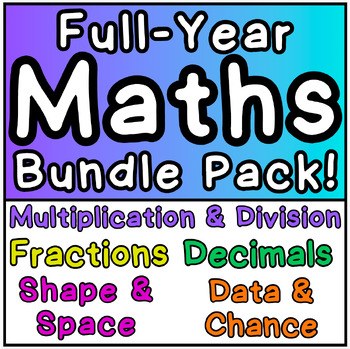
Full Year Curriculum Bundle: 5th Grade Math!
The only Math Pack you will need this year!You'll find everything you need to teach & assess your students! All Lessons & Objectives are aligned to CCSS.This pack provides numerous options to teach, reinforce, practice, and assess students’ understanding of the Math Curriculum.All resources are editable!INCLUDES:1. 114 x Daily Lesson Slides:(editable - can be used with PowerPoint / Google Slides / pdf)☀️ Familiar structure to each lesson, reducing cognitive load on students☀️ Answer Keys
Subjects:
Grades:
5th
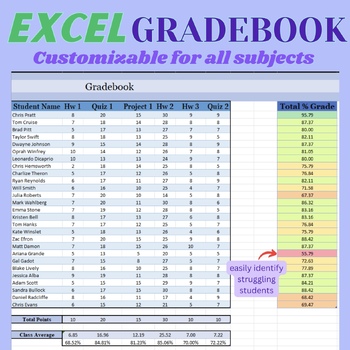
Excel Grade Book Spreadsheet | Customizable for All Grades
This customizable Excel grade book empowers teachers to effortlessly manage student performance. With the freedom to add or remove students as needed, tracking progress has never been more flexible. As assignment grades are entered, a total grade % will be calculated with an innovative color-coded system to visually represent each student's performance, making it simple to identify those who might need extra support. Streamline your grading process and gain valuable insights with the customizabl
Grades:
PreK - 12th, Higher Education, Adult Education, Staff
Types:
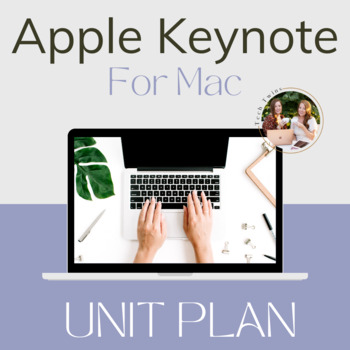
Apple Keynote For Mac Unit Plan
Want additional Computer Applications materials? Check out our Computer Applications Course, where this unit plan is included!The file format is Keynote.The unit can be taught in the classroom or online.All documents are editable to meet your classroom needs.This is a unit to teach middle school to high school level computer applications class about Apple Keynote without a book.Students will learn Keynote on a free interactive website, and after each chapter, students will create a Keynote prese
Grades:
5th - 12th
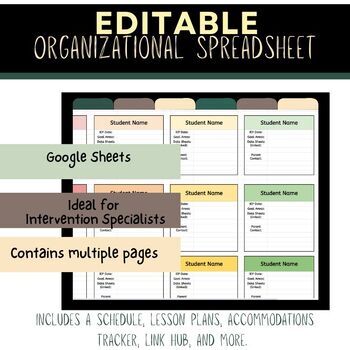
Effortless Organization for Intervention Specialists: Editable Google Sheets Hub
**Revolutionize Your Intervention Strategies with the Ultimate Organizational Hub!** ✨Introducing the Intervention Specialist's Dream Hub – your all-in-one solution for streamlined organization, efficient planning, and impactful intervention strategies. Elevate your role as an intervention specialist with this comprehensive toolkit designed to enhance your effectiveness and support your students' unique learning needs! **What Makes Our Organizational Hub Stand Out?**1. **Weekly Schedule:** -
Subjects:
Grades:
PreK - 12th
Types:
Also included in: Editable Spreadsheet Bundle for Intervention Specialists
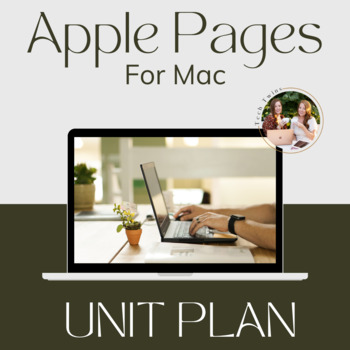
Apple Pages For Mac & iPad Unit Plan
Want additional Computer Applications materials? Check out our Computer Applications Course, where this unit plan is included!The file format is PagesThe unit can be taught in the classroom or onlineAll documents are editable to meet your classroom needs.This is a unit to teach middle school to high school level computer applications class about Apple Pages without a book.Students will learn Pages on a free interactive website, and after each chapter, students will create a Pages document with 8
Grades:
5th - 12th
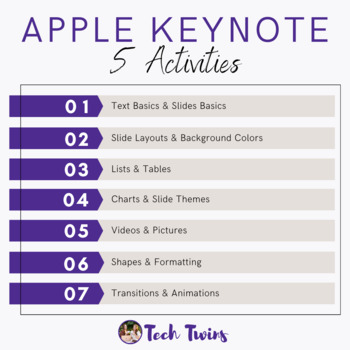
Apple Keynote Activities
Want additional Computer Applications materials? Check out our Computer Applications Course & Bundle- Apple Edition - Full Year, where this unit plan is included!Don't purchase if you own the Apple Keynote Unit Plan.The file format is KeynoteThe activities can be taught in the classroom or onlineAll documents are editable to meet your classroom needs.Product Details:Students need to have prior Keynote skills before completing these activities. Included are 5 different Keynote activities that
Grades:
5th - 12th
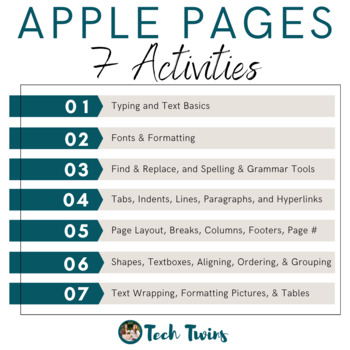
Apple Pages Activities
Want additional Computer Applications materials? Check out our Computer Applications Course & Bundle- Apple Edition - Full Year, where this unit plan is included!Don't purchase if you own the Apple Pages Unit Plan. The file format is PagesThe activities can be taught in the classroom or onlineAll documents are editable to meet your classroom needs.This Product Includes:Students need to have prior Pages skills before completing these activities. Included are 7 different Pages activities that
Grades:
5th - 12th
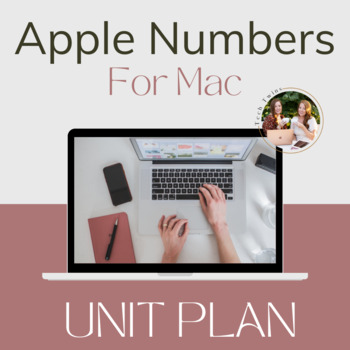
Apple Numbers For Mac Unit Plan
Want additional Computer Applications materials? Check out our Computer Applications Course, where this unit plan is included!The file format is KeynoteThe unit can be taught in the classroom or onlineAll documents are editable to meet your classroom needs.This is a unit to teach middle school to high school level computer applications class about Apple Numbers without a book.Students will learn Numbers on a free interactive website, and after each chapter, students will create a Numbers Spreads
Grades:
5th - 12th
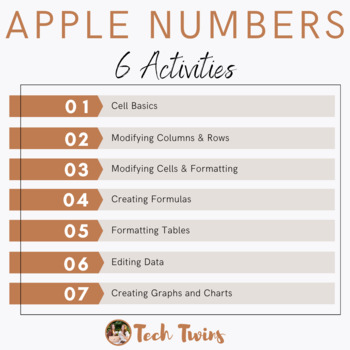
Apple Numbers Activities- iPad & Mac
Want additional Computer Applications materials? Check out our Computer Applications Course & Bundle- Apple Edition - Full Year, where this unit plan is included!Don't purchase if you own the Apple Numbers Unit Plan.The file format is Apple NumbersThe activities can be taught in the classroom or onlineAll documents are editable to meet your classroom needs.Product Details:Students need to have prior Numbers skills before completing these activities. Included are 6 different Numbers activitie
Grades:
5th - 12th

Solve & See - Multiplying Decimals (hundredths) - St. Patrick's Day Bundle
Are you looking for a NO PREP and engaging activity for your students to do at their own pace? Look no further than Solve & See! These activities are ready to go through Google Sheets. Your students will solve problems, type their answers in the spaces provided, and then instantly receive right/wrong feedback. If the student has the correct answer, pictures in the black box on the right side of the worksheet will appear. Once all 20 questions are solved correctly, a finished picture will app
Subjects:
Grades:
4th - 5th
Types:

Math - ADDITION, MULTIPLICATION, SUBTRACTION, DIVISION ,EXPONENTS, TABLES
ADDITIONMULTIPLICATIONSUBTRACTION DIVISIONEXPONENTSTABLESThere are 10 questions in each category
Subjects:
Grades:
4th - 8th, Adult Education, Staff
Types:
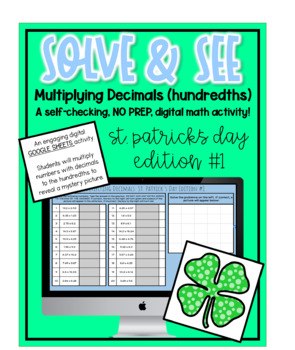
Solve & See - Multiplying Decimals (hundredths) - St. Patrick's Day 1
Are you looking for a NO PREP and engaging activity for your students to do at their own pace? Look no further than Solve & See! These activities are ready to go through Google Sheets. Your students will solve problems, type their answers in the spaces provided, and then instantly receive right/wrong feedback. If the student has the correct answer, pictures in the black box on the right side of the worksheet will appear. Once all 20 questions are solved correctly, a finished picture will app
Subjects:
Grades:
4th - 6th
Types:

Solve & See - Multiplying Decimals (hundredths) - St. Patrick's Day #5
Are you looking for a NO PREP and engaging activity for your students to do at their own pace? Look no further than Solve & See! These activities are ready to go through Google Sheets. Your students will solve problems, type their answers in the spaces provided, and then instantly receive right/wrong feedback. If the student has the correct answer, pictures in the black box on the right side of the worksheet will appear. Once all 20 questions are solved correctly, a finished picture will app
Subjects:
Grades:
4th - 5th
Types:

Solve & See - Multiplying Decimals (hundredths) - St. Patrick's Day #4
Are you looking for a NO PREP and engaging activity for your students to do at their own pace? Look no further than Solve & See! These activities are ready to go through Google Sheets. Your students will solve problems, type their answers in the spaces provided, and then instantly receive right/wrong feedback. If the student has the correct answer, pictures in the black box on the right side of the worksheet will appear. Once all 20 questions are solved correctly, a finished picture will app
Subjects:
Grades:
4th - 5th
Types:

Solve & See - Multiplying Decimals (hundredths) - St. Patrick's Day #3
Are you looking for a NO PREP and engaging activity for your students to do at their own pace? Look no further than Solve & See! These activities are ready to go through Google Sheets. Your students will solve problems, type their answers in the spaces provided, and then instantly receive right/wrong feedback. If the student has the correct answer, pictures in the black box on the right side of the worksheet will appear. Once all 20 questions are solved correctly, a finished picture will app
Subjects:
Grades:
4th - 5th
Types:

Solve & See - Multiplying Decimals (hundredths) - St. Patrick's Day #2
Are you looking for a NO PREP and engaging activity for your students to do at their own pace? Look no further than Solve & See! These activities are ready to go through Google Sheets. Your students will solve problems, type their answers in the spaces provided, and then instantly receive right/wrong feedback. If the student has the correct answer, pictures in the black box on the right side of the worksheet will appear. Once all 20 questions are solved correctly, a finished picture will app
Subjects:
Grades:
4th - 5th
Types:
CCSS:
Showing 1-17 of 17 results