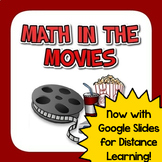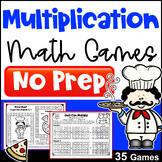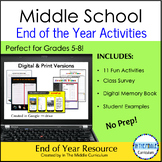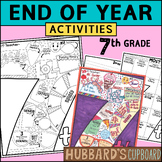7th grade math center interactive whiteboards
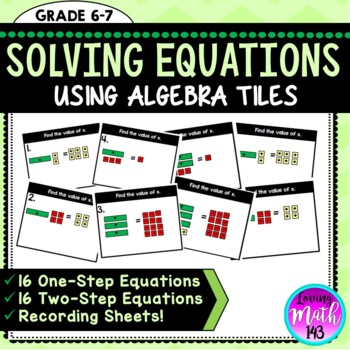
Solving One-Step and Two Step Equations using Algebra Tiles {BUNDLE}
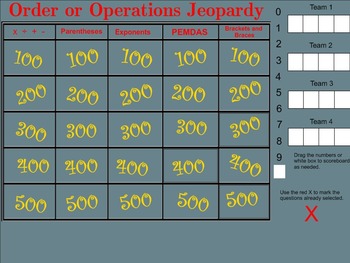
Order of Operations Jeopardy - Smartboard
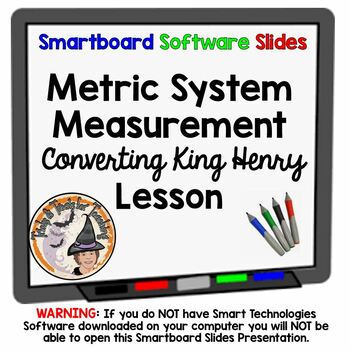
Metric System Measurement Converting SMARTBOARD Slides Lesson King Henry
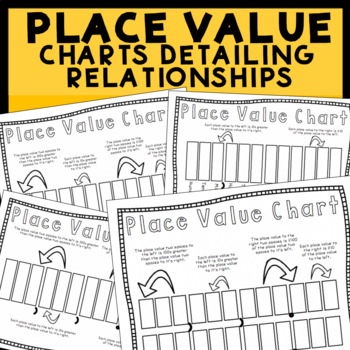
Decimal Place Value Chart Showing Relationships Printable PDF | 4th & 5th Grade
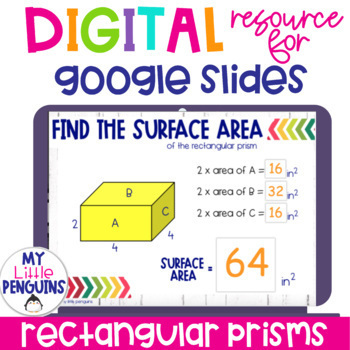
Surface Area of Rectangular Prisms & Cubes Digital Google Slides
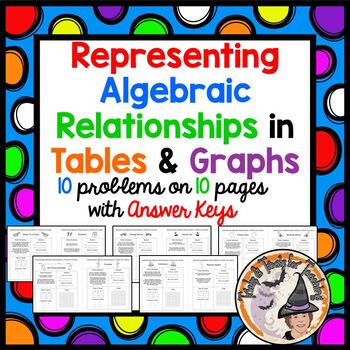
Representing Algebraic Relationships in Tables and Graphs Equations 10 Pages KEY
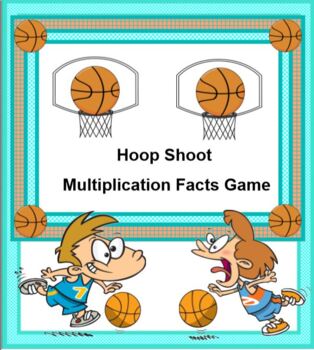
Hoop Shoot Multiplication Facts Game SMARTBOARD
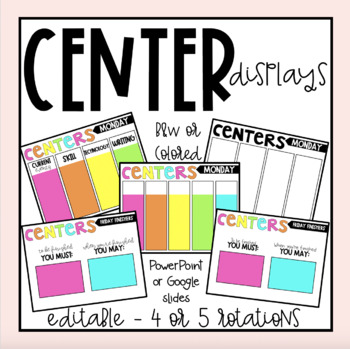
Centers Display: PPT or Google Slides

Math Manipulative Virtual Bitmoji classroom (Google Slides & PowerPoint)
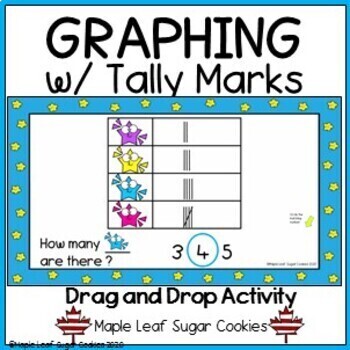
Graphing w/ Tally Marks - Data Management Graphs - Google Slides
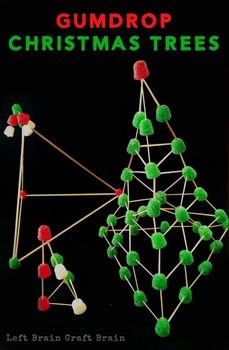
Smart STEM Tallest Christmas Tree
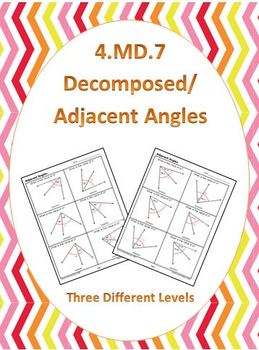
4.MD.7 Common Core Math Standards (Decomposed Angles) (Adjacent Angles)
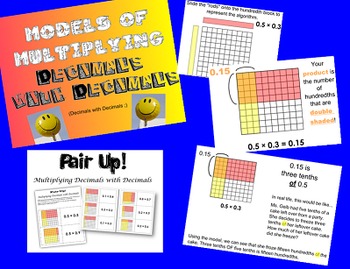
Models of Multiplying Decimals by Decimals Smartboard and Game
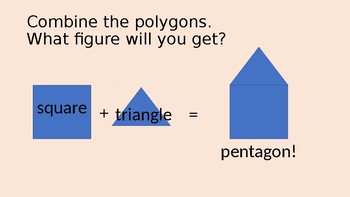
Combining and Subdividing Polygons PPT Practice
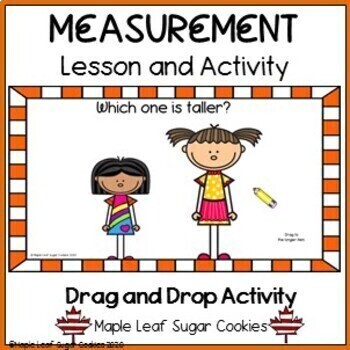
MEASUREMENT - Let's Compare! THREE MINI-LESSONS WITH FOLLOW-UP ACTIVITIES!!!
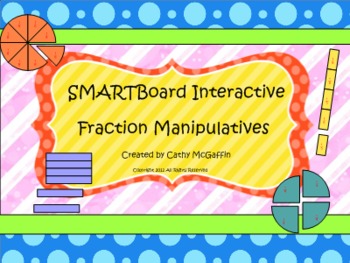
SMART Board Interactive Fraction Manipulatives
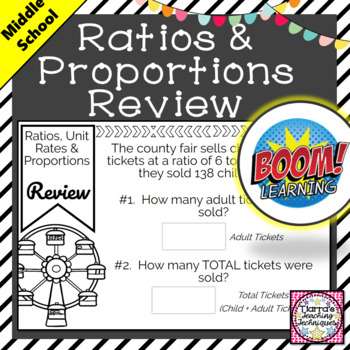
Ratios, Unit Rates and Proportions BOOM Cards
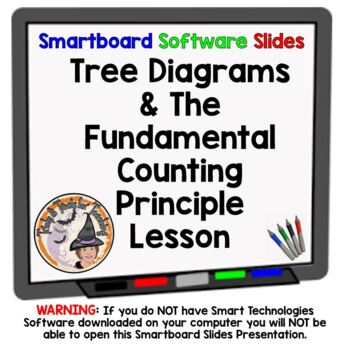
Tree Diagrams and the Fundamental Counting Principle Smartboard Lesson
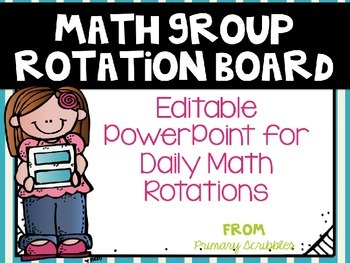
Math Group Rotation Board~Editable PowerPoint for Interactive Whiteboard
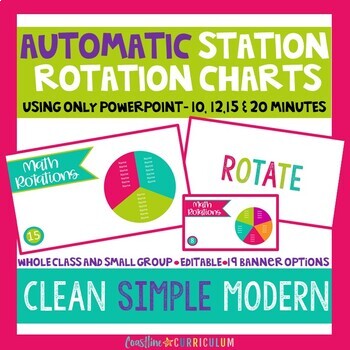
Automatic Station Rotation Charts: 10, 12, 15 & 20 minutes
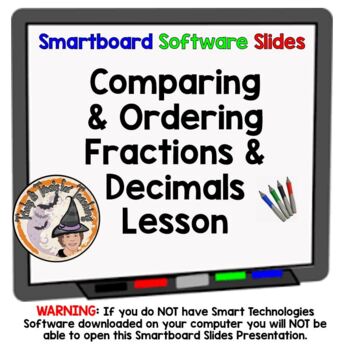
Comparing and Ordering Fractions and Decimals Smartboard Slides Lesson
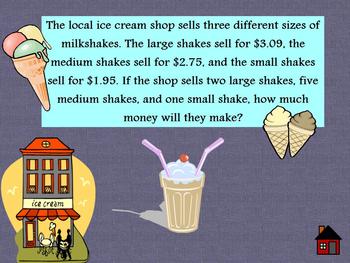
MATH REVIEW FLIPCHART WORD PROBLEMS ALL OPERATIONS MULTI STEP GRADES 4+
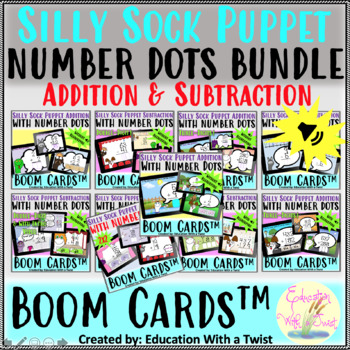
Boom Cards™ Tap the Number Dots Huge Bundle Distance Learning
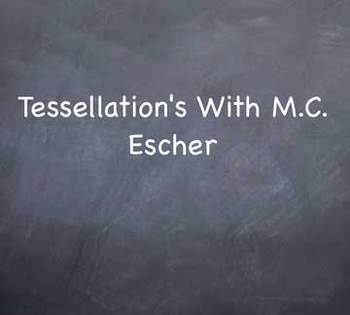
Tessellations With M.C. Escher
Find Math resources | TPT
Importance of learning math skills
It's no secret that mathematics is one of the foundational subjects that students need to learn. Math forms the basis for so many other subjects — like science, engineering, and technology — and because of that, it's essential that students develop strong math skills starting from a very young age.
Benefits of learning math
Learning math has many benefits. It helps students:
- Begin to develop problem-solving, logical reasoning, and critical-thinking skills
- Grow their understanding of numbers and basic operations
- Understand how math is used in real-life situations
By ensuring that students have a solid foundation, teachers can help set them up for future success.
Discover printable and digital math resources
Math resources are an integral part of effective math education. On TPT, math resources come in various forms: from worksheets and full-year curricula to manipulatives and educational games. They can be used to enhance learning, assess student’s mastery of math concepts, and engage students in meaningful learning. By incorporating math resources from TPT into your teaching toolbox, you can create a rich learning experience that strengthens students’ understanding of math concepts and encourages a positive attitude toward math.
If you’re a teacher or parent looking for printable and digital math worksheets, TPT has an extensive collection of math resources across topics and grade levels. No matter what math topic your students are working on — whether you’re teaching numbers to kindergarteners or algebra to 9th graders — TPT has resources designed to help with any math learning need.
With a little encouragement and plenty of resources, TPT resources can make teaching and learning math so much easier. Plus, you can expand students’ knowledge even further by exploring TPT science resources, which are frequently paired with math lessons.
Frequently asked questions about math resources
What types of math lessons are available on TPT?
There are many different types of math resources sold by Sellers on TPT. Some popular math lessons include geometry, mental math, algebra, fractions, place value, measurement, and decimals.
How do I find math lessons on TPT?
Educators can save time preparing math lessons with resources created by experienced teachers. Simply start a search for math resources on the TPT marketplace, and filter by grade level, price, and/or resource type to find materials that've been proven to work in classrooms like yours. No matter what you’re teaching, there are plenty of math lessons and activities sold by Sellers on TPT that are tailored to meet your students' skill levels.
How do I support students struggling with math?
If your student or child is struggling with a specific math concept, you can provide extra support and resources such as math worksheets. Sometimes, visual aids like charts, graphs, and manipulatives can help children understand abstract concepts better.
How can I make math fun?
Students learn best when they're engaged! Sprinkle a little fun into your math lessons by using educational games, videos, puzzles, and real-life scenarios. If your class seems to find math boring or uninteresting, you can also try connecting lessons to their interests or hobbies. Encourage them to ask questions and explore mathematical concepts in different ways.