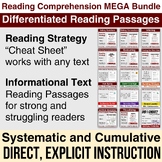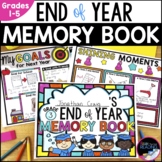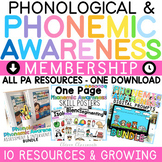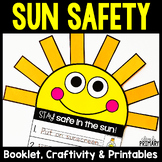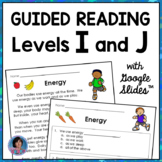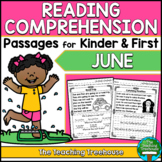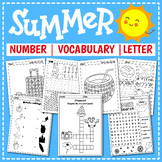10 results
1st grade literature webquests
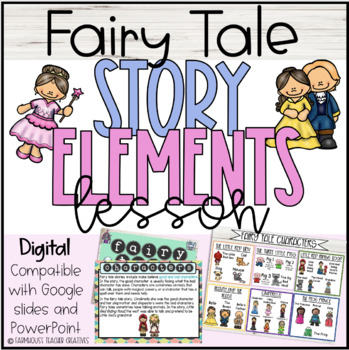
Fairy Tale Story Elements Lesson: Digital Slides
This is a no-prep digital lesson plan that teaches students about fairy tale story elements. It includes interactive graphic organizers, slides with descriptions, definitions, drag and drop features, and open-ended questions. Students will learn about fairy tale stories, characters, problem and solution, setting, retell, and sequence of events. This product's content is aligned with the Common Core Standards. The fairy tale stories included in this lesson are familiar to students allowing you to
Subjects:
Grades:
K - 6th
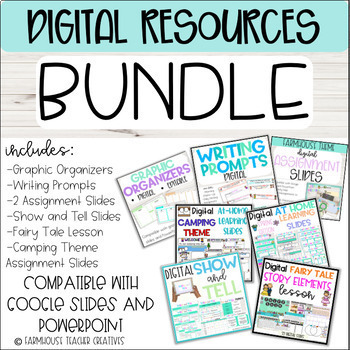
Digital Resources Bundle - 7 Products
This ultimate digital resources bundle includes all of your no-prep distance learning products. Includes 7 of my top-selling products bundled into one! You will receive every product for only $2 / each! How to Use this Product:This product can be posted on your google classroom or emailed to your students. They can download their own copy to complete as an assignment or to have their own copy while you are teaching it. You can also display it on your desktop when teaching on google classroom. If
Subjects:
Grades:
1st - 5th
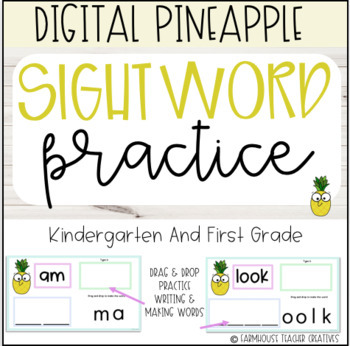
Digital: Pineapple Sight Word Practice (60 sight words)
This is a no-prep digital learning activity that can be posted on google classroom for students to complete as an assignment. The sight words included are from Dolch's list of high-frequency words for Pre-k, Kindergarten, and 1st grade. Each slide includes 3 activities to build students automaticity of sight word recognition. The first is students will read the sight word, then they will type the sight word, and lastly they will drag and drop letters to make the word.More about this product:They
Subjects:
Grades:
PreK - 1st
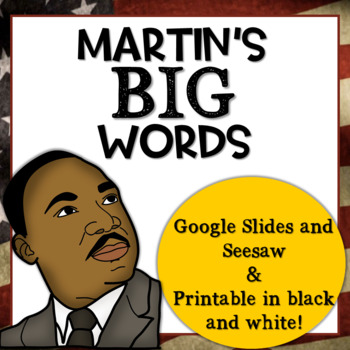
Martin's Big Words Digital Activities
DISTANCE LEARNING PACK - 3 CHOICESINCLUDES SEESAW AND GOOGLE SLIDE PRELOADED LINKS FOR DISTANCE LEARNING! As well as black and white printable pages. They are perfect for your blended or hybrid learning model. *Check out the Video Preview to see what's included in the Seesaw option!Get students reading and responding to a Martin's Big Words in minutes with zero prep! This resource is compatible with Google Slides, Seesaw and is printable in black and white. Just click on the included links and a
Grades:
1st - 3rd
Types:
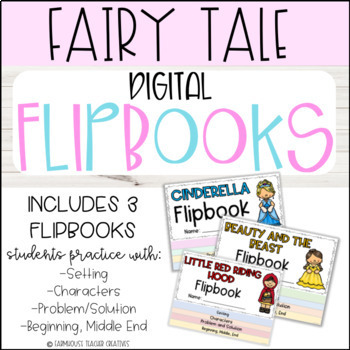
Digital Fairy Tale Flipbooks (3 Different Stories)
These fun fairy tale digital flip books allow students to practice with story elements from 3 different known stories. This product includes 3 flip books that each include 5 pages. The fairy tale stories included are: Cinderella, Beauty and The Beast, and Little Red Riding Hood.How to Use this Product:When purchasing, you will receive a google slides version of each Flipbooks in a folder that you can download. You can send one flipbook at a time or all at once to students through google classroo
Subjects:
Grades:
1st - 3rd
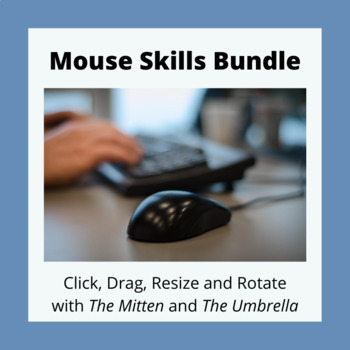
Click, Drag, Resize, and Rotate in Google Slides -- Jan Brett Bundle
Two Google Slides click and drag activities that also help students practice resizing and rotating objects, as well as typing in a text box. These activities correspond with Jan Brett's much-loved books The Mitten and The Umbrella. Always a hit in the school library!These resources can be used for in-person and distance learning instruction. If using in distance learning, I recommend making a screencast modeling the different skills for students.
Grades:
K - 3rd
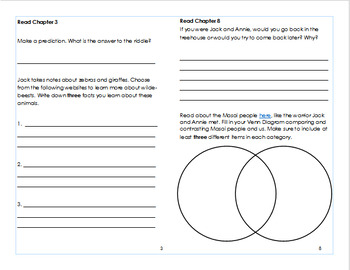
Magic Treehouse: Lions at Lunchtime Webquest
This webquest on the Magic Treehouse book about an African adventure includes skills like compare and contrast, making predictions, and summarizing. It gives students a chance to do individual or small-group research using the links provided throughout the chapters, and can be used as enrichment during center time. Print out the journal for students to write in, and share the Google Doc with each student to allow individualized learning and promote research skills.
Subjects:
Grades:
1st - 3rd
Types:
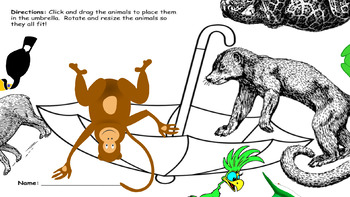
The Umbrella -- Click, Drag, Resize, and Rotate in Google Slides
Clicking, dragging, resizing, and rotating objects are essential skills when using Google Slides and Drawings -- but this is often challenging for young students.Use this fun Google Slides activity after reading The Umbrella by Jan Brett to help students improve their mouse/touchpad skills.You will receive a Word Doc with links to make copies of the Slides presentation for students, as well as a Google Drawing of the background that you can edit if needed. (Push out "Make a Copy" link to studen
Grades:
1st - 3rd
Also included in: Click, Drag, Resize, and Rotate in Google Slides -- Jan Brett Bundle
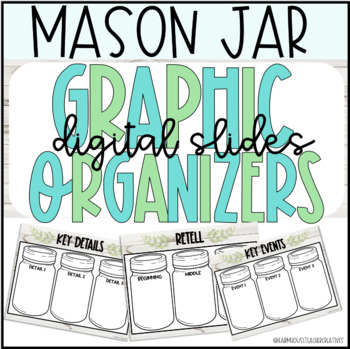
Mason Jar Graphic Organizers: Editable Digital Slides (Freebie)
This product include editable graphic organizers. These slides can be utilized when reading and writing to write important details. Students can type directly into the slides and describe key details, retell, and describe key events. This product will support extending students comprehension. Graphic organizers help students visualize information.How to Use this Product:This product can be posted on your google classroom or emailed to your students. They can download their own copy to complete a
Subjects:
Grades:
PreK - 12th, Higher Education, Adult Education, Staff

Fairy Tales Webquest
This is a webquest for a fairy tale unit. The students can use this to work with at home or at school. It is a great culminating activity for a fairy tale unit.
Subjects:
Grades:
K - 3rd
Types:
Showing 1-10 of 10 results