7 results
Library skills simulations
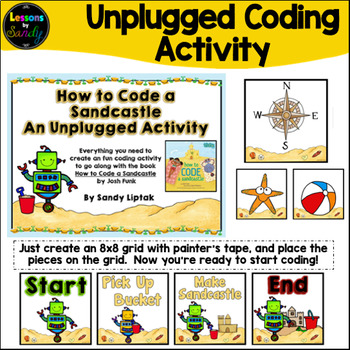
How to Code a Sandcastle: An Unplugged Coding Activity
Want a super fun way to teach coding without a computer to students? Check out this unplugged activity that goes perfectly with the book How to Code a Sandcastle by Josh Funk! This activity has everything you need, even if you don’t have the book! Just create a grid, print out the signs, and you're good to go!Here's what is included:1) Action signs (Compass Rose, North, South, East, West, Jump over, Pick up Bucket, Empty the Buckets, Move Forward, Turn Left, Turn Right)2) Gameboard signs (St
Grades:
PreK - 5th
Types:
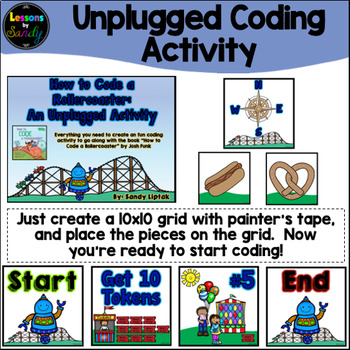
How to Code a Rollercoaster: An Unplugged Coding Activity
Want another super fun way to teach coding to students without a computer? Check out this unplugged activity that goes perfectly with the book “How to Code a Rollercoaster” by Josh Funk. This activity has everything you need, even if you don’t have the book! Just create a grid, print out the signs, and you’re good to go! Here’s what’s included:1) 12 Action signs (Compass rose, North, South, East, West, Move Forward, Turn Left, Turn Right, Jump Over, Get 10 Tokens, Get 1 Token, Leave Tokens)2) 18
Grades:
K - 5th
Types:
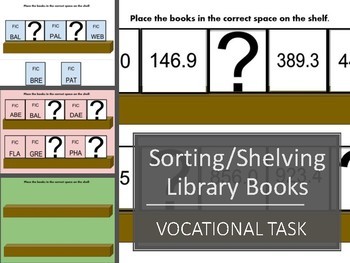
Library Vocational Task: Sorting and Shelving Books
Sorting and shelving library books is a task that can be difficult for students. This is especially true once you get to having to alphabetize by the second letter or look at decimals.. This is an easy to use and adapt resource for working on this skill for students in Middle or High School Life Skills programs. This activity includes sorting by color, sorting fiction/nonfiction, and putting call numbers and letters in order. These can be placed in a bin(s), binders, or used as cut and paste wor
Subjects:
Grades:
5th - 12th
Types:
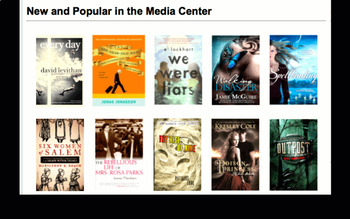
Animated Books Display (Slideshow) for School Libraries / Classrooms
Feature your library’s brand new books or a specific genre collection with this Animated Book Covers display. The display is made on Google Slides – yes, Google Slides. It is a slideshow with preset animations on each book cover.This animated books display can be featured on your classroom or school library website to feature new books that you school has purchased or to showcase a specific set / genre or books. After you download the Google Slides file, make sure you have a folder of your book
Grades:
PreK - 12th, Higher Education, Adult Education, Staff

Baby & Kids Corner for Library Dramatic Play (under the rainbow)
Library baby & kids corner printable
Subjects:
Grades:
Not Grade Specific
Types:
Also included in: Library Dramatic Play Pretend (Under the Rainbow) Bundle
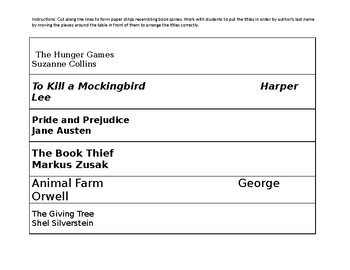
Alphabetizing by Author's Name
This short, hands-on alphabetizing activity can be modified and used in addition to actual books as students practice literacy and library skills. This product was used during job development for a young adult who was learning about library work during transition classes. *Please note: formatting is correct when document is downloaded and opened, but it appears misaligned in the generated thumbnail picture here.*
Grades:
6th - 12th

Bitmoji Media Center/Library
This is a Bitmoji library/media center created in Google Slides. Edit it and add your own personal touch. It contains print and digital resources with a modern foundational layout. One of the rooms from the Circle Time Bitmoji resource compilation.
Subjects:
Grades:
Not Grade Specific
Types:
Showing 1-7 of 7 results

