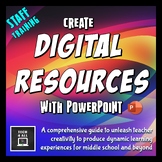52 results
Elementary professional development internet activities
Sponsored

New Teacher Orientation Templates {Mentor Teacher Resource}
Supporting new teachers in their first year of teaching gets off to a successful start with this editable new teacher orientation slideshow! This is designed to save lead mentor teachers time creating an agenda and slides so that you can organize an effective orientation for new teachers.The slideshow is ready to use in Google Slides or MS OneDrive. I've already added text boxes; most slides include examples to help you cover pertinent information. These are editable so you can tailor the inform
Grades:
K - 6th, Staff
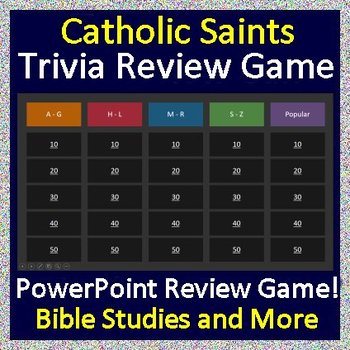
Catholic Saints Review Game - Quiz Style Powerpoint - All Saints Day Game
This is a Quiz style review game for the Famous Catholic Saints. It is perfect for Catholic school, homeschool, religious education, middle school, high school, Sunday school, and even adult learners, including teachers! This could be played by a single person, or as a whole class review (small groups). The answers to all of the game questions are visible when the questions are clicked. All questions and answers can be edited.The game is in PowerPoint, but you can simply upload to your Google Dr
Grades:
5th - 8th, Adult Education, Staff
Types:
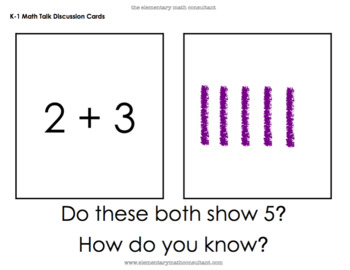
Math Talk Discussion Cards and Google Slides Kindergarten, 1st Grade, 2nd Grade
**This product is featured in an Edutopia post about promoting talk in math class here: https://www.edutopia.org/article/more-talking-math-class-please **Humans are social creatures. We use conversation to process information. Whether it's how you hurt my feelings on the playground or why two sets of items are not equal, we can deepen our understanding through explaining and listening.This set of Math Talk Discussion Cards/Slides is a powerful tool for building number sense. Students have an opp
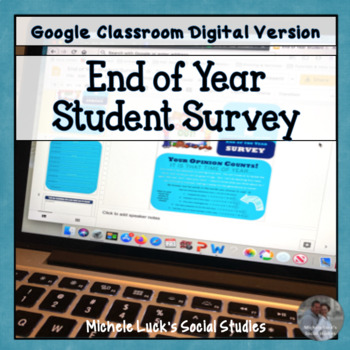
End of the Year Student & Teacher Feedback Survey for Google Drive Classroom
Google Drive Version of the Student & Teacher Survey for End of Unit or End of YearOne of the best ways to know what our students learned from us throughout the school year is to ask them! End of year testing only gives us one narrow picture of student success, but a comprehensive survey can open our eyes to how we really did (or didn't) make an impact in our students' lives. Did your students learn enough?Did they enjoy learning in your class?What activities did they most enjoy?Are you look
Grades:
5th - 12th
Types:
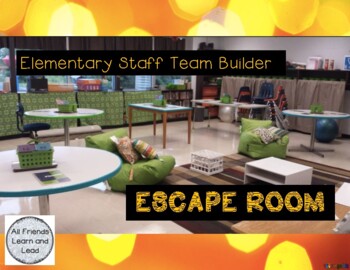
Elementary Staff Escape Room
Are you an administrator looking for a staff team builder? Or maybe a Sunshine committee looking for something fun to do during a staff get together?This file has everything you need in order to pull off a staff escape room. The story is geared toward elementary staff, however, it could work for any school level. You will get a powerpoint with directions and the link to your very own google form. You can edit the google form if needed (DO NOT EDIT THE FILE LINKS) or use it exactly as written
Grades:
K - 5th
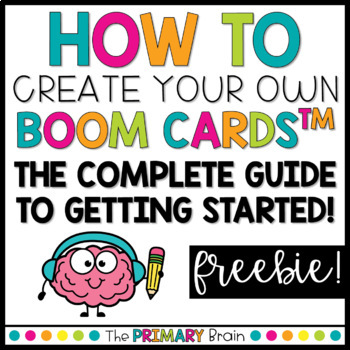
How To Create Boom Cards™ | The Complete Guide to Getting Started
Have you ever wondered how to make Boom Cards™? I have put together this FREE Boom Card Tutorial to walk you through the steps from start to finish! This Boom Card Guide will walk you through the following steps:Opening a new account on BoomLearning.comCreating a Boom deckCreating the activityAdding a background/imageClickable boxes to create interactive activitySelf-checking/self-grading boxesAdding audio into Boom CardsSpecial audio clip features - Sound properties and backgroundsPreviewing th
Grades:
K - 2nd
Also included in: Audio Clips The Complete Set by The Primary Brain
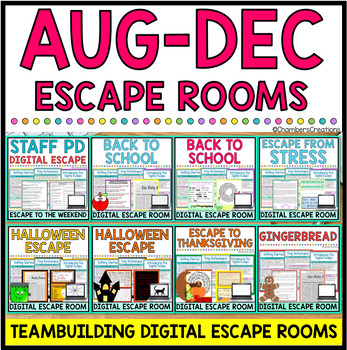
First Semester Digital Escape Rooms for Back to School, Halloween, Thanksgiving
Celebrate August through December with this 8 pack of Digital Escape Rooms celebrating Back to School, Halloween, Thanksgiving, and Christmas! This is the perfect first semester bundle to reward your students with exciting, hands-on, digital gaming lessons that encourage teambuilding and critical thinking.Unlike other escape rooms or breakouts, these are 100% digital- simply provide a link to your students and they are ready to begin their adventure in minutes!This product includes:✔️1) Back to
Grades:
5th - 8th
Types:
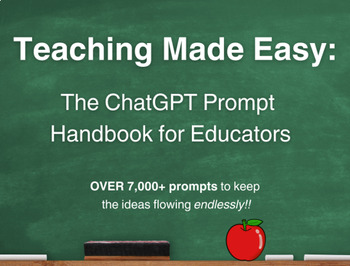
ChatGPT Prompts for Educators | Over 7000+ Awesome ChatGPT prompts
Teaching Made Easy: ChatGPT Prompt Handbook for EducatorsChatGPT Prompts made for Teachers. Introducing the ultimate resource for educators: The ChatGPT Prompt Handbook for Educators 7000+ Prompt Guide specifically written for educators to unleash their creativity and efficiency in the classroom. This comprehensive guide that spans over 70+ categories has been meticulously curated to offer an extensive array of prompts tailored to various subjects, grade levels, and teaching styles. Whether you'
Grades:
PreK - 12th, Higher Education, Adult Education, Staff
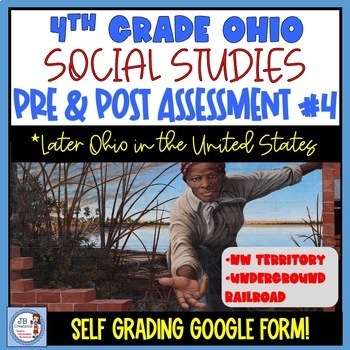
4th Grade Ohio Social Studies 1800's History Pre/Post Assessment #4
Do you need a simple way to measure your 4th graders knowledge on the new Ohio Social Studies Learning Standards? Use my self grading GOOGLE FORM #4 (Later Ohio in the United States) to provide instant data that can support HQSD requirements! This form specifically covers the areas of The War of 1812, Statehood, Northwest Territory, & the Underground Railroad. See below for specific standards covered! This 20 question Google Form challenges students to use maps, timelines, graphs, primary so
Grades:
3rd - 6th
Types:
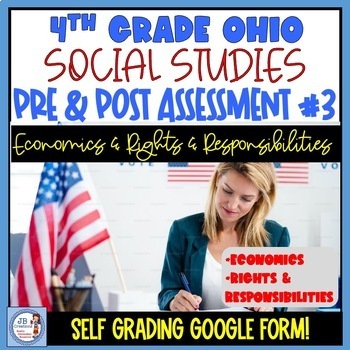
4th Grade Ohio Social Studies Economics & Civic Duties Pre/Post Assessment #3
Do you need a simple way to measure your 4th graders knowledge on the new Ohio Social Studies Learning Standards? Use my self grading GOOGLE FORM #3 (Economics and Government) to provide instant data that can support HQSD requirements! This form specifically covers the areas of entrepreneurship, the 1st amendment & Constitution, and rights vs responsibilities. See below for specific standards covered! This 20 question Google Form challenges students to use maps, timelines, graphs, primary so
Grades:
3rd - 6th
Types:
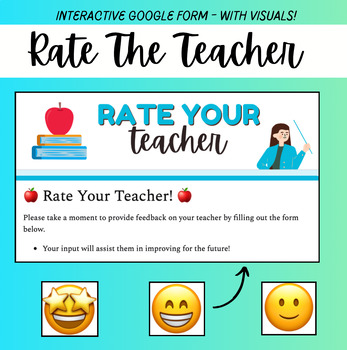
Rate The Teacher! - Engaging Google Form for Student Feedback
This 'Rate Your Teacher' Google Form is designed to empower you with valuable insights straight from your students. With three user-friendly sections, this tool provides a comprehensive view of your teaching performance. This is PERFECT as an end of the year activity!1. Emoji Visual Section: Engage your students in a fun and expressive way! They'll select emojis based on prompts that reflect their feelings and experiences with your teaching.2. Yes/No Questions: Get quick, clear feedback on spec
Grades:
3rd - 7th
Types:
8:49
Tips and Tricks for Helping Kids Log On to iPads, and Chromebooks
Need help getting your kindergarteners logged into Google Classroom? I have some tips and tricks that have helped me get my kids up and running on both the Ipad and Chromebooks. My kids LOVE using Google Classroom, but logging in 5 year olds took FOREVER! So I made a few changes to how I help my kids and it’s made a huge difference. In this video I share my simples tips that you can start using tomorrow. Let's go digital together.Need keyboard Practice? Keyboard PracticeGrab my Free Driver’s Lic
Grades:
PreK - 2nd, Staff
Types:
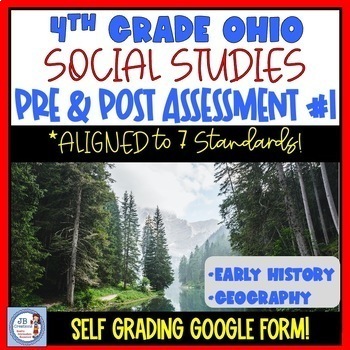
4th Grade Ohio Social Studies Pre/Post Assessment #1 (Early Ohio History)
Do you need a simple way to measure your 4th graders knowledge on the new Ohio Social Studies Learning Standards? Use my self grading GOOGLE FORM #1 (Early Ohio in the United States) to provide instant data that can support HQSD requirements! This form specifically covers the areas of early Ohio history. See below for specific standards covered! This 20 question Google Form challenges students to use maps, timelines, graphs, primary sources, pictures, documents, and many other tools to complete
Grades:
3rd - 6th
Types:
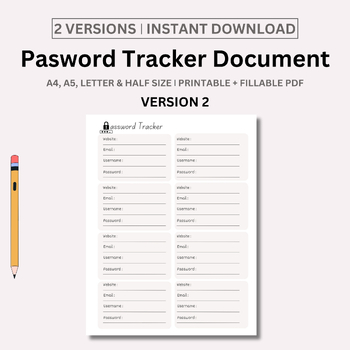
Password Tracker Printable & Fillable, Password Keeper, Password Organizer
Password Tracker Printable & Fillable, Password Keeper, Password Organizer, Password Log, A4/A5/Letter/Half, Instant Download PDFThis is printable password tracker. Just download, print and get started right away!Product information:• Your purchase includes A4, A5, Letter, Half Letter and Fillable(A4) planners.• Text and colors that are part of the design CAN NOT be altered.• Room for hole punches on either side• Perfect for home and office use.• Print as many pages as you need.• Simply prin
Grades:
PreK - 12th, Staff
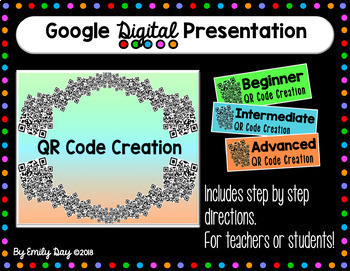
QR Code Creation - Digital Presentation
Want to make your life easier? LEARN HOW TO MAKE QR CODES!QR Codes are the ultimate short cut in education; allowing quick access to websites, written text, and even audio recordings!This presentation will show you (or your students) how to make THREE different types of QR Codes at the Beginning, Intermediate, and Advanced levels. Each type includes easy to follow step-by-step directions. You and/or your students will need free Google accounts to access this presentation.Thank you so much :)
Grades:
K - 12th, Staff
Types:
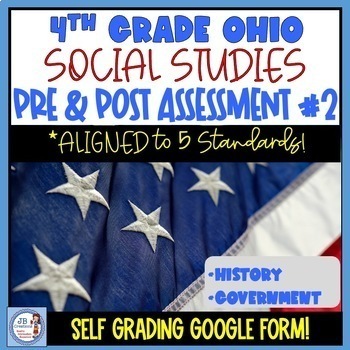
4th Grade Ohio Social Studies Revolution & Government Pre/Post Assessment #2
Do you need a simple way to measure your 4th graders knowledge on the new Ohio Social Studies Learning Standards? Use my self grading GOOGLE FORM #2 to provide instant data that can support HQSD requirements! This form specifically covers the areas of the American Revolution and our early Government. See below for specific standards covered! This 20 question Google Form challenges students to use maps, timelines, graphs, primary sources, pictures, documents, and many other tools to complete ques
Grades:
3rd - 6th
Types:
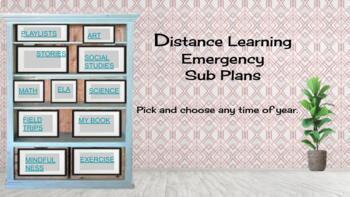
ZERO Prep- DISTANCE/ HYBRID LEARNING EMERGENCY SUB PLANS- Simple- ALL SUBJECTS
Emergencies come up, and making plans during this time is more complicated than ever. This Google Slide deck includes everything you need for an emergency sub situation during distance learning. It could be used for a day or for several weeks. The list is fun, engaging, provides choice, and is thorough. It includes slides for read aloud stories, science, social studies, mindfulness, exercise, art, and even an ELA and Math Arcade for students grades k-3. Virtual field trips are included as we
Grades:
PreK - 3rd

Google Docs for Rookies
This detailed package includes step by step instructions (including screen shots) of how to use google docs. It includes explanations of the features and tools included in this Google App for Education.
Grades:
PreK - 12th, Higher Education, Adult Education, Staff
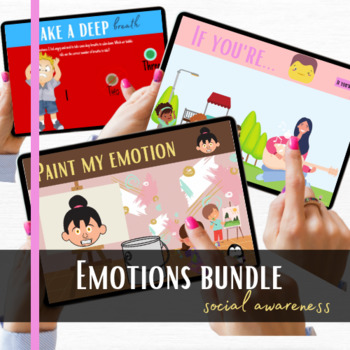
Emotions boomcards bundle for enhancing social and life skills
Emotion themed interactive learning for enhancing social and life skills.Learn all about your emotions with these fun, engaging, and interactive Boom Cards™ decks! Use as group or independent activities. Great for smartboard/activboard lessons. The perfect bundle for face to face or distance learning.Boom Cards™ decks are perfect for busy teachers (any and all teachers) No prep and no grading necessary! Just click, play, and repeat! Review your child's progress through the digital reports.If you
Grades:
PreK - K

400 free web tools and resources
Every teacher must have this collection for digital pedagogyFeatures:ALL 400 TOOLS & RESOURCES are ABSOLUTELY FREE!!!The file will be updated with new tools and resources regularlyOutdated and non-functioning resources will be erasedYou don’t need to pay for an updated version 40 Major Categories: Virtual Tours Image Tools Educational Games and Fun English Language and Arts Social Studies Tools and Resources Mathematics Tools and Resources Science Tools and Resources Printable/Digital Worksh
Grades:
PreK - 12th, Higher Education, Adult Education, Staff
Types:
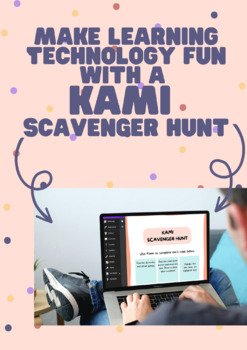
Kami Scavenger Hunt
Trying to teach your students or your team about Kami? Use a fun scavenger hunt to teach them about some of the many different tools. Simply download the image and upload it into Kami then share as an assignment.
Grades:
3rd - 12th, Higher Education, Adult Education, Staff

Google Class Websites: First Steps
Have you ever thought about creating a website for your class but didn't know how to start? Here is a handout with steps for making a basic class website using Google. With these handouts, you will be able to make a fully functioning class website (or any other type of webiste) within two hours. I have also included two websites that you can visit as examples. One of the sites has a blog where you can write to get help if you need it. Fun and easy!
You can even teach your students how to make
Grades:
K - 12th, Adult Education
Types:
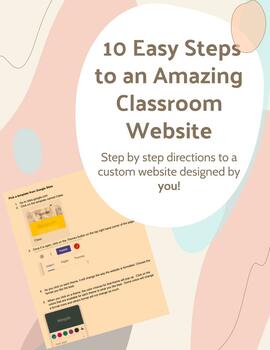
10 Days to an Amazing Classroom Website!
Welcome to your new, amazing website! This product is 10 days of step by step directions to create your classroom website using Google sites. I have also included a sample website so you can see what your end product could look. This website can be used as a resource for students, a resource for parents, or your weekly newsletter. Step into your students' world and stop making paper copies. Give them a one-stop shop to find out everything they need for your class. Your imagination and creativity
Grades:
PreK - 12th, Staff
Types:
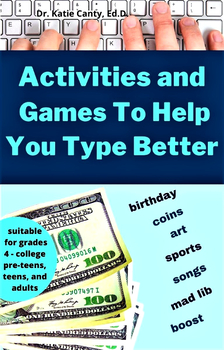
Want To Type Fast Computer Keyboarding Games Activities Course for Kids & Adults
Calling all who want to type faster and more accurate via this newest kind of unique typing games developed by Dr. Canty. Benefits to you • Improve your keyboarding typing skills while improving other skills, too, like thinking, creativity, word processing, digital literacy, and English language skills • Sharpen and refresh digital skills via these entertaining typing games and activities for school, home, work, or play—online or offline. **suitable for children grades 4 or higher**suitable for
Grades:
4th - 9th
Types:
CCSS:
Showing 1-24 of 52 results