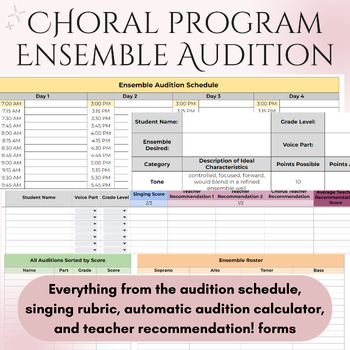MS/HS Choral Ensemble Audition Rubric and Automated Scoring Google Sheet
Lily and Mum LLC
5 Followers
Grade Levels
Not Grade Specific
Subjects
Resource Type
Formats Included
- Google Drive™ folder
- Excel Spreadsheets
Lily and Mum LLC
5 Followers

Made for Google Drive™
This resource can be used by students on Google Drive or Google Classroom. To access this resource, you’ll need to allow TPT to add it to your Google Drive. See our FAQ and Privacy Policy for more information.
Description
Is the task of planning, assessing, scoring, and placing student choral ensemble auditions daunting? Does it come at the absolute worst time of year, when your plate is already overflowing with clinics, adjudications, and performances?
This complete, aesthetically pleasing Google Sheet EnsembleAuditions has the resources for you to schedule, print a rubric for, auto-score, auto-rank, compile ready to send teacher recommendations, and complete a roster for your ensemble auditions. Your students will see this process as fair and judicious, and you can print, send, and enter the data for their auditions and let the automatic features of this sheet do the rest.
The EnsembleAuditions folder includes 3 documents:
- ExampleEnsembleAuditions Google Sheet: using fabricated student names and scores, this is a completed document so you can skim through and see where and how to enter data
- EnsembleAuditions Google Sheet: this is a completely blank duplicate of the example sheet for you to use with your own students
- TeacherRecommendation Google Form: This is the teacher recommendation portion of students' audition scores, should you choose to use it. You can send this out to staff and have a process by which teachers are notified which students to complete the form for.
5 tabs included:
- (ExampleEnsembleAuditions sheet only) Video tutorial link with a voiceover from me walking you through the features of each tab and giving suggestions for best use
- AuditionSchedule: build your audition times, duration of auditions, and number of days; this tab has automates audition times based on your first audition time of each day
- SingingRubricPRINT: this is a printable score rubric for the singing portion of students' auditions; categories include descriptions of ideal characteristics based on state adjudication rubrics, but can be changed to meet your needs
- AuditionScores: you input students' names, voice part, grade level, singing scores, and teacher recommendations; total scores are automatically calculated (formula can be edited to reflect how heavily you choose to weight recommendations)
- EnsembleRoster: student auditions are copied to this sheet from the AuditionScores tab and are automatically sorted by rank (high scores); you then choose the top scores of each voice type and input them into your ensemble roster in this tab
Total Pages
Answer Key
N/A
Teaching Duration
N/A
Report this resource to TPT
Reported resources will be reviewed by our team. Report this resource to let us know if this resource violates TPT’s content guidelines.