19 results
Computer science Common Core SL.K.6 resources
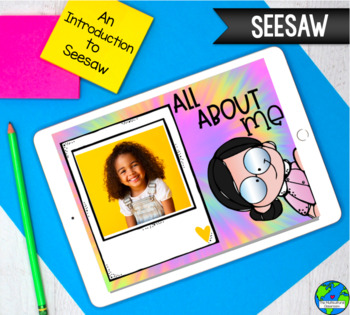
Introduction to Seesaw: All About Me
This All About Me resource is a great way to teach your primary students how to use Seesaw. It is great for remote learning or as homework. Now has Australian/British spelling version. Before each task there is a video showing the students what to do which is a great visual for ELL students (and all primary students). The students will practice drawing, making a video, using the text feature, moving items and uploading a photo. There are two versions: one with clipart and one without clipart.
Grades:
PreK - 1st
Types:
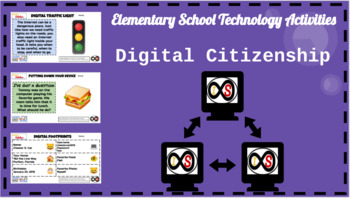
Elementary School (Grades K-5) ELA Digital Citizenship Bundle (PowerPoint)
With the ever-changing climate of teaching due to the pandemic, this resource is perfect for any educator who wants to teach digital citizenship through distance learning and for those who will teach in a hybrid and/or traditional setting who want to teach these life-long skills. This includes 38 technology lessons for grades K-5 students which consists of digital citizenship lessons based off of the standards and guidelines set forth by Common Sense Media. You can do this whole-class with your
Grades:
K - 5th
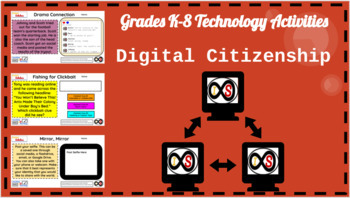
Primary School (Grades K-8) ELA Digital Citizenship Bundle (PowerPoint Slides)
With the ever-changing climate of teaching due to the pandemic, this resource is perfect for any educator who wants to teach digital citizenship through distance learning and for those who will teach in a hybrid and/or traditional setting who want to teach these life-long skills. This includes 62 technology lessons for grades K-8 students which consists of digital citizenship lessons based off of the standards and guidelines set forth by Common Sense Media. You can do this whole-class with your
Grades:
K - 8th
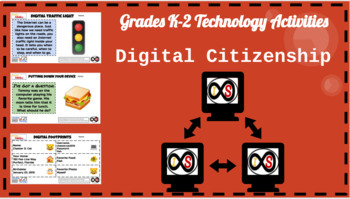
Early Childhood (Grades K-2) ELA Digital Citizenship Bundle (Google Slides)
With the ever-changing climate of teaching due to the pandemic, this resource is perfect for any educator who wants to teach digital citizenship through distance learning and for those who will teach in a hybrid and/or traditional setting who want to teach these life-long skills. This includes 14 technology lessons for Kindergarten, 1st Grade, and 2nd Grade students which consists of digital citizenship lessons based off of the standards and guidelines set forth by Common Sense Media. You can do
Grades:
K - 2nd
Types:
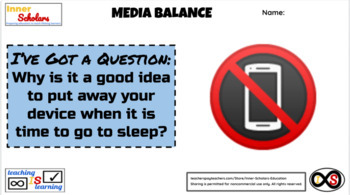
Kindergarten ELA Technology Activities - Media Balance (Digital Citizenship)
Show your Kindergarteners how to balance technology with school and family time via Google Slides. This lesson is based on the standards and guidelines set by Common Sense Media. You can either do this through the teacher's copy or through Google Classroom as an assignment if your learners have school Google Accounts.
Grades:
K
Types:
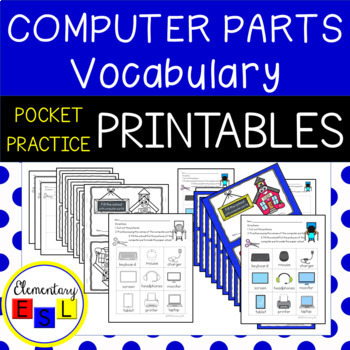
Computer Parts Vocabulary for Technology Education: Pocket Practice Printables
No prep, ready-to-go computer parts vocabulary printables designed for the primary grades! Perfect resource for introducing the names of computer hardware parts at the kindergarten or first grade level. Includes frame sentences to help support English language learners.As a New York State teacher, I developed this resource to address the NYS Computer Science and Digital Fluency Standards for kindergarten, specifically the area of Network and Systems Design, K-1.NSD.2 "Identify basic hardware com
Grades:
PreK - 1st
Also included in: School Supplies Vocabulary BUNDLE for Newcomer ELLs
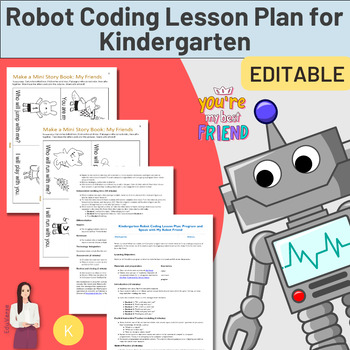
Kindergarten Robot Coding Lesson Plan: Program and Speak with My Robot Friend
In this engaging kindergarten coding lesson plan, students will learn to program educational robots like Bee-Bot and Code and Go Robot Mouse to move forward and speak audibly. Through hands-on activities using the mini story book "My Friend Robots," young learners will develop their understanding of computer science and coding concepts, aligning with Common Core State Standards. Get ready to inspire young minds with this exciting science and engineering practices lesson on coding robots!Include
Grades:
K
Types:
CCSS:
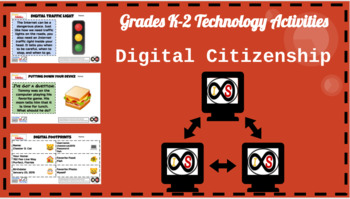
Early Childhood (Grades K-2) ELA Digital Citizenship Bundle (PowerPoint Slides)
With the ever-changing climate of teaching due to the pandemic, this resource is perfect for any educator who wants to teach digital citizenship through distance learning and for those who will teach in a hybrid and/or traditional setting who want to teach these life-long skills. This includes 14 technology lessons for Kindergarten, 1st Grade, and 2nd Grade students which consists of digital citizenship lessons based off of the standards and guidelines set forth by Common Sense Media. You can do
Grades:
K - 2nd
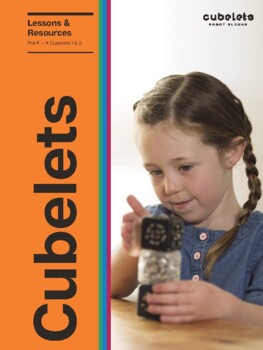
Meet Your Cubelets for Early Childhood Learners
Introduce Cubelets to Preschool and Kindergarten students using compare/contrast and a review of the five senses. Each lesson takes roughly 45 minutes, and gets students ready to build with their imaginations.
Grades:
PreK - K
Types:
NGSS:
K-2-ETS1-2
, K-2-ETS1-3
, K-2-ETS1-1
, K-LS1-1
, K-PS2-2
Also included in: Lesson Plan Bundle
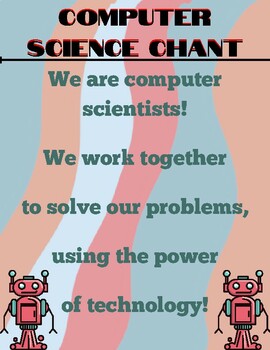
Computer Science Chant for K-3 Technology/Stem/Coding Classes
This is a computer science chant that can be used before beginning or ending a STEM, coding, or technology class/lesson.
Grades:
PreK - 3rd
Types:
CCSS:
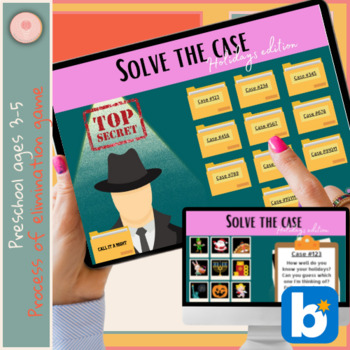
Holiday group game for activboard, interactive puzzle, solve a mystery game
⭐️Top secret solve the case files boom cards for all holidays themeThis beginner level game for young kids is going to be a hit in your preschool/kindergarten classroom. Full of fun and exciting clues to solve the case of the mystery holiday in a group setting. Use problem solving skills and process of elimination to find out what the kids learned about each holiday. Perfect for holiday theme in the class.⭐️This activity covers the following standards. You can read more about them at the bottom
Grades:
PreK - K
Types:
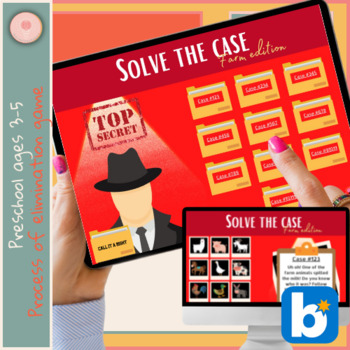
Preschool Farm Theme Boomcards game, Interactive Class Activity, Solve A Mystery
⭐️Top secret solve the case files boom cards for Farm themeThis beginner level game for young kids is going to be a hit in your preschool/kindergarten classroom. Full of fun and exciting clues to solve the mystery of each crime in a group setting. Use problem solving skills to find out who the culprit it is in each case. Perfect for FARM theme in the class.Your kiddos will learn to: ⭐️Use problem solving skills⭐️Visual motor skills⭐️Teamwork⭐Process of elimination and more!Directions:Choose your
Grades:
PreK - K
Types:
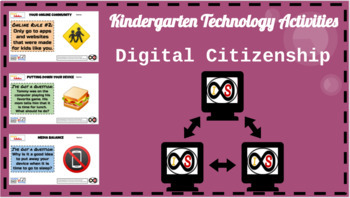
Kindergarten ELA Technology Activities - Google Slides (Digital Citizenship)
With the ever-changing climate of teaching due to the pandemic, this resource is perfect for any educator who wants to teach digital citizenship through distance learning and for those who will teach in a hybrid and/or traditional setting who want to teach these life-long skills. This includes 3 technology lessons for Kindergarten students which consists of digital citizenship lessons based off of the standards and guidelines set forth by Common Sense Media. You can do this whole-class with your
Grades:
K
Types:
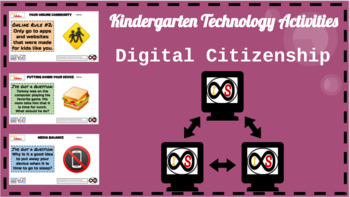
Kindergarten ELA Technology Activities - PowerPoint Slides (Digital Citizenship)
With the ever-changing climate of teaching due to the pandemic, this resource is perfect for any educator who wants to teach digital citizenship through distance learning and for those who will teach in a hybrid and/or traditional setting who want to teach these life-long skills. This includes 3 technology lessons for Kindergarten students which consists of digital citizenship lessons based off of the standards and guidelines set forth by Common Sense Media. You can do this whole-class with your
Grades:
K
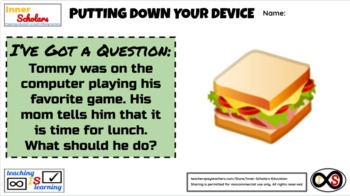
Kindergarten ELA Technology - Putting Down Devices (Digital Citizenship)
Show your Kindergarteners how to put away their devices when it is time to move on to something else at school and at home via Google Slides. This lesson is based on the standards and guidelines set by Common Sense Media. You can either do this through the teacher's copy or through Google Classroom as an assignment if your learners have school Google Accounts.
Grades:
K
Types:

Kindergarten ELA Technology - Your Online Community (Digital Citizenship)
Show your Kindergarteners how to follow simple rules for interaction with their online community via Google Slides. This lesson is based on the standards and guidelines set by Common Sense Media. You can either do this through the teacher's copy or through Google Classroom as an assignment if your learners have school Google Accounts.
Grades:
K
Types:

Reading Rubric
Students read to each other either personally or by videoing. Then students use attached rubric to assess their peers reading and videoing skills. This is a wonderful resource and strategy to use for facilitating both reading and technology with young children.
Grades:
PreK - 2nd
Types:

Nana in the City by Lauren Castillo Activity 2 for Global Read Aloud #GRA16
Focus on the theme of the story, bravery, as you read week one’s Global Read Aloud 2016 #GRA16 picture book study pick, Nana in the City by Lauren Castillo. Students introduce themselves to their GRA partners by showing and/or telling about the scary things they could face if they had capes of their own.
Free printable included.
Download this free lesson plan for more details!
Grades:
K - 3rd
Types:

Critical Response Process Slides
This is a visual guide for taking students through the Critical Response Process by Liz Lerman. Rather than having responders just share "2 glows and grow", it puts the responsibility of asking for feedback on the artist/creator's shoulders. Just like in the real world. They can ask specific questions about their creation and receive feedback for improvement. This visual is to help the teacher (who acts as the facilitator) set proper expectations on asking for, and providing feedback to peer
Grades:
PreK - 8th
Showing 1-19 of 19 results




