21 results
Computer science Common Core SL.K.5 resources
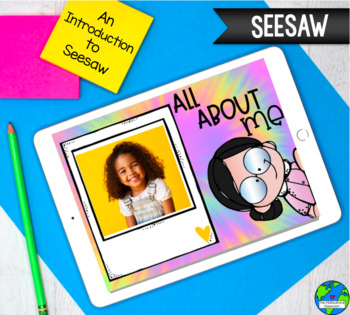
Introduction to Seesaw: All About Me
This All About Me resource is a great way to teach your primary students how to use Seesaw. It is great for remote learning or as homework. Now has Australian/British spelling version. Before each task there is a video showing the students what to do which is a great visual for ELL students (and all primary students). The students will practice drawing, making a video, using the text feature, moving items and uploading a photo. There are two versions: one with clipart and one without clipart.
Grades:
PreK - 1st
Types:
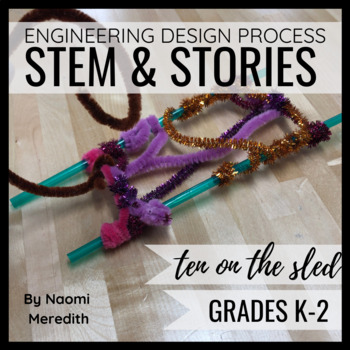
Ten on the Sled Book Activity | STEM Activities for Winter
Ten on the Sled book activity with student Engineering Design Process printables & digital pages to accompany the book by Kim Norman. Winter STEM activities for Kindergarten, 1st, & 2nd grades. =========================Even as a K-5 STEM teacher, I still value the importance of reading and comprehension. With my STEM & Stories, you get the best of both worlds. With little prep and even the opportunity to share student sheets digitally, you will see amazing engagement in your students
Grades:
K - 2nd
Types:
NGSS:
K-2-ETS1-2
, K-2-ETS1-3
, K-2-ETS1-1
Also included in: Technology & STEM Activities for Winter | Bundle
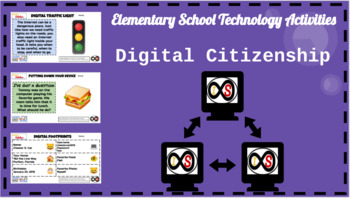
Elementary School (Grades K-5) ELA Digital Citizenship Bundle (PowerPoint)
With the ever-changing climate of teaching due to the pandemic, this resource is perfect for any educator who wants to teach digital citizenship through distance learning and for those who will teach in a hybrid and/or traditional setting who want to teach these life-long skills. This includes 38 technology lessons for grades K-5 students which consists of digital citizenship lessons based off of the standards and guidelines set forth by Common Sense Media. You can do this whole-class with your
Grades:
K - 5th
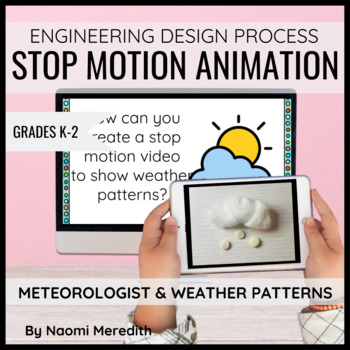
Weather Kindergarten Lesson | STEM Stop Motion Animation
Meteorologists use and share observations of local weather conditions to describe patterns over time. How can you create a stop motion video to show weather patterns in your area? By going through the Engineering Design Process, you’ll learn about different types of weather and collect data about the weather each day. With this information, you’ll create a script, props and a stop motion animation video to show the weather that happened each day.==========================================STEM Cha
Grades:
K - 2nd
Types:
NGSS:
K-2-ETS1-2
, K-2-ETS1-3
, K-2-ETS1-1
, K-ESS2-1
Also included in: Kindergarten STEM Project Ideas | Growing Year Long Bundle
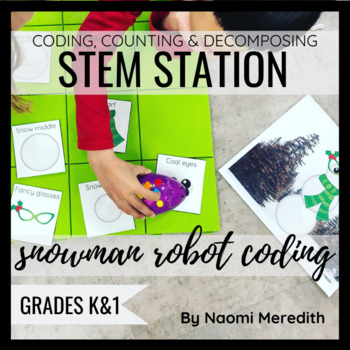
Snowman Coding | STEM Activities for Winter | STEM Snowman Activity
Use your favorite robots in this snowman coding, Winter STEM activities. Code and have the robot gather the pieces of the snowman in the order of how it should be built. ==========================================STEM Stations are a great way to encourage creativity, collaboration and critical thinking. With the tools that I created for you, it should save you time with prep and give you more time to provide an awesome experience for your kids.Click here to read more about how I used this activit
Grades:
K - 1st
Types:
Also included in: Technology & STEM Activities for Winter | Bundle
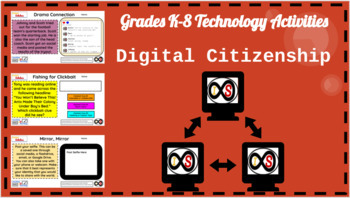
Primary School (Grades K-8) ELA Digital Citizenship Bundle (PowerPoint Slides)
With the ever-changing climate of teaching due to the pandemic, this resource is perfect for any educator who wants to teach digital citizenship through distance learning and for those who will teach in a hybrid and/or traditional setting who want to teach these life-long skills. This includes 62 technology lessons for grades K-8 students which consists of digital citizenship lessons based off of the standards and guidelines set forth by Common Sense Media. You can do this whole-class with your
Grades:
K - 8th
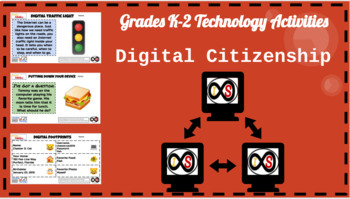
Early Childhood (Grades K-2) ELA Digital Citizenship Bundle (Google Slides)
With the ever-changing climate of teaching due to the pandemic, this resource is perfect for any educator who wants to teach digital citizenship through distance learning and for those who will teach in a hybrid and/or traditional setting who want to teach these life-long skills. This includes 14 technology lessons for Kindergarten, 1st Grade, and 2nd Grade students which consists of digital citizenship lessons based off of the standards and guidelines set forth by Common Sense Media. You can do
Grades:
K - 2nd
Types:
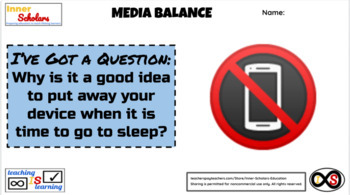
Kindergarten ELA Technology Activities - Media Balance (Digital Citizenship)
Show your Kindergarteners how to balance technology with school and family time via Google Slides. This lesson is based on the standards and guidelines set by Common Sense Media. You can either do this through the teacher's copy or through Google Classroom as an assignment if your learners have school Google Accounts.
Grades:
K
Types:
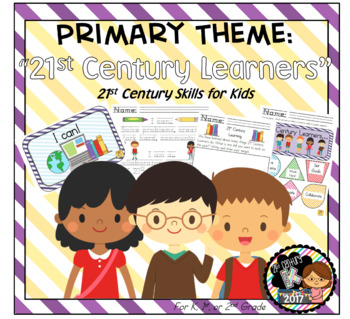
Primary STEM Theme - 21st Century Learners
Themed-based lessons with standards-based activities are the perfect way to integrate tried-and-true methods with Common Core and 21st Century Learning.
This themed set can be used in a variety of ways! Activities are perfect for academic learning centers, large group experiences and assessments. Activities are tied to 21st Century Student Outcomes.
This set includes:
4 Theme AND Standards-Based Activities
1 Theme-Based Extended Response Item
All in both color and black/white!
1. Citizenshi
Grades:
PreK - 3rd
Types:
Also included in: Kindergarten Supplemental Resource Bundle - SEPTEMBER
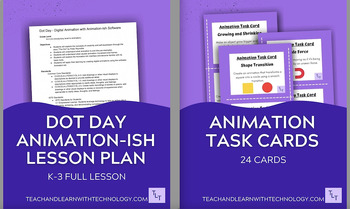
Dot Day Animation-Ish Lesson Plan and Task Card BUNDLE / K-3rd
K-3rd Grade Digital Animation Lesson Plan and Task Card BUNDLETech Lesson - Dot Day Animation-Ish Lesson Plan for K-3 GradeandTech Lesson - Animation TASK CARDS - K-5Dot Day is September 15, 2023!Introduce the magic of digital animation to your students with a complete lesson plan, and then extend the lesson with self-guided task cards.This lesson was designed for the Animation-Ish software by FableVision Learning, but can be replaced by any animation software or app.These are PDF files FOR PERS
Grades:
PreK - 3rd
Types:
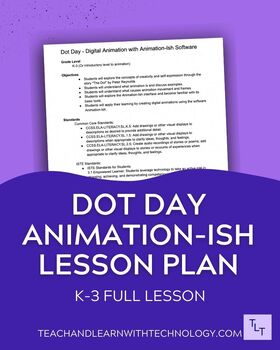
Tech Lesson - Dot Day Animation-Ish Lesson Plan for K-3 Grade
Introduce your students to the captivating world of animation through this comprehensive lesson plan designed for K–3rd graders. Unleash their creativity as they embark on a journey to learn the fundamental principles of animation using the user-friendly Animation-Ish software by FableVision Learning.This engaging lesson plan is meticulously crafted to guide your students through every step of the learning process, ensuring they grasp the core concepts while having a blast creating their own ani
Grades:
PreK - 3rd
Types:
Also included in: Dot Day Animation-Ish Lesson Plan and Task Card BUNDLE / K-3rd
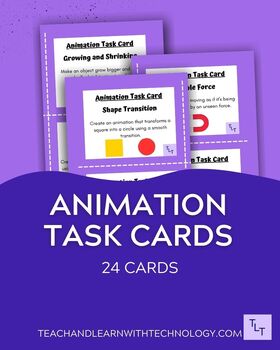
Tech Lesson - Animation TASK CARDS - K-5
Task Cards: Engage and Inspire with Elementary AnimationEnergize your elementary classroom with our dynamic task cards designed to bring animation to life! Whether you're a tech pro or an elementary educator, these cards are your ticket to captivating and educational animation lessons.Highlights: Hands-On Learning: Explore animation basics step by step, from movement and frames to character design. Creative Challenges: Fuel creativity with 24 unique animation challenges, perfect for different sk
Grades:
K - 5th
Types:
Also included in: Dot Day Animation-Ish Lesson Plan and Task Card BUNDLE / K-3rd
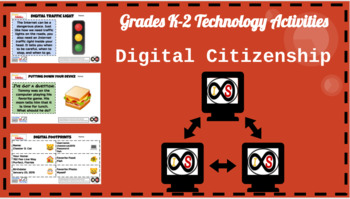
Early Childhood (Grades K-2) ELA Digital Citizenship Bundle (PowerPoint Slides)
With the ever-changing climate of teaching due to the pandemic, this resource is perfect for any educator who wants to teach digital citizenship through distance learning and for those who will teach in a hybrid and/or traditional setting who want to teach these life-long skills. This includes 14 technology lessons for Kindergarten, 1st Grade, and 2nd Grade students which consists of digital citizenship lessons based off of the standards and guidelines set forth by Common Sense Media. You can do
Grades:
K - 2nd
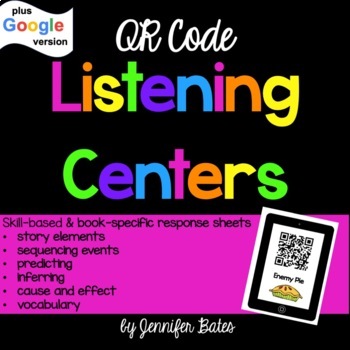
Book or Skill-based Listening Center QR Codes and Google |Distance Learning
Could you use a meaningful listening activity for your digital literacy center, Daily 5 rotation, or distance learning assignment? Your students can access these through Google Slides or QR codes. This packet includes both book specific comprehension questions and skill-based worksheets aligned to the Common Core.The QR codes for 24 stories, professionally read by famous actors, have been put through SafeShare.tv so your students are not exposed to ads or other distracting content. QR codes are
Grades:
K - 2nd
Types:
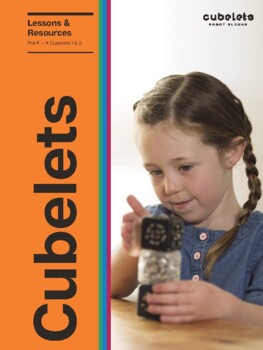
Meet Your Cubelets for Early Childhood Learners
Introduce Cubelets to Preschool and Kindergarten students using compare/contrast and a review of the five senses. Each lesson takes roughly 45 minutes, and gets students ready to build with their imaginations.
Grades:
PreK - K
Types:
NGSS:
K-2-ETS1-2
, K-2-ETS1-3
, K-2-ETS1-1
, K-LS1-1
, K-PS2-2
Also included in: Lesson Plan Bundle
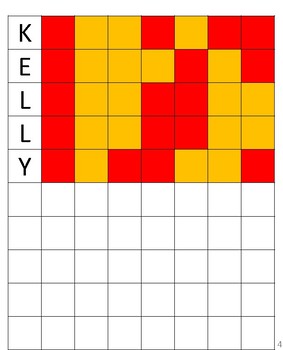
Hour of Code - Week Long Unit-Primary or AfterSchool
A week long for Hour of Code unit designed for use with Primary or AfterSchool students. Unit includes all printables and a binder friendly one week planning guide.
Grades:
PreK - 2nd
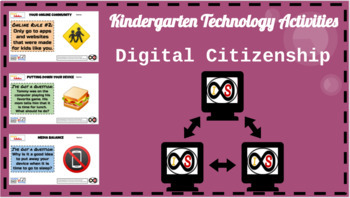
Kindergarten ELA Technology Activities - Google Slides (Digital Citizenship)
With the ever-changing climate of teaching due to the pandemic, this resource is perfect for any educator who wants to teach digital citizenship through distance learning and for those who will teach in a hybrid and/or traditional setting who want to teach these life-long skills. This includes 3 technology lessons for Kindergarten students which consists of digital citizenship lessons based off of the standards and guidelines set forth by Common Sense Media. You can do this whole-class with your
Grades:
K
Types:
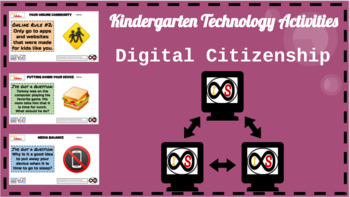
Kindergarten ELA Technology Activities - PowerPoint Slides (Digital Citizenship)
With the ever-changing climate of teaching due to the pandemic, this resource is perfect for any educator who wants to teach digital citizenship through distance learning and for those who will teach in a hybrid and/or traditional setting who want to teach these life-long skills. This includes 3 technology lessons for Kindergarten students which consists of digital citizenship lessons based off of the standards and guidelines set forth by Common Sense Media. You can do this whole-class with your
Grades:
K
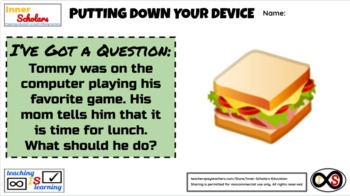
Kindergarten ELA Technology - Putting Down Devices (Digital Citizenship)
Show your Kindergarteners how to put away their devices when it is time to move on to something else at school and at home via Google Slides. This lesson is based on the standards and guidelines set by Common Sense Media. You can either do this through the teacher's copy or through Google Classroom as an assignment if your learners have school Google Accounts.
Grades:
K
Types:

Kindergarten ELA Technology - Your Online Community (Digital Citizenship)
Show your Kindergarteners how to follow simple rules for interaction with their online community via Google Slides. This lesson is based on the standards and guidelines set by Common Sense Media. You can either do this through the teacher's copy or through Google Classroom as an assignment if your learners have school Google Accounts.
Grades:
K
Types:

Cubelets for Preschool and Kindergarten UNIT HIGHLIGHTS
This Cubelest lesson bundle features the highlights from Cubelets lesson plans that help you introduce Cubelets to your preschool and kindergarten students strategically - and using a combination of scaffolded investigations, open play, and supporting activities (Red Light, Green Light, anyone?). All Cubelets lessons include a connection to a commonly-found picture book you can check out from your school or local library.
Visit modrobotics.com/thehub for more FREE teacher and administrator Cube
Grades:
PreK - K
Also included in: Lesson Plan Bundle
Showing 1-21 of 21 results

