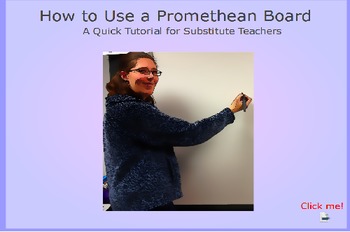Using a Promethean Board - A Quick Tutorial to leave for Substitute Teachers
Lindsay McNatt
27 Followers
Grade Levels
PreK - 12th, Adult Education, Staff
Resource Type
Formats Included
- Flipchart File
Pages
14 pages
Lindsay McNatt
27 Followers
Description
This is a flipchart that is designed to be left on your computer when you are leaving a lesson for a substitute to teach using the Promethean board. It gives them a quick tutorial on the main tools, how to navigate the software, and a chance to feel more comfortable interacting with the board and the lesson you left. Within the tutorial there are images, chances for the person to practice, and video to show certain parts. The entire tutorial should only take about 10 or 15 minutes. It can be so frustrating when you leave a lesson on the board, and a sub doesn't feel comfortable teaching through that medium. It can also be equally frustrating for a sub to come into a room where that is expected, without any support. I have tried this with my substitutes in a 2nd grade classroom. I just leave information in my written sub plans that explains the tutorial is on the computer for them and leave it open to that flipchart. If needed, you can contact me and I will send you an example of what I leave in my written sub plans.Then, I have my other lessons open, so they can just switch between the tabs to go to that flipchart. One sub who said she hated boards tried it out and said it was so helpful and she felt completely confident in being able to teach the lesson I had left. Created by Lindsay McNatt.
Total Pages
14 pages
Answer Key
N/A
Teaching Duration
N/A
Report this resource to TPT
Reported resources will be reviewed by our team. Report this resource to let us know if this resource violates TPT’s content guidelines.