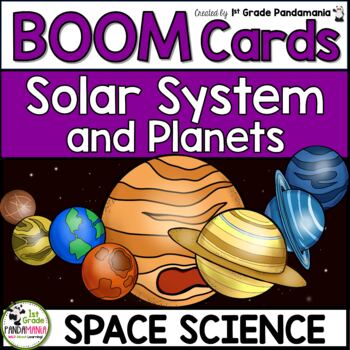Solar System and Planets BOOM CARDS™ Distance Learning Lesson and Task Cards
- PDF
- Internet Activities
Description
This interactive BOOM deck includes 31 cards (instructional and identification). With the help of audio and visual instruction provided, students learn about space, stars, planets, moons, solar systems, satellites, asteroids, comets, and meteors. Students will be asked to correctly identify and distinguish between the 8 planets in Earth's solar system. Students will also be asked to correctly identify the characteristics of the various space objects.
Topics Included:
space
stars
planets
moons
solar systems
meteors
astroids
satellites
comets
Mercury
Venus
Earth
Mars
Jupiter
Saturn
Uranus
Neptune
Sun
This deck can be used as a stand-alone instructional tool, or be an extension and supplemental tool to be used with 1st Grade Pandamania's Solar System Units:
Space, Solar Systems, Planets and Earth a Primary Science Unit (FLIP Book INCLUDED)
Please see the preview for a link to 4 sample cards from this deck on the Boom Platform.
Other Science BOOM™ Decks You may like:
BOOM CARDS™ Solar System and Planets Distance Learning Lesson and Task Cards
BOOM CARDS™ Weather, Climate, and Seasons Lesson and Task Cards
You May Also Like:
♥ Science a Primary Grades Super BUNDLE
♥ Science, Design and Technology a Primary Grades Science Unit (FLIP Book INCLUDED)
♥ Environments Living and Non-Living a Primary Grades Science Unit (FLIP Book INCLUDED)
♥ Living Things and Life Cycles a Primary Grades Science Unit (FLIP Book INCLUDED)
♥ Earth Processes and Natural Resources a Primary Grades Science Unit (FLIP Book INCLUDED)
♥ Space, Solar Systems, Planets and Earth a Primary Science Unit (FLIP Book INCLUDED)
♥ Weather, Seasons and Climate a Primary Science Unit (FLIP Book INCLUDED)
♥ Matter and Mixtures a Primary Grades Science Unit (FLIP Book INCLUDED)
♥ Energy, Force and Motion a Primary Grades Science Unit (FLIP Book INCLUDED)
BOOM Learning cards are a fun and exciting way to practice many skills. They are self-checking and also have the option to provide reports to the teacher, so you can see how your students are performing. Students get immediate feedback, and teachers get feedback as well. They work on tablets, computers, Smartboards, Kindles, and more.
The purchase of this product will provide you with a PDF that will lead you to the Boom Learning platform and your deck.
WHAT IS NEEDED:
To use Boom Cards, you must be connected to the Internet. Boom Cards play on modern browsers (Chrome, Safari, Firefox, and Edge). Apps are available for Android, iPads, iPhones, and Kindle Fires. For security and privacy, adults must have a Boom Learning account to use and assign Boom Cards. You will be able to assign the Boom Cards you are buying with "Fast Pins," (play provides instant feedback for self-grading Boom Cards). Fast Play is always a FREE for students to engage with Boom Cards decks. For additional assignment options you'll need a premium account. If you are new to Boom Learning, you will be offered a free trial of our premium account. Read here for details: http://bit.ly/BoomTrial.
You may be eligible for a free trial from Boom Learning. Read here for details: http://bit.ly/BoomTrial. If you choose not to stay on a premium account after your free trial, you will still be able to assign all your Boom Cards to as many students as you see fit using Fast Play pins (which give instant feedback for decks that are self-grading).
QUESTIONS?
Email me at 1stgradepandamania@gmail.com if you have any questions or concerns about this product.
Child's hands on product cover from Everyday Activities.
Customer Tips:
How to get TPT credit to use on future purchases:
• Please go to your My Purchases page (you may need to login). Along with each purchase, you'll see a Provide Feedback button. Simply click it and you will be taken to a page where you can give a quick rating and leave a short comment for the product. Each time you give feedback, TPT gives you feedback credits that you use to lower the cost of your future purchases. I value your feedback greatly as it helps me determine which products are most valuable for your classroom so I can create more for you. ☺
Click here to be the first to know about my new discounts, freebies and product launches.