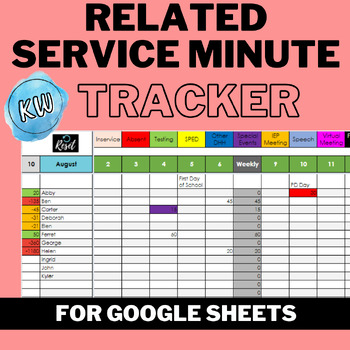Related Service Minute Tracker
- Zip
- Google Apps™

What educators are saying
Description
UPDATED FOR THE 2023-2024 SCHOOL YEAR! (as of 7/13/2023)
IF YOU ARE RECEIVING AN ERROR FOR THE 23-24 VERSION, PLEASE CONTACT ME!
Compatible with Google Sheets ONLY!
Excellent resource for itinerant Teachers, Teachers of the Deaf/Hard of hearing, teachers of visually impaired students, special education teachers, early interventionists, speech language pathologist, other therapists, and soo many more!
Intended to track related service proved minutes for the 2023-2024 school year. *Will be updated yearly for next download.*
This is an easy-to-use Google Sheets workbook consisting of 14-16 spreadsheets and can track up to 100 students. There is 1 spreadsheet for every month (August to July). There are 4 additional spreadsheets tabs: 1 for your caseload, 1 for the visual dashboard, 1 for the IEP Minute Calculator, and 1 for the Report. The tracker allows the teacher to record information about the session with the student, which includes: session length, student absences, school holidays, special circumstances and more. There is also a report function which creates a one-page snap shot of services for the year.
HOW TO USE
- Google Sheets version available
- Google Sheets version includes a how to guide, getting started instructions and more. This version also contains a different report and dashboard.
- Student Info and service minutes are inputted in the Caseload sheet. Data is then entered on each monthly tab to match session length and notes.
- Visual Dashboard creates 4 pie charts to track how many students have their service minutes meet last month, current month, quarterly and yearly. A quick visual snapshot of services provided.
- Service minutes are automatically calculated and displayed in varying fields (Daily, Monthly, Weekly, Yearly, Quarterly, Semester, Grading Period, IEP Minute Change and more)
- Yearly report can be created by typing a students name and pushing the Report button. This will create a one page-one year report to print for a single student.
- Easy Navigation: Click on the tabs on the bar at the bottom of the page to navigate from one worksheet to another.
- Edit colors, fonts, cell size and more to make this minute tracker even more personal
DASHBOARD TAB
This tab shows 4 pie charts that show a teacher's progress meeting their service minutes for last month, current month, current marking period, and year. This uses a 3 color system. Red = not done, orange = minutes less then 60, green= 0 minutes left or overserved.
CASELOAD TAB
The Caseload sheet requires data entry of required student service minutes. More information is given in the sheet, how-to-guide and sample workbook.
MONTHLY TAB
Some data entry is required. Each month has their own tab which gives quick reference to a monthly schedule and how often that student is seen using the legend and other features to color code the session cells to show the student was absent, testing, with another sped teacher and more. (This can also indicate type of session virtual, face-to-face, and more)
FORMULAS
This workbook has many formulas and macros running to make the workbook happen. Changing the HIDDEN sheet in any way may prevent the spreadsheets from working. Many formulas are hidden and require precise uppercase and lowercase letters to work. Make sure to use all drop downs when given and to refer to the how to guides when questions arise.
LOCKED
Due to the formulas, macros and other parts of the workbook, there are some cells that are not editable and will give you an error if you try to change. These cells are locked in order to keep to formulas safe and other parts running smoothly.
Download today and begin to use this amazing minutes tracker!
If you have any questions, please email me, message me here or leave a review. Thank you!
Do you have specific feedback or would like to become a beta-tester trying out new changes? CLICK HERE TO LET ME KNOW!
10/29/2022: UPDATED the product to no longer support Microsoft Excel version. As I have been working on both the Google and Excel versions, they are getting more and more different and complicated in their own way. In order to provide the best product, I will continue to grow and adapt the Google version. The Microsoft Excel version will no longer be updated. Thanks for all of your support and feedback!