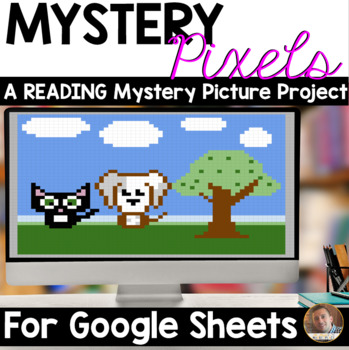READING Mystery Pixels- Pros and Cons of Pets Activity for Google Sheets™
- Google Drive™ folder

Also included in
- Mystery Pixels activities are meant to be fun, interactive, research projects that are self-checking for students in Google Sheets™. Students plug in their answers inside of Google Sheets™ to reveal a mystery pixel!There are a variety of math and reading Mystery Pixel activities included in this pacPrice $50.00Original Price $64.50Save $14.50
Description
Mystery Pixels activities are meant to be fun, interactive, projects that are self-checking for students in Google Sheets™. Students plug in their answers inside of a Google Sheet™ to reveal a FUN pet picture. This is a reading activity, so students read both a fiction and non-fiction passage to find their answers. This is easy to assign in Google Classroom™ and can easily be used for distance learning.
In this project, students must read two passages. One is a non-fiction article about the pros and cons of cats and dogs as pets, while the other is a fictional piece about a boy who gets a puppy as a pet.
Students are given a set of 12 questions (6 for each passage). Students then type their answers into the Google Sheet™ after finding the answer using the texts provided. If they type in the correct responses, they will reveal a secret picture!
Here are the steps for using this resource:
- Begin by opening both the Google Sheet and the Google Slides presentations included in this download. They will automatically copy into your Drive.
- Open the Google Sheets and Google Slides files called “Mystery Pix 19” in your Google Drive. You can simply open it once and then close the file.
- Go to Google Classroom and share ONLY the Google Sheet™ and Google Slides™ file with students. To do this, create an assignment and then click on the “Google Drive” logo. Pull in the purchased files entitled “Mystery Pix 19.”
- Click on the drop down to ensure all students will receive their own copy of the file and then assign. VERY IMPORTANT STEP.
- Students can now answer the questions. The answers go in the answer column of the Sheet.
- If students correctly type in the answer, they will see pixels pop up on the screen. If they answer all of the questions correctly, they will see the full picture.
PLEASE NOTE:
You must be a Google school to use this resource. You must be able to share this with students inside of Google Classroom™ and students must use Google Sheets™. Students do NOT need to have extensive knowledge of Google Sheets™ in order to use this project.
Enjoy!
-Dan