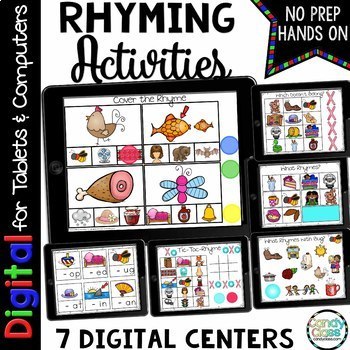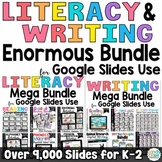Phonemic Awareness Rhyming Word Activity Kindergarten Google Slides Center
- PDF
- Google Apps™

What educators are saying
Also included in
- Primary teachers, are you spending way too much time hunting down literacy and writing resources? Think about all the free time you could gain by having a stockpile of over 1,000 well organized literacy and writing activities at your fingertips. This bundle is heavily discounted compared to if you bPrice $50.00Original Price $610.25Save $560.25
Description
Are you looking for some hands-on rhyming activities for your students, but you don't have hours to laminate and cut it out? These rhyming centers will save you time and provide students with some hands-on phonics activities for covering this important skill!
This paperless resource is the version for Google use! Find the PowerPoint version by clicking here.
Did I also mention it can be used on tablets? Say what? Yup, you can use this on a tablet, iPad, Chromebook, computer, or you can even project them with a SMARTboard or other interactive whiteboard! (SMARTboard use is an option, you don't need it to use this resource if you plan on simply using it on a computer or tablet.) *Tech specs below.
Not only that, but this resource stands out from simple games on tablets because it automatically saves their work. That means accessibility to view their phonics work for assessment purposes.
Includes the Following 7 Digital Activities:
•Doesn't Belong Sliding Activity
•Rhyming Pairs Sliding Activity
•Cover the Rhyme Sliding Activity
•Bubble Rhymes Sliding Activity
•Tic-Tac-Rhyme Sliding Activity
•Rhyme Time Typing Activity
•Mystery Words & Rhymes Typing Activity
Plus, there is an answer key. The answer key is linked right below the link to the rhyming activities, so make sure to make a copy of that file too.
If you already use Google™ Classroom, you only need to simply assign students a file and you are set! It is simple like handing them a sheet of paper!
Please view the preview for more details about this resource. Especially please read the tech specifications page to make sure you can use this.
What I LOVE about using resources in Google Apps:
•Paperless
•Their work saves automatically!
•Because their work saves automatically, I can easily check their work (and not bring home a heavy bag full of paper clutter!)
•Normally, in a center with activities like this you don't get to see all their work. Only perhaps, a recording sheet. Here, you can see their work!
•Kids love using technology. It's engaging!
•It is still hands-on.
•It can be used on a tablet or iPad too!
***There are some technical requirements to use this resource. This resource is in Google™ Slides format, so you will need to access to that software to use this resource. You will also need Google Classroom. Please make sure you have Google Classroom before purchasing this resource. If using on an iPad or tablet, you will also need to download the free Google Slides app from the app store.***
***For Interactive Whiteboard/ Smartboard use: To use any dragging/dropping features, your interactive whiteboard will need the feature that performs mouse functions with touch in programs outside of the brand software of the interactive whiteboard. Basically, the touch feature takes the place of how you would use a mouse in other applications such as PowerPoint, surfing the internet, etc. Generally, this feature is there and it should do this. However, in some older interactive whiteboards, this feature may be limited to the brand software of the interactive whiteboard. If you can recall using touch features in other applications such as the internet, than you should be good to go.***
For more details about this resource, please view the preview by clicking on the button under the picture that says preview.
Make it Easy to Find. Add This to Your Wishlist.
If using the app to view or wanting to hold off at the moment, adding this to your wishlist by clicking the green button under the cover and title will make it easy to find for later should you decide to get this.
Also, make sure to follow The Candy Class by clicking here, so you can receive notice of updates on resources and find out about when I post new ones at half off or offer other discounts. Many of these go on sale initially, so look out for the new resource email.
••••••••••••••••••••••••••••••••••••••••••••••••••••••••••••••••••••••••••••••
Please note, this digital phonics resource is for personal, classroom use only. One license is for one teacher, so please do not share this resource with other teachers. Also, I am not affiliated or associated with Google, nor do they endorse this resource. This resource is simply a resource that can be used with their software/apps.
Thank you so much for stopping by the Candy Class!
Jolene :)