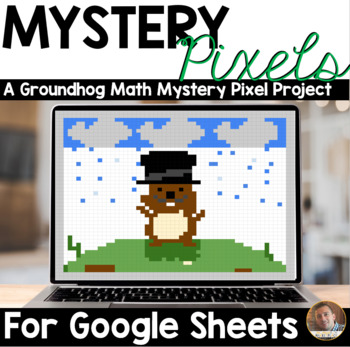Mystery Pixels- Groundhog's Day Multiplication Fluency Activity Google Sheets™
- Google Drive™ folder

Description
Mystery Pixels activities are meant to be fun, interactive, projects that are self-checking for students in Google Sheets™. Students plug in their answers inside of a Google Sheet™ to reveal a FUN Groundhog's Day picture. This is easy to assign in Google Classroom™ and can easily be used for distance learning.
In this project, students answer multiplication fluency problems. Students can answer the questions to see their mystery pixel. I would suggest that after students complete this, that they write 2-3 word problems based on the equations given. Even more fun would be to have students write the word problems about Groundhog's Day!
Students are given a set of 15 questions. Students then type their answers into the Google Sheet™. If they type in the correct responses, they will reveal a secret picture!
Here are the steps for using this resource:
- Begin by assigning the Google Sheets file. I would suggest assigning this inside of Google Classroom.
- Make sure you opened the Google Sheets file called “Mystery Pix 22” in your Google Drive. You can simply open it once and then close the file.
- Go to Google Classroom and share the Google Sheets file with students. To do this, create an assignment and then click on the “Google Drive” logo. Pull in the purchased files entitled “Mystery Pix 22.”
- Click on the dropdown to ensure all students will receive their own copy of these files and then assign.
- Once students find the answers, they can place them in the Sheet. If students correctly type in the answer, they will see pixels pop up on the screen. If they answer all of the questions correctly, they will see the full picture.
PLEASE NOTE:
You must be a Google school to use this resource. You must be able to share this with students inside of Google Classroom™ and students must use Google Sheets™. Students do NOT need to have extensive knowledge of Google Sheets™ in order to use this project.
Enjoy!
-Dan