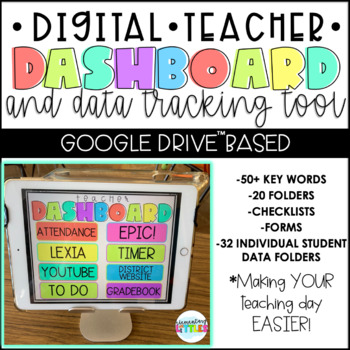Digital Teacher Organization
- PDF
- Google Apps™
- Internet Activities

What educators are saying
Description
Have no fear your one stop shop for all of your Google Drive documents and links you use on a daily basis is here!
Having a teacher dashboard will save you from having 4783920 tabs open during the day while teaching. It is also a great way to keep digital student portfolios in one folder in one place in order for you to access at any time! A great tool for organization throughout your day. When you are working with small groups you can use your tablet to quickly pull up folders for assessments or online resources you use with those groups. Add links to your most visited websites or sites that help manage your day like timers and Youtube.
Resource Includes:
Teacher Organization Google Slide doc which includes:
- 50+ key word topics (ie: math, literacy, timers, iReady, science, to do, etc.
- 4 different main teacher dashboard background slide choices
- 6 different To Do list slides (varying styles)
- 7 different individual content dashboards (math, literacy, science, social studies, stem, phonics, writing)
- 4 slides for student data folder dashboards (for up to 32 students)
- Each folder within the main folder has a Google Sheet already provided to track student data for that topic.
- Writing folder has copies of writing checklists and conferencing forms to use with your students.
- Sip & Chat folder has copies of a Sip & Chat student recording sheet to track data as well as questions to prompt discussions!
Teacher Dashboard Google Drive Folder
- This will be a download that you will then insert into your own personal google drive (where you will want to access your dashboard on a daily basis)
Explicit Step by Step Directions on How To Set Up Your Dashboard
- Video How To's to help set up your dashboard!
- 9 pages of step by step directions to help set up and create your dashboard! Covers topics of...
- Adding the dashboard to your drive, adding the dashboard folder to your drive, changing colors of folders, inserting words into your dashboard, linking to the words in your dashboard, creating new folders within the already given teacher dashboard folder, adding checkboxes into your google sheets, adding a photo of student work to individual student folders within your drive, and how to view/use on an iPad!
Make sure to leave feedback to earn credits for future TpT purchases!
Visit my website for more tips and tricks for the classroom!