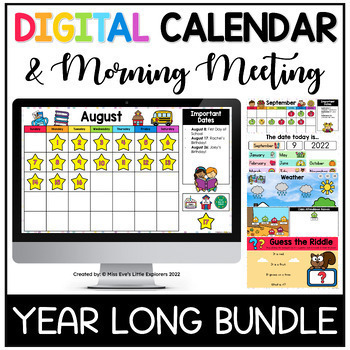Digital Calendar and Morning Meeting | Year Long Bundle | Google Slides™
- Google Drive™ folder
- Internet Activities

What educators are saying
Description
These digital calendar and morning meeting slides are a great way to begin your day! They include fun activities for each month of the year. The slides can be used in your virtual classrooms or in person learning through SMARTBoard. This resource includes various activities that you can do with your students in the morning.
♥♥♥ CLICK HERE TO TRY BEFORE YOU BUY ♥♥♥
• • • • • • • • • • • • • • • • • • • • • • • • • • • • • • • • • • • • • • • • • • • • • • • •
HERE’S WHAT IS INCLUDED:
Good Morning with Songs: Teachers can write their own personalized message or questions for students to read in the morning. There are a few song options to choose from.
Helping Hands: A digital version of different class jobs that can be assigned to students. An editable version is included.
Monthly Calendars (different theme each month): Go through the calendar with your students. Teachers can write some important dates such as public holidays or birthdays on this slide. It also comes with moveable birthday and holidays pieces. An editable version where teachers can edit the month and year is included.
The date today is...:
- 1st slide: Go through the date by dragging and dropping the correct month.
- 2nd slide: This slide is editable to practice writing the date each day.
Months of the Year with Song: There are a few song options to choose from.
Days of the Week with Song:
- 1st (Sunday-Monday) and 2nd (Monday-Sunday) slide: There are a few song options to choose from.
- 3rd slide (different theme each month): Complete this slide by dragging and dropping the correct day of the week.
Today I am feeling...: Drag and drop how you feel today to the clipboard.
Weather with Song:
- 1st slide: There are a few song options to choose from.
- 2nd slide: Drag and drop the star to today's weather.
- 3rd slide: Weekly Weather
- 4th slide: Weather Graph
- 5th slide: Dress for the Weather
Seasons with Songs (slides include options for Autumn/Fall):
- 1st-2nd slides: There are a few song options to choose from.
- 3rd-4th slides: Drag and drop the season elements to today’s season.
- 5th-6th slides: Drag and drop the correct season of the day.
The temperature is...:
- Move the peg to the temperature of the day. Fill in the temperature information.
Class Attendance Names (different theme each month):
- Teachers will need to edit the names on the items (e.g. bees, leaves, pumpkins, ghosts). Drag and drop them to the scene for attendance.
- How Many?: Click on the box to type in the number of boys and girls in the class.
Who is at...:
- Option 1: Click the dotted boxes to record and type in the students who are at school and at home.
- Option 2: Drag and drop the names to the correct column.
- How Many?: Click on the box to type in the number of students who are at school and at home.
Numbers of Days in School:
- Option 1: Drag and drop the shapes at the top to fill in the number of days you have been in school.
- Option 2: Drag and drop the base ten blocks and type in the number.
Class Rules: Go through the class rules with your students.
Daily Schedule: Fill in the daily schedule in your class. There are 2 options (10 activities vs. 8 activities).
Question of the Day:
- Editable slides for teachers to fill in their own daily question for students.
Joke of the Day:
- An editable slide for teachers to fill in their own daily joke for students.
Fun Activities (1 per day):
♥ August - Would You Rather? and Guess the Picture
- Would You Rather?: Students choose what they prefer between two choices and show a thumbs up or down for each choice. They can also explain their reasons for their preferences.
- Guess the Picture: There are 3 options for the rectangular boxes (colors, numbers and letters). Choose the option that works best for your class. How to play: Drag and drop the rectangular boxes off to the side one by one to reveal the mystery picture.
- Rectangular Boxes (for August): Teachers can edit the numbers and letters. Then, select all, copy and paste the boxes to the chosen slide.
♥ September - Would You Rather? and Guess the Riddle
- Would You Rather?: Students choose what they prefer between two choices and show a thumbs up or down for each choice. They can also explain their reasons for their preferences.
- Guess the Riddle: Read each clue. Drag and drop the rectangular box with a question mark off to the side to reveal the answer to the riddle.
♥ October - Class Cam and Odd One Out
- Class Cam: The pictures are all zoomed in and students have to guess what the pictures are.
- Odd One Out: Students figure out which one is the odd one out and move the x mark (answer keys included). They can draw a picture that they think would fit the rest of the pictures.
♥ November - What Am I? and What's Missing?
- What Am I?: Guess the animal riddles by reading each clue one by one.
- What's Missing?: Students try to memorize all the different pictures on the slide before time is up. One picture will then be taken away and students have to figure out what is the missing picture.
♥ December - Class Cam and Scavenger Hunt
- Class Cam: The pictures are all zoomed in and students have to guess what the pictures are.
- Scavenger Hunt: Students find something according to the sentence written on the screen. They have to do this before the time runs out!
♥ January - Guess the Riddle and Odd One Out
- Guess the Riddle: Read each clue. Drag and drop the rectangular box with a question mark off to the side to reveal the answer to the riddle.
- Odd One Out: Students figure out which one is the odd one out and move the x mark (answer key included). They can draw a picture that they think would fit the rest of the pictures.
♥ February - Spot the Difference and What Am I?
- Spot the Difference: Can you find the differences between the two pictures? Drag and drop the circles (answer keys included).
- What Am I?: Guess the riddles by reading each clue one by one. The topics included are: Transportation, School Objects and Household Objects.
♥ March - Guess the Picture and What's Missing?
- Guess the Picture: Remove the rectangular boxes one by one to reveal the mystery picture. Work out what the people or animals are doing. Remove the "?" box to reveal the answer.
- What's Missing?: Students try to memorize all the different pictures on the slide before time is up. One picture will then be taken away and students have to figure out what is the missing picture.
♥ April - Scavenger Hunt and Directed Drawing
- Scavenger Hunt: Students find something according to the sentence written on the screen. They have to do this before the time runs out!
- Directed Drawing: Draw the pictures by following the step-by-step instructions. Optional: There is a bonus challenge at the bottom of each slide for class discussion or creative writing.
♥ May - Would You Rather? and Class Cam
- Would You Rather?: Students choose what they prefer between two choices and show a thumbs up or down for each choice. They can also explain their reasons for their preferences.
- Class Cam: The pictures are all zoomed in and students have to guess what the pictures are.
♥ June - What Am I?, Where Am I? and What's Missing?
- What Am I?: Guess the summer themed objects by reading each clue one by one.
- Where Am I?: Guess the places by reading each clue one by one.
- Gross Motor Brain Breaks: Students say the answer to the alphabet/word/number/math problem/question shown on the screen. After a few slides, a movement will appear and students will follow it. When all the slides are covered, play again or end the activity.
♥ July - Directed Drawing and Scavenger Hunt
- Directed Drawing: Draw the pictures by following the step-by-step instructions. Optional: There is a bonus challenge at the bottom of each slide for class discussion or creative writing.
- Scavenger Hunt: Students find something according to the sentence written on the screen. They have to do this before the time runs out!
Monthly Scavenger Hunt: Search for the items around the classroom/school.
Goodbye with Songs: Teachers can write their own personalized message or reminders for students. There are a few song options to choose from.
Happy Birthday with Songs:
- 1st slide: There are a few song options to choose from. Two different design options for background that can be displayed during a birthday.
- 2nd slide: Birthday Calendar
- 3rd slide: Birthdays in "Aug/Sep/Oct/Nov/Dec/Jan/Feb/Mar"
- 4th slide: Instructions on how to add and edit photo(s)
- 5th slide: Happy Birthday + Insert Photo(s) slides
• • • • • • • • • • • • • • • • • • • • • • • • • • • • • • • • • • • • • • • • • • • • • • • •
⋒ Check out the PREVIEW to get a closer look at what is included.
⋒ If you like this resource, please let me know by leaving feedback at my store. Thank you!
⋒ CLICK HERE to browse through all my digital resources!
Questions?
Any questions or suggestions, feel free to email me at dearmisseve@gmail.com
Don’t miss out on flash freebies, sales and giveaways!
• • • • • • • • • • • • • • • • • • • • • • • • • • • • • • • • • • • • • • • • • • • • • • • •
RELATED RESOURCES:
- Digital Alphabet Literacy Activities | Letters A-Z Bundle | Google Slides™
- Digital Numbers 1-10 Math Activities | Google Slides™
Enjoy!
- Miss Eve