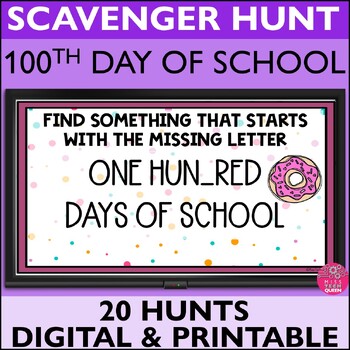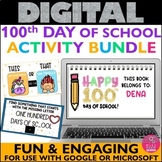100 Days of School Activities Digital Scavenger Hunt Class Party Game 100th
- Google Drive™ folder
- Microsoft OneDrive

What educators are saying
Also included in
- Engage your students with fun and educational digital scavenger hunts! These scavenger hunts are perfect for no-paper learning in the classroom! Students can work individually or in teams to look for objects in person or search the internet for photos of objects.With digital scavenger hunts, studentPrice $31.68Original Price $45.25Save $13.57
- Celebrate the 100th day of school with these low prep digital activities and games. Save paper and time, while engaging your class! This is a great way to celebrate the hundredth day. Includes scavenger hunts, booklets, building. Save 30% with this bundle - view the preview to see details of each acPrice $8.50Original Price $11.60Save $3.10
Description
This school scavenger hunt is a great activity for the 100th Day of School. This digital scavenger hunt game is a fun and engaging way for elementary school students to practice their research skills and learn about different topics. Students can work individually or in teams to look for objects in person or search the internet for photos of objects.
This activity is included in the digital scavenger hunt BUNDLE!
HOW THIS SCAVENGER HUNT WORKS:
- Everything is ready to go for you, all you must do is share the slide show with your students (detailed directions inside).
- Decide whether students should look for the items in person or online. If you choose online, you may want to provide students with a list of websites where they can search.
- Use the built in 2 minute timer to give students time to find an object
- When the time is up, have students share their findings with the class
- If students are working in teams, make sure to divide them into small groups so that everyone has a chance to participate.
WAYS TO USE THIS SCAVENGER HUNT:
- Display over board - Use the printable response sheet. students look inside their desks and around the room for items. This gets them up and moving around!
- Over video calls - tutoring, small groups
- Technology Class - Use the digital response sheet to get students practicing searching, copy & paste. Students can search for photos of items. Students can also type words that begin with the missing letter.
- Play at home - Print or share digital response sheets with your students. Students can play on their own at home and share what they find.
HERE'S WHAT YOU'LL GET:
- Google Slide Show (teacher must have a Google sign in to open)
- Scavenger Hunt - 20 hunts with 100th Day themes
- Built in 2 minute timers
- Printable response sheet / Digital response sheet
- Teacher directions on how to play
- Teacher directions on how to send through Google Classroom
- Teacher directions on how to convert to Microsoft or PDF for printing
Promote creativity & excitement in your classroom! Have fun! Scavenger hunts are a great way for students to learn and explore.
*This file gets uploaded directly to your Google Drive account - be sure to sign in with the correct account.
LET'S CONNECT:
Click here to follow me & learn when new products are uploaded. New items are 50% off for the first 24 hours! :D
I'd love to hear your feedback :) When you review, you earn TPT credits for free purchases!
♥ I'd Love to connect with YOU! Click here to follow me on Instagram
As always, please contact me with any questions! Thank you,
Dena ♥