63 results
Instructional technology Common Core RF.K.1d resources
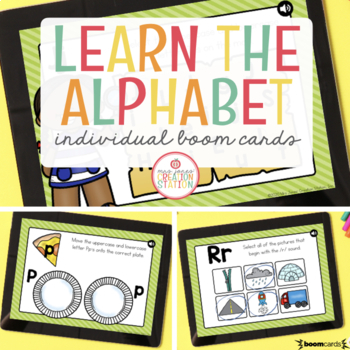
LEARN THE ALPHABET BOOM CARDS™ BUNDLE - LETTER OF THE WEEK
LEARN THE ALPHABET - LETTER OF THE WEEK BOOM CARDS™This Boom Cards™ bundle includes 26 Boom Cards™ for learners to use as they are introduced to or reviewing the letters of the alphabet. About Boom Cards™Boom Cards™ are gamified self-check activities that students can use to practice skills assigned by their teacher. You can find out more information on using Boom Cards™ in the classroom here.___________________________________________________________________LEARN THE ALPHABET BOOM CARDS™ INCLU
Grades:
PreK - 1st
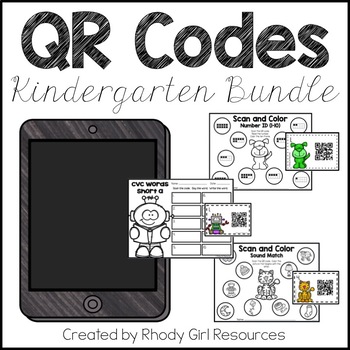
QR Code: Kindergarten Bundle
Practice math and literacy while integrating technology with this QR Code bundle! All you need is a device with a free QR code reader. Print the codes and recording sheets of your choice and you are ready to go.This bundle is perfect focuses on several kindergarten standards. Students can practice letters, sounds, CVC words, numbers, and counting. Additional sets may be added. At the point these are added the price will increase. Grab the bundle now and you will receive the additional sets
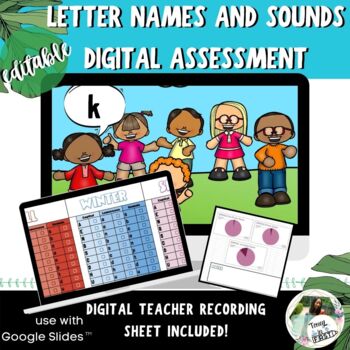
DIGITAL Letter Name and Sound Review Assessment Distance Learning
Hey lovely Educators!Are you looking for an engaging and digital tool to assess your learners in First grade? This is the perfect review quiz for back to school! You are able to measure your scholars' growth using this seasonal assessment with built-in, self-graded pie charts. Use the data to create small groups and assign remediation. Will this work for distance learning?Yes! This resource was created with remote learning and remote teaching in mind. You can give the student access to the asses
Grades:
PreK - 1st

Letter Sound QR Code Task Cards with Distance Learning Option (SeeSaw/Google)
NEWLY ADDED SEESAW AND GOOGLE VERSION The SeeSaw and Google variation to the Letter Sound QR codes comes with preloaded activities that allow your students to match letters to the pictures based on their beginning sound. This provides students with a fun opportunity to apply their phonics skills in a remote learning setting. Links for the activities are provided, as well as directions on how to assign the activities. The SeeSaw version also includes recorded instructions, allowing students the a
Grades:
PreK - 1st
Types:
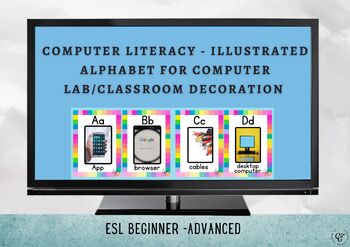
Illustrated Alphabet for Computer Lab and Classroom Decoration
Decorate your computer lab or your classroom with this beautiful illustrated alphabet.Super easy prep!Print, laminate, cut and stick the cards to the wall in your computer lab or classroom.Your ESL students will learn the new vocabulary and enjoy the images that relate to their real world.
Grades:
Higher Education, Adult Education, Staff
CCSS:
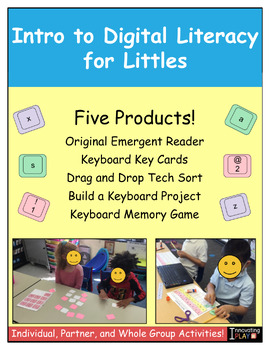
Intro to Digital Literacy for Littles Bundle
Looking for a way to thoughtfully introduce technology to your little learners? Check out our Intro to Digital Literacy Bundle - it contains 5 hands-on and developmentally appropriate activities:I Can Explore the Keyboard Emergent ReaderFeaturing simple and repetitive sentences, this original book guides children through the various elements of a keyboard (numbers, letters, and special symbols) in an accessible and interactive manner. Each page is accompanied by colorful illustrations, with a bl
Grades:
PreK - 1st
Types:
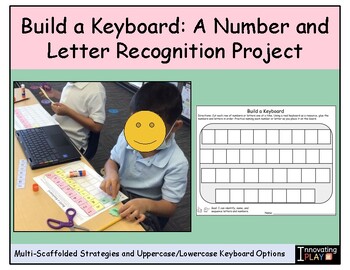
Build a Keyboard: A Number and Letter Recognition Project
This project is designed to support children in developing their letter and number recognition skills while gaining an understanding of the arrangement and layout of a keyboard. Through hands-on engagement with a "blank" keyboard and randomized letter and number strips, children will have the opportunity to explore and become familiar with the authentic environmental print found on keyboards. By cutting out and gluing the letters and numbers onto the appropriate positions on the keyboard, childr
Grades:
PreK - 1st
Types:
CCSS:
Also included in: Intro to Digital Literacy for Littles Bundle
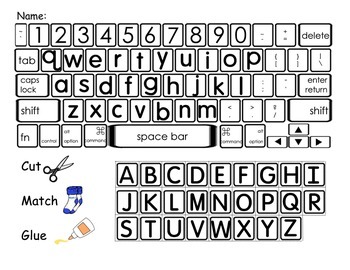
Keyboard Match
Working on introducing students to a computer keyboard? This printable activity will help students build keyboard fluency. Students will cut, match, and glue uppercase and lowercase letters on a basic computer keyboard.
Subjects:
Grades:
PreK - 1st
Types:
CCSS:
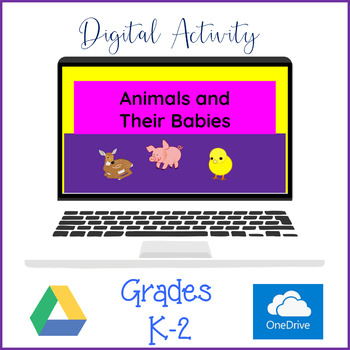
Animals & Their Babies Digital Interactive Activity Distance Learning - Google
No PREP needed other than sharing the files with your students! Perfect lesson for Grades K-2 - which combines learning baby animal names with computer skills. Students will use mouse skills to click and drag to match 16 animals with their babies and then practice keyboarding skills while they type the animal name along with the baby. Digital lessons are always more fun and engaging for students.Updated 3/8/24 - Added slides to make it easier for students to type the names of the animals, improv
Grades:
K - 2nd

Coding Bee Bot Halloween Begining Letter Sounds
Use Bee Bot to practice begining letter sounds by incorperating coding and technology into your classroom. Include are directions on how to make your own beebot mat. Then use the cards to practice the skill during centers, small group instruction, or whole group instruction.
Grades:
K - 1st
Types:
CCSS:
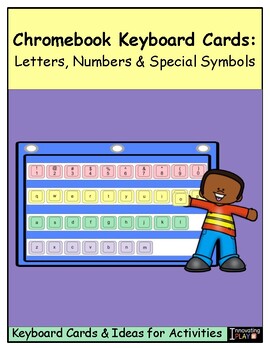
Chromebook Keyboard Cards: Letters, Numbers & Special Symbols
About Keyboard CardsThis resource contains lowercase letter, number, and symbol keyboard cards. Keyboard cards are organized by row within this resource. A table of contents is provided, with an optional guide as to what color of paper to print the keys/pages on. Printing the keyboard cards by row, helps students become familiar with their placement on the keyboard.Organization for StoragePrint a master set and staple or laminate the keyboard cards to sentence strips. Place in a pocket chart. Th
Grades:
PreK - 1st
Types:
CCSS:
Also included in: Intro to Digital Literacy for Littles Bundle
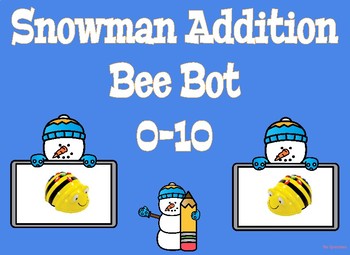
Coding Bee Bot Snowman Addition 0-10
Use Bee Bot to practice adding from 0-10 by incorporating coding and technology into your classroom. Include are directions on how to make your own beebot mat. Then use the cards to practice the skill during centers, small group instruction, or whole group instruction.
Grades:
K - 1st
Types:
CCSS:
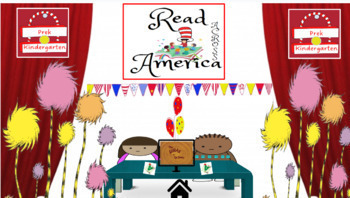
Dr. Suess Reads America Interactive Learning Centers (Pre-K-Kindergarten)
Play interactive blended-learning game links in slide show mode. Pictures are clickable.This Interactive Blended-Learning Centers technology supports whole group and independent choice learning . Use to engage all learners both at home or attending school. Students use interactive learning to stay engaged through centers while teacher engage small groups. . Teachers need resources that helps to aid in developing a classroom that is well-equipped for all styles of learning through technolog
Grades:
PreK - K
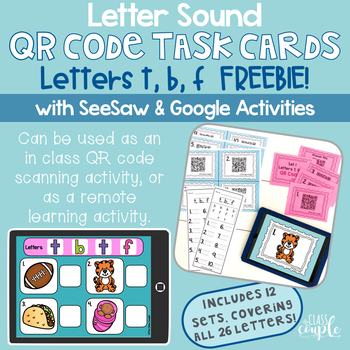
Letter Sound QR Code Task Card FREEBIE! Letters t, b, f - SeeSaw & Google option
NEWLY ADDED SEESAW AND GOOGLE VERSION The SeeSaw and Google variation to the Letter Sound QR codes comes with preloaded activities that allow your students to match letters to the pictures based on their beginning sound. This provides students with a fun opportunity to apply their phonics skills in a remote learning setting. Links for the activities are provided, as well as directions on how to assign the activities. The SeeSaw version also includes recorded instructions, allowing students the a
Grades:
PreK - 1st
Types:
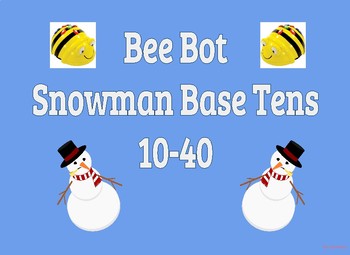
Coding Bee Bot Snowman Base Ten 10-40
Use Bee Bot to practice base ten for numbers 10-40 by incorporating coding and technology into your classroom. Include are directions on how to make your own beebot mat. Then use the cards to practice the skill during centers, small group instruction, or whole group instruction.
Subjects:
Grades:
K - 1st
Types:
CCSS:
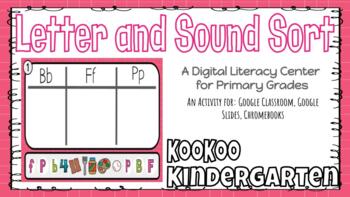
Letter and Beginning Sound Sorts-A Digital Literacy Center for Google Classroom
Letter and Beginning Sound Sorts-A Digital Literacy Center****A Digital Learning Activity with moveable pieces****This Digital Center is a great way to incorporate technology in the classroom while meeting common core standards!You can use this product as...- Literacy Center/Station- Morning Work- Whole Group Lesson- Small Groups- Individual Practice- Early Finisher- HomeworkThis acitivtiy contains 5 letter and sound sorts. Assign them all to your students or split them up and assign one at a t
Grades:
PreK - 1st
Types:
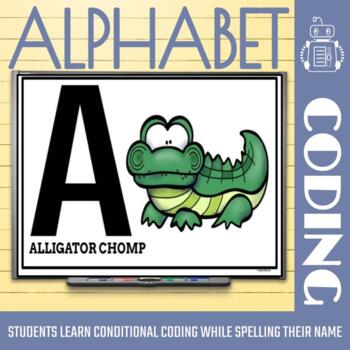
Conditional Coding Alphabet
STUDENTS LEARN THE ALPHABET, SPELL THEIR NAMES, AND LEARN CODING CONCEPTS WHILE THEY GET UP AND MOVE!These bright and fun alphabet cards help young learners learn the alphabet and spell their name through conditional coding. This activity is great for a whole group, small group, or station activity. After downloading this resource you will receive cards that get early learners up and moving to the alphabet! These cards are easy to manipulate for small hands that are developing fine motor skills.
Grades:
PreK - 1st
Types:
Also included in: Elementary Coding Activities: PreK-Grade 6 Bundle
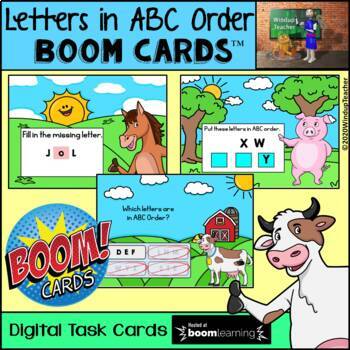
Letters in ABC Order BOOM Cards™ - Digital Task Cards on BOOM Learning
These are DIGITAL TASK CARDS. This deck of cards is hosted on BOOM Learning™. Your students will need a laptop, desktop, Chromebook, tablet or other mobile device that can access the Internet. They can even be used on your Smart Board. This deck of cards is self-grading. And, best of all, there is NO Teacher Preparation needed. These are Ready To Go! No printing needed.THIS PRODUCT INCLUDES:a link to access 24 Digital Task Cards on putting capital letters in ABC order.Teacher Notes on how to
Grades:
K - 1st
CCSS:
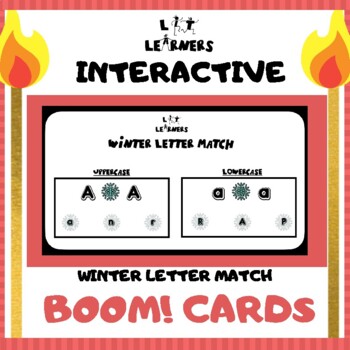
Winter BOOM! Cards - Snowflake Letter Match created by Lit Learner Interactive
Lit Learner Recommended Engagement Sheets - (Alphabet Theme)Lit Learner - Say It. Trace It. Write It. Lit Learner - Letter TraceLit Learner - Circle The Letter (A-Z)Lit Learner - Letter Match (New School Nursery Rhymes Package)WINTER THEMED BOOM! CARDS - Lit Learner Interactive - Snowflake Letter MatchThis winter themed game is designed to help students learn Uppercase and Lowercase letter pairs. Capture Alphabet knowledge with this cool winter letter match!58 Slides of interactive fun!TRY IT O
Grades:
PreK - 1st
Types:

66 Amazing Apps for Kindergarten
This product includes 66 apps that I use daily in my Kindergarten classroom. The grid is organized by subject matter, title, price, star rating(1/2/3 stars for my favorites), usage (whole class, small group, or individual), and description. I have also attached an explanation grid for Starfall: Learn to Read. I use iPads everyday in my classroom during small group stations as well as for intervention.
Grades:
PreK - 1st
Types:

Coding Bee Bot Candy Addition 0-5
Use Bee Bot to practice adding from 0-5 by incorporating coding and technology into your classroom. Include are directions on how to make your own beebot mat. Then use the cards to practice the skill during centers, small group instruction, or whole group instruction.
Grades:
K - 1st
Types:
CCSS:
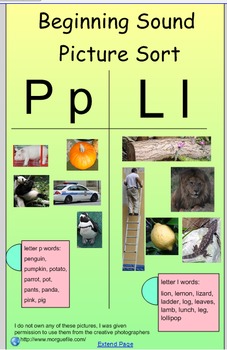
Beginning Sounds Picture Sort
I have put together groups of pictures that begin with each letter of the alphabet to use in my Kindergarten ELL cluster classroom. My students' English vocabulary has grown significantly using these sorts and they have also strengthened their phonemic awareness skills. I recognize that we all teach the alphabet in different orders so I thought this presentation would allow you to put together differentiated picture sorts for your students.
You can put together picture sorts you want by simply
Grades:
PreK - 2nd
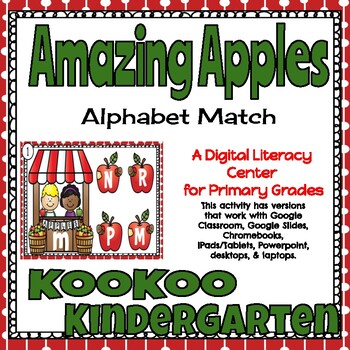
Alphabet Matching (Apple)-Digital Literacy Center (Compatible with Google Apps)
Amazing Apples (Alphabet Matching)-A Digital Literacy Center (Compatible with Google Apps)This resource has versions for Chromebooks, Tablets/Ipads, Google Classroom, Google Slides, PowerPoint, and a recording sheet!THE BEST PART IS THAT THIS RESOURCE IS A NO PREP CENTER!!This Digital Center is a great way to incorporate technology in the classroom while meeting common core standards! You can use this product as...- Literacy Center/Station- Morning Work- Whole Group Lesson- Small Groups- Individ
Grades:
PreK - 1st
Types:
CCSS:
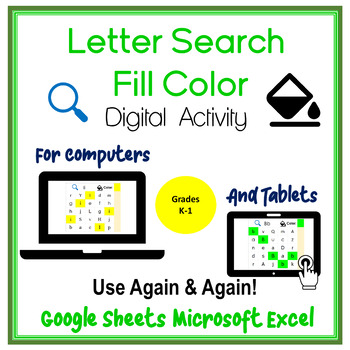
Google Sheets Microsoft Excel Letter Search Fill Color Activity
No PREP, EDITABLE and 100% Digital Activity for students in Grades K-1. Students will learn to use the Fill Color tool in Google Sheets or Microsoft Excel by searching for uppercase and lowercase letters in a variety of Font Styles. A great activity for students to learn the various Font Styles on a computer while navigating spreadsheets. Use again by changing the letter location and Font Styles. Works on BOTH computers and tablets! Downloads in Google Sheets and works perfectly in Microsoft Exc
Grades:
K - 1st
Types:
CCSS:
Showing 1-24 of 63 results

