20 results
Instructional technology Common Core RF.3.4a resources
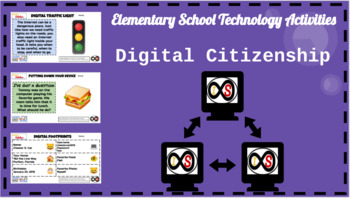
Elementary School (Grades K-5) ELA Digital Citizenship Bundle (PowerPoint)
With the ever-changing climate of teaching due to the pandemic, this resource is perfect for any educator who wants to teach digital citizenship through distance learning and for those who will teach in a hybrid and/or traditional setting who want to teach these life-long skills. This includes 38 technology lessons for grades K-5 students which consists of digital citizenship lessons based off of the standards and guidelines set forth by Common Sense Media. You can do this whole-class with your
Grades:
K - 5th
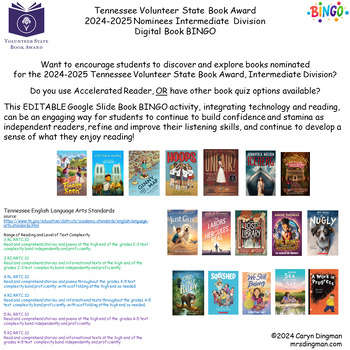
TN Volunteer State Book Award 2024-2025 Nominees Grades 3-5 Digital Book BINGO
Tennessee Volunteer State Book Award 2024-2025 Nominees Intermediate Division Digital Book BINGO with Google Slide Student BINGO Boards Want to encourage students to discover and explore books nominated for the 2024-2025 Tennessee Volunteer State Book Award, Intermediate Division? Do you use Accelerated Reader, OR have other book quiz options available? This EDITABLE Google Slide Book BINGO activity, integrating technology and reading, can be an engaging way for students to continue to build con
Grades:
3rd - 5th
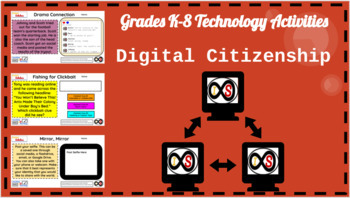
Primary School (Grades K-8) ELA Digital Citizenship Bundle (PowerPoint Slides)
With the ever-changing climate of teaching due to the pandemic, this resource is perfect for any educator who wants to teach digital citizenship through distance learning and for those who will teach in a hybrid and/or traditional setting who want to teach these life-long skills. This includes 62 technology lessons for grades K-8 students which consists of digital citizenship lessons based off of the standards and guidelines set forth by Common Sense Media. You can do this whole-class with your
Grades:
K - 8th
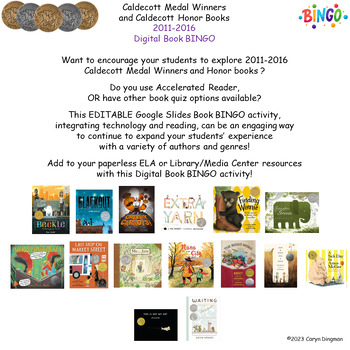
Caldecott Medal Winners and Caldecott Honor Books 2011-2016 Digital Book BINGO
Caldecott Medal Winners and Caldecott Honor Books 2011-2016 Digital Book BINGO Want to encourage your students to explore 2011-2016 Caldecott Medal Winners and Honor books? Do you use Accelerated Reader, OR have other book quiz options available? This EDITABLE Google Slides Book BINGO activity, integrating technology and reading, can be an engaging way to continue to expand your students’ experience with a variety of authors and genres!Add to your paperless ELA or Library/Media Center resources
Grades:
K - 4th
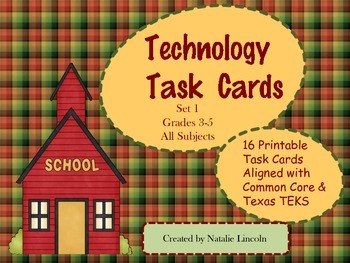
Computer Task Cards
This is what you've been waiting for! Computer task cards that are meaningful, engaging, and cover grade level standards!
These cards can be used as enrichment for early finishers, as a technology station, whole group in a computer lab, or with a class set of laptops or Ipads. Each task card has specific directions to ensure students can follow them independently.
Grades:
3rd - 5th
Types:
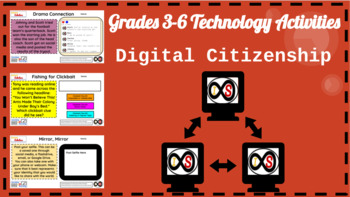
ELA Digital Citizenship for Distance Learning - PowerPoint Slides (Grades 3-6)
With the ever-changing climate of teaching due to the pandemic, this resource is perfect for any educator who wants to teach technology skills through distance learning and for those who will teach in a hybrid and/or traditional setting who want to teach these life-long skills as well. This includes 30+ technology activities for grades 3-6 students which consists of digital citizenship lessons based off of the standards and guidelines set forth by Common Sense Media. You can do this whole-class
Grades:
3rd - 6th
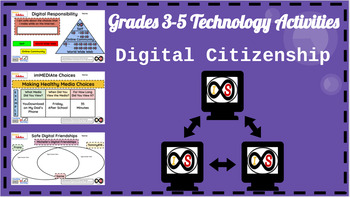
ELA Digital Citizenship for Distance Learning - PowerPoint Slides (Grades 3-5)
With the ever-changing climate of teaching due to the pandemic, this resource is perfect for any educator who wants to teach technology skills through distance learning and for those who will teach in a hybrid and/or traditional setting who want to teach these life-long skills as well. This includes 20+ technology activities for grades 3-5 students which consists of digital citizenship lessons based off of the standards and guidelines set forth by Common Sense Media. You can do this whole-class
Grades:
3rd - 5th
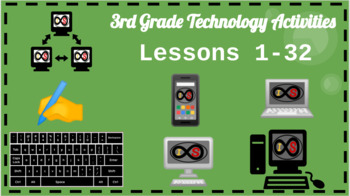
3rd Grade ELA Technology Activities - PowerPoint Slides (Lessons 1-32)
With the ever-changing climate of teaching due to the pandemic, this resource is perfect for any educator who wants to teach technology skills through distance learning and for those who will teach in a hybrid and/or traditional setting who want to teach these life-long skills as well. This includes 30+ technology lessons for 3rd Grade students which consists of typing skills associated with using the correct hand and finger combinations to increase quickness and speed, word processing activitie
Grades:
3rd
Also included in: ELA Technology Activities Bundle - PowerPoint Slides (Grades K-5)
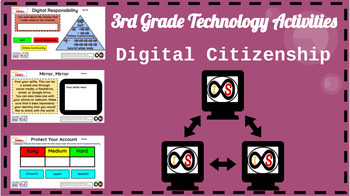
3rd Grade ELA Technology Activities - Google Slides (Digital Citizenship ONLY)
With the ever-changing climate of teaching due to the pandemic, this resource is perfect for any educator who wants to teach digital citizenship through distance learning and for those who will teach in a hybrid and/or traditional setting who want to teach these life-long skills. This includes 8 technology lessons for 3rd Grade students which consists of digital citizenship lessons based off of the standards and guidelines set forth by Common Sense Media. You can do this whole-class with your ow
Grades:
3rd
Types:
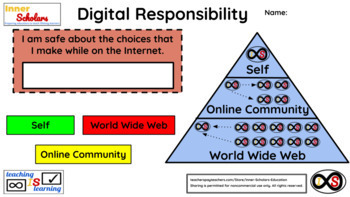
3rd Grade ELA Technology Activities - Lesson 8: Levels of Digital Responsibility
Show your 3rd Graders how to recognize the different levels of digital responsibility using the computer via Google Slides. This lesson is based on the standards and guidelines set by Common Sense Media. You can either do this through the teacher's copy or through Google Classroom as an assignment if your learners have school Google Accounts.
Grades:
3rd
Types:
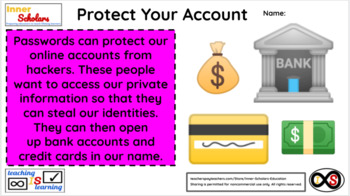
3rd Grade ELA Technology Activities - Lesson 12: Protecting Account Passwords
Show your 3rd Graders how to create tougher passwords for their online accounts using the computer via Google Slides. This lesson is based on the standards and guidelines set by Common Sense Media. You can either do this through the teacher's copy or through Google Classroom as an assignment if your learners have school Google Accounts.
Grades:
3rd
Types:
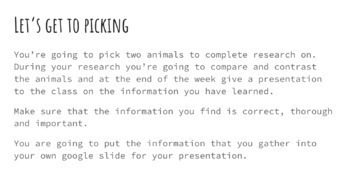
Compare and Contrast Animals
Ready to assign activity! In this activity, students will complete research on two different animals to compare and contrast them. There are 8 sets of animals for them to choose from. Once the students pick their set of animals they will go to a website to find similarities and differences. There are graphic organizers for them to brainstorm with. Students also will insert pictures of the animals with instructions on how to do it. Students can either present their slides to the class at the end
Subjects:
Grades:
2nd - 6th
Types:
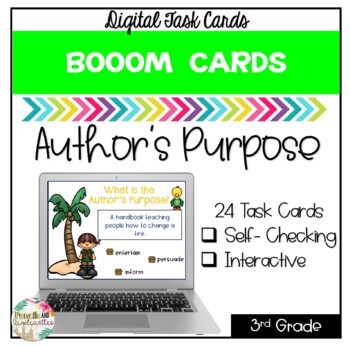
Author's Purpose Boom Cards - Distance Learning
Enjoy these 24 digital task cards on Author's Purpose. Children can play on any type of technology platform (laptop, tablet, desktop). Students will read each card and determine the Author’s Purpose. The answer options include typing, multiple choice, and true or false. The great thing about Boom Learning is that the students will receive immediate feedback after each card. Digital Self-Checking Boom Task Cards do not require printing, laminating, or cutting!!! Use these cards for:• Whole Class
Subjects:
Grades:
2nd - 4th
Also included in: Reading Skills Set 1 Boom Cards
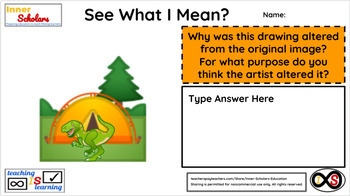
3rd Grade ELA Technology Activities - Lesson 28: Altering Images
Show your 3rd Graders how to avoid believing images and videos that they see on the Internet using the computer via Google Slides. This lesson is based on the standards and guidelines set by Common Sense Media. You can either do this through the teacher's copy or through Google Classroom as an assignment if your learners have school Google Accounts.
Grades:
3rd
Types:
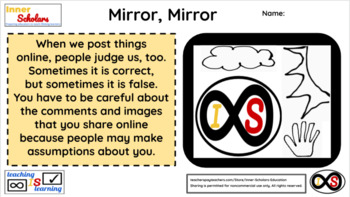
3rd Grade ELA Technology Activities - Lesson 16: Selfie Identity
Show your 3rd Graders about how posting their selfies online shows the online community about their public identity using the computer via Google Slides. This lesson is based on the standards and guidelines set by Common Sense Media. You can either do this through the teacher's copy or through Google Classroom as an assignment if your learners have school Google Accounts.
Grades:
3rd
Types:
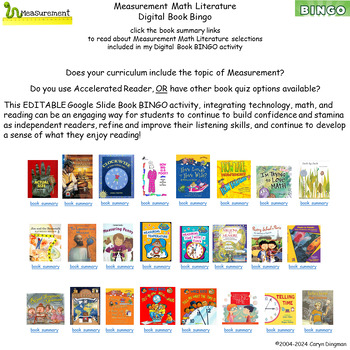
Measurement Math Literature Digital Book BINGO with Google Slide BINGO Boards
Measurement Math LiteratureDigital Book BINGO using Google Slide Student Book BINGO Boards Does your curriculum include the topic of measurement? Do you use Accelerated Reader, OR have other book quiz options available? This EDITABLE Google Slide Book BINGO activity, integrating technology, math, and reading can be an engaging way for students to continue to build confidence and stamina as independent readers, refine and improve their listening skills, and continue to develop a sense of what the
Subjects:
Grades:
3rd - 6th
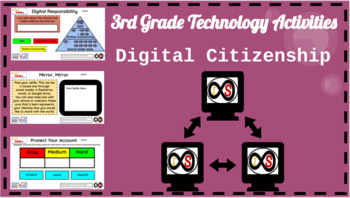
3rd Grade ELA Technology Activities - PowerPoint (Digital Citizenship ONLY)
With the ever-changing climate of teaching due to the pandemic, this resource is perfect for any educator who wants to teach digital citizenship through distance learning and for those who will teach in a hybrid and/or traditional setting who want to teach these life-long skills. This includes 8 technology lessons for 3rd Grade students which consists of digital citizenship lessons based off of the standards and guidelines set forth by Common Sense Media. You can do this whole-class with your ow
Grades:
3rd
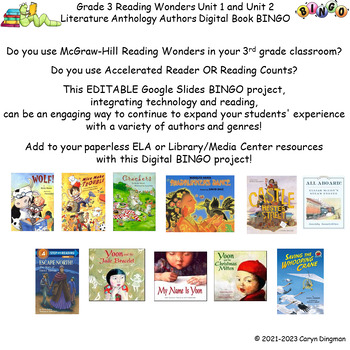
3rd Grade Wonders Unit 1 and Unit 2 Anthology Authors Digital Book BINGO
Grade 3 Reading Wonders Unit 1 and Unit 2Literature Anthology Authors Digital Book BINGOmay be used with Wonders 2014, 2017, 2020, and 2023 editionsDo you use McGraw-Hill Reading Wonders in your 3rd grade classroom? Do you use Reading Counts or Accelerated Reader? This EDITABLE Google Slides BINGO project, integrating technology and reading, can be an engaging way to continue to expand your students' experience with a variety of authors and genres!Add to your paperless ELA or Library/Media Cente
Grades:
3rd
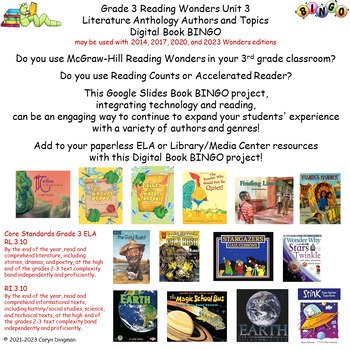
3rd Grade Wonders Unit 3 Anthology Authors and Topics Digital Book BINGO
Grade 3 Reading Wonders Unit 3Literature Anthology Authors and Topics Digital Book BINGOmay be used with Wonders 2014, 2017, 2020, and 2023 editionsDo you use McGraw-Hill Reading Wonders in your 3rd grade classroom? Do you use Reading Counts or Accelerated Reader? This EDITABLE Google Slides Book BINGO project, integrating technology and reading,can be an engaging way to continue to expand your students' experience with a variety of authors and genres!Add to your paperless ELA or Library/Media
Grades:
3rd
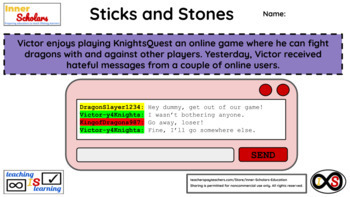
3rd Grade ELA Technology Activities - Lesson 24: Hateful Comments Online
Show your 3rd Graders how to respond to hateful comments by cyberbullies on the Internet using the computer via Google Slides. This lesson is based on the standards and guidelines set by Common Sense Media. You can either do this through the teacher's copy or through Google Classroom as an assignment if your learners have school Google Accounts.
Grades:
3rd
Types:
Showing 1-20 of 20 results

