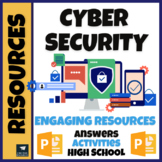16 results
Computer science Common Core K.CC.B.4c resources

AP® Computer Science A: Complete Course (Slides) - Version 3
Objective: The objective for these slides are for Advances Placement - Computer Science A (APCSA) Teachers to be able to teach the entirety of the course with very little to no preparation. The slides act as a structure to the general classroom. APCSA Students could also use these slides helping themselves prepare for the final Exam. Overview: This Bundle includes editable Powerpoint slides covering the entire AP Computer Science (CS) A Syllabus. The content covered here align to College Board'
Grades:
10th - 12th, Higher Education

⭐ NO PREP K-6 FREE Emergency Sub Plans
⭐ Educators, we know it's tough right now, and there are days when you have to be out of the classroom due to illness or to take care of your own family. Preparing plans for a guest teacher can be time-consuming and challenging, especially if you need to be at home quickly and without much notice. ⭐ These sub-plans are meant to require no preparation on your part. They can be linked in your overall sub plans, printed out to keep handy when needed, posted in your Google Classroom, or shared wit
Grades:
PreK - 6th
Types:

ZUBI FLYER HACKABLE FRISBEE
Zubi Flyer is an educational STEAM toy that includes 12 fun games and teaches futuristic technologies through play! Whether inside or outside, Zubi Flyer shows kids (and adults!) how stuff works - Learning electronics and real code is as easy as 1,2,3, Build Hack Play!
1. Build Secure Zubi Flyer's electronic board to the cap using the included magnet wand. Twist the cap into the flying disc!
2. Hack Play 12 pre-programmed games by simply pushing buttons or waving the magnet wand! (psst... I
Grades:
PreK - 12th, Higher Education, Adult Education, Staff
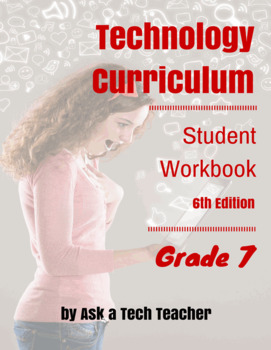
Technology Curriculum Student Workbook 7th Grade (School License)
169 pages with 300 images, one purchase covers an entire class (license allows you to copy to 26 digital devices). This is a student-paced, student-directed year-long technology curriculum that integrates with any school curriculum and prepares students for end-of-year Common Core testing and life-long education needs. Includes (may vary depending upon grade level):* why learn technology?* formative and summative assessments* domain-specific vocabulary* relevant tech problem solving* required di
Grades:
6th - 8th
Types:
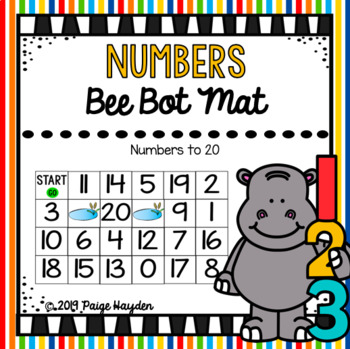
Bee Bot Mat Numbers to 20
Numbers to 20 Bee Bot Mat is a set of 24 squares 6 inch x 6 inch in diameter. These cards can be cut out and assembled in any configuration of your choice. The mat can then be laminated and used with a Bee Bot. This set can be used to make any combination of numbers to 20 (ex. 0-5, 1-10, 10-20) the options are ENDLESS!!!To assemble:Cut around the outside of the black and tape together. When assembling, it works best to leave some extra paper around the edges to overlap and tape underneath with a
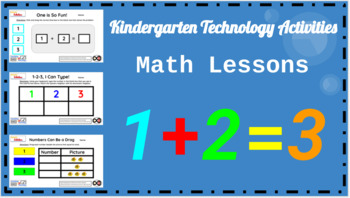
Kindergarten Technology Activities - PowerPoint Slides (Math Lessons ONLY)
10+ technology lessons for Kindergarten students using the computer. The content is a combination of basic computer skills and grade-level curriculum based on the Common Core Standards. You can use the teacher's copy to present to the whole class, or you can give students access to their own copies through their Google accounts with the Google Classroom platform. These can be easily converted into Google apps like Google Slides as opposed to the original PowerPoint platform. An answer key is inc
Grades:
K
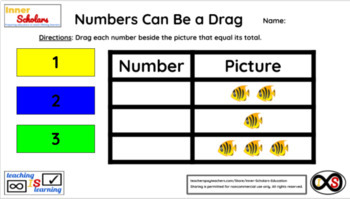
Kindergarten Technology Activities - Lesson 6: Dragging Numbers to Pictures
Show your Kindergarten students how to drag numbers (1-20) to the pictures that they represent using the computer via Google Slides. You can either do this through the teacher's copy or through Google Classroom as an assignment if your learners have school Google Accounts. An answer key is included.
Grades:
K
Types:

Bee Bot Mat Counting Donuts (1-10)
Counting Donuts Bee Bot Mat is a set of 12 squares 6 inch x 6 inch in diameter. These cards can be cut out and assembled in any configuration of your choice. The mat can then be laminated and used with a Bee Bot.To assemble:Cut around the outside of the black and tape together. When assembling, it works best to leave some extra paper around the edges to overlap and tape underneath with a piece of rolled tape. Print on regular copy paper to assure that it will go through your laminator correctly.
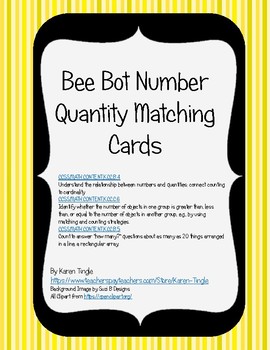
Bee Bot Number Quantity Matching Cards
This document contains cards that can be printed and used with a Bee Bot mat. Included are cards with quantities up to 20 as well as cards with cardinal numbers.
Subjects:
Grades:
PreK - 1st
Types:
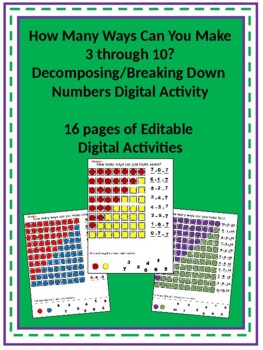
How Many Ways Can You Make 3 through 10? Composing/Decomposing Numbers in NTI
How Many Ways Can You Make 3 through 10?Decomposing/Breaking Down Numbers Digital Activity16 pages of Editable Digital Activities for numbers 3-10.These activities can be printed as worksheets/handouts, or assigned through Google Classroom.Can be assigned one-by-one, or utilized as a unit assessment.Good mouse/touchpad skills practice for click and drag.
Subjects:
Grades:
PreK - 2nd
Types:
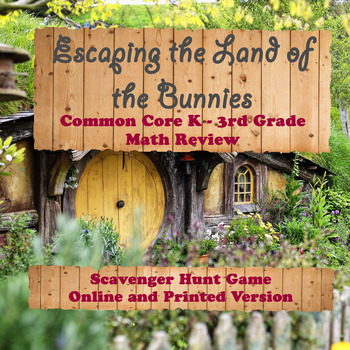
Escaping Bunny Land Math Review : k-3rd common core activity (Distance Learning)
You have been accidentally transported into the Land of the Bunnies! Now you must solve the eggs in the right order to escape! This game can be played in your home! Perfect for homeschooling with different age groups or played individually online (desktop or laptops work best) along with the printed math questions. Go to http://houseonthelake.pythonanywhere.com/easter_home.html to take a look. This is also great for Easter. Each grade level (K thu 3rd) has 16 questions that cover multiple common
Grades:
K - 3rd

Presentation Skills: Ocean Counting - Level 1 Difficulty
This product helps get the youngest (or least experienced) students used to the concepts used in presentation software. This lesson helps them learn to navigate the program, click and move shapes, as well as type into a pre-created text box. Two versions of the file are given - one where students move objects and type & one that is even more simplified (it requires students to only type into the text box). Instructions and notes are provided. This product can be used in Microsoft PowerPoint,
Grades:
K - 2nd
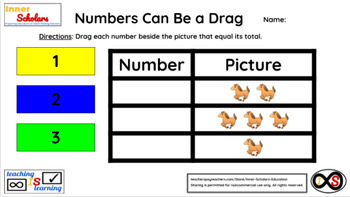
Kindergarten Technology Activities - Lesson 9: Dragging Numbers to Pictures
Another form of practice for your students on how to drag a number to a picture of a certain quantity using the computer via Google Slides. You can either do this through the teacher's copy or through Google Classroom as an assignment if your learners have school Google Accounts. An answer key is included.
Grades:
K
Types:

Bee Bot Heart Hunt
Students of all ages love to make things GO! Learning is fun with robots and even more fun when you want to win the race. The Bee Bot Heart Hunt can be used as a single station or fun for the whole class. STEAM/STEM activities encourage teamwork, problem solving and whole brain balance. This printable activity includes game instructions, pre-colored hearts, blank hearts if you are feeling creative, and color playing cards.
Grades:
Not Grade Specific
Types:
NGSS:
K-2-ETS1-1

Cubelets for Preschool and Kindergarten UNIT HIGHLIGHTS
This Cubelest lesson bundle features the highlights from Cubelets lesson plans that help you introduce Cubelets to your preschool and kindergarten students strategically - and using a combination of scaffolded investigations, open play, and supporting activities (Red Light, Green Light, anyone?). All Cubelets lessons include a connection to a commonly-found picture book you can check out from your school or local library.
Visit modrobotics.com/thehub for more FREE teacher and administrator Cube
Grades:
PreK - K
Also included in: Lesson Plan Bundle

Play to Learn Math Lessons with SPACES
https://www.apifni.com/SPACES is a concrete way to build number sense especially but also aligns with all math strands as well as integrate computational thinking and the mandated VDOE Computer Science standards.This digital download explains how to use the SPACES board and provides aligned ideas for Math instruction. The ideas and potential are limitless with this product. SPACES would be great for engineering, STEM, MakerSpaces, Small Group, Independent and free play! There are lesson ideas
Grades:
PreK - 6th
Types:
Showing 1-16 of 16 results